KREA AI Review: Is This Viral Art Generator REALLY as Good as Everyone Says?
Okay, let's be real - you've seen KREA AI blowing up online, right? Those "mind-blowing" AI art videos are hard to miss. And like you, we were totally sucked in by the hype. Real-time image generation? Sounds almost too good to be true.
So, we rolled up our sleeves, grabbed some digital paintbrushes (not really, but you get the idea), and spent a week putting KREA through its paces. Was it love at first sight? Well, it's complicated.
Think of it like this: Remember that friend who shows up to parties fashionably late but then instantly becomes the life of the room? KREA is that friend. It's fast. Like, really fast. But as the night goes on (or in our case, the deeper we dive into testing), you start to notice some, shall we say, interesting quirks.
Buckle up, because in this no-BS review, we're spilling the tea on KREA AI. We'll break down the good, the bad, and the downright strange, so you can decide if this AI art tool is worth adding to your creative arsenal. Ready to dive in?
Why You Should Trust Us?
Alright, before we go any further, you might be thinking, "Who are these people* to judge AI art?" Fair question! We've been knee-deep in the world of AI image generators since they first started popping up like digital daisies.
We've tested dozens of these tools, from the well-known to the obscure, and we've seen it all.
So, yeah, we've learned a thing or two about what makes an AI art generator worth your time and hard drive space. And we're here to share that knowledge with you, no BS, no jargon, just honest tech talk from one creative soul to another.
Now, let's get back to KREA and see what else this tool has hiding under its digital hood...
First Impressions: KREA's Need for Speed
Let's address the elephant in the room (or should we say, the cheetah on the canvas?): KREA's speed is the real deal. We're talking faster than you can say "AI-generated masterpiece."
Seriously, typing in a prompt feels like you're having a live brainstorming session with a digital artist. Each word you add, each letter you change, the image updates in the blink of an eye.
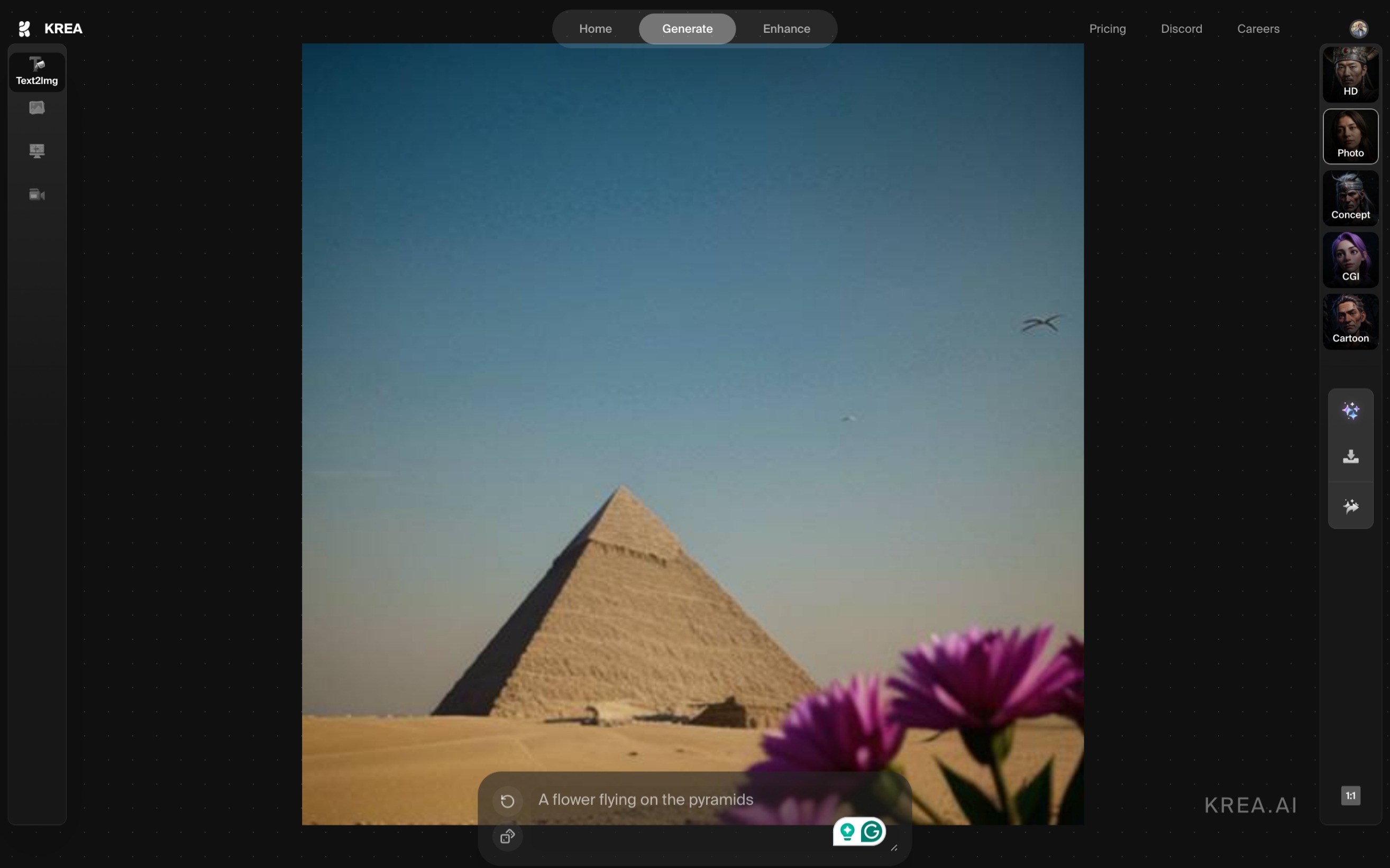
See? We weren't kidding about the speed. It's seriously impressive, and it makes other AI art generators feel like they're stuck in slow motion. We're talking a solid 9.9/10 for speed alone.
But before you fall head over heels for KREA's quick-draw skills, remember that a great artist needs more than just speed... they need technique, style, and a keen eye for detail.
Image Quality: A Rollercoaster of Stunning and Strange
This is where things get interesting. KREA's image quality is a bit of a mixed bag - capable of producing stunning results one minute and then throwing you a visual curveball the next.
The Ups and Upscales: Where KREA Shines
One thing KREA understands is that first drafts are rarely perfect. That's why it comes loaded with "Quick enhance" and upscaling options that feel like giving your AI art a turbocharged makeover.
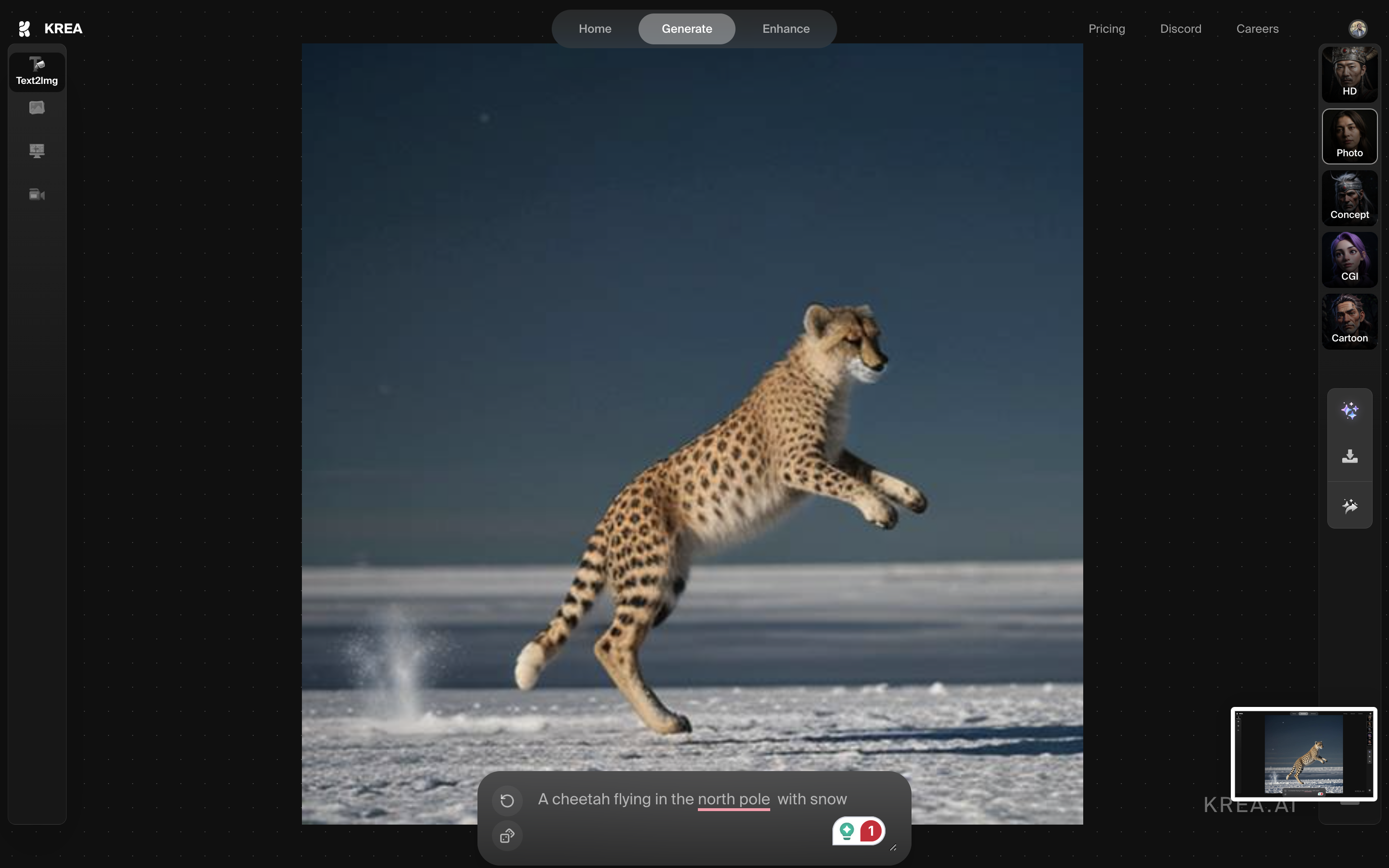
Before Quick Enhance
The images looks good as a general rule of thumb, the physics of the image the dynamics of the jump all good, but the details? not so much take a look at the hair of the cheetah, looks blured a bit right? how about the black circles? same thing looks blurry and a bit
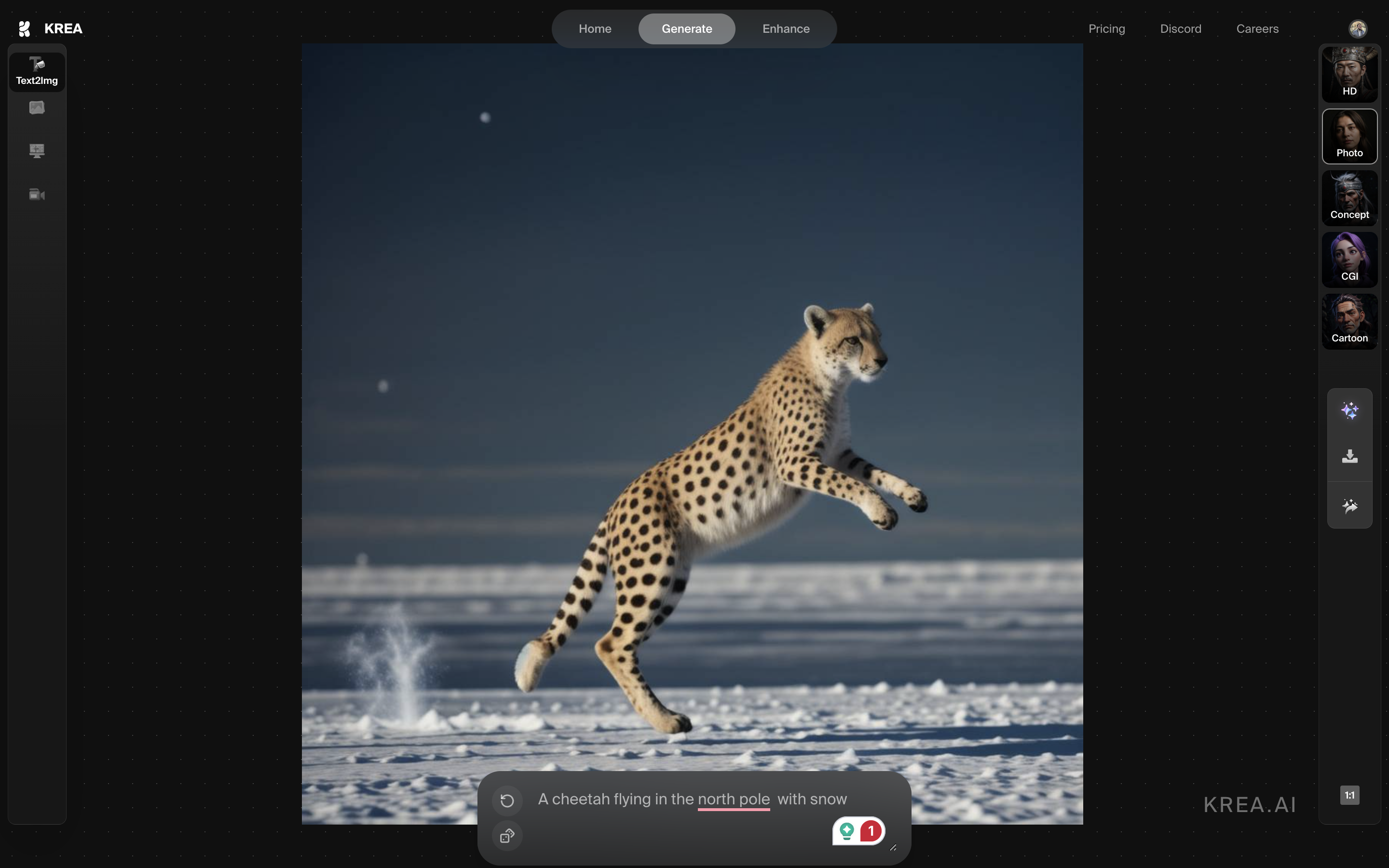
After Quick Enhance
As you can see, the difference is night and day. "Quick enhance" increased the resolution a lot and enhanced the details, starting from the circles on the cheetah's body to the hair at its belly. Quick Enhanc is your go-to for an instant detail boost, while upscaling takes a bit longer but delivers those "wow-worthy" results when size and resolution matter.
Deep Enhancing
Krea enhance feature is effective and just yields amazing results, you can see the difference on the right hand with the enhanced resolution and fine-tuned details, compared to the left hand side.
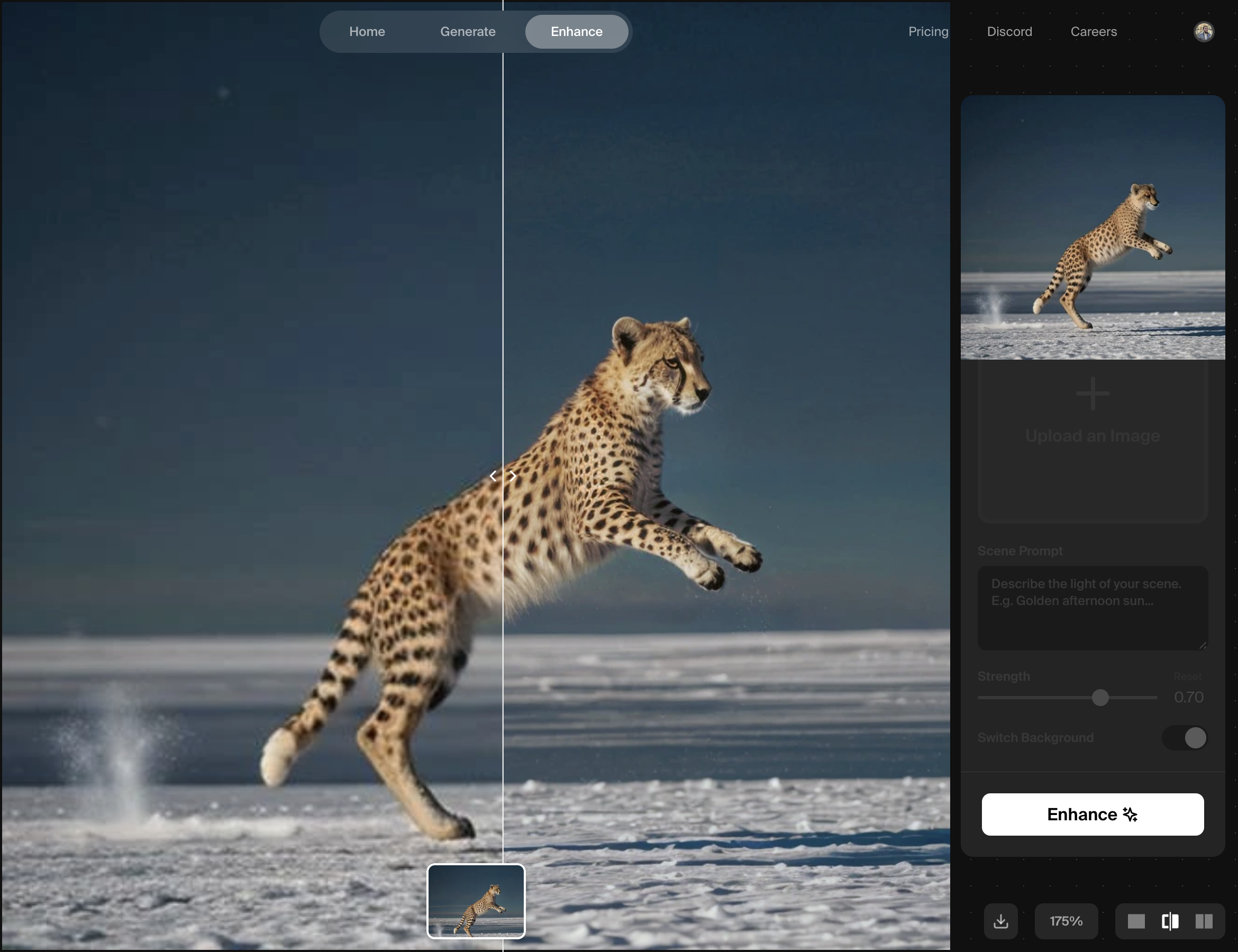
After Enhance and Upscale
As you can see, this takes things to a whole new level, and this is what I really loved about Krea the most: its ability to enhance images quickly with very high-quality and super-realistic results.
The "Almost Human" Problem: When KREA Gets Spooky
Okay, time for some real talk. KREA can whip up breathtaking landscapes, mind-bending abstracts, and objects so real you'd swear you could reach out and touch them.
But humans? That's where things get a little...interesting.
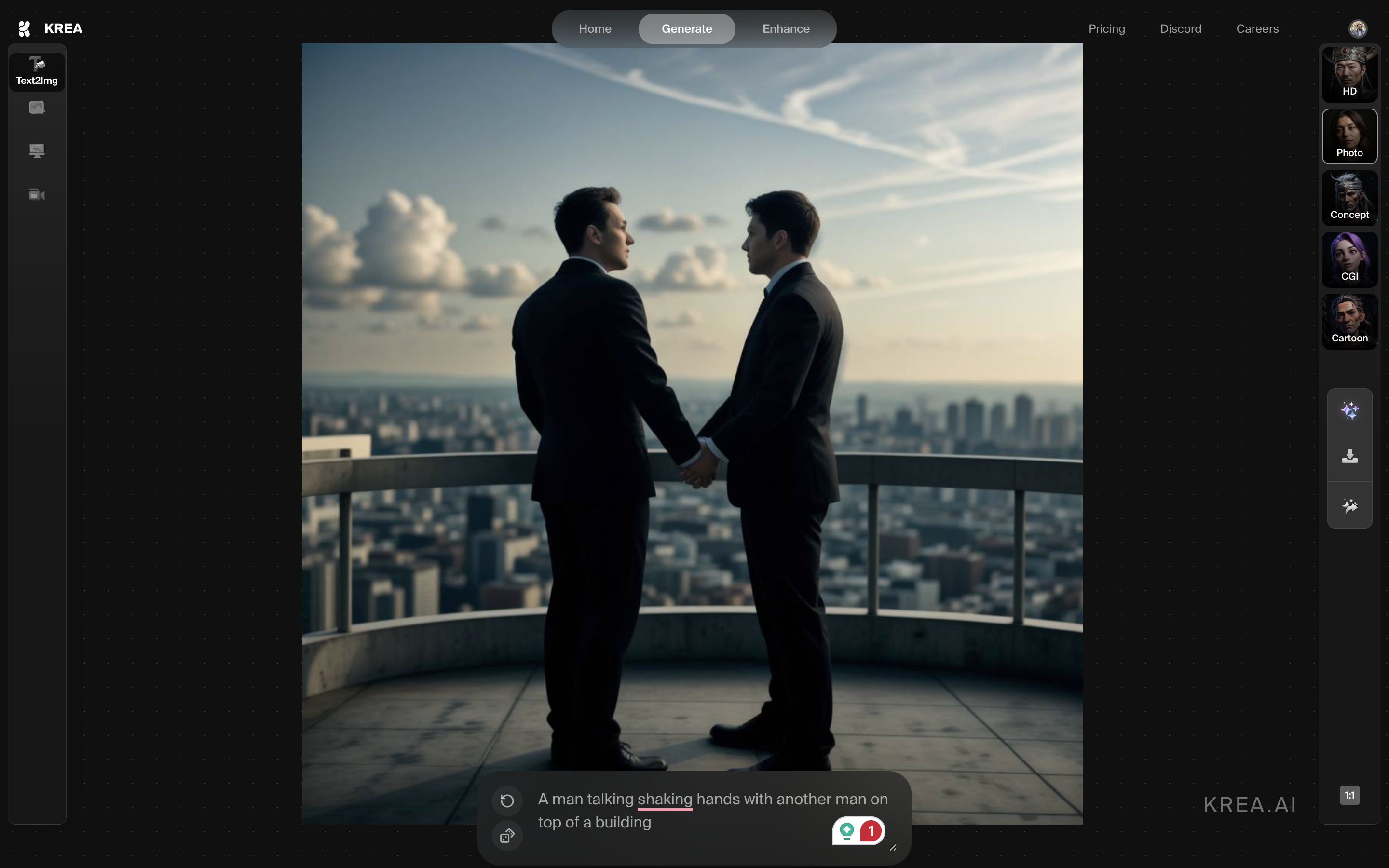
As you can see, the two men and the scene looks good in general, but if you look at the posture of both men, it doesn't really look that much realistic; the handshake also looks out of place and unrelastic.
It's that uncanny valley effect, where KREA's grasp on human anatomy feels almost there, but not quite. It's both fascinating and a little freaky, which, depending on your artistic goals, could be a good or bad thing!
Feature Breakdown: Does KREA Have the Right Tools for the Job?
Beyond its impressive speed and those occasionally quirky human creations, KREA comes loaded with a suite of features designed to enhance your AI art experience. Let's break 'em down:
1. Logo Illusions: From Brand Mark to Mind-Bending Masterpiece
Ever wondered what your logo would look like as a shimmering mirage in the desert? Or etched into the side of a mountain? KREA's "Logo Illusions" feature lets you explore those possibilities.
It's a fun, albeit somewhat hit-or-miss, feature. Simple logos tend to yield the most impressive illusions, while more complex designs can get lost in the AI's attempt to be too literal.
Here is an attempt to create an illusion with Krea's own logo, not bad but not good enough.
You can see Krea's logo in the following image:
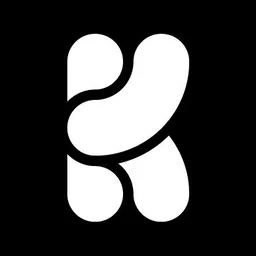
And here is the AI attempt to create the illusion.

There is some resemblance here. We can see something on the house's front side, but it doesn't really scream "Logo Illusion"; it's hard to spot the resemblance.
2. AI Patterns: Hypnotic Designs on Demand
If you're a fan of mesmerizing repeating patterns (and who isn't?), KREA's "AI Patterns" will be your new obsession.
Input a prompt, choose from a variety of presets, and watch as KREA generates unique patterns that can be used for everything from website backgrounds to textile designs. It's surprisingly addictive and a great way to inject some visual intrigue into your projects.

KREA vs. Midjourney - Can KREA's Enhancer Handle the Heat?
Okay, it's time for the ultimate test: a head-to-head image enhancement battle! In this corner, we have KREA, the speedy contender with a knack for quick touch-ups. And in the other corner, we have Midjourney, known for its artistic flair and impressive image quality.
We wanted to see how KREA's enhancement tools stacked up against a more established player in the AI art game. So, we devised a simple experiment:
- Generate: We fed Midjourney a series of prompts, generating a diverse set of images (landscapes, portraits, abstract art, you name it).
- Duplicate: We saved those initial Midjourney creations and then fed them into both KREA and Midjourney's upscaling/enhancement tools.
- Compare: Side-by-side, we analyzed the results, looking for noticeable differences in:
- Level of detail: Did one tool bring out more intricate textures or subtle nuances?
- Sharpness and clarity: Which tool produced crisper lines and reduced blur or artifacts?
- Overall aesthetic: Did one tool significantly alter the original style or mood of the image?
Here is the image before upscaling:

Here is what Midjourney creative upscaling this image looks like:

Here is what Krea 0.60 strength, 0.38 resemblance and 0.25 clarity upscaling this image looks like:

We can see the difference! with Krea opting for enhancing the dog more and the water physics, Krea took things even a step further and added a human face in the water! a shadow of the image taker, which is surprising compared to the Midjourney approach of a simpler but more of keeping the main style of the original image intact.
Now I wanted to test another test with a more realistic image to test the capabilities of Krea even more.
Here is an original image of a man under the rain:

And here is Midjourney creative upscaling

And here is what Krea 0.60 strength, 0.40 resemblance and 0.30 clarity upscaling this image looks like:

Same approach Krea has with faces, more beard hair, more water drops, While Midjourney takes the original image and make it (higher resolution with some minor touches), Krea's hand is a bit more heavy when it comes to editing the original image.
The Verdict? A Split Decision (It's Not Always About Winning!)
In our tests, we found that both KREA and Midjourney have their strengths when it comes to image enhancement.
- KREA is more customizable. Krea is great, you can play a lot with it you can change things like strength, resemblance, and clarity; but it somehow tends to change In the original image a bit more.
- Midjourney's upscaling tended to produce more consistant results. It felt like Midjourney retained more of its signature style, while KREA sometimes introduced subtle (and not always desirable) shifts in the overall aesthetic.
The key takeaway? KREA's enhancement tools are more than capable for quick touch-ups, especially when you're working within KREA's ecosystem. However, if you're starting with images from other generators or prioritize a specific artistic style, Midjourney's upscaling might be a better bet.
KREA AI Pricing: 🎨 Free Trial & Paid Plans
KREA offers a free trial and various paid plans to suit different creative needs and budgets. Here's a breakdown:
Free - $0/month
- Free daily generations (limited number)
- Limited access to KREA tools
Basic
- Monthly: $10/month
- Yearly: $8/month (20% discount)
- ~36,000 real-time images
- ~120 enhanced images
- ~200 videos
- Full access to KREA tools
Pro
- Monthly: $35/month
- Yearly: $28/month (20% discount)
- ~180,000 real-time images
- ~600 enhanced images
- ~1,000 videos
- Full access to KREA tools
- Private mode (coming soon)
Max
- Monthly: $60/month
- Yearly: $48/month (20% discount)
- ~540,000 real-time images
- ~1,800 enhanced images
- ~3,000 videos
- Full access to KREA tools
- Private mode (coming soon)
- Early access to new features
Compute Time (available for all paid plans)
- Free: 3 minutes/day
- Basic: 2 hours/month
- Pro: 10 hours/month
- Max: 30 hours/month
KREA's pricing is quite competitive compared to similar AI art generation platforms. The free tier is an excellent way to test the waters, while the paid plans offer substantial value depending on your needs and budget.
KREA AI Review - Final Verdict: Is This Viral Art Generator REALLY as Good as Everyone Says?
Okay, after a week of playing AI artist with KREA, it's time to answer the question that brought us here: is it all hype or is there real magic under the hood?
The verdict? KREA is like that friend who shows up fashionably late but steals the show anyway. It's insanely fast, making other AI art generators feel downright sluggish. Plus, it's packed with genuinely cool features (those AI Patterns are seriously addictive).
But... and you knew there was a "but" coming, right?... KREA still has some growing pains. Those wonky humans are hard to ignore, and while its enhancement tools are solid, they're not quite in the same league as some of the heavy-hitters out there.
Should You Try KREA? Absolutely. Experiment with the free trial, have some laughs with those "almost human" creations, and be prepared to be blown away by the speed.
But if photorealism and super-precise editing are your jam, you might want to keep experimenting with other options or use KREA alongside them, for its speed and cool effects, until those rough edges get smoothed out.
Overall, KREA is a promising tool with a bright future. It might not be perfect yet, but it's already shaking things up in the world of AI art – and we can't wait to see what it does next.





