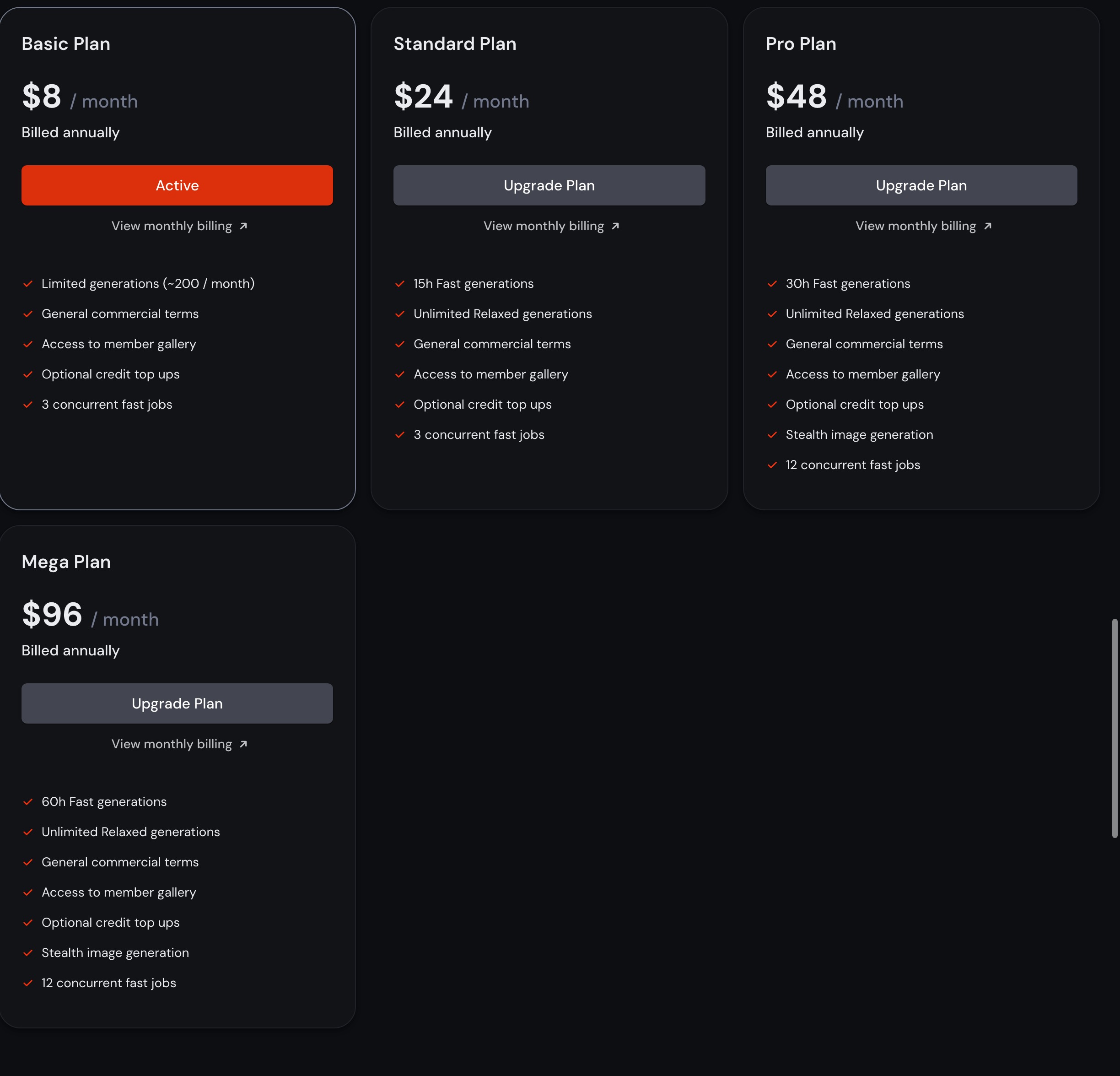Instructions
Welcome to the Midjourney Parameters Interactive Guide! Here, you can explore different parameters to customize your Midjourney creations.
- Search: Use the search bar to find specific parameters. Simply type keywords related to the parameter name, command, or description.
- Explore Sections: Click on each section header to expand or collapse the section and see the detailed parameters within.
- Parameter Details: Each parameter includes its name, command, description, and an example of how to use it. Hover over a parameter for additional tips.
💡 Pro Tip
Remember, true artistry lies in experimentation. Start with the basics, push boundaries, and watch as Midjourney transforms your wildest ideas into stunning visual realities. Your imagination is the only limit!