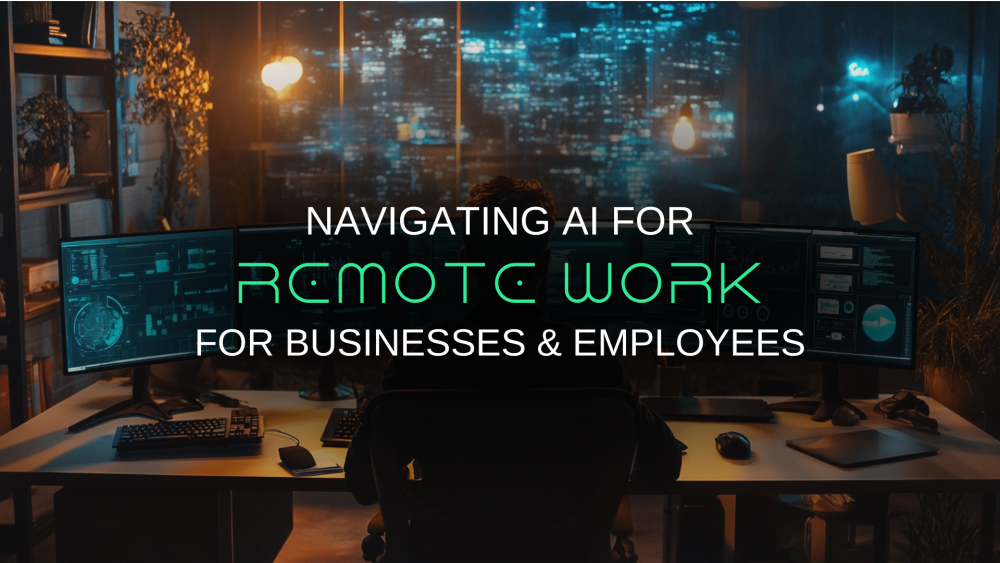AI for Remote Work: How to Navigate the New Normal?
As employees adjust to remote work, they have gained more flexibility and control over their schedules. This balance has changed how people work daily, leading companies to rethink how they evaluate performance and support employee well-being.
As businesses adapt to this shift, AI plays a crucial role in streamlining operations, improving productivity, and ensuring employee well-being. From communication tools to advanced project management systems, AI is helping businesses manage employees worldwide.
How Businesses Can Handle Remote Culture with AI
Businesses have had to adjust quickly to the remote work model during and after COVID-19. This shift comes with challenges, such as maintaining clear communication, managing projects effectively, and ensuring employees remain productive and engaged. AI solves these challenges by automating routine tasks, enhancing communication, and providing insights through data analysis.
1. Use AI-Powered Communication Tools
Effective communication is the backbone of any remote team. With AI-powered tools, businesses can enhance their communication, ensuring that all team members are on the same page, regardless of location.
Enhanced Video Conferencing
AI has significantly improved video conferencing tools. Real-time language translation allows team members from different linguistic backgrounds to communicate without barriers. Noise cancellation features remove background distractions, making conversations clearer. Sentiment analysis helps managers understand the emotional tone of meetings, enabling them to address issues before they escalate.
Chatbots and Virtual Assistants
These tools are transforming CRM and HR operations. AI chatbots can handle customer inquiries 24/7, freeing up human agents for more complex tasks. Virtual assistants help with scheduling, reminders, and information retrieval, reducing the administrative burden on employees. In HR, these tools can assist with onboarding, benefits inquiries, and even performance reviews, making processes smoother and more efficient.
AI Communication Tools
These AI tools make communication more efficient, reduce misunderstandings, and ensure everyone stays on the same page.
- Zoom AI Companion: This tool streamlines tasks like drafting emails, summarizing meetings, and creating agendas, all within Zoom. Soon, it will also gather and share information across Zoom.
- Microsoft Teams with AI integration: Its features include automatic background noise suppression and meeting recaps.
- Intercom: An AI chatbot that enhances customer support and engagement.
2. Manage Projects with AI
Managing projects remotely can be challenging, but AI-powered tools make it easier.
Task Allocation
AI can analyze team members' skills and workloads and automatically assign tasks to the most suitable person. This ensures that work is distributed evenly and that tasks are completed efficiently.
Predictive Analytics
AI can predict potential roadblocks and suggest solutions before they become issues. For instance, if a project is likely to miss its deadline, AI can alert the team and suggest ways to get back on track.
Task Management AI Tools
With AI handling these tasks, teams can focus more on creative and strategic work, leading to better outcomes and more successful projects. Some of the related tools are listed here.
- Asana: It uses AI to predict when projects might fall behind and offers suggestions to keep things on track.
- Trello with Butler AI: This tool automates repetitive tasks so teams can focus on more critical aspects of the project.
- Monday.com: The tool integrates AI to provide insights into project performance and helps optimize workflows.
3. Increase Productivity and Time Management
Working remotely requires excellent time management skills, and AI is helping employees optimize their work schedules and maintain productivity. AI productivity tools improve and help employees and managers keep a healthy work-life balance.
Scheduling with AI
Such tools automatically arrange meetings, taking into account everyone's availability and time zones. This reduces the back-and-forth of scheduling and ensures that all participants attend meetings at the most convenient times.
Maintaining Focus
AI tools help employees manage their time more effectively by blocking distractions and helping them stay focused on their tasks. These tools can also suggest breaks and optimize work hours to avoid burnout.
AI Productivity Tools
These tools improve productivity and help employees maintain a healthy work-life balance, essential for long-term success in a remote work environment.
- Focus@Will: This platform uses AI to provide music tracks that improve concentration and productivity.
- RescueTime: It automatically tracks your app and website usage, clearly reporting how you spend your time and what might affect your productivity.
- Clockwise: The tool automatically manages your calendar to ensure focused work time and reduce meeting fatigue.
4. Remote Employee Mental Wellbeing
Remote work can be detrimental to mental health. Isolation, lack of social interaction, and blurring boundaries between work and personal life can lead to stress and burnout. AI is making a significant impact in promoting mental health.
AI-powered mental health platforms provide personalized support, such as mood tracking, stress management techniques, and virtual counseling. These tools are integrated into workplace wellness programs, offering employees easy access to mental health resources.
Here is a brief breakdown of how AI is helping businesses monitor and support the mental well-being of their employees.
Mental Health Monitoring
AI tools can analyze employee behavior patterns and communication to detect signs of stress or burnout. For instance, if an employee starts missing deadlines or their tone in emails changes, AI can alert HR or suggest resources to help.
Support and Resources
AI-driven platforms offer mental health resources like meditation guides, counseling services, and stress management tips. These tools provide employees the support they need to maintain their mental well-being while working remotely.
Mental Health AI Tools
These tools are crucial in ensuring remote employees remain mentally healthy and productive.
- Wysa: This AI-driven mental health chatbot offers support and therapy resources.
- Moodpath: It tracks emotional health and provides insights to help users understand their mental well-being better.
5. Virtual Team Building
Building a team remotely requires creativity, and AI offers innovative solutions. AI-driven platforms also provide personalized feedback and recognition, helping to keep team members motivated and connected.
Employee Engagement
AI-powered platforms offer a variety of virtual activities, games, and challenges that bring teams together. These activities can be personalized based on team preferences, ensuring everyone has a good time.
Team Collaboration
AI tools also improve collaboration by suggesting the best ways for team members to work together. For instance, they can recommend which team members should collaborate on specific tasks based on their skills and work styles.
AI Tools for Team Building
These tools help create a strong team culture, even when employees work from different locations, making remote work more enjoyable and less isolating.
- Donut for Teams: It pairs team members and prompts them to connect via chat or video in Teams, with options to snooze or opt out directly within the app.
- Miro: It is a visual workspace where teams can collaborate to innovate, design, and build projects together, regardless of their location.
- QuizBreaker: This is a platform with AI-driven quizzes that help teams learn fun facts about each other, fostering a sense of connection.
6. Remote Hiring
Hiring remotely can be challenging, but AI simplifies the process and makes it more efficient. AI tools help businesses find, interview, and onboard new employees without physical interaction.
AI recruiting tools analyze candidate profiles, predict job fit, and even conduct initial interviews, ensuring that companies hire the best talent. These tools reduce biases and enhance the efficiency of the hiring process, making it easier to find and onboard remote employees.
Candidate Screening
AI can quickly scan resumes and applications to identify the best candidates. This saves time and ensures that only the most qualified applicants are considered.
Virtual Interviews
AI-powered platforms can conduct initial interviews, asking candidates relevant questions and analyzing their responses. This helps HR teams focus on the best candidates for in-depth interviews.
Onboarding
AI tools also streamline the onboarding process by providing new hires with all the information and resources they need to get started. They can also answer new employees' questions, making the transition smoother.
AI Hiring Tools Tools
- XOR AI: A recruiting platform that uses AI to screen candidates, schedule interviews, and provide real-time communication via text and chat.
- myInterview: An AI-powered video interview tool that analyzes candidates' verbal and non-verbal cues to help identify the best fit for the role.
- Greenhouse: An AI-based recruitment platform that automates candidate screening, interview scheduling, and onboarding processes, offering a seamless remote hiring experience.
5 Tips for Remote Employees to Increase Productivity with AI
Remote work presents unique challenges, but AI can be a powerful ally in helping employees stay productive, organized, and balanced. Here are seven practical tips on how AI can optimize your workflow:
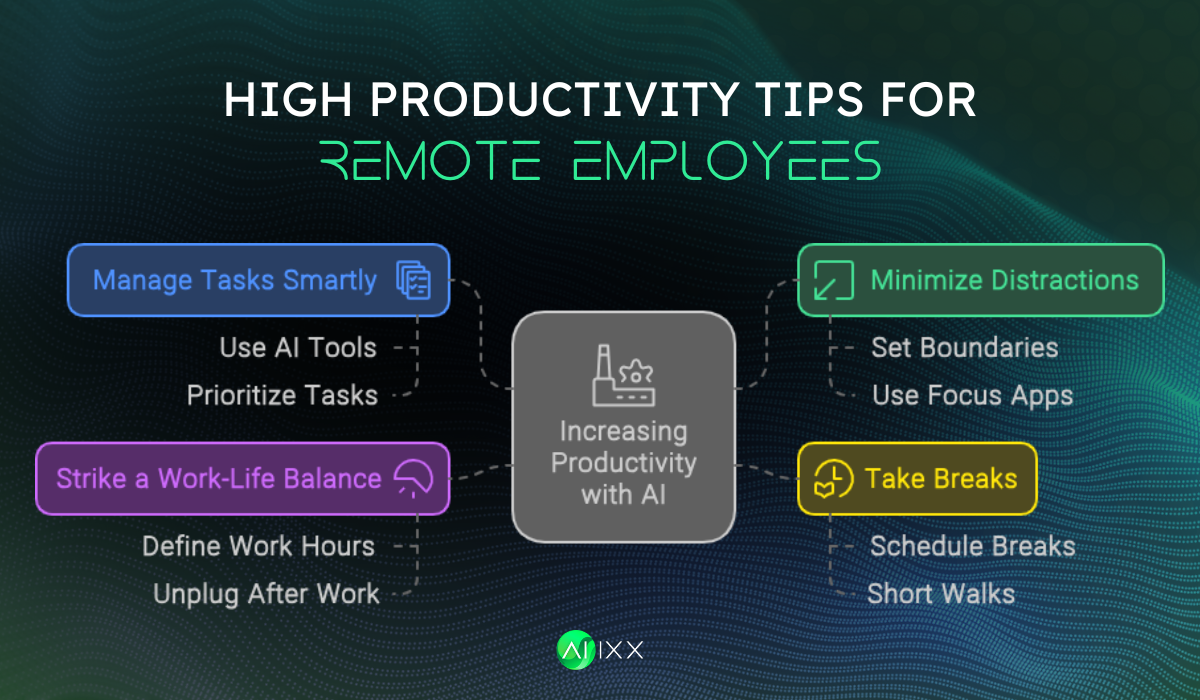
1. Prioritize Tasks Smartly
Remote workers manage multiple tasks simultaneously, leading to confusion about what to tackle first. Clear priorities are essential for managing time effectively.
AI can help prioritize tasks based on urgency, deadlines, and personal productivity patterns. AI tools can analyze your to-do list, categorize tasks by importance, and suggest an optimal order for completing them.
You can use tools like Trello with Butler and ClickUp to prioritize tasks and track progress.
Benefits:
- Ensures high-priority tasks are completed first.
- Reduces decision fatigue by automating task prioritization.
2. Minimize Distractions
Personal and professional boundaries often blur, especially when working from home. Maintaining focus during work hours is crucial for efficiency, and AI can help employees achieve that.
There are tools like Freedom and RescueTime to monitor your digital activity, identify distractions, and automatically block access to distracting websites and apps during work hours. These tools can also send reminders to stay focused.
Benefits:
- Maintains a distraction-free work environment.
- Encourages disciplined work habits.
3. Optimize Breaks
Without the structure of an office environment, remote workers may forget to take breaks. This can lead to burnout and decreased productivity.
AI can monitor your work patterns and suggest optimal breaks, ensuring you take them when most beneficial. Tools like PomoFocus and Clockk can also recommend the duration and type of break needed, such as a quick walk or a short meditation session.
Benefits:
- Prevents burnout by ensuring regular, restorative breaks.
- It helps maintain consistent productivity throughout the day.
4. Strike a Work-Life Balance
One of the biggest challenges of remote work is maintaining a healthy work-life balance. It's easy to overwork remotely. This increases job dissatisfaction and stress.
AI-powered scheduling tools can help you balance your work and personal life by automating your daily schedule. Tools like Clockwise can sync with your calendar to find the best times for work-related tasks and personal activities.
Benefits:
- Protects personal time from work intrusions.
- Reduces stress by managing work hours effectively.
5. Continuous Learning and Skill Development
Finding time for professional development can be challenging when balancing work responsibilities from home. However, it is always essential to keep learning, and what’s better than learning how to exploit AI for your job?
Courses for Learning AI
We have put together top AI courses that will help you understand what AI is as a beginner and learn how you can implement it in your daily operations:
- Bots & Backlogs: AI-Driven Scrum Mastery
Learn how to manage your Scrum processes using AI, making backlog management and task prioritization more efficient.
- Increasing Efficiency in Excel with AI
Discover AI techniques to enhance your Excel skills, enabling faster data analysis and smarter decision-making.
- Generative AI for Non-Technical Business Leaders
Understand how to use generative AI for business innovation, even if you have yet to gain a technical background.
- Revolutionize Your Email Communication with AI: Faster, Better, Smarter
Enhance your email communication using AI to automate responses, manage your inbox, and improve overall efficiency.
- MASTERCLASS: Unlock the Power of AI for Everyday Efficiency with ChatGPT
Explore how ChatGPT can be integrated into daily tasks to boost productivity and simplify complex workflows.
- Introduction to Microsoft Copilot
Get started with Microsoft Copilot and learn how to use AI to assist with tasks across various Microsoft applications, improving your workflow.
Why Expand Your AI Skill Level
- Enables skill advancement without compromising daily responsibilities.
- Keeps you relevant in a fast-evolving remote work landscape.
- Supports ongoing professional development within your current role.
- Enhances your ability to adapt to emerging technologies and trends.
- Provides opportunities for career growth without the need for a significant time investment.
Final Thoughts
AI is revolutionizing remote work by working in its various dynamics. As businesses adapt to remote work demands, AI-powered tools are crucial in maintaining efficiency and keeping teams connected, no matter where they are.
AI is addressing challenges for continued success in the remote work culture. All remote businesses and employees must take a step further to automate their work. Employees should take top AI courses, learn from experts, and ensure they are at the top of their game.