Zing Data Review (2025): BI That Actually Works When You’re Not At Your Desk
Your boss pings: "Why did conversions dip in Jeddah yesterday?” You’re in a taxi, with coffee, no laptop. Traditional BI wants 19 tabs and a desk. Zing Data flips it: a GenAI-powered BI tool for mobile and web that lets you text a question and get a trustworthy chart back.
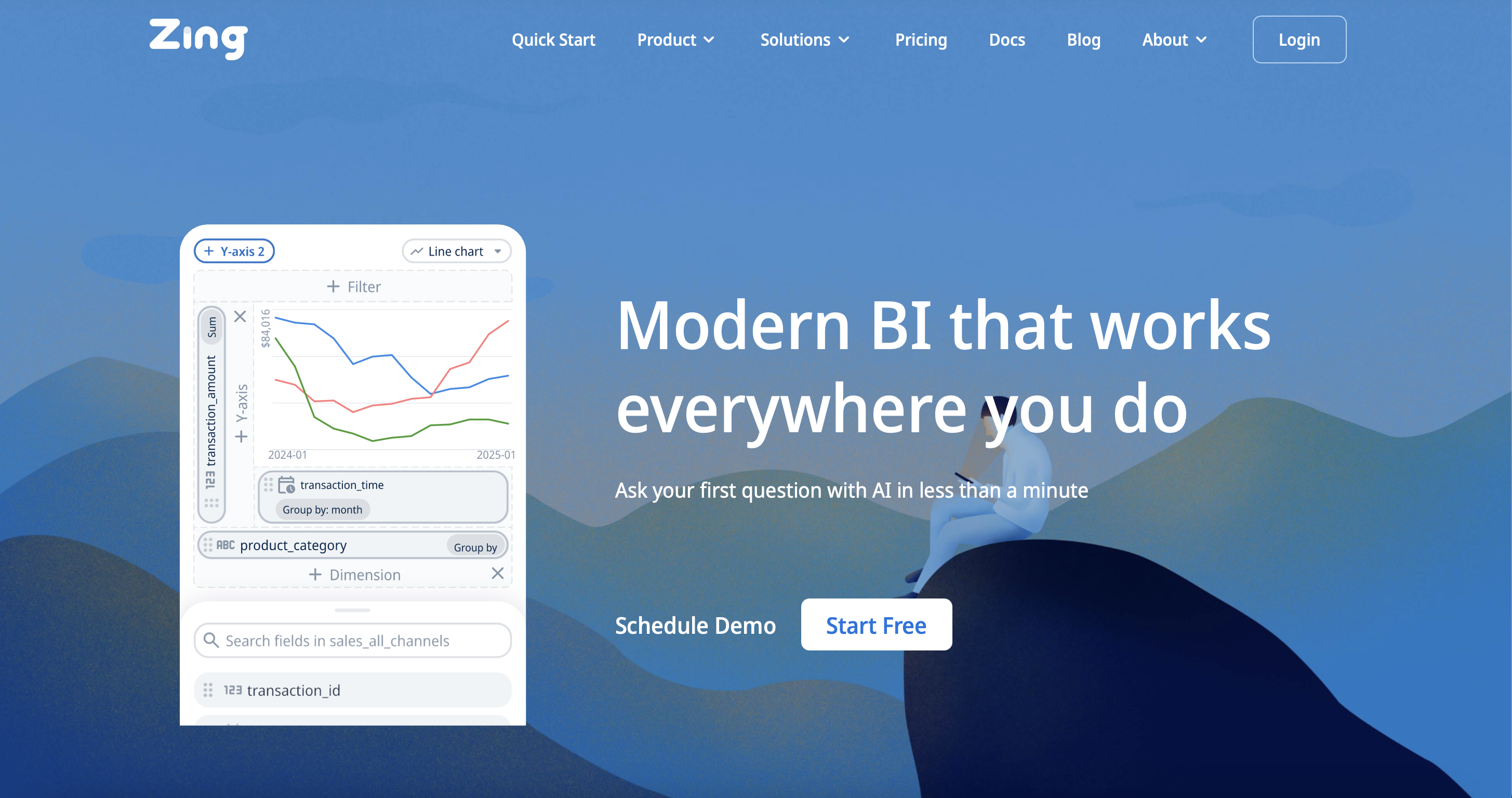
What is Zing Data (and why should you care)?
Think of Zing as WhatsApp for data questions. Connect your databases (Postgres, MySQL, BigQuery, Snowflake, Databricks, Redshift, Trino) or even Google Sheets, then type: "orders by city last 7 days; highlight Jeddah.” Zing’s AI turns that into SQL and returns a clean, tweakable chart you can save and share—on phone or laptop. Perfect when the meeting starts in 3 minutes and your battery is dramatic.
How it works
- Connect your data source(s) securely.
- Ask in plain language. (Zing’s LLM turns it into SQL.)
- See & share results as charts, tables, or dashboards.
- Set alerts to get push/email when a metric crosses a threshold—stop refreshing, start sipping.
And yes, it’s actually mobile: native iOS and Android apps, not a cramped web view.
Real-world ways to use it
- Retail/branches: "Which store’s NPS dropped today?” → ping the manager instantly.
- Sales on the move: "Top 10 accounts by new MRR this week?” while walking into a client.
- SaaS product teams: Embed Zing charts in your app so customers see their own analytics without you rebuilding BI.
Features you’ll actually feel
- Natural-language → SQL (aka SwiftQuery): skip modeling for straightforward questions.
- Alerts up to every minute: smart alarms for your KPIs.
- Collaboration built in: comments, @mentions, share on web/mobile.
- Security & access controls: SSO (Google/Okta/O365), viewers vs. editors, semantic layer on higher tiers.
- Mobile-first UI: thumbs welcome. Also listed as a Google Cloud partner—nice credibility bump.
Aha moment: The first time you type a question and the right chart appears on your phone feels like a spell. The second time, you start trusting it.
What it doesn’t do (yet)
- Ambiguity happens. "Top customers last quarter?”—by revenue or orders? Be specific to avoid guesswork (true for any NL→SQL).
- Complex modeling: for deep semantic models, write-back, or finance-grade cubes, you’ll still want heavyweight BI in the stack.
- Viz choreography: charts are clean and fast, but ultra-custom animations and exotic chart types have guardrails.
Pricing — surprisingly sane
- Free: up to 3 users, unlimited questions and data sources.
- Standard: $12/user/month for essentials (NL querying, dashboards, alerts).
- Pro: $18/user/month adds semantic layer, AI text summaries, granular roles, choice of LLMs, and embedded analytics.
- Enterprise: custom. There’s a 14-day free trial—a friendly on-ramp compared with classic BI sticker shock.
Privacy & Terms — the quick, human read
Zing follows common GDPR/CCPA practices and emphasizes that data stays on your database, encrypted at rest and in transit. As usual, don’t do anything wild (protect logins, no reverse engineering, etc.). For regulated environments, confirm your LLM data-sharing posture and which bits (schema, queries) may be sent during NL→SQL.
Getting started in 5 minutes
- Connect your database (or a Google Sheet).
- Ask a question in plain English.
- Save the chart to a dashboard.
- Add an alert on the KPI that keeps you up at night.
- Share with your team on iOS/Android/web and get on with your day.
Verdict: Should your business try Zing Data?
If your team is mobile-first, spread across stores/regions, or needs fast, collaborative answers without a BI engineer on every call, Zing is a breath of fresh air. It won’t replace big-iron BI for complex finance modeling, but it shortens the distance between "question” and "answer.” Also, the price won’t make your CFO sigh.





