Uthana Review: The AI Tool That Makes 3D Animation as Easy as Texting
Have you ever watched a cool animated character doing parkour moves in a video game and thought, "I wish I could make something like that"? Only to open some 3D animation software, stare at the bewildering interface with its thousands of buttons, and promptly close it while muttering, "Maybe next lifetime"? Trust me, I've been there—eyes glazed over, dreams crushed, cursor hovering over the uninstall button.
Well, my technologically curious friend, that next lifetime has arrived early thanks to Uthana – a new AI tool that's making 3D character animation about as complicated as sending a text message. And no, I'm not exaggerating for dramatic effect (okay, maybe a little, but not much).
Uthana AI Animation Tool
Revolutionizing 3D character animation with AI technology - create professional animations in minutes instead of days using simple text descriptions
Text-to-Motion Generation
Simply type what you want your character to do, and Uthana's AI instantly creates natural, fluid animations that match your description. From simple actions like "running" to complex combinations like "a person fighting and shouting."
Video Reference Upload
Upload a video of any movement, and Uthana will analyze it and apply the same motion to your character. It's like having motion capture technology without the expensive equipment or special suits.
Universal Model Compatibility
Uthana's proprietary inverse kinematic retargeting technology can apply motions to virtually any humanoid character, regardless of proportions or skeletal structure.
Motion Modification Tools
Fine-tune your animations with intuitive controls for arm rotations, motion blending, playback speed adjustment, and motion clipping, all without needing to understand complex animation principles.
Multiple Export Options
Export your animations in formats compatible with industry-standard software including Maya, Blender, Unreal, and Unity, seamlessly integrating with professional production workflows.
Advanced Animation Library
Access to thousands of pre-made motions, including detailed finger animations in the Pro plan, giving you a head start on common movements while still allowing for customization.
The first time I realized I could generate a complex animation in seconds that would have taken me days to create manually, I felt like I had discovered a cheat code for creative production.
Content Creators
Create unique animated intros, transitions, and visual elements for your videos without using the same stock animations everyone else has.
Educators
Visualize concepts, historical events, or physical movements with custom animations that enhance student understanding and engagement.
Game Developers
Create character movements and animations without learning complex animation techniques, allowing you to focus on building game mechanics instead.
Small Business Owners
Create engaging social media content featuring animated characters explaining products or services, increasing audience engagement.
D&D Enthusiasts
Bring your character's epic moments to visual life to enhance storytelling or settle debates about exactly how a specific action looked.
Marketers
Create custom animated explainers, product demonstrations, and promotional content without the expense of traditional animation production.
| Aspect | Traditional Animation | Uthana AI Animation |
|---|---|---|
| Time Required | Hours/days for seconds of animation | Seconds/minutes for full animations |
| Learning Curve | Steep - requires knowledge of complex software and animation principles | Minimal - as simple as typing a description |
| Technical Skills Needed | Understanding of keyframes, rigging, inverse kinematics | Basic text descriptions of movements |
| Control Level | Precise but time-consuming control over every aspect | High-level control with intuitive adjustments |
| Production Cost | $500-$5,000 for 20 seconds (professional animator) | Free to $29/month depending on needs |
| Iteration Speed | Slow - changes require manual adjustments | Near-instant - try multiple variations quickly |
| Natural Movement | Depends on animator skill level | AI-generated movements look natural by default |
| Software Requirements | Expensive animation software with steep learning curves | Web-based interface accessible from any modern browser |
Creating 3D animations traditionally has been about as accessible as performing brain surgery after watching a five-minute YouTube tutorial... It's like trying to choreograph a dance for a puppet with 200 strings while blindfolded and someone occasionally moves the puppet when you're not looking.
To put this in perspective, 20 seconds of professional animation could cost you anywhere from $500 to $5,000 if you hired a freelancer. And this is their *free* tier!
What is Uthana?
Uthana is an AI-powered web application that generates realistic 3D character animations from simple text descriptions or reference videos. It makes animation creation accessible to everyone without requiring specialized training or expensive software.
Do I need animation experience to use Uthana?
No, that's the beauty of Uthana! You don't need any animation experience or technical skills. If you can describe a movement in words, you can create an animation. The tool is designed to be intuitive and user-friendly for beginners.
What kinds of animations can I create?
Uthana can generate virtually any human movement you can describe - from simple actions like walking, running, or jumping to complex sequences like martial arts moves, dance routines, sports motions, or character-specific actions. The tool currently focuses on humanoid characters.
Can I use my own 3D character models?
Yes! Uthana allows you to upload your own 3D models if you're feeling fancy. The service provides default characters like Tar, Ava, Manny, and Quinn, but you can also use your custom characters thanks to Uthana's universal model compatibility.
What export formats are supported?
Uthana supports exports to industry-standard formats compatible with Maya, Blender, Unreal Engine, and Unity. You can export in .glb and .fbx formats, making it easy to integrate your animations into other software and workflows.
Will Uthana replace professional animators?
Not likely. Uthana is positioned more as an assistant that handles the heavy lifting while allowing humans to focus on creative direction and fine-tuning. It's like spell-check for writers – it doesn't replace the author but makes their job easier by handling the mechanical aspects so they can focus on creativity.
The Animation Problem (That You Probably Didn't Know You Had)
Picture this: You've got this brilliant idea for an animated short. Maybe it's a character doing a victory dance for your gaming channel, or perhaps it's a product demonstration that would be so much clearer with an animated figure. You fire up a 3D animation program with the enthusiasm of a kid on Christmas morning.
Three hours later, you're Googling "how to make character arm not look like broken pretzel" and questioning your life choices.
Creating 3D animations traditionally has been about as accessible as performing brain surgery after watching a five-minute YouTube tutorial:
- Learning specialized software with steeper learning curves than Mount Everest (if Everest kept randomly changing shape)
- Understanding complex concepts like keyframes, rigging, and inverse kinematics (sounds like parts of a spaceship, right?)
- Manually positioning every. single. limb. at every. single. moment. (repetitive strain injury, anyone?)
- Spending hours upon hours to create seconds of movement (the time-to-output ratio is practically criminal)
- Having a mini breakdown when your character's elbow suddenly bends in ways that would make medical professionals faint (oh look, a new species of human horror)
It's like trying to choreograph a dance for a puppet with 200 strings while blindfolded and someone occasionally moves the puppet when you're not looking. Not exactly beginner-friendly.
Enter Uthana: Your Animation Fairy Godmother
What if animating a character was as simple as texting your friend about what you had for lunch?
Uthana is essentially doing for animation what autocomplete did for texting – taking something complex and making it almost effortless. It's the "wait, this should have existed years ago" tool that makes you wonder why we've all been suffering for so long.
At its core, Uthana is an AI-powered web application that generates realistic 3D character animations from simple text descriptions or reference videos. Think of it as having a professional animator on standby who can instantly create any movement you describe—except this animator never gets tired, doesn't charge by the hour, and won't judge you for wanting to see a character do the worm while juggling flaming swords.
"But how does it actually work?" I hear you ask, leaning forward with interest (I see you there, scooting to the edge of your seat!).
The magic happens through a combination of natural language processing and advanced motion synthesis algorithms. In plain English: you type what you want, and the AI figures out how a human body would actually perform that movement. It's like having a tiny motion capture studio living in your browser, minus the actor in the funny dot suit.
Taking Uthana for a Test Drive: My Weekend Animation Addiction
Using Uthana feels a bit like having a superpower. The interface is clean and straightforward – nothing like the cockpit-of-a-spaceship vibe of traditional animation software. It's more like the difference between flying an actual Boeing 747 versus playing a flight simulator game on "easy" mode.
Let me walk you through what happens when you fire it up:
- Pick your digital actor: First, you select a character from options like "Tar," "Ava," "Manny," or "Quinn" – or upload your own 3D model if you're feeling fancy. The characters have this sleek, modern look with subtle wireframe styling and neon highlights. Tar, my personal favorite, has this cool "M" or "W" logo that glows in the chest area—very Tony Stark meets Tron.
- Tell it what to do: At the top of the screen is a search bar with the prompt "Filter motions." This is where the magic begins. Type in any movement description like "a person running," "someone doing a backflip," or "a character dancing awkwardly at a wedding." (We've all been there, busting out moves that should have stayed in our imagination.)
- Watch it happen: Almost instantly, your character springs to life, performing exactly what you described. The first time I saw this happen, I made an involuntary sound that was somewhere between a gasp and "whaaaaat?" It's like that scene in Toy Story where the toys suddenly animate, except you're the one in control, and you didn't have to hire a team of Pixar animators.
- Tweak to your heart's content: Not satisfied with exactly how the arms are moving? The right panel features simple sliders for "Left arm rotation" and "Right arm rotation" that let you adjust individual body parts without needing a Ph.D. in animation. You can even check the "Lock arm rotations" box to make sure your adjustments stick when you apply new motions.
- Export and impress your friends: With the animation looking just right, you can download it in formats compatible with major 3D software like Maya, Blender, Unreal, or Unity. The .glb and .fbx icons at the bottom of the interface make exporting as simple as clicking a button.
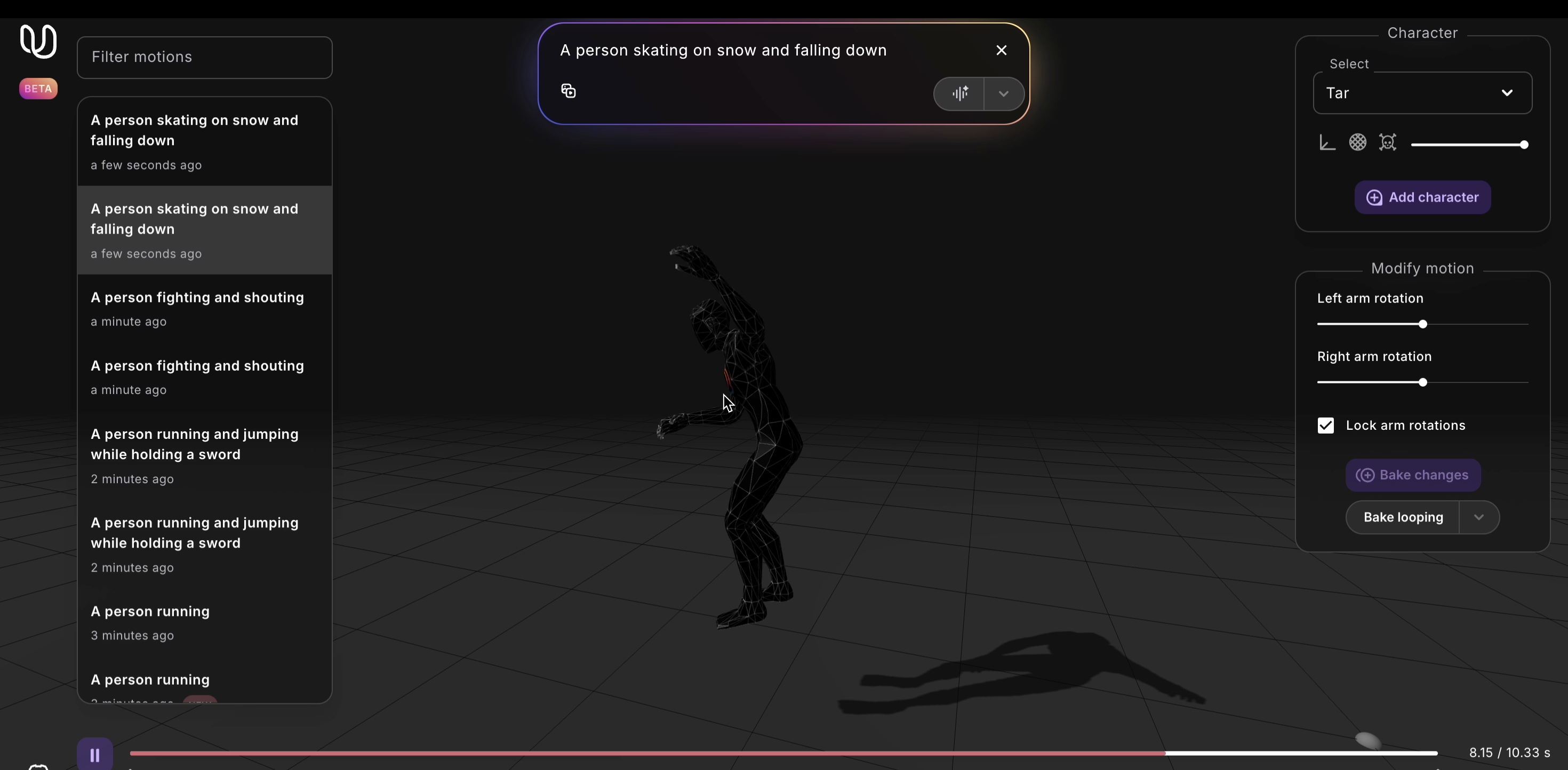
The first time I realized I could generate a complex animation in seconds that would have taken me days to create manually, I felt like I had discovered a cheat code for creative production.
When I first tried Uthana, I typed "a person skating on snow and falling down", and within seconds, my character was gracefully gliding and then face-planting in spectacular fashion. Creating this animation traditionally would have taken me hours, if not days. With Uthana? About 15 seconds—most of which was spent laughing at my poor character's tumble.
Then I got ambitious and tried "a person fighting and shouting." The character immediately launched into a series of martial arts moves while appearing to yell dramatically. I half expected Bruce Lee sound effects to accompany the animation. Not only was it accurate, but it had personality—the kind of nuance that normally takes animators years to master.
"But What Would I Use This For?" (Asked Everyone Who's About to Find a Reason)
You might be thinking, "This sounds cool, but I'm not a game developer or animator." I thought the same thing until I realized how many projects could benefit from quick, easy animations.
Consider these everyday applications that suddenly seem within reach:
- For the content creator: Want a unique animated intro for your YouTube channel? Instead of using the same stock animations everyone else has, create something custom in minutes. I made an animation of "a person excitedly pointing at a subscribe button" faster than I could have searched for a similar stock animation.
- For the teacher: Need to visualize a historical battle or scientific concept? Animate it in minutes instead of struggling with crude stick figures on your whiteboard. Imagine showing students how a proper tennis serve works with an actual 3D animation you created during lunch break.
- For the aspiring game developer: Create character movements without learning complex animation techniques. Focus on building your game mechanics while Uthana handles making your character's victory dance look natural rather than like they're having a seizure.
- For the small business owner: Make engaging social media content featuring animated characters explaining your products. I helped a friend create a quick animation of "a person enthusiastically demonstrating a coffee maker" for their small coffee shop's Instagram, and it got more engagement than any of their previous posts.
- For the D&D enthusiast: Bring your character's epic dragon-slaying move to visual life to settle a debate about exactly how that critical hit looked.
The possibilities are as endless as the motions the human body can perform (and then some – I'm pretty sure my real body can't do half the things I made my Uthana character do without a trip to the emergency room).
The Secret Sauce: Features That Make Uthana Special
What makes Uthana stand out in the increasingly crowded AI tool landscape? Let's break down some of its standout features:
1. Text-to-Motion Generation
Type "a person doing jumping jacks while juggling" and watch it happen. It's like having a genie, except instead of three wishes, you get unlimited animations. The natural language understanding is impressively nuanced – it can handle complex descriptions that combine multiple actions, emotions, and even rough timing cues.
I tested its limits by typing increasingly complex prompts like "a person running and jumping while holding a sword" and was genuinely surprised when the character did exactly that—maintaining a natural running motion, executing a realistic jump, all while appearing to grip an invisible sword. The motion didn't look robotic or stitched together; it flowed naturally as if motion-captured from a real person.
2. Video Reference Upload
When I realized I could just upload a video of myself doing a specific move rather than trying to describe it in words, it felt like someone had just handed me a secret animation shortcut.
Have a specific move in mind? Upload a reference video, and Uthana will analyze the movement and apply it to your character. It's like motion capture without needing a studio full of expensive equipment and a person in a funny dot-covered suit. Want your character to do that weird dance move your friend invented? Just record it, upload it, and watch your digital avatar bust the same bizarre move.
3. Universal Model Compatibility
This is where things get technically impressive. Uthana's "proprietary inverse kinematic retargeting" (fancy words alert!) means it can apply motions to virtually any humanoid character, regardless of proportions or skeletal structure.
Imagine having a t-shirt that magically fits everyone perfectly – that's Uthana with animations. I tested this by applying the same "running" motion to both the tall, slender "Ava" character and the more stocky "Tar," and both animations looked natural and appropriate for their body types. No stretched limbs, no unnatural poses – just smooth motion that respected each character's unique physiology.
4. Motion Modification Tools
The ability to adjust arm rotations, blend multiple animations, change playback speed, and clip motions gives you fine-grained control without needing to understand the complexities of animation curves or keyframes.
It's like having Photoshop's ease of use for motion instead of images. The timeline at the bottom of the interface lets you scrub through the animation, and the playback controls allow you to play, pause, stop, and loop animations with a single click. The current time/total time indicator (e.g., "6.28 / 26.6s") helps you keep track of where you are in longer animations.
5. Multiple Export Options
With support for Maya, Blender, Unreal, and Unity, Uthana plays nice with the tools professionals already use. This bridges the gap between AI-assisted creation and professional production workflows.
Whether you're creating animations for a high-end game in Unreal Engine or a simple animated short in Blender, Uthana's export options ensure your work doesn't hit a compatibility wall. This is crucial for workflows where Uthana is just one step in a longer creative process.
Not Quite Animation Nirvana... Yet
Like any technological breakthrough, Uthana isn't without its limitations. The tool currently focuses on humanoid characters (so your dreams of an anatomically correct dancing octopus might have to wait). And while the motions are impressively realistic, the most nuanced emotional performances still benefit from a human animator's touch for that extra layer of subtlety.
Also, at the time of writing, some of the more advanced features like blending animations are still marked as "Coming Soon" – though the development seems to be moving quickly. The "Bake looping" button hints at future functionality to create seamless loops from a motion sequence, which would be incredibly useful for recurring background animations or idle cycles.
But these limitations pale in comparison to the accessibility barriers Uthana breaks down. It's the difference between having to build a car from scratch and being handed the keys to a Tesla, along with a promise that flying features are coming in the next update.
What's This Going to Cost Me? (Spoiler: Less Than Traditional Animation)
Here's where Uthana really democratizes animation: their pricing structure makes it accessible to nearly everyone.
Dreamer Plan (Free with Early Access)
The "Dreamer" plan costs exactly zero dollars but delivers some serious value:
- Unlimited PreVis on any character or rig (test to your heart's content!)
- Unlimited motion generation (go wild with those prompts)
- Full access to adjust, blend, trim, and clip tools
- Animations covered under the Creative Commons License
- Download up to 20 character seconds per month
To put this in perspective, 20 seconds of professional animation could cost you anywhere from $500 to $5,000 if you hired a freelancer. And this is their free tier!
Pro Plan
For those serious about creating animations regularly:
- All Dreamer plan features
- Access to Uthana's library of 10,000+ motions, including finger data (goodbye, awkward hand positions!)
- Download up to 100 character seconds per month
- Commercial use rights for all animations you create
- Priority email support for when you need answers
Studio Plan
For teams and businesses, "Uthana for Studios" offers customized plans with advanced features like:
- Team accounts for collaborative projects
- Dedicated support via Slack channel (no more waiting in support queues)
- API access for direct integration of Uthana's AI features into your workflow
- Data siloing: train a custom model or organize and label your data with their ML tools
- Priority inference & processing (because deadlines wait for no one)
- Coming soon: Style transfers to apply your game style to generic motions
Considering that hiring a professional animator can cost hundreds or thousands of dollars for even simple animations, Uthana represents significant savings for individuals and small teams. It's like having a professional animation department on retainer for a fraction of the cost.
A Quick Word on Privacy and Terms
As with any AI tool, it's worth noting that Uthana processes your inputs to generate animations. Their detailed privacy policy (updated November 2024) outlines how they handle personal data, cookies, and security measures.
This is especially important if you're using Uthana for commercial projects or uploading your own character models that might contain intellectual property. The tool is clearly designed with professional use in mind, with appropriate terms for both individual creators and commercial studios.
The Future is Animated (And Surprisingly Accessible)
Remember when digital photography became mainstream and suddenly everyone could take decent photos without understanding f-stops and shutter speeds? Uthana is doing the same thing for animation.
Tools like Uthana represent a fascinating shift in creative technology. Just a few years ago, creating professional-quality animations required specialized training, expensive software, and hours of painstaking work. Now, it requires a web browser and the ability to describe a movement.
This democratization of animation opens doors for storytellers, educators, marketers, and creatives who previously couldn't access this medium due to technical or financial barriers. Think about all the small indie game developers who can now create fluid character animations, the teachers who can visualize concepts for students, or the marketing teams who can create engaging animated content on tight deadlines.
Will Uthana replace professional animators? Not likely. The tool seems positioned more as an assistant that handles the heavy lifting while allowing humans to focus on creative direction and fine-tuning. Think of it like spell-check for writers – it doesn't replace the author, but it sure makes their job easier and helps them focus on the creative parts rather than the mechanical ones.
In a world where visual content is increasingly dominant, tools that make visual creation more accessible have the potential to change how we communicate and tell stories. Uthana is removing the technical barriers that have historically kept animation in the realm of specialists and opening it up to anyone with an idea and a few descriptive words.
So, if you've ever watched an animated sequence and thought, "I wish I could make that," now's your chance. Uthana's beta is currently available, and the barrier to entry is lower than it's ever been in the history of animation.
Your move, future animator. What will you create first? And more importantly, how many times will you make your character do ridiculous stunts just because you can? (No judgment here—I spent a solid hour making Tar perform increasingly absurd fighting moves, and it was the most fun I've had with technology since discovering face filters.)





