8 Top AI Assistants to Make Your Life Easier
Ever watched action movies where the hero is everywhere at once, effortlessly dodging bullets and saving the day? That’s the kind of executive assistant you strive for: cool, calm, and easily juggling a whirlwind of tasks. But even the best EAs can hit their limit with overflowing inboxes, endless to-do lists, and packed schedules.
Enter AI. Think of it as your tireless, ultra-efficient sidekick. 47% of businesses surveyed by Forbes in 2024 already use AI-powered digital assistants to streamline operations. From scheduling meetings to summarizing documents and managing tasks, AI can handle the busy work while you focus on the bigger picture, helping you work smarter, not harder. But with so many options available, how do you choose one of the top AI assistants?
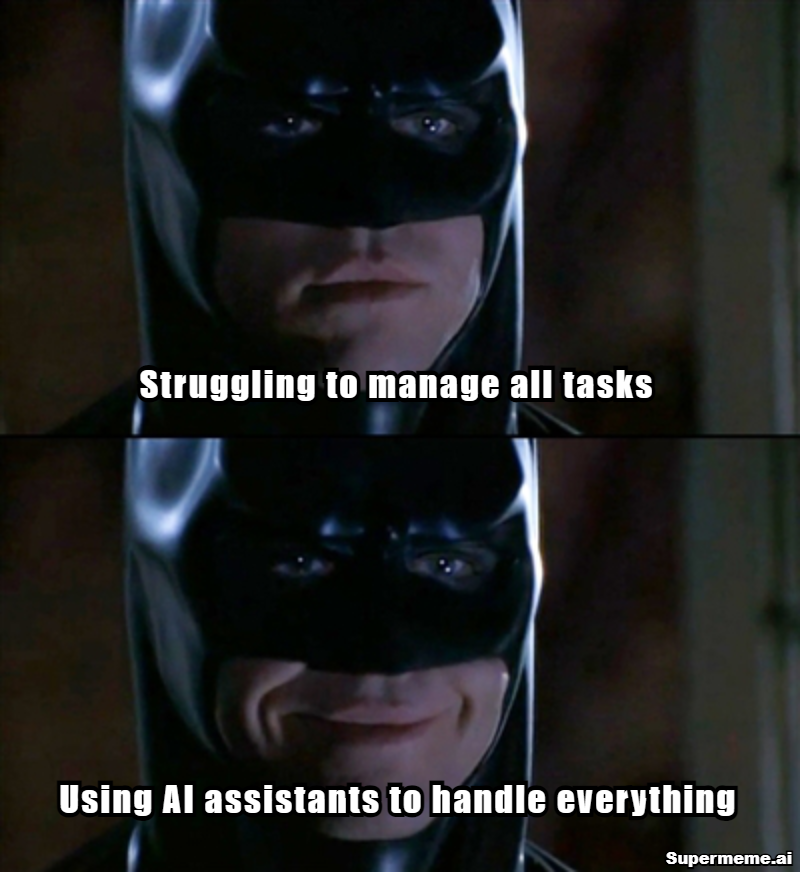
What to Look for in a Good AI Personal Assistant
Before exploring the top AI assistants, consider a few key features to ensure you pick the right one for your needs.
- Task Management: Can the assistant help organize your to-do lists and priorities?
- Scheduling: Does it integrate well with your calendar and help book appointments?
- Natural Language Processing (NLP): How well can it understand and respond to voice commands?
- Integrations: Does it work with the other tools and software you already use?
- User Interface: Is the interface intuitive and user-friendly?
- Cost: Are free versions available, or does it require a subscription?
Top 8 Recommended AI Personal Assistants
1. Google Assistant: Best for organizing daily tasks
If you rely heavily on Google products like Gmail, Calendar, or Google Home, then Google Assistant might be the easiest and most effective AI assistant for you. It helps set reminders, manage appointments, and answer questions directly from Google’s search engine.

Best Features
Here, we will discuss how its integration with various services enhances productivity and simplifies everyday tasks.
Custom Wakeup Phrase
Personalize the phrase and name to which Google responds when you wake it up.
Smart Device Integration
Sync with smart home devices to control lights, plugs, and appliances at home or work.
Text, Email, and Call Management
Send, receive, and read texts, emails, and calls with voice commands.
Voice-Activated Google Search
Use your voice to consult Google for answers, directions, and information.
Task and Calendar Organization
Manage your tasks and appointments through seamless calendar integration.
Pros
- Seamlessly integrates with Google services like Calendar, Gmail, and Google Home.
- Excellent voice recognition and natural language understanding.
- Strong, smart home compatibility for controlling various devices.
Cons
- An internet connection is necessary to use it.
- It consumes a significant amount of data.
- Occasionally, it activates on its own without the wake-up phrase.
- It struggles to understand complex commands.
2. Siri: Best for Apple Users
Siri comes pre-installed on all Apple devices, making it a popular choice for iPhone, iPad, and Mac users. It helps with daily tasks like sending messages, setting alarms, or finding files, all while syncing across your Apple devices.

Best Features
Let’s explore how it streamlines tasks for users.
Hands-Free Operation
You can send texts, make calls, and set reminders using voice commands.
Seamless Apple Ecosystem Integration
Works effortlessly with Safari, Maps, and third-party apps like WhatsApp and Spotify.
Siri Shortcuts
It allows you to customize commands for multiple tasks to create a personalized, streamlined experience.
HomeKit Integration
Control smart home devices, including lights, door locks, and thermostats, through HomeKit.
Pros
- Works perfectly within Apple’s ecosystem, syncing across all Apple devices.
- Hands-free operation for sending texts, making calls, and controlling apps.
- Customizable Siri Shortcuts for automating multiple tasks with one command.
Cons
- Like other AI assistants, it occasionally has trouble interpreting words.
- An internet connection is required to use Siri.
- Siri does not respect silent mode; sounds must be enabled for use.
- Siri can send messages and make calls even when your phone is locked.
3. Fireflies: Best for Centralizing Conversations
Keeping track of conversations across calls, video meetings, and in-person interactions can be overwhelming for EAs. Fireflies.ai simplifies this by serving as a centralized hub for transcriptions, summaries, and actionable insights. It captures the key points of discussions and assigns the next steps, building a searchable knowledge base that saves time and improves productivity.

Best Features
We will now highlight how Fireflies centralizes communication and enhances productivity.
App Integrations
Connect with over 40 apps, including video conferencing tools, project management platforms, and calendars.
Conversation Analysis
Identify key points and action items and analyze sentiment for clear post-meeting summaries.
Secure Access to Transcripts
Share meeting transcripts securely with selected team members for easy collaboration.
Pros
- Automatically transcribes and summarizes meetings with actionable insights.
- It integrates over 40 apps, including popular video conferencing platforms.
Con
- Several users have reported that navigation is complicated.
4. Otter.ai: Best for Transcriptions and Meetings
Taking notes during information-packed meetings is a common struggle. Do you focus on listening or try to capture key points for future reference? Otter.ai solves this problem with AI-powered transcription and summarization, allowing you to stay fully engaged in meetings without worrying about missing important details.
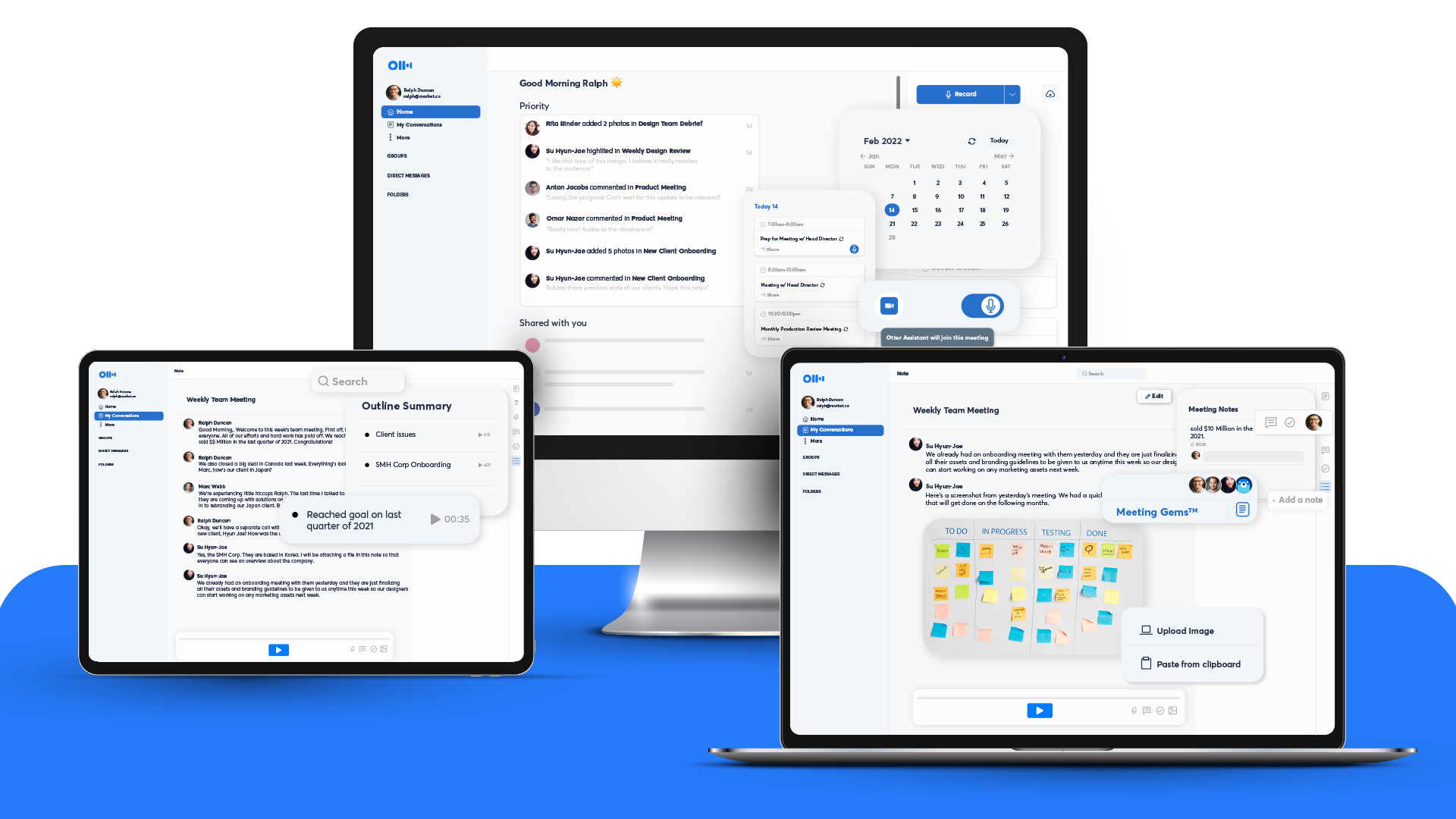
Best Features
Let’s take a closer look at how this tool helps in meeting experiences with its transcription capacity.
Real-Time Transcription
It provides live transcription of conversations, even in group settings, so that you can focus on the discussion.
Automatic Summaries
You can highlight key points and action items, saving yourself from sifting through lengthy transcripts and manually summarizing.
Seamless Integration
It works with popular tools like Zoom, Google Meet, and Microsoft Teams, making it ideal for remote workers and virtual meetings.
Speaker Identification
Automatically labels different speakers to make it easier to track and understand conversations later.
Pros
- Provides real-time transcriptions with speaker identification, even in group meetings.
- Automatically generates key takeaways and action items, saving time on manual summaries.
Cons
- Otter's free plan has limitations on recording length and transcription features.
- Background noise may impact accuracy and strong accents can also affect transcription quality.
5. Amazon Alexa: Best for Smart Home Control
Amazon's AI-powered assistant, Alexa, is known for its compatibility with smart home devices. It can control various appliances, from lights and security systems to entertainment and kitchen gadgets.

Best Features
Here’s a breakdown of the features that make Amazon Alexa a suitable assistant for smart home and task management.
Extensive Skills Library
With thousands of skills, Alexa provides many voice-controlled functionalities, making it one of the most adaptable assistants.
Task and Media Management
Easily manage to-do lists, set alarms, play music, and receive hands, free news briefings.
Smart Home Integration
Control smart devices from major brands like Philips Hue, Ring, and Ecobee, offering seamless home automation.
Multi-Room Audio
Play and control music across different areas of your home, creating a unified audio experience.
Pros
- Wide compatibility with thousands of smart home devices and voice-controlled skills.
- Multi-room audio feature for controlling music across different spaces.
- Easily manages tasks like to-do lists, alarms, and news updates through voice commands.
Cons
- You need to be an Amazon customer to use Alexa.
- Alexa sometimes misinterprets commands.
- The Alexa app can be slow at times.
6. Cortana: Best for Windows Users
While Microsoft has reduced Cortana’s overall functionality, it remains a valuable tool for executive assistants working within the Windows ecosystem. It is a dedicated digital assistant for your PC, helping you stay organized and easily manage tasks. Though it may not be as popular as Google Assistant or Siri, it offers strong integration with Microsoft Office tools, making it a solid choice for those who rely on apps like Outlook, Word, or Excel.

Best Features
Cortana supports Windows users with its integrated task management features.
Hands-Free Management
Use voice commands for hands-free control of searches, setting reminders, and managing emails through Outlook.
Deep Windows Integration
Seamlessly integrates with Windows 10 and Microsoft 365 to help you check calendars, create events, and send emails.
Task and Information Management
Quickly search for information, manage reminders, and track packages or flights with minimal effort.
Natural Language Processing
Enjoy more conversational interactions with Cortana thanks to its support for natural language commands.
Pros
- Deep integration with Windows and Microsoft 365 for calendar management and task scheduling.
- Allows hands-free management of emails and reminders through Outlook.
- Natural language support for conversational interactions.
Cons
- Cortana's functionality is mainly geared towards Windows devices and Microsoft apps.
- It offers fewer third-party integrations compared to other AI assistants.
7. Socratic: Best for Quick Research
Powered by Google, Socratic is a handy tool for busy executive assistants who must quickly brush up on specific topics. Covering a wide range of subjects like science, math, literature, and social studies, it’s perfect for getting clear, concise explanations without disrupting workflow.

Best Features
The salient features of Socratic are listed here.
Quick Topic Reviews
Easily review key concepts to prepare for upcoming client discussions or presentations.
Learn at Your Own Pace
Explore complex topics step-by-step and ask follow-up questions to gain a deeper understanding.
Multilingual Resources
You can access educational materials and resources in multiple languages, ensuring you get the information you need in your preferred language.
Multiple Learning Formats
Supports both text and voice recognition, and integrates with YouTube for a more engaging learning experience.
Pros
- Delivers clear explanations, visuals, and reputable sources for quick learning.
- Supports different learning formats with text and voice recognition, plus YouTube integration.
Cons
- It may not be ideal for highly specialized fields or niche academic topics.
- The app is limited to iOS users only.
8. Copy ai: Best for Streamlining Copywriting
The writing and workflow assistant, Copy.ai is designed to boost your productivity, especially if you regularly create content for social media, sales, or marketing. You can customize it to understand your brand's products, services, and tone of voice, producing content aligned with your messaging. This saves you time on editing and rewriting compared to using a more generic AI assistant. Copy.ai can even automate workflows, like generating an e-commerce abandoned cart email sequence.

Best Features
Prominent features of this AI-powered personalized tool are comprised of these.
Conversational Chat Interface
Offers a user-friendly chat experience similar to ChatGPT, making it easy to interact and generate content.
Prompt Library
Provides a range of prompts to help if you’re unsure what to ask or where to start.
Customizable AI Training
Train Copy.ai on your specific brand data to create more accurate and relevant content.
90+ Writing Templates
Access over 90 templates for various types of content creation, including emails, blogs, and social posts.
Multilingual Support
Supports content generation in over 25 languages, expanding your reach to diverse audiences.
Pros
- Customizable to your brand's tone, reducing manual tweaking and editing.
- Offers over 90 templates and supports over 25 languages for content creation.
Cons
- It doesn't automatically save your work.
- The generated information may sometimes be inaccurate.
Final Word
Selecting the right AI solutions can significantly enhance your operational efficiency as an executive assistant, making you an invaluable asset in any workplace. The goal is to create a cohesive set of AI resources that support various aspects of your role, from automating repetitive tasks to scheduling meetings and taking notes.
Instead of juggling multiple applications, consider using a unified platform to consolidate these capabilities. This platform allows you to manage tasks seamlessly, schedule meetings precisely, and leverage automation to free up time for more strategic planning. By integrating these functionalities, you can elevate your role beyond mere administrative tasks and become an indispensable partner in your organization.





