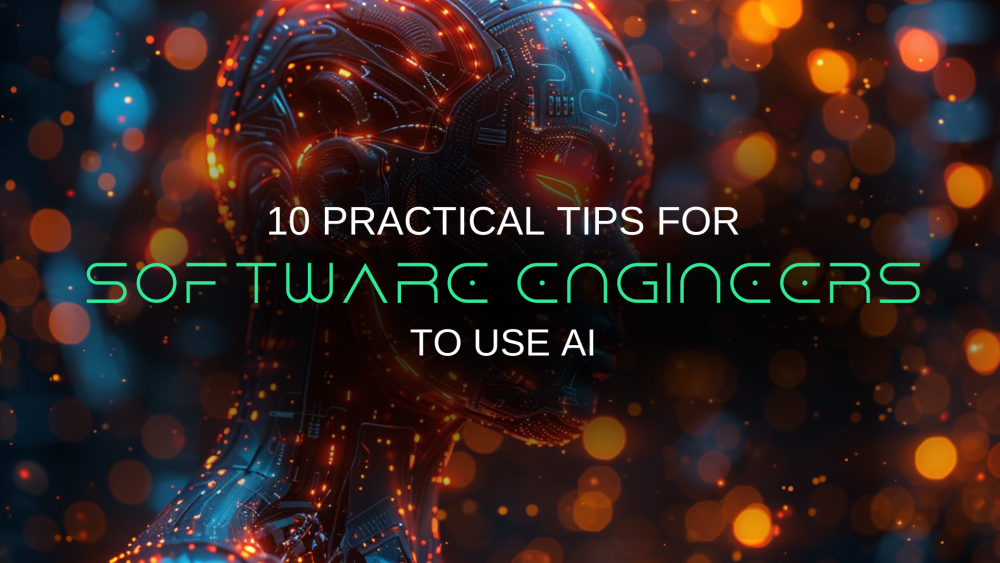10 Practical Tips for Using AI as a Software Engineer
Imagine working late to meet a tight deadline on your latest software project. Suddenly, you think about how amazing it would be if an intelligent assistant could take over some of your repetitive tasks. AI can do just that. From debugging code to predicting project timelines, AI is becoming an indispensable tool for software engineers.
Here are practical tips for using AI in your work as a software engineer to make your job easier and much more fun.
1. Automate Code Reviews
What if you had a tireless assistant who never missed a mistake? That’s what AI-powered code review tools can be. These tools use AI to analyze your code, detect potential bugs, and ensure adherence to coding standards. This means fewer errors slip through the cracks, and you can spend more time on the fun coding parts.
GitHub's CodeQL is the analysis engine developers use to automate security checks and by security researchers to perform variant analysis. It allows you to automate code scanning for security vulnerabilities and errors.
2. Utilize Natural Language Processing for Documentation
Writing documentation is often seen as a chore, but it’s a crucial part of software development. AI can assist with this through NLP, automatically generating documentation from your code.
Tools like Doxygen use NLP to create comprehensive documentation, making it easier for others and yourself to understand your code. They can also automatically generate diagrams and flowcharts from your code, making your documentation informative and visually appealing. It’s like turning your code into a piece of art.
The benefits of AI-driven documentation generation include the following:
- Automates tedious technical documentation for developers
- Analyzes code repositories and tracks code revisions to update documentation pages to reflect the current codebase automatically
- Improves readability by simplifying technical jargon and explaining complex concepts.
- Provides insightful explanations, making documents more accessible to technical and non-technical audiences.
3. Improve Debugging with AI
Debugging can be tedious, but AI can help make it smoother. AI-powered debugging tools can identify issues faster than traditional methods by analyzing patterns and predicting where bugs might occur. You wanna know what is the best AI at solving coding problems?
Microsoft’s IntelliCode is an excellent example of an AI tool that enhances debugging by providing intelligent recommendations based on code patterns and usage. It not only helps with debugging but also learns from your coding style. It’s like having a virtual assistant who knows your quirks and preferences, making it more personalized the more you use it.
4. Enhance Code Completion
Tired of typing out long lines of code? AI can help with that, too. Tabnine is an AI-driven code completion tool that predicts what you will type next, saving you time and reducing typos. These tools learn from your coding habits and improve the more you use them. Tabnine’s AI is trained on millions of open-source projects, so it’s like having the collective knowledge of thousands of developers at your fingertips, ready to help you complete your code.
5. Use AI for Predictive Analytics
Predictive analytics can help you foresee issues before they become problems. AI tools can analyze your codebase and usage patterns to predict potential bottlenecks or failures. New Relic offers AI-driven insights that can help you monitor the performance of your applications and anticipate issues before they impact users. The aim is to help organizations detect anomalies, reduce latency, and optimize the customer experience.
You can implement this strategy when managing your projects as well. Some of its benefits includes the following:
- AI algorithms help set realistic goals and project estimates, ensuring project completion and proper resource allocation.
- AI-powered predictive analytics analyze past project data, team performance, external dependencies, and market conditions to identify barriers, detect risks, and foresee bottlenecks early.
- This aids project managers in reducing risks, optimizing resource allocation, and meeting deadlines.
- AI systems adapt to project developments, providing real-time predictions and recommendations.
6. Optimize Performance with AI
Performance optimization is critical to building efficient software. AI can analyze performance data and provide recommendations for optimizing your code. You can process billions of dependencies in real time and provide insights in plain English, making complex data easy to understand and act upon.
A tool called Dynatrace can do this. It uses an AI named Davis to monitor and optimize application performance. It also detects anomalies and offers solutions to improve efficiency.
7. Implement AI for Test Automation
Testing is another area where AI shines. AI-driven test automation tools can run numerous tests quickly, identify patterns, and predict potential failures. For example, Applitools uses AI to provide visual test automation, ensuring your UI looks and functions as expected across different devices and browsers. It’s like having a super-detailed, never-tiring pair of eyes that can spot even the tiniest pixel changes across various screen resolutions and devices.
Some of the advantages of using AI in test automation include the following:
- AI algorithms can run more test scenarios to verify software functionality, reducing the risk of critical bugs escaping testing and reaching consumers.
- AI systems recognize sophisticated software behavior patterns and identify faults, performance bottlenecks, and security issues that manual testing may miss, increasing software quality and reducing post-deployment difficulties.
- AI algorithms analyze test results and log information, helping developers quickly find and fix defects. This reduces debugging time and enables them to meet tighter deadlines with high-quality software.
8. Use Copilot Tools
Copilot AI tools like GitHub Copilot, Codeium, and Whisperer help developers write code by using machine learning. These tools improve productivity, reduce errors, and speed up development, but human review is still necessary to ensure quality and adherence to best practices. Let's have a look at what you can do with these tools.
GitHub Copilot
- Uses GPT-3.5 to generate code suggestions in real time.
- Analyze context like existing code, comments, and function signatures.
- Provides relevant code completions, snippets, and whole functions.
- Saves time and boosts productivity by automating repetitive tasks.
Codeium
- AI-based tool for assisting in code scripting.
- It uses machine learning to analyze code patterns and learn from existing codebases.
- Generates code snippets or entire functions based on context and developer intention.
Whisperer
- Allows users to describe intentions in plain English or other natural languages.
- Generates code based on user descriptions.
- Uses machine learning to understand intent and create aligned code.
9. Ease Deployment With TensorFlow
TensorFlow is a Google-developed software development tool. It is open source and freely available for companies to deploy on their hardware and cloud servers. The tool helps users follow best practices for training, tracking, and retraining models. Because it is so adaptable, it is widely used in web, mobile, and custom business app development.
TensorFlow is a machine-learning platform that focuses on model deployment and management. As an open-source project, it has a large community that contributes free libraries that can be used for various development projects.
10. Develop APIs for Your AI Software Projects
Some of the most successful AI software projects provide functional Application Programming Interfaces (APIs) that allow other applications to access their functionality. Google's Text Analysis API provides natural language processing services to the AI software development community.
This API can analyze data in various ways for DevOps teams looking to optimize their machine learning (ML) data. Its features enable the API to identify key text parts, extract specific information from unstructured data, and detect the tone and mood in written or spoken words, respectively.
APIs in AI software projects, like Web Service REST APIs, provide a platform for future innovation. You can create a public API to make your AI-powered software features widely available and discover new uses, or you can create a private API for internal systems to collect metrics and analytics data.
Final Thoughts
AI is making once-tedious tasks engaging and efficient for software engineers. With AI tools, engineers can write code more intuitively and use efficient model deployment and management platforms. Furthermore, creating APIs for AI software projects fosters innovation and expands the reach of intelligent features.
The future of AI in software engineering is promising, with ongoing advancements. As AI evolves, software engineers can create more sophisticated and user-friendly applications, enhancing the user experience and driving innovation. By using these AI tools and techniques, software engineers can look forward to increased productivity, reduced errors, and the freedom to focus on creative problem-solving, taking their projects to new heights.