The Best AI Meal Plan Software for Personal Trainers: A Comprehensive Guide
Personal trainers are not just fitness guides but holistic wellness mentors. Tailored nutrition plans and practical workout routines are pivotal in helping clients meet their fitness goals. This is evident through research where it was observed that changes in diet lead to a 3.5 times likelihood of weight loss.
However, manually creating personalized meal plans can be overwhelming, especially when managing large client bases with diverse goals and dietary needs. This is where AI-powered meal plan software becomes essential. These tools automate meal creation, streamline management, and ensure personalized nutrition for every client.
Why Personal Trainers Need Meal Plan Software
Nutrition has become a cornerstone of fitness journeys, with clients expecting tailored plans for specific goals such as weight loss, muscle gain, or dietary restrictions. Meeting these expectations requires accuracy and ongoing updates to meal plans, something not easily achieved without the right tools.
Challenges of Manual Meal Planning
Without software, trainers face numerous hurdles that are listed here:
- Time Consumption: Creating plans for multiple clients involves calculating macros, sourcing recipes, and tracking progress.
- Risk of Errors: Incorrect calculations can derail client goals, leading to dissatisfaction.
- Scalability Issues: Managing growing client bases with individualized needs becomes unsustainable.
How Meal Plan Software Solves These Issues
AI-powered meal plan tools automate the planning process, ensuring accuracy while saving time. They also provide easy ways to manage multiple clients, customize diets, and track client adherence in real-time.
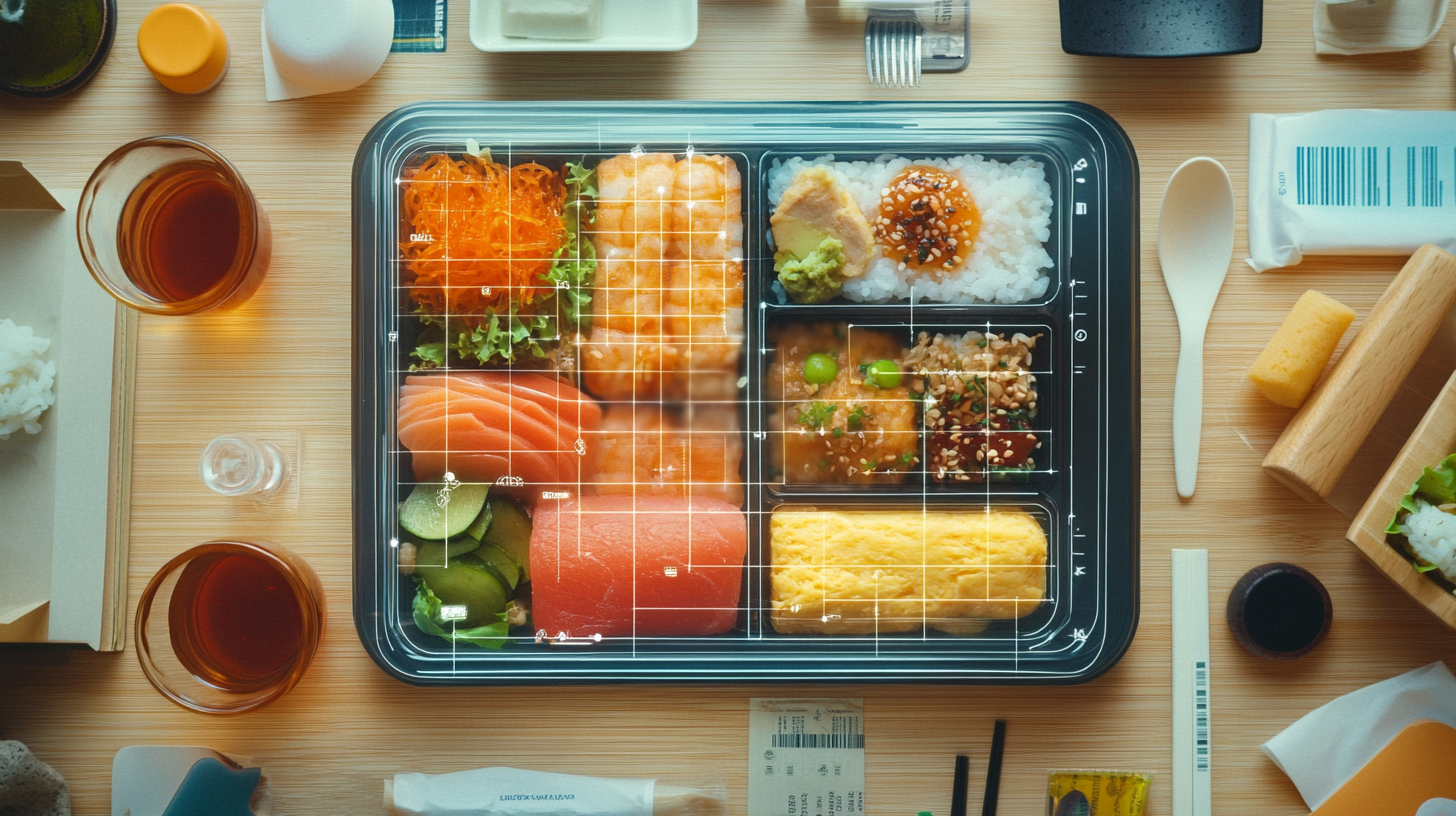
Top Meal Plan Software for Personal Trainers
Here’s a detailed look at the leading tools available for personal trainers, focusing on their features, pricing, and suitability for specific needs.
1. MyFitnessPal
This is one of the most recognized names in fitness and nutrition tracking. Known for its extensive food database, MyFitnessPal is ideal for trainers who want an easy way to monitor their clients’ calorie and macro intake.
Key Features
The salient features of this software are listed below.
1. Comprehensive Food Database
Its extensive food database includes over 11 million items, making it easy for users to log meals accurately. The database covers various cuisines, packaged foods, and restaurant dishes, offering detailed nutritional information. This feature simplifies the tracking of calories, macronutrients, and micronutrients for clients and trainers, reducing the time spent on manual entries.
2. Macro and Calorie Monitoring
It helps users monitor their daily caloric intake and macronutrient ratios. Users can see how each meal contributes to their daily targets by setting personalized goals. This feature ensures that clients stay within their nutritional goals and provides insights into how their diet aligns with their fitness objectives.
3. Wearable Device Integration
MyFitnessPal integrates with popular wearable devices like Fitbit, Apple Watch, and Garmin, providing real-time syncing of exercise data and daily activity levels. This seamless connection allows for automatic adjustments in calorie goals based on activity, making it easier for users to manage their fitness and nutritional needs. The integration provides trainers with more accurate data for personalized coaching.
4. Community Support
It offers an online community where users can connect with others for support, motivation, and advice. Clients can share their progress, participate in challenges, and exchange tips on fitness and nutrition. The community aspect helps keep users motivated by fostering a sense of accountability and encouragement throughout their health journey.
Pricing
MyFitnessPal offers a free basic version with limited features. The Premium plan costs $19.99 per month or $79.99 per year. New users are eligible for a 30-day free trial of premium features.
Pros
- Intuitive Interface: MyFitnessPal’s interface is easy to use, making it ideal for beginners who are new to tracking their nutrition and fitness data.
- Extensive Food Database: The platform is backed by one of the largest food databases in the world, ensuring users can log meals accurately.
- Community Features: Clients can stay motivated and accountable by interacting with others in the MyFitnessPal community.
Cons
- Limited Customization: The free version offers minimal options for meal planning customization, which may be limiting for trainers with specific needs.
- Not Professional-Level: The software is not explicitly designed for professional trainers or advanced meal planning.
2. Nutrium
A professional-grade software, Nutrium, is designed for nutritionists and personal trainers. Its robust client management features and detailed meal plan customization stand out.
Features
1. Centralized Client Dashboard
The centralized client dashboard allows nutritionists and trainers to manage multiple clients from a single platform. It offers a clear overview of each client's progress, dietary adherence, and nutritional data. This feature saves time and simplifies client management by organizing information in one easily accessible place.
2. Customizable Meal Plans
It enables the creation of personalized meal plans based on individual dietary preferences, restrictions, and goals, such as weight loss, muscle gain, or specific medical conditions. The plans are flexible and can be adjusted to match the client’s evolving needs.
3. Real-Time Feedback
Its messaging feature lets nutritionists and clients communicate directly through the app. This allows trainers to make immediate adjustments to a client’s meal plan or provide motivational feedback as needed. Real-time communication fosters client accountability and ensures prompt guidance when dietary issues arise.
4. Progress Tracking Tools
Clients can log their daily food intake, exercise routines, and other relevant activities in the app, giving nutritionists clear visibility into adherence. Trainers can analyze this data to track how closely clients follow their meal plans and evaluate progress toward their goals. Insights gained from these tracking tools help optimize future meal plans and improve outcomes.
Budget
Nutrium pricing starts at $29 per month for a single user. Additional features or multiple professional accounts may increase the pricing tier. However, a free trial allows trainers to explore its client management and meal planning tools before committing.
Pros
- Designed for Professionals: Nutrium offers advanced client management tools that are perfect for personal trainers and nutritionists looking for comprehensive software.
- Real-Time Communication: The ability to communicate directly with clients in real time enhances engagement and accountability.
- Highly Customizable Features: The platform provides flexibility to design meal plans tailored to each client’s unique dietary and fitness goals.
Cons
- Higher Cost: The software is more expensive compared to other options, which may be a concern for small businesses or new trainers.
- Learning Curve: Trainers who are new to using professional software may require additional time to fully master the platform.
3. EatLove Pro
This software focuses on personalized meal planning, emphasizing grocery shopping and recipe integration. EatLove Pro is ideal for trainers who prioritize dietary variety and client adherence.
Features
1. Customizable Meal Plans
EatLove Pro provides pre-designed templates catering to various dietary needs, including keto, paleo, and vegan diets. Trainers can tailor these templates to align with individual client preferences, ensuring a high degree of personalization while saving time.
2. Recipe Database
The platform features an extensive collection of dietitian-approved recipes, offering diverse options to meet nutritional goals. Trainers can easily integrate these recipes into meal plans, helping clients enjoy variety while adhering to dietary restrictions or preferences.
3. Shopping List Generation
EatLove Pro simplifies meal preparation by automatically generating detailed grocery lists from the meal plans. This feature saves clients time and effort, ensuring they have all the ingredients needed for a successful week of meal prep.
4. White-Label Branding
The software allows trainers to incorporate their branding into the meal plans they share. This creates a professional appearance and helps establish credibility, making the service feel personalized and aligned with the trainer’s overall brand.
Budget
Its professional plan costs $30 per month, including pre-designed meal templates, recipe integration, and grocery lists. While a free trial is not explicitly listed, users can contact EatLove for a demo.
Pros
- Extensive Recipe Library: EatLove Pro provides a wide variety of recipes, making it easy to create diverse and interesting meal plans for clients.
- Simplified Grocery Shopping: The software automates grocery list creation, saving clients time and effort in meal preparation.
- Professional Branding Options: Trainers can add their own branding to meal plans, giving them a professional and personalized look.
Cons
- Learning Curve: New users may find it challenging to navigate the platform and use all its features effectively.
- Higher Cost: The software is slightly more expensive than other tools, which may not be ideal for trainers with limited budgets.
4. Trainerize
Trainerize is a versatile platform that integrates workout programming and nutrition planning, making it a popular choice for personal trainers managing fitness and dietary needs.
Features
1. Fitness and Nutrition Integration
Trainerize seamlessly combines workout programming and meal planning in a single app. This integrated approach allows trainers to offer a comprehensive health and wellness solution, streamlining the process for fitness routines and nutritional guidance.
2. Macro-Based Meal Plans
The platform enables trainers to design meal plans focused on precise macro tracking. This feature is ideal for clients with specific goals, such as bodybuilding or weight loss, ensuring alignment between dietary intake and fitness objectives.
3. Client Messaging
It includes real-time communication tools, such as in-app messaging and notifications. These features help trainers stay connected with clients, offering motivation, support, and updates without needing additional communication platforms.
4. Wearable Integration
The app syncs effortlessly with popular fitness devices like Fitbit, Apple Watch, etc. This integration provides trainers real-time activity and nutrition data, enabling a more tailored and data-driven coaching experience.
Pricing
Trainerize operates on a flexible pricing model, starting at $5 per client per month for small-scale trainers. Additional features are available in higher pricing tiers. A free trial is also available.
Pros
- Affordable Pricing: Trainerize offers an affordable pricing model, making it suitable for small-scale trainers or those with a limited client base.
- Holistic Solution: The integration of fitness programming and nutrition planning in one app makes it a versatile tool for trainers.
- Real-Time Communication: Built-in messaging features improve trainer-client interaction and enhance accountability.
Cons
- Limited Food Database: The food database is not as extensive as some other tools, which may limit meal plan variety.
- Less Effective for Complex Clients: The tool may not be ideal for trainers handling large-scale or highly complex client needs.
5. MealPrepPro
MealPrepPro platform is designed for busy clients who prefer batch cooking and simple, visually appealing meal plans.
Features
1. Visual Meal Plans
It presents meal plans visually engagingly, highlighting portion sizes and preparation steps. This makes it easier for clients to understand and follow the plan, ensuring that nutritional and caloric goals are met without confusion.
2. Batch Cooking Emphasis
The software emphasizes batch cooking strategies to save time, making it perfect for busy clients. It guides users through preparing multiple meals in a session, ensuring convenience while maintaining dietary adherence.
3. Weekly Grocery Lists
MealPrepPro automatically generates detailed shopping lists based on the week’s meal plan. This reduces planning stress for clients and ensures they have all the ingredients for their meals.
4. Plan Adjustments
Trainers can quickly modify meal plans to accommodate client needs, such as new dietary preferences or fitness goals. This flexibility helps maintain the plan’s relevance and ensures continuous client satisfaction.
Pricing
It charges $8.99 per month or $89.99 annually. The app focuses on visual meal plans and time-saving meal prep strategies. A free trial is also listed.
Pros
- Time-Saving Focus: MealPrepPro is ideal for busy clients who prefer batch cooking to streamline their meal prep.
- Visually Engaging Plans: The clear and visually appealing meal plans make it easier for clients to understand portion sizes and follow instructions.
- Beginner-Friendly: The intuitive design makes it easy for clients to use and stick to their plans.
Cons
- Not Trainer-Focused: The software lacks advanced features for professional trainers managing multiple clients.
- Limited Specialization: It is more user-focused than designed for professional scalability.
6. Macrostax Coach
This platform specializes in macro-based meal planning. Macrostax Coach makes it ideal for trainers working with bodybuilding or weight-loss clients.
Features
1. Macro-Based Diet Planning
It specializes in diets tailored to clients’ precise macronutrient needs, such as specific proteins, fats, and carbs ratios. This focus is ideal for trainers working with clients with fitness-specific goals like bodybuilding, weight loss, or muscle gain.
2. Real-Time Adjustments
The platform enables trainers to update meal plans on the fly based on client feedback and progress. This feature ensures that plans remain effective and aligned with evolving fitness goals, providing a dynamic and personalized coaching experience.
3. Ready-to-Use Templates
It offers customizable templates to streamline the meal-planning process. These templates are a valuable starting point, saving trainers time while allowing personalized tweaks to meet the unique needs of individual clients.
4. Simple Interface
The software is designed with an intuitive, user-friendly interface, making it easy for trainers new to digital meal planning. Its straightforward layout ensures that trainers can quickly navigate and utilize its features without a steep learning curve.
Budget
There is a free trial available for new users to explore its features. Macrostax Coach is priced at $19 per month or $199 per year.
Pros
- Precise Macro Tracking: The software is specifically designed for trainers and clients who want to focus on accurate macronutrient tracking.
- Beginner-Friendly Interface: The platform’s intuitive interface makes it easy for trainers to create and adjust meal plans without a steep learning curve.
- Dynamic Meal Planning: Real-time adjustments allow trainers to modify plans to meet clients' changing needs and fitness goals effectively.
Cons
- Limited Recipe Variety: The platform has fewer recipes available compared to other meal planning tools, which may restrict dietary variety.
- Narrow Focus: Macrostax Coach is most suitable for trainers who work exclusively with clients focused on macro-based nutrition, rather than a broader range of dietary needs.
7. Evolution Nutrition
Evolution Nutrition offers a straightforward drag-and-drop interface for quick and efficient meal planning.
Features
1. Drag-and-Drop Meal Planning
It simplifies the process of meal planning with an intuitive drag-and-drop interface. Trainers can easily add food items to a calendar layout, allowing for quick adjustments and visual organization. This feature is handy for creating structured plans in minimal time.
2. Automated Nutrient Calculations
The software automatically calculates calories, macronutrients, and other nutritional values. This reduces the risk of errors and ensures that meal plans meet clients’ specific dietary goals, saving trainers from manual calculations.
3. Pre-Built Templates
Evolution Nutrition offers pre-designed meal templates tailored to popular dietary objectives like weight loss, muscle gain, or maintenance. These templates provide a quick starting point for trainers, who can customize them to meet individual client needs.
4. Client Progress Tracking
Trainers can monitor adherence and evaluate outcomes using detailed dashboards. The platform tracks client progress over time, helping trainers identify areas for improvement and make data-driven updates to meal plans as necessary.
Pricing
A free trial is available for trainers to assess its features before subscribing. The premium package starts at $39 per month.
Pros
- Easy to Use: The drag-and-drop interface simplifies meal planning, making it quick and efficient for trainers.
- Time-Saving Templates: Pre-built meal plan templates save time and offer a convenient starting point for trainers creating personalized plans.
- Streamlined Interface: The software’s clean and straightforward design is ideal for busy trainers who need to manage clients efficiently.
Cons
- Limited Customization: While the templates are helpful, the platform offers fewer customization options, which may limit flexibility for more complex plans.
- Not Ideal for Specialized Needs: The software may not be suitable for trainers managing clients with highly specific or unique dietary requirements.
8. Cronometer Pro
This software is designed for precision nutrition. Cronometer Pro offers in-depth tracking of both macros and micronutrients.
Features
1. Detailed Micronutrient Tracking
Cronometer Pro tracks macronutrients and an extensive range of micronutrients like vitamins, minerals, and amino acids. This feature is invaluable for trainers working with clients with specific nutritional deficiencies or those pursuing optimized health through precision nutrition.
2. Multi-Client Management
Designed for scalability, it allows trainers to manage multiple clients simultaneously. The platform offers organized dashboards where client data, meal plans, and progress metrics can be easily accessed and updated, making it ideal for growing businesses.
3. Wearable Integration
The software integrates seamlessly with popular fitness devices such as Fitbit and Garmin. This ensures trainers have access to real-time activity data, helping them align meal plans with clients’ actual caloric expenditure and physical activity levels for more accurate results.
4. Advanced Reporting
It generates detailed reports that analyze clients’ nutritional intake and progress over time. These reports offer actionable insights, allowing trainers to identify trends, address compliance issues, and make data-driven adjustments to meal plans.
Budget
Cronometer Pro costs $24.95 per month or $199.95 annually. It provides detailed nutrient tracking, including micronutrients and multi-client management. A free trial is also available.
Pros
- Comprehensive Nutrition Tracking: Cronometer Pro tracks not just macronutrients but also a wide range of micronutrients, making it ideal for clients with specific nutritional needs or deficiencies.
- Scalable Platform: The software is well-suited for trainers managing multiple clients or growing businesses due to its organized client management system.
- Detailed Reports: Advanced reporting features allow trainers to analyze trends and adjust plans based on data, leading to better results for clients.
Cons
- Steep Learning Curve: Due to its extensive features and functionalities, new users may find the platform overwhelming to navigate initially.
- Complex Interface: While powerful, the interface may not appeal to trainers who prefer simpler, more streamlined tools.
Comparing the Tools: Features vs. Budget
Pros and Cons of Using Meal Plan Software
Utilizing a meal plans has its perks and disadvantages. Some of them are listed here.
Pros
- Saves Time: It automates meal creation and updates, freeing up trainers for other tasks.
- Professional Look: It creates branded, polished plans that enhance credibility.
- Improves Results: Personalized plans ensure clients stay on track and meet their goals.
- Simplifies Management: It offers tools to monitor multiple clients with ease.
Cons
- Learning Curve: Some software requires time to master.
- Cost: Premium plans can strain budgets, especially for new trainers.
- Limited Customization: Not all tools allow for complex or highly specific diet adjustments.
How to Choose the Right Meal Plan Software for Your Business
- Understand Your Needs: Consider the size of your client base, the level of customization you need, and whether you want integrated fitness tracking.
- Budget Carefully: Begin with free trials or low-cost options before committing to a premium tool.
- Check Compatibility: Ensure the software integrates with your existing tools, such as fitness trackers or CRM platforms.
- Read Reviews: Learn from other trainers’ experiences to make an informed choice.
If you're a trainer in Sharjah, catering to clients during Ramadan meal plan preparation in Dubai, or offering a dual efficient meal plan for fitness and nutrition, this guide is your go-to resource for finding the best software tailored to your needs.
Final Word
Incorporating meal plan software for personal trainers into your workflow is a game-changer. It saves time, enhances client results, and helps you scale your business. Whether you’re focusing on macro tracking, precision nutrition, or client engagement, there’s a tool for every need. Start with free trials to find the best fit for your business and take your coaching to the next level.





