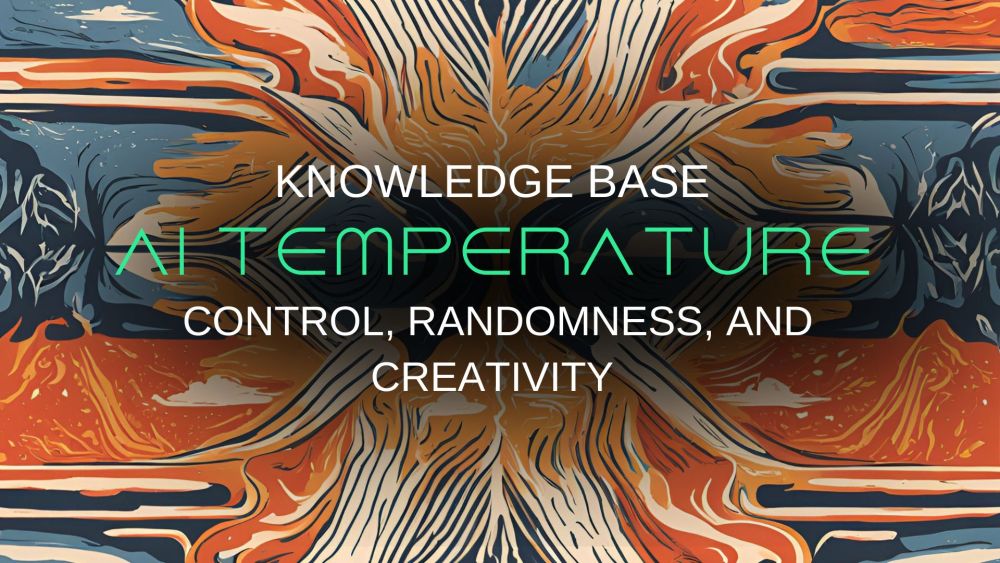Temperature: Control, Randomness, and Creativity
Imagine a blacksmith. Heat flares, the metal glows. With careful control of temperature, the raw material is transformed, gaining desired shape and strength. This process, annealing, mirrors a crucial concept in Artificial Intelligence (AI): "temperature." But here, the heat is metaphorical, a mathematical lever controlling the randomness and creativity of AI models.
What is Temperature in AI?
- At its core: Temperature in AI is a scaling factor applied to output probabilities, most often within the softmax function.
- It adjusts the "spread" of probabilities: Imagine fine-tuning the degree of randomness in the model's decision-making. Higher temperature means more randomness; lower temperature means more focus on the most likely outcomes.
- Think of it as a thermostat: Just as a thermostat controls physical heat, AI temperature regulates the probabilistic "heat" of the model's output.
Why is it Important?
Temperature's influence is profound, shaping the very nature of AI-generated content. It's a critical determinant of:
- Creativity: Higher temperatures encourage exploration, leading to diverse and unexpected outputs - perfect for generating imaginative stories or brainstorming.
- Accuracy: Lower temperatures favor the most probable outputs, crucial for tasks demanding precision, like generating code or providing factual answers.
- Predictability: The temperature setting directly affects how predictable or surprising the AI's responses will be.
Where is it Used?
Temperature is a versatile tool, applied across numerous AI domains.
- Large Language Models (LLMs): Powering creative writing, code generation, and engaging chatbot interactions.
- Generative Image Models: Controlling artistic style and level of abstraction in visual outputs.
- Reinforcement Learning: Balancing exploration of new strategies with the exploitation of learned knowledge, guiding agents towards optimal behavior.
AI Temperature Control
Adjust the temperature to control the creativity and randomness of AI outputs. Higher values lead to more diverse and creative results, while lower values produce more focused and deterministic outputs.
Example Output
Real-time AI response example
Characteristics
Current temperature characteristics
Recommended Use Cases
Best applications for this temperature
Understanding the Mechanics of Temperature
We've grasped the concept. Temperature fine-tunes randomness, influencing creativity and accuracy. But how does it actuallywork? Let's peel back the layers and examine the underlying mechanisms.
A. The Softmax Function and Probability Distributions:
- At the heart lies the softmax function. It takes the raw output scores from a model (logits) and converts them into probabilities. Think of it as a translator, making the model's internal language understandable.
- Each output possibility gets a probability score. These scores add up to 1, representing a complete probability distribution.
- Temperature steps in, rescaling these logits before softmax. This alters the resulting probability distribution, shifting the emphasis.
Visualizations Help: Imagine graphs. As temperature changes, the shape of the probability curve morphs. Higher temperature flattens the curve, making probabilities more uniform. Lower temperature makes the curve peakier, emphasizing the most likely outcomes.
B. How Temperature Modifies the Distribution:
Think of it like spice in a dish. Too little, it's bland. Too much, it's overwhelming. Temperature, similarly, needs to be just right.
- High Temperature (e.g., T > 1): Spice it up!
- Increased randomness. The probability distribution becomes more uniform. Imagine spreading the spice evenly throughout the dish.
- Encourages exploration. The model is more likely to choose less probable options, leading to diverse and unexpected outputs. It's like trying out new flavor combinations.
- Example outputs: For text generation, you might see unusual word choices, creative metaphors, or unexpected storylines. For image generation, expect abstract or surreal imagery.
- Low Temperature (e.g., T < 1): Focus the Flavor.
- Decreased randomness. The probability distribution becomes sharper, with pronounced peaks. Imagine concentrating the spice in specific areas.
- Favors exploitation. The model sticks to the most probable options, producing accurate and predictable outputs. It's like relying on a tried-and-true recipe.
- Example outputs: For text generation, you'll get coherent, grammatically correct sentences, sticking to the expected topic. Image generation will produce more realistic and less surprising visuals.
- Temperature = 1: The Balanced Dish.
- This is the standard setting, where the softmax function operates without rescaling. It's a balance between exploration and exploitation, a "just right" amount of spice.
C. Extreme Cases: Taking it to the Limits.
- Temperature approaching 0: Ultra-Focused. The model becomes almost deterministic, consistently selecting the highest probability output. It's like making the dish with only one dominant flavor, ignoring everything else.
- Temperature approaching infinity: Complete Randomness. The output becomes completely random, with all options equally likely. Imagine throwing every spice in the cabinet into the dish with no regard for proportion – a chaotic mess.
Practical Applications and Examples: Temperature in Action
We've seen the underlying mechanics. Now, let's see how temperature translates into tangible results across various AI applications.
Think of temperature as a control knob. Turning it up increases exploration and creativity; turning it down prioritizes accuracy and predictability.
A. Large Language Models (LLMs): Fine-Tuning Text Generation
- Control Knob Analogy: Imagine adjusting a dial to influence the LLM's "writing style."
- Creative Writing:
- Goal: Generate novel, imaginative text – poems, stories, scripts.
- Temperature Setting: High.
- Effect: Encourages the LLM to explore less probable word choices, leading to unexpected and imaginative outputs.
- Example: A high-temperature setting might produce a poem with surreal imagery or a story with unconventional characters.
- Code Generation:
- Goal: Generate accurate, functional code.
- Temperature Setting: Low.
- Effect: Focuses the LLM on the most probable code structures, minimizing errors and ensuring syntactic correctness.
- Example: Low temperature results in code snippets that are more consistent, reliable, and adhere to coding conventions.
- Chatbots:
- Goal: Achieve a balance between informative responses and engaging conversation.
- Temperature Setting: Moderate (around 1).
- Effect: Strikes a balance between predictable, factual answers and variations in phrasing to keep the conversation natural and engaging.
- Example: A moderate temperature allows the chatbot to respond accurately while also introducing variations in sentence structure and word choice, avoiding repetitive replies.
- Creative Writing:
B. Image Generation: Sculpting Visuals with Probabilities
- Control Knob Analogy: Think of adjusting a dial to influence the artistic style and level of abstraction.
- Abstract Art:
- Goal: Generate unique, imaginative visuals.
- Temperature Setting: High.
- Effect: Encourages the model to explore unusual color combinations, distorted forms, and unexpected patterns.
- Example: High temperature might produce dreamlike landscapes, surreal creatures, or abstract expressions of concepts.
- Photorealistic Images:
- Goal: Generate images that closely match a specific prompt.
- Temperature Setting: Low.
- Effect: Focuses the model on details and accuracy, ensuring the generated image aligns with the requested content.
- Example: Low temperature results in images that are crisp, detailed, and true to the prompt, ideal for realistic depictions.
- Abstract Art:
C. Reinforcement Learning: Guiding Agent Behavior
- Control Knob Analogy: Imagine adjusting a dial to balance an agent's willingness to explore new actions versus sticking with known successful strategies.
- Exploration vs. Exploitation:
- Core Dilemma: Agents need to explore their environment to discover optimal strategies, but also exploit known good actions to maximize rewards.
- Temperature's Role: Acts as the control knob, adjusting this balance.
- High Temperature: Promotes exploration, encouraging the agent to try new actions, even if they seem risky. Beneficial for discovering novel solutions.
- Low Temperature: Favors exploitation, leading the agent to stick with actions that have proven successful. Ensures efficient use of learned knowledge.
- Example:
- Maze Navigation: A high-temperature agent exploring a maze might take many exploratory steps, potentially finding a shorter, undiscovered route. A low-temperature agent would stick to paths with previously rewarded progress, possibly missing out on optimal solutions.
- Exploration vs. Exploitation:
AI Output Comparator
Advanced Concepts and Considerations: Beyond the Basics
We've explored the fundamentals and practical applications of temperature. Now, let's venture into more sophisticated techniques and considerations for leveraging its power effectively.
Think of this section as fine-tuning the "control knob" itself, enabling even more nuanced and sophisticated control over AI model behavior.
A. Temperature Scheduling: Dynamically Adapting the "Knob"
- Static vs. Dynamic Temperature: Instead of setting a fixed temperature, we can dynamically adjust it during training or generation. This is akin to a thermostat that adapts to changing conditions.
- Annealing Techniques (Inspired by Metallurgy):
- Concept: Gradually decrease the temperature over time.
- Benefit: Starts with high exploration (discovering diverse solutions) and gradually transitions to exploitation (refining the best solutions).
- Analogy: Similar to cooling a metal slowly to achieve optimal structure and strength.
- Application: Useful in training deep learning models, especially for tasks with complex search spaces.
- Adaptive Temperature Based on Performance:
- Concept: Adjust temperature based on the model's performance. Increase temperature if the model gets stuck in a local optimum (encouraging exploration) and decrease it if performance is improving (refining the solution).
- Benefit: Automates the process of finding the optimal temperature, leading to more efficient learning and better results.
- Analogy: Like a smart thermostat that automatically adjusts based on room temperature and desired comfort.
- Annealing Techniques (Inspired by Metallurgy):
B. Calibration and Fine-tuning: Tailoring the "Knob" for Specific Tasks
- Not One-Size-Fits-All: The optimal temperature setting is rarely universal. It depends heavily on the specific task, dataset, and desired outcome.
- Task-Specific Calibration:
- Process: Experiment with different temperature values on a validation set to determine the setting that yields the best performance for the specific task.
- Metrics: Use relevant metrics (e.g., accuracy, BLEU score, F1 score) to evaluate performance at different temperatures.
- Example: A language translation model might require a different temperature setting than a summarization model, even if both use the same underlying architecture.
- Fine-tuning on Target Data:
- Concept: Further refine the temperature setting by fine-tuning the model on data that closely resembles the target application.
- Benefit: Adapts the model's behavior to the specific nuances and characteristics of the target data, leading to improved performance.
- Example: A chatbot fine-tuned on customer service transcripts will likely perform better with a different temperature setting than a chatbot trained on general conversational data.
- Task-Specific Calibration:
C. Relationship to Other Hyperparameters: The Interplay of Controls
- Temperature is Not an Island: It interacts with other hyperparameters, creating a complex interplay that affects the model's overall behavior.
- Top-k and Top-p Sampling:
- Concept: Restrict the model's choices to the top k most probable tokens or a set of tokens whose cumulative probability exceeds a threshold p.
- Interaction with Temperature: Combining temperature with these sampling techniques can further refine the balance between exploration and exploitation. For example, using a high temperature with top-k sampling can introduce diversity while still limiting choices to a reasonable set.
- Learning Rate and Regularization:
- Concept: These hyperparameters influence how the model learns from data. Learning rate controls the step size during optimization, while regularization prevents overfitting.
- Interaction with Temperature: The optimal temperature setting can depend on the learning rate and regularization used. Experimentation is crucial to find the right combination of hyperparameters for a given task.
- Top-k and Top-p Sampling: