Spikes studio Review: AI Video Editing, Pricing, and Alternatives
Let's face it: creating short-form videos for social media feels like trying to tame a caffeinated squirrel while juggling flaming chainsaws. You've got precious seconds to grab attention in a feed that moves faster than your coffee-fueled thoughts, and traditional video editing? That's a time-sink deep enough to rival your late-night TikTok binges.
Between trimming clips, adding captions that don't look like they were typed by a sugar-rushed toddler, and figuring out the perfect moment to drop that bass (spoiler: it's not where you think it is), you could spend hours crafting a single 30-second video. And let's be real – your growing collection of unedited footage is starting to give Marie Kondo anxiety.
Enter Spikes.studio, the AI-powered video editor that promises to transform your content creation game without requiring a PhD in Adobe Premiere or a blood oath to the Algorithm Gods. Think of it as your personal video-editing genie, minus the three-wish limit and questionable fashion choices.
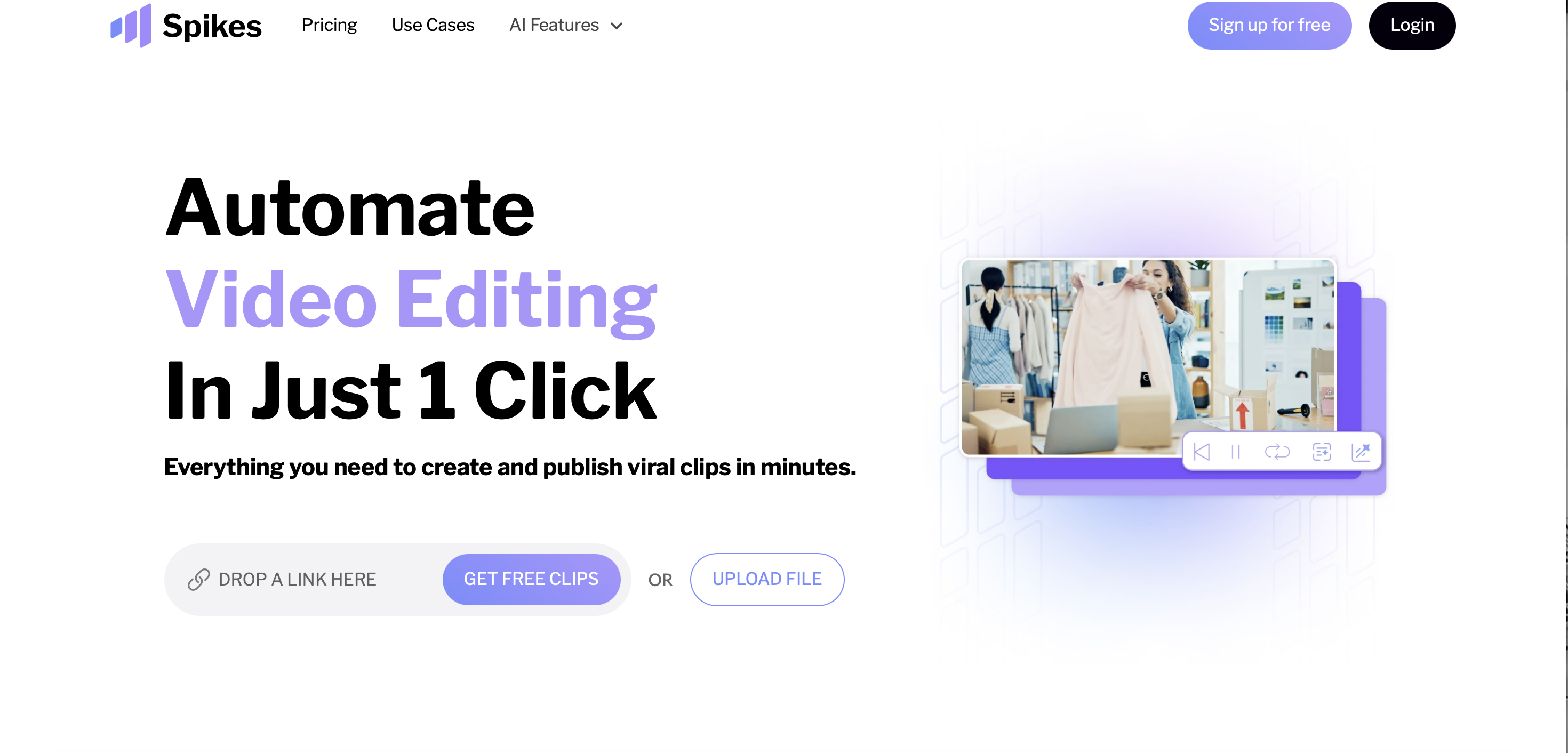
What is Spikes studio? - Magic Explained (Simply)
So, what exactly is Spikes studio? Imagine this: you've got a video, maybe a presentation, a product demo, or even just you rambling about your latest coding triumph. It's good stuff, but ain't nobody got time for the whole shebang on social media. You need bite-sized pieces, those juicy highlights that make people stop their endless scrolling and say, "Ooh, shiny!"
That's where Spikes studio comes in. It's like a super-smart video chef with a really sharp knife (a digital one, of course. No kitchen accidents here!). This chef, powered by AI (think of it as the chef's secret ingredient), analyzes your video. It looks for the parts that are most engaging: the exciting moments, the key information, the parts where you don't look too awkward. Then, it slices and dices those segments into perfect little clips, ready to be served up to your hungry followers.
It's not just chopping, though. Spikes.studio can also add captions—you know, those trendy words on screen—so even if your audience is watching with the sound off (because they're supposed to be working, shhh!), they can still get the gist of your brilliant insights. And it's all automated! No more painstakingly editing each clip by hand. Just upload your video, tell Spikes.studio what you want, and let the AI work its magic. It's kind of like having a personal video editing fairy godmother, minus the sparkly wand and questionable fashion choices.
My Adventures with Spikes studio - A User's Tale
My first experience into the land of Spikes.studio began with a video from our very own AI IXX channel – a piece about Hollywood camera moves you can create for free (because who doesn't love free stuff?). I pasted the YouTube link into Spikes.studio, feeling like a mad scientist about to unleash my creation upon the world. I had visions of viral clips dancing in my head, each one a masterpiece of AI-powered editing.
Initially, I was greeted by a slightly daunting array of options. Face tracking? Style templates? Clip lengths? It felt a bit like being handed the controls to a spaceship when all I wanted was a scooter. But fear not, fellow non-techies! Spikes.studio is surprisingly intuitive. After a few clicks (and a quick glance at the helpful tooltips – bless those little lifesavers!), I had selected a snazzy caption style and set the face tracking to "on," because who doesn't want the AI to lovingly stalk… I mean, focus on the speaker's face?
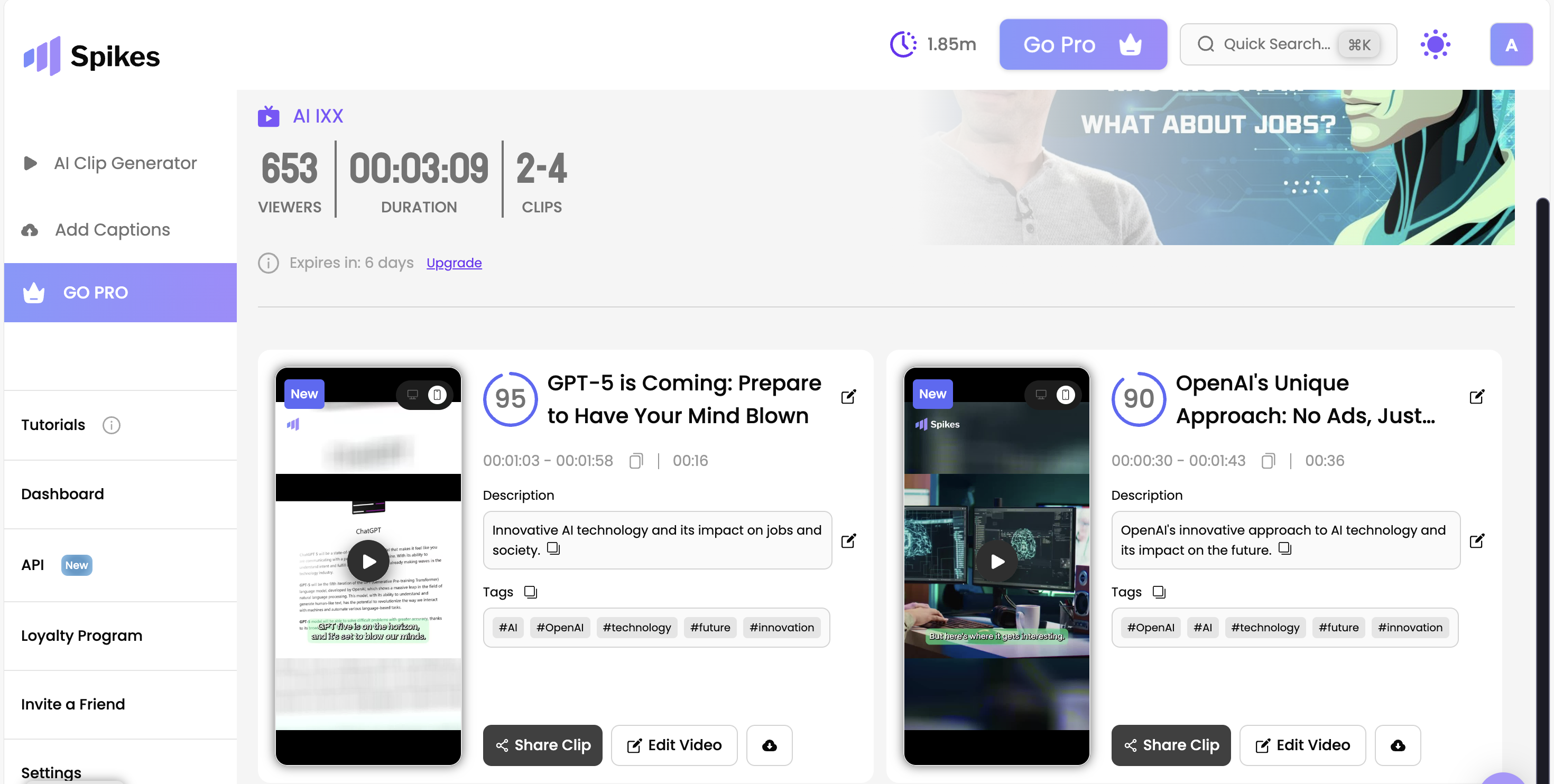
Next, I tackled a video on the future of jobs, featuring the insightful Sam Altman. This time, I went a little rogue and experimented with different caption styles. Some were cool and minimalist, others were...well, let's just say they involved bouncing emojis. Hey, don't judge my artistic choices! The point is, Spikes.studio lets you play around and find a style that suits your video's vibe.
The processing time was surprisingly quick (unless you count the time I spent agonizing over which caption style to choose—that was a whole existential crisis in itself). Within minutes, I had a handful of shiny new clips, ready to be unleashed upon the unsuspecting masses. Did they go viral? Well, not exactly. But they did look pretty darn professional, even with the bouncing emojis. And that, my friends, is a testament to the power of AI. Even I can create decent-looking video content now, and that's saying something.
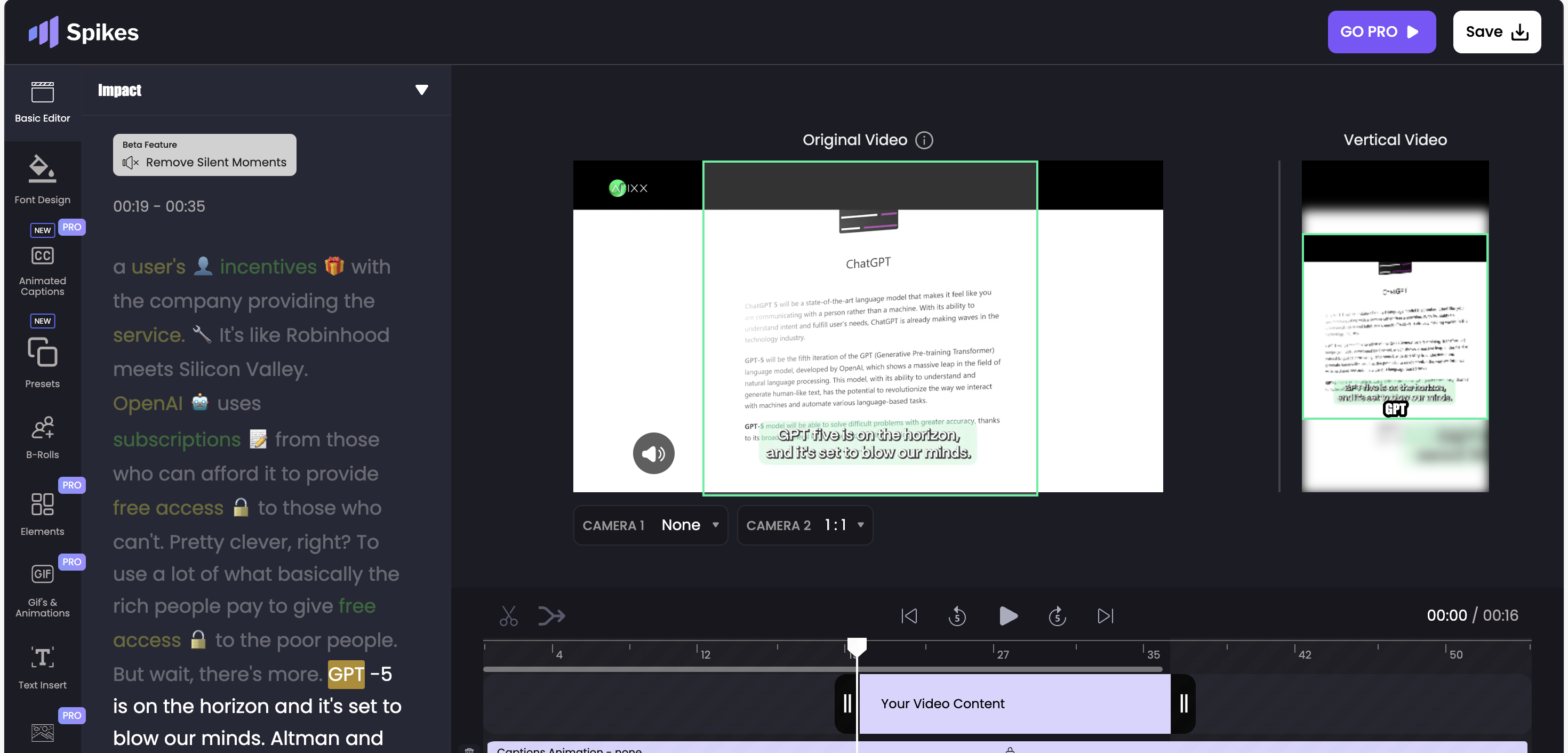
Spikes studio in Action - Real-World Examples
1. YouTube Shorts/TikTok/Reels Rocket Fuel: Let's say you've got a killer YouTube video explaining the mysteries of quantum physics (or, you know, how to make the perfect grilled cheese). It's informative and entertaining, but clocking in at 20 minutes, it's not exactly ideal for the short-attention-span crowd on TikTok or Reels. Spikes studio can transform that behemoth into a series of snappy, attention-grabbing Shorts or TikToks, each highlighting a key concept or a particularly cheesy moment. Boom! Instant engagement.
2. Webinar Wizardry: Webinars are great for sharing knowledge, but let's face it, sometimes they can be a bit...lengthy. (Unless you're one of those captivating speakers who can make paint drying sound fascinating. If so, teach me your ways!) Spikes studio can extract the most important takeaways from your webinar and create short clips perfect for promoting your next online event or teasing the valuable content within. It’s like giving your audience a sneak peek of the buffet before they commit to the all-you-can-learn feast.
3. Content Recycling Superhero: We all know content creation is a time-consuming beast. But what if you could get more mileage out of the content you've already worked so hard to create? Spikes studio lets you repurpose your existing long-form videos into a variety of formats. Got a product demo? Turn it into a series of short, punchy product spotlights. Have an interview with an industry expert? Extract the best quotes and create shareable sound bites. It's like having a content recycling superpower, turning yesterday's leftovers into today's gourmet social media meal.
Spikes studio Price
Okay, let's talk money (or lack thereof, if you're budget-conscious like me):
Spikes.studio offers a tiered pricing structure that caters to everyone from the casual video clipper to the enterprise-level content machine.
- The Free Lunch (Basic Plan): Yes, there's a free option! You get 30 minutes of video processing per month. It's enough to dip your toes into the AI-powered editing waters and see if Spikes.studio floats your boat. However, there's a catch – your clips will have a watermark (like a tiny brand tattoo). And you're limited to 720p export. Think of it as the "test drive" version. Good for getting started, but you'll probably want to upgrade if you get serious.
- The Sweet Spot (PRO+): This is where things get interesting. For $13.99/month (billed annually, so a bit of a commitment), you get a whopping 3600 minutes per year. That’s a lot of slicing and dicing! And this plan unlocks the good stuff: no watermarks, 1080p export, fancy animated captions, AI-generated B-roll (for those extra-polished vibes), and even GIFs and animations. If you're regularly creating video content, this plan seems like a pretty sweet deal.
- The Big Kahuna (Enterprise): At $54.99/month (also billed annually), the Enterprise plan is designed for serious content creators and businesses. It includes everything in PRO+ plus custom templates, even faster processing speeds, an account manager (for those high-roller perks), and unlimited storage. If you're churning out video content like a well-oiled machine, this plan might be worth the investment.
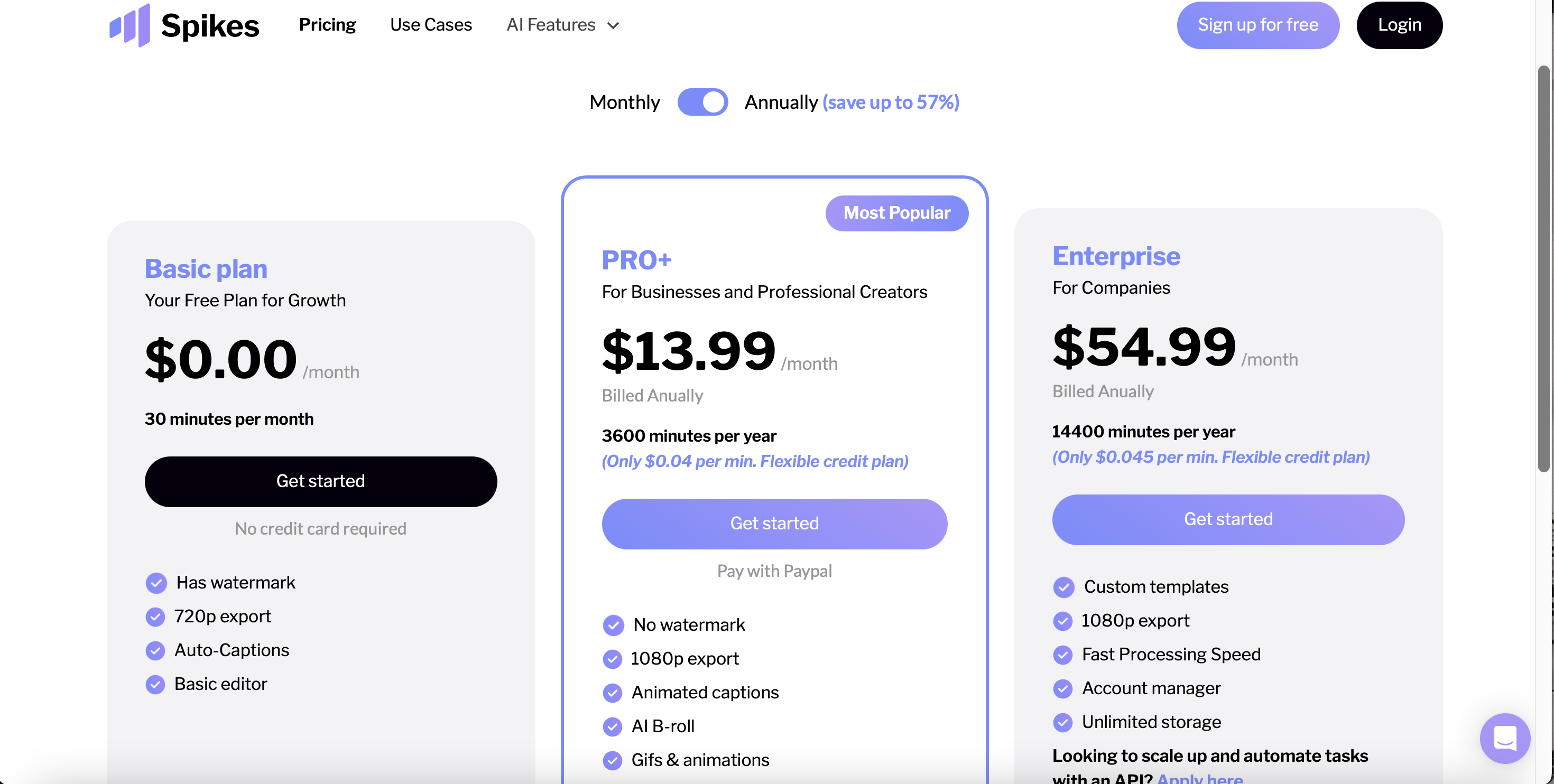
Spikes.studio Free Alternative
Free Alternatives - The DIY Approach (and Some AI Help):
Now, if you're working with a budget tighter than a pair of skinny jeans, fear not! There are free (or at least cheaper) alternatives to Spikes.studio. Just be prepared to roll up your sleeves and put in a bit more effort.
- Manual Editing - The OG Method: This is the tried-and-true method of using free video editing software like DaVinci Resolve, Kdenlive, or OpenShot. It's like baking a cake from scratch - rewarding, but time-consuming. You have complete control, but you'll need to learn the ropes and dedicate some serious time to editing.
- OpusClip - One-Click Wonder: OpusClip offers a free trial and promises to turn your long videos into viral-worthy shorts with a single click. Over a million creators are supposedly using it, so they might be onto something. It’s worth a shot if you want to quickly test the waters of AI-powered short-form video creation.
- Minvo - Free AI Goodies: Minvo is another option with some tempting free features, including AI-powered speaker framing (so your face is always front and center, even if you're pacing around like a caged tiger during your presentation), suggested cuts, auto-captioning, and even a "MagicEdit" function (ooh, mysterious!). It's definitely worth checking out if you want some free AI assistance without breaking the bank.
- Freemium Friends: Some platforms offer a "freemium" model, meaning they give you some basic features for free, but you'll need to pay to unlock the premium goodies. Fliki AI, Powder (for clip identification and keyword searches), and Instant (for AI-assisted video creation) all fall into this category. They’re a good option if you want to test the waters before committing to a paid plan.
When Free Isn't Enough - Paid Alternatives:
If you're ready to invest some cash to level up your video game, consider these paid alternatives:
- Vidyo.ai and 10LevelUp: These are two popular paid options that offer a similar suite of features to Spikes.studio, including AI-powered clip generation, auto-captioning, and optimization for various social media platforms. They even offer social media scheduling, which is a huge time-saver if you're juggling multiple accounts.
- Runway - For the Pros: Runway is a more professional-grade tool, offering real-time collaboration, precision editing tools, and keyframe animations, all for $15/user/month. If you're working on complex video projects and need advanced features, Runway might be worth a look.
So there you have it! A whole smorgasbord of video editing options, from the free and scrappy to the paid and powerful. Choose your weapon wisely, and may your videos go viral!





