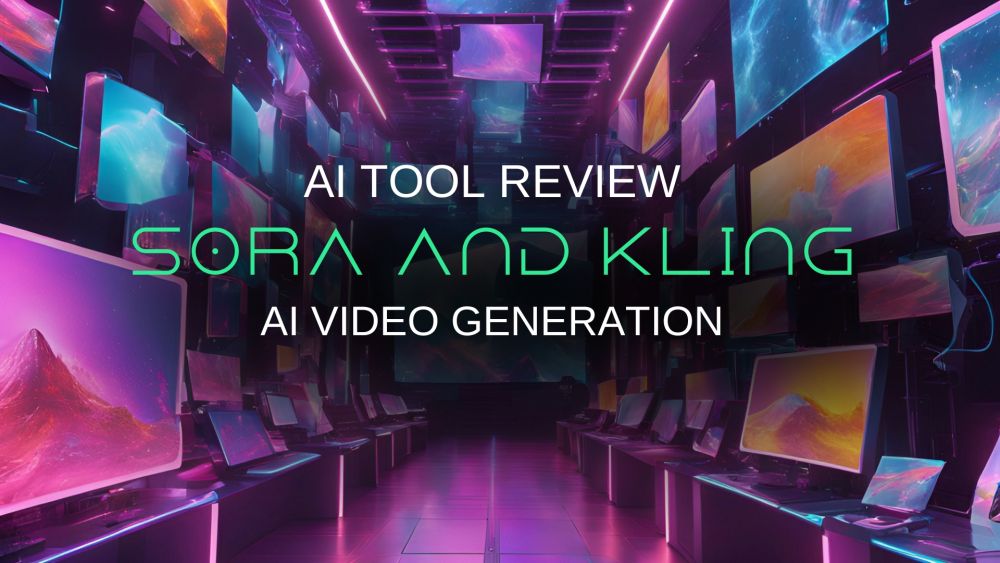Sora and Kling: A Comprehensive Review of AI Video Generation
Today, we're getting into a direct comparison you've probably been waiting for: the clash of the AI video titans – Sora versus Kling!
In one corner, we have Sora, the master of photorealistic AI video generation, promising to turn your wildest textual whims into incredibly believable moving pictures. In the other corner, we have Kling, the champion of customizable AI video creation, handing you the reins to fine-tune every detail while delivering results at impressive speeds.
Both are promising to revolutionize how we create videos, making it easier than ever to bring our imaginative concepts to life. But when it comes to turning your text prompts into terrific videos, which AI reigns supreme?
We'll be breaking down their strengths, weaknesses, key features, ease of use, and of course, the ever-important price tag (or lack thereof!). So, grab your popcorn (or your beverage of choice), and let's get this AI video face-off underway!
Meet the Contenders: Sora - The Realism Rockstar vs. Kling - The Customization King
Sora: The Potential Realism Powerhouse
First, we have Sora. Developed by OpenAI, the famous artificial intelligence research company behind groundbreaking tools like ChatGPT and DALL-E, Sora has quickly captured attention for its remarkable ability to generate highly realistic videos from textual descriptions. OpenAI's pedigree in the AI field lends significant weight to Sora's capabilities. While still relatively new and access is currently limited, the examples and demonstrations released by OpenAI have showcased Sora's potential to create visually stunning and coherent scenes based purely on text prompts. It's generating significant excitement for its ability to potentially revolutionize creative industries.

Kling: The Promising Customization and Speed Contender
In the other corner, we have Kling, a text-to-video generation model developed by Kuaishou Technology. Kuaishou, a major Chinese technology company, is best known for its popular video-sharing platform, Kuaishou (or Kwai, as it's known outside of China). Launched in 2024, Kling AI has emerged as a serious contender in the AI video generation landscape. Reports indicate that Kling is capable of generating high-quality videos, boasting features like 1080p resolution at 30 frames per second and advanced 3D face and body reconstruction technology. This positions Kling as a direct competitor to models like Sora, offering another powerful option for users looking to transform their text prompts into engaging video content.
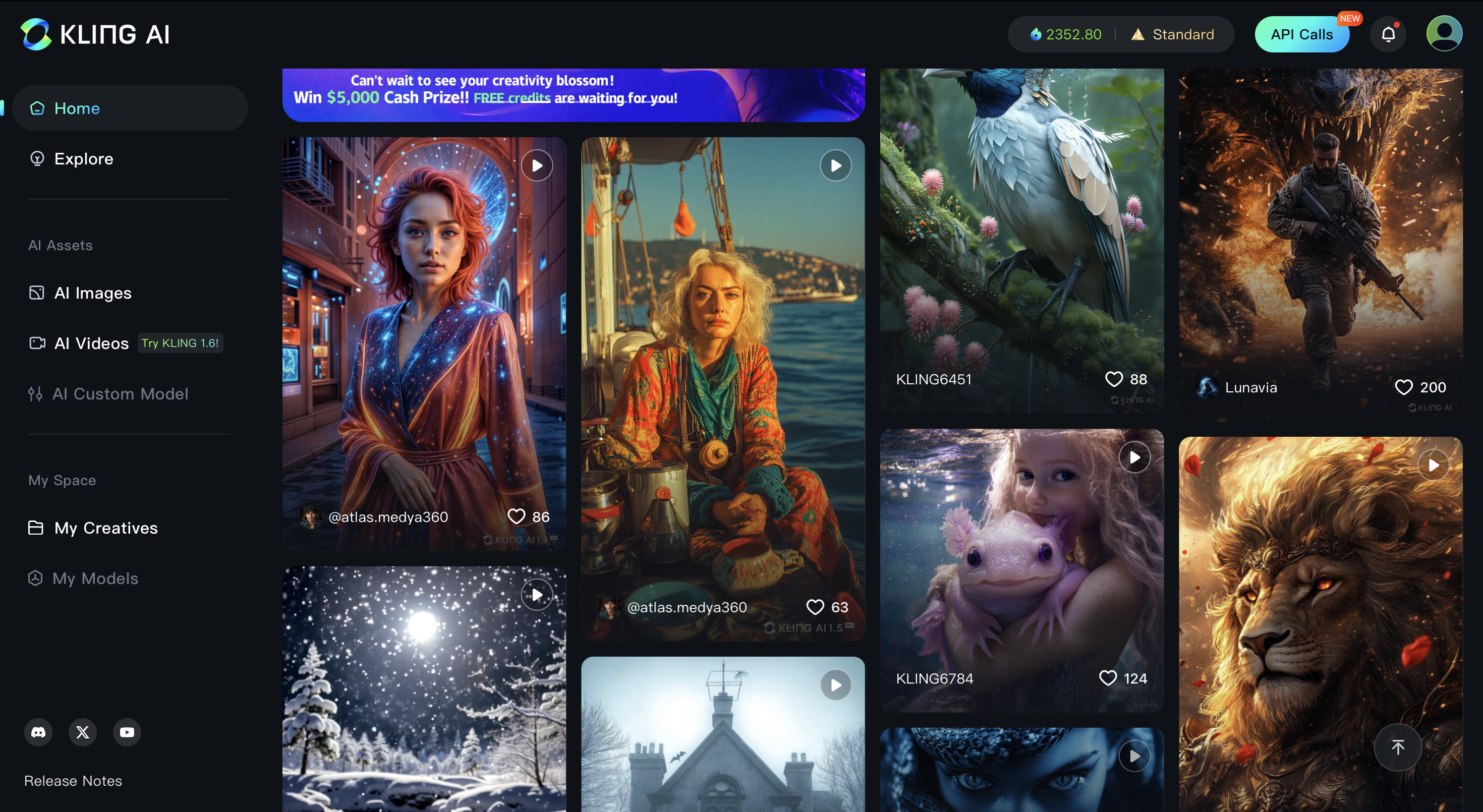
Sora vs. Kling: The Feature Face-Off - Let the Battles Begin! (Based on Our Real-World Tests!)
Alright, folks, the moment of truth! We've put Sora and Kling to the test, feeding them the same prompts and seeing what kind of video magic they conjured. Let's break down the head-to-head results, based on the actual videos we generated!
- • Sora: The video is undeniably beautiful. The detail in the dewdrop, the reflection of the trees, and the fine filaments of the spiderweb are all rendered with impressive accuracy. The way light interacts with the water droplet is remarkably realistic. You can almost feel the cool morning air. The blurry green background adds to the depth of field, making the dewdrop the clear focal point. It looks like a macro photograph.
 Kling: The Kling version, while decent, doesn't quite hit the same level of realism. The dewdrop and the reflection are less refined, with a slightly more artificial sheen. It almost looks like the dewdrop is a perfectly round, hard sphere, rather than a liquid droplet adhering to the web. The spiderweb also seems a bit too perfect, with a less organic feel. There are small water droplets but they look like pearls on a necklace.
Kling: The Kling version, while decent, doesn't quite hit the same level of realism. The dewdrop and the reflection are less refined, with a slightly more artificial sheen. It almost looks like the dewdrop is a perfectly round, hard sphere, rather than a liquid droplet adhering to the web. The spiderweb also seems a bit too perfect, with a less organic feel. There are small water droplets but they look like pearls on a necklace.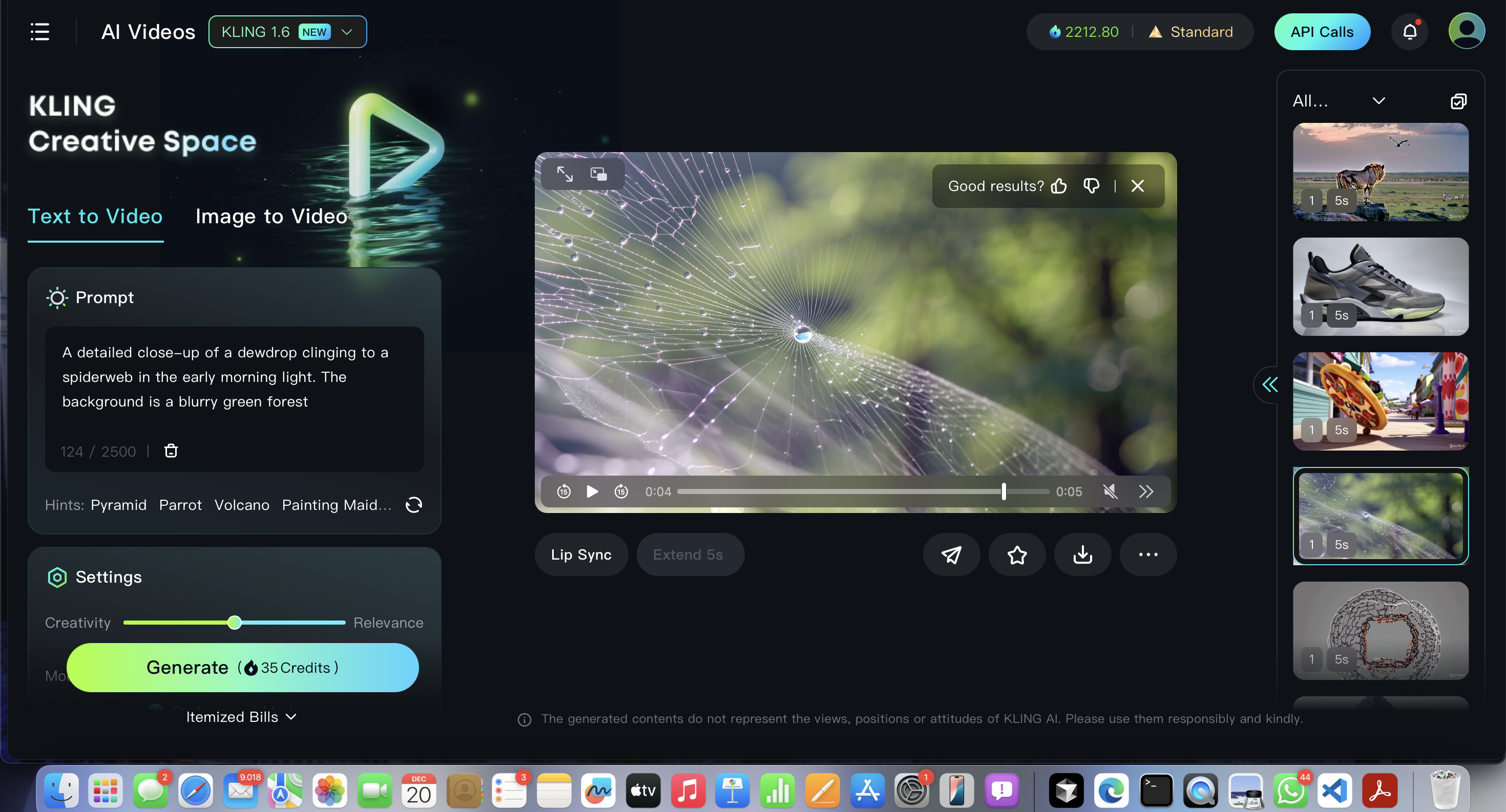
- Winner: Sora, for its exceptional ability to capture the nuances of light, reflection, and fine details, and the "realism" of a real photograph.
- Now, things got interesting when we threw a curveball: "a cartoonish animation of a walking, talking slice of pizza wearing sunglasses and a Hawaiian shirt." It seems I underestimated Sora's stylistic abilities!
- Sora: Sora's rendition of the walking pizza is definitely a bit more stylized than we had thought. The video is cartoony, the pizza slice is on the beach and it's indeed wearing sunglasses, a Hawaiian shirt, and a Gawain t-shirt. The animation is fluid and the overall style is consistent, although the background is quite plain compared to Kling's interpretation. It understood the prompt well and managed to add that custom t-shirt which is a feat on its own.
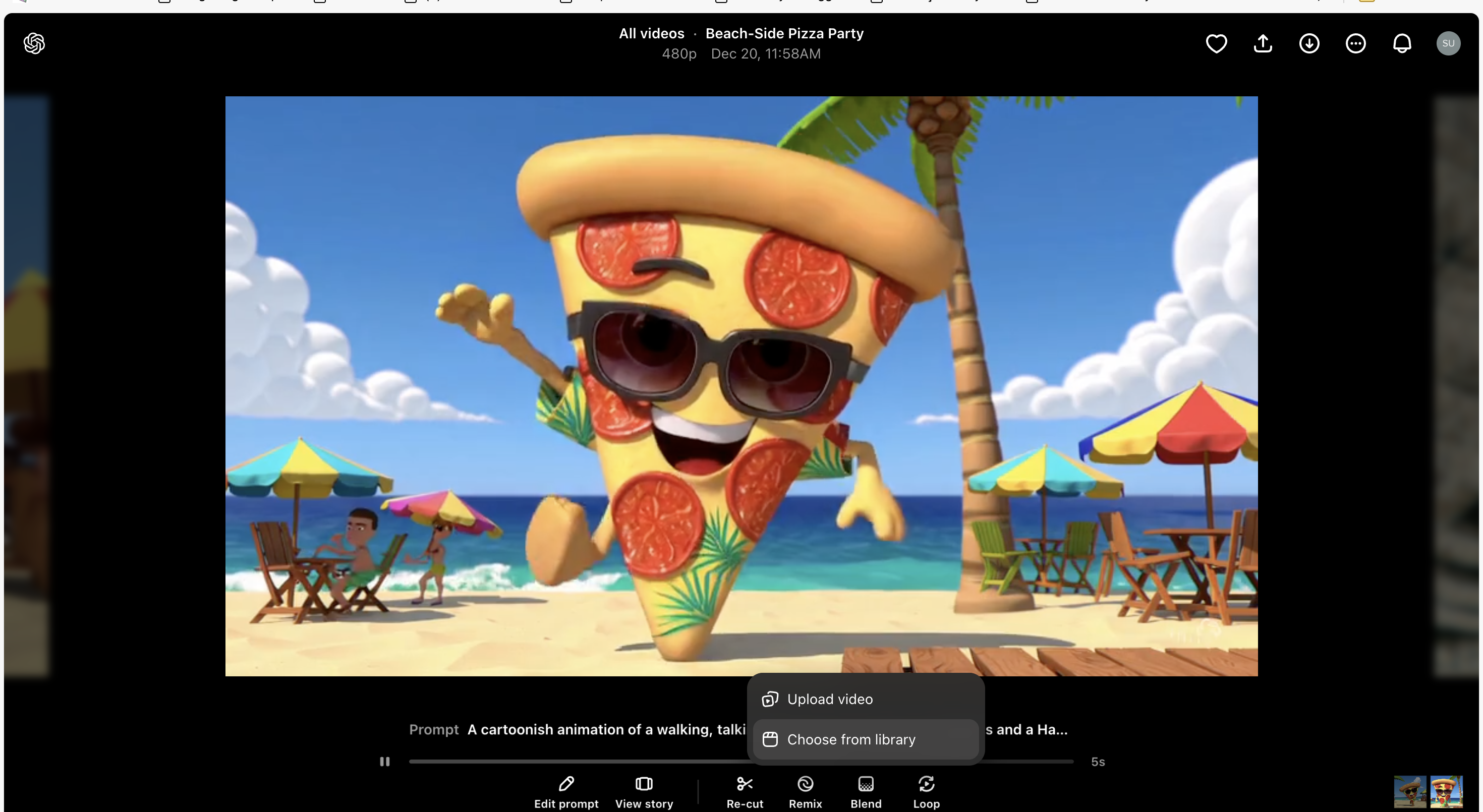
- • Kling: Kling's interpretation of the pizza prompt as a beach scenario is vibrant and the pizza slice is very cartoonish but it is missing that Gawain t-shirt. The animation style is vibrant, reminiscent of a Pixar short, and the beach boardwalk background is bright and cheerful. The details in the pizza itself, like the toppings, and the way it bounces slightly with each step, shows an impressive ability to bring the quirky character to life, and also the beach background with people moving in the background. It really got the cartoon part right but missed the important t-shirt part of the prompt.

- • Winner: Sora for delivering on the specific style and the important detail of the t-shirt, even if its overall video might be a bit less detailed.
- We aimed high with this prompt: "A majestic lion stands on a rocky cliff overlooking a vast savanna at sunrise. A herd of zebras runs across the plains in the distance. An eagle soars overhead." We wanted to see how well these AI tools could handle a complex scene with multiple elements. Sora, once again, delivered a visually impressive result. Its lion was majestic, with realistic fur, accurate lighting, and a believable environment. The zebras and the eagle added to the scene's complexity without sacrificing coherence.
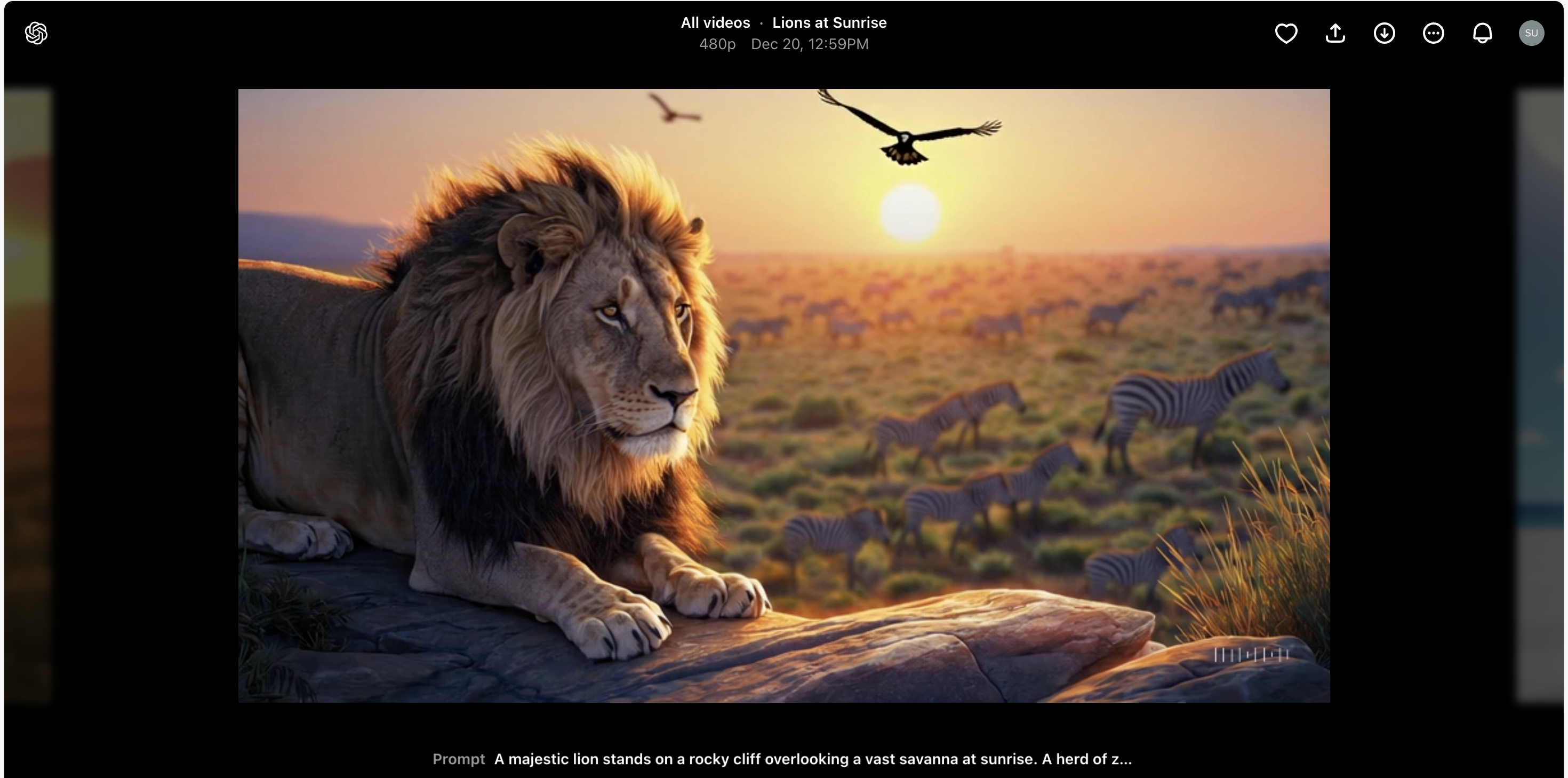
- Kling's attempt had some... issues. While the head of the animal did resemble a lion, its body shape and, more noticeably, its striped legs clearly belonged to a tiger, not a lion. The overall scene, while visually ambitious, had some inconsistencies, with less detailed zebras and the less convincing eagle animation. The lighting on the lion also didn't quite match the overall scene.
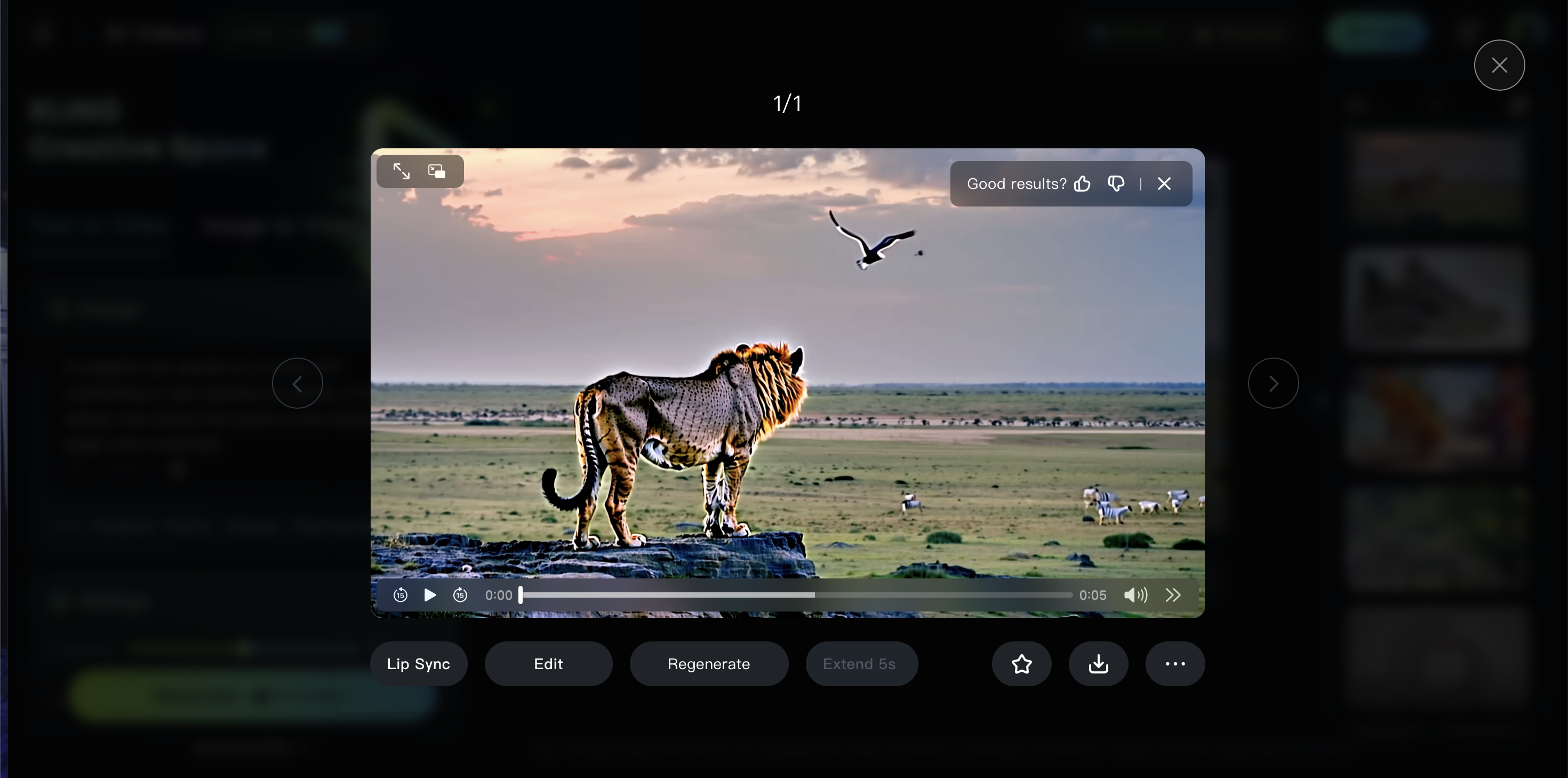
- The Verdict? In handling complex scenes with multiple elements, maintaining realism, and actually getting the animals right, Sora comes out on top. Kling's video, while ambitious, was marred by its misinterpretation of the animal, as well as inconsistencies in lighting and animation.
- Kling: The video is a professional product ad, with a sleek running shoe on a plain background. The rotating shoe is smooth and the dynamic lighting is well done, highlighting the different features of the shoe. Kling successfully integrated the futuristic logo into the background, adding a nice touch. The overall video serves its purpose. It shows that Kling is quite good at creating advertisement videos. The video also shows a clear view of all the details of the shoe from the sides.
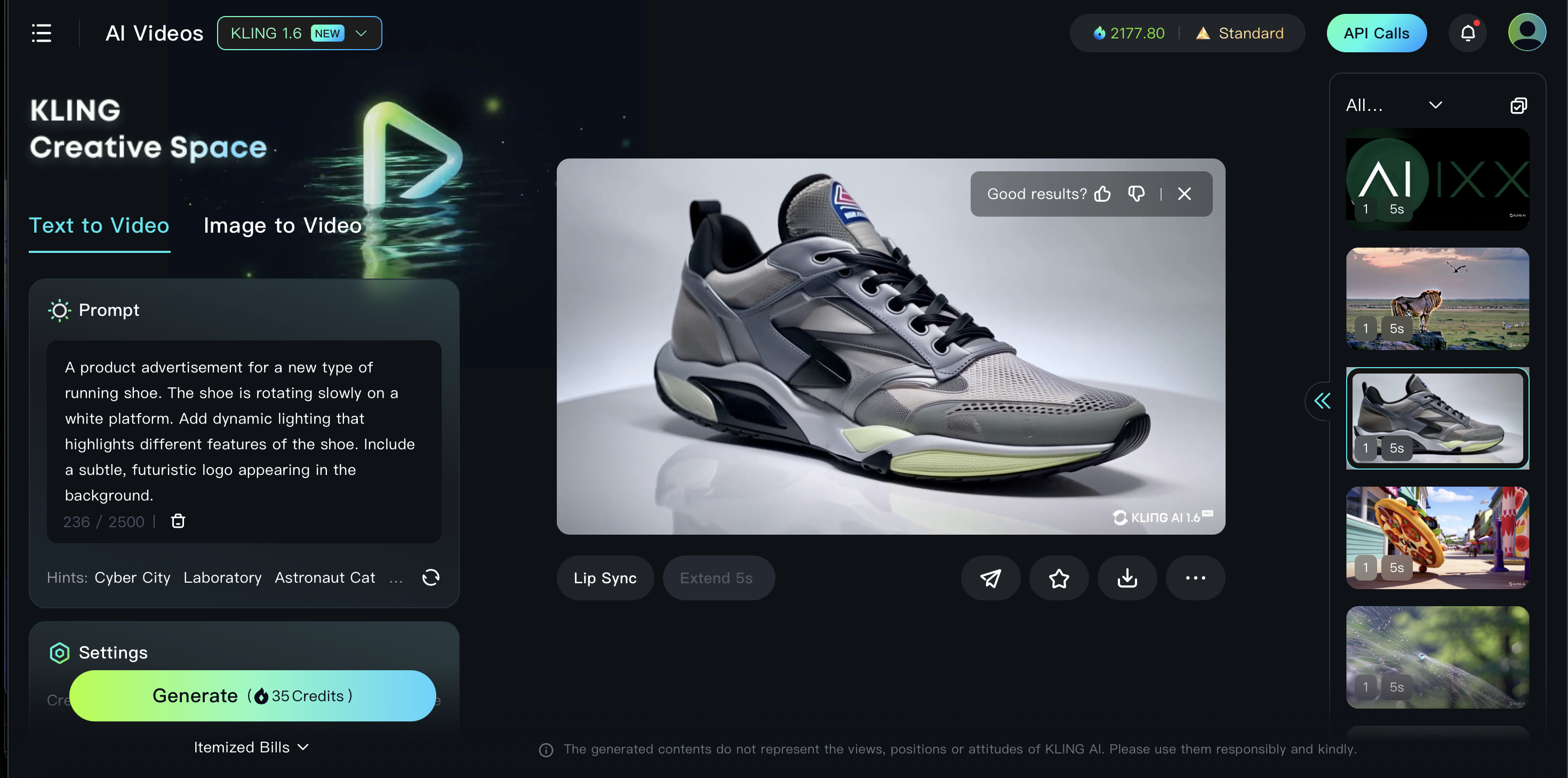
- Sora: Sora has created a sleek product video of a stylish blue running shoe. The details are well-defined and the product shows well in the video. Sora has managed to render the shoe in a well lit scene, that is visually pleasing. The shoe is rotating in a way that gives a good view of the shoe from all sides. The background is plain which is perfect for a product video
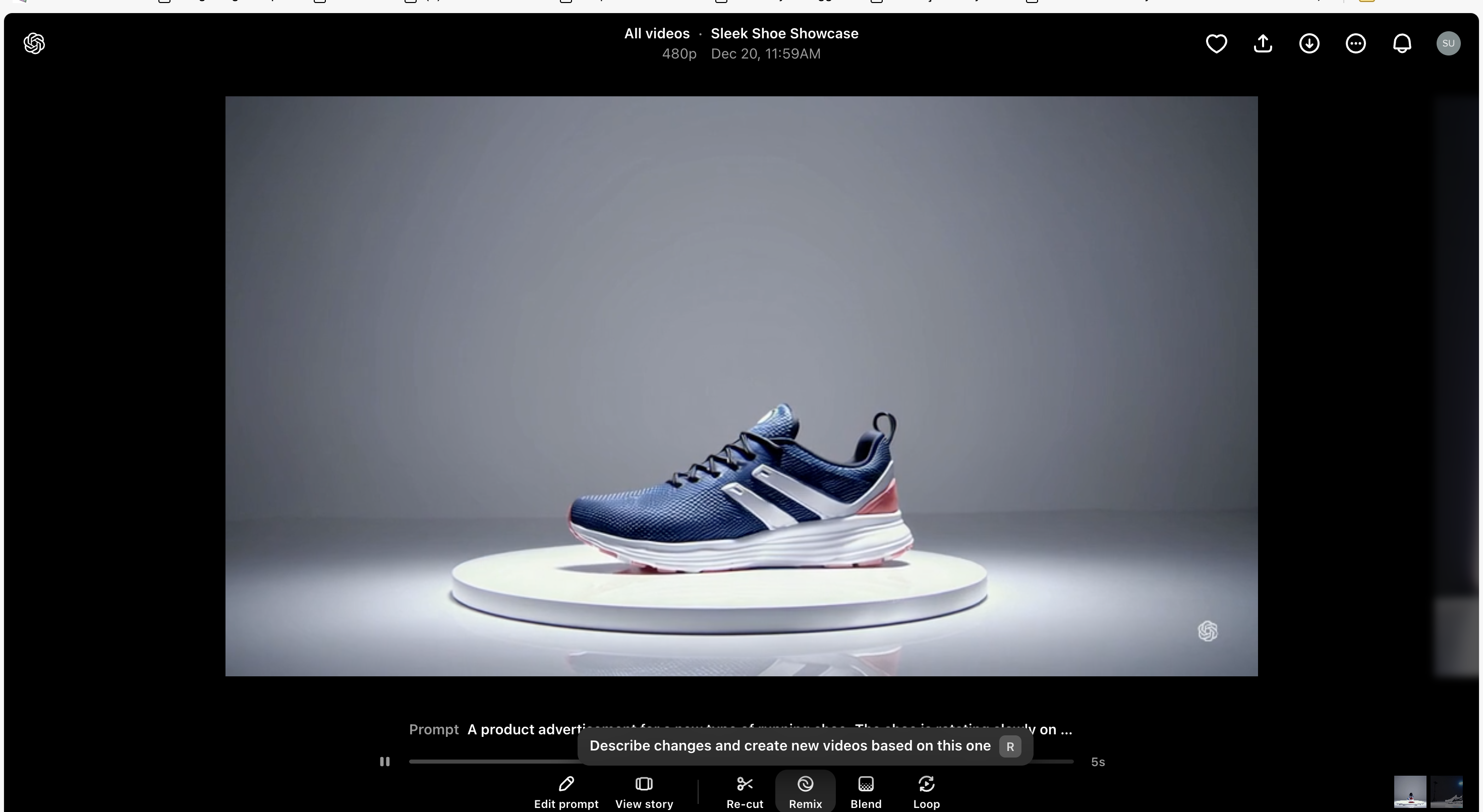
Winner: Kling and Sora tie in the ability to create an effective product video, showcasing each of their styles for generating video. Both show that they can create professional-looking product ads
Initial Impressions from the Trenches (of AI Video Generation):
After getting our hands dirty and generating these videos, some clear patterns are emerging. Sora truly lives up to the hype surrounding its realism. If you want videos that blur the lines between reality and AI, Sora is a force to be reckoned with. Kling, on the other hand, shines when it comes to injecting style and offering more creative control. It's a fantastic option for animations and when you want to put your own stylistic stamp on your video creations.
But this is just the beginning of our exploration! We've still got more features to put to the test as we continue our AI video adventure.
Sora's Secret Sauce: Extra Features and Editing Magic (Kling's Missing Piece)
Alright, we've seen some impressive video creation from both Sora and Kling, but hold on to your hats because Sora's got a little something extra up its sleeve: built-in editing magic! Yes, you heard that right – while Kling is busy cranking out awesome videos, Sora is also playing the role of video editor, offering a few tricks that Kling, sadly, is missing out on (for now, at least).
Now, Sora isn't exactly a full-fledged, Hollywood-level editing suite, but it does have some handy tools that can give your videos a little extra oomph without having to jump into another complicated editing program. Think of it like having a mini-kitchen built right into your AI video-making machine.
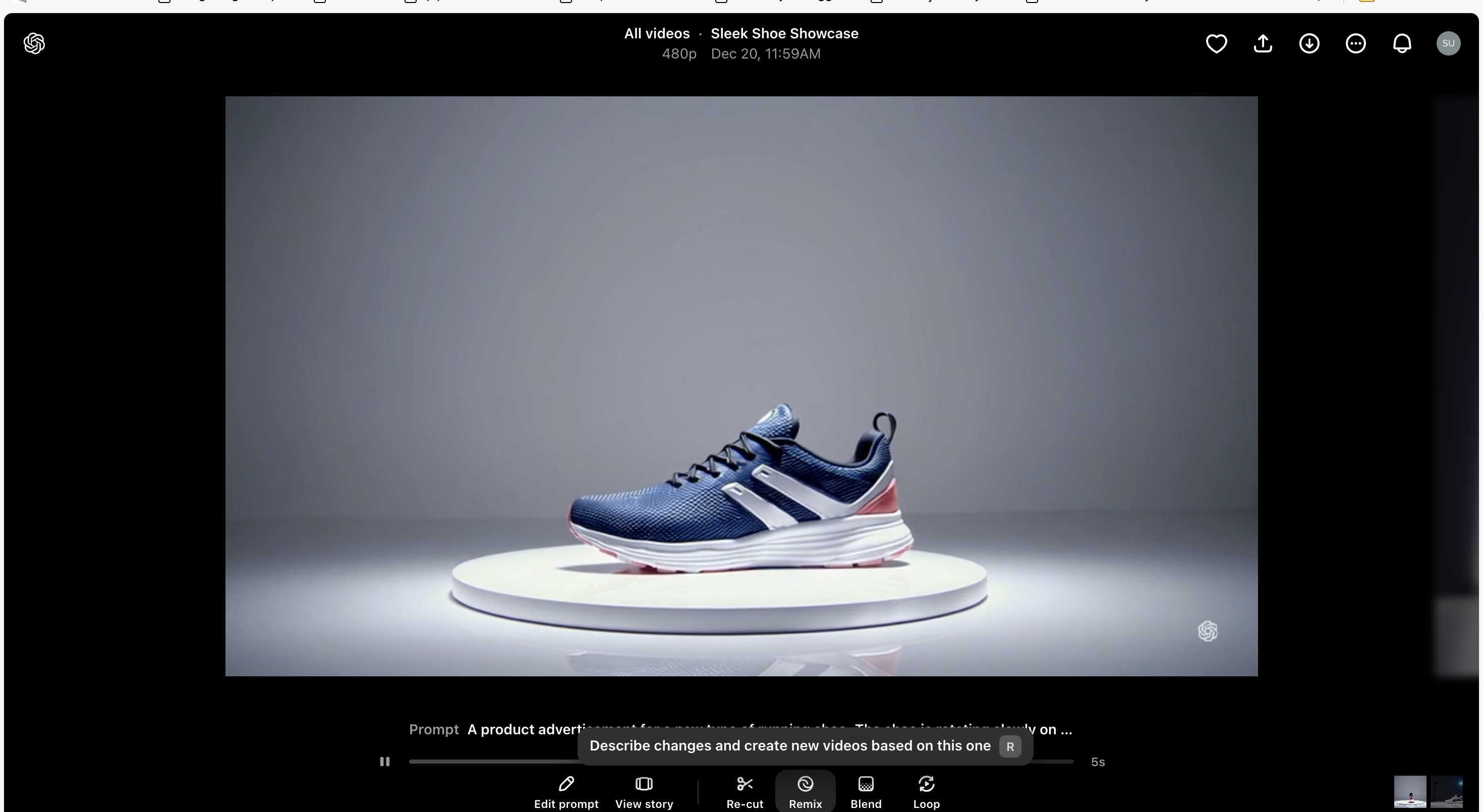
The star of the show here is Sora's "blend" feature. Remember that walking pizza slice we were just talking about? Imagine being able to blend that with, say, a video of a futuristic cityscape. Or maybe you’ve created a video of a cat playing the piano, and you want to blend it with the dewdrop spiderweb shot for a surprisingly artistic result. Sora’s "blend” tool lets you do exactly that - mix two different videos together in creative ways. You have different options, whether it's a seamless transition, a subtle overlay, or a more experimental mix. You can even influence the way one video impacts the other, for some seriously trippy effects. It's like having a mini-DJ for your video clips, mixing and mashing them together to create something entirely new (and hopefully, awesome!).
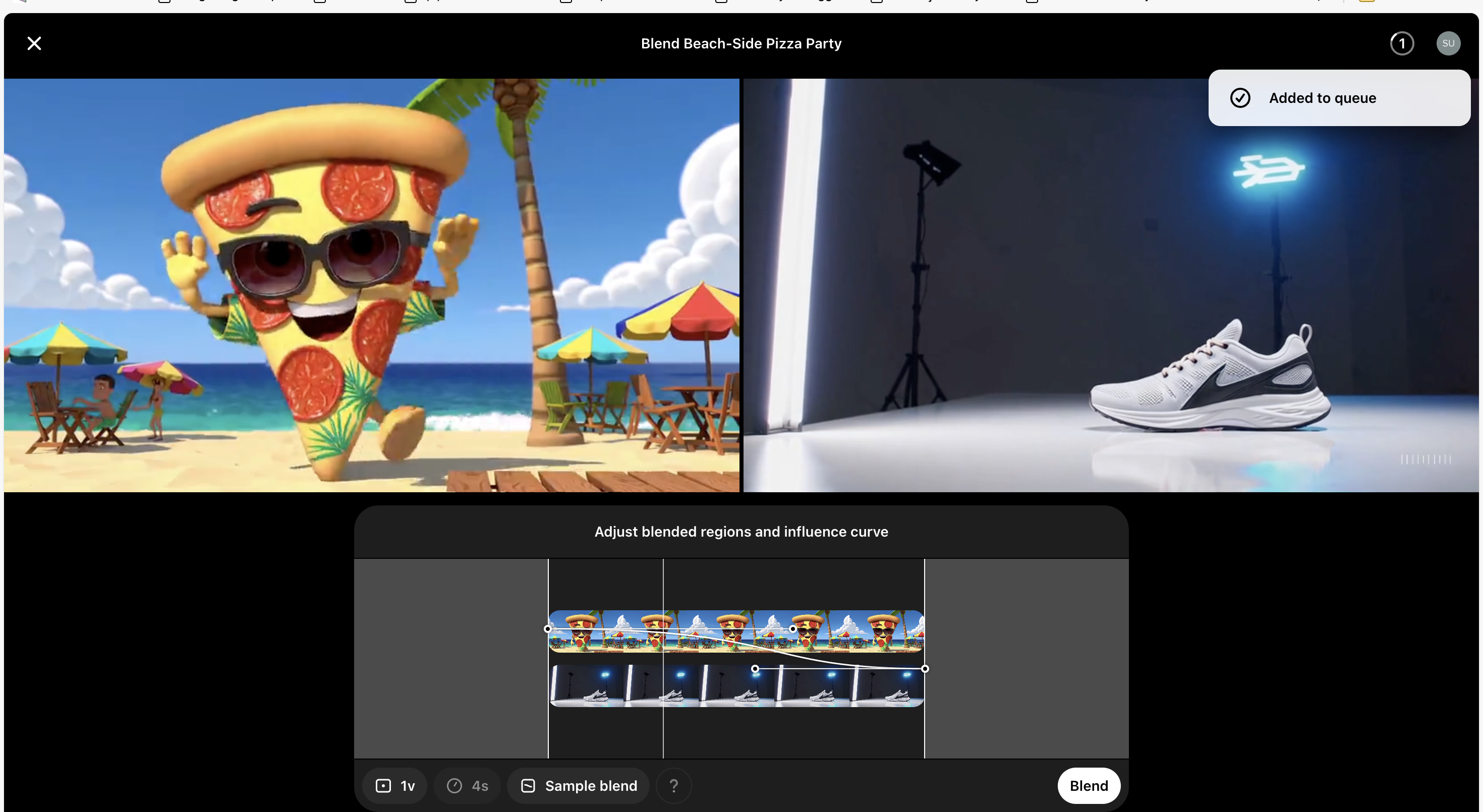
And if blending isn't your jam, Sora's also got you covered with the basics. You can trim your videos, adjust the length, and get rid of any awkward starts or ends. Again, it's not revolutionary, but it's a nice touch that keeps you within the Sora universe for a little bit longer, and gives you that extra bit of control.

Now, let's talk about Kling. The truth is, Kling doesn't offer these same built-in editing tools. At least, not yet! While Kling is super-powered at creating and customizing videos, if you want to blend, mix, trim, or tweak, you'll have to export them out into a separate video editing program. It's like having a super-fast race car but then having to load it onto a trailer to take it anywhere further. Not ideal if you want to stay within one platform.
Sora's Advantage:
These features give Sora an edge in terms of usability and convenience. For beginners who might be intimidated by the complexity of full video editing software, Sora's streamlined editing tools are a valuable asset. It means you can create, tweak, and share your AI-generated videos all within one platform. And for those of us who just want to add a touch of magic without getting bogged down in the nitty-gritty, Sora makes it that much easier! It's a small feature, but it does put Sora in a good position to be that all-in-one tool for your video creation needs.
The Price Point Punch-Up: How Much Does AI Video Magic Really Cost?
Alright, let's talk about the green stuff – the dollars and cents that determine how much of this AI video magic you can actually afford! It's time for the price point punch-up between Kling and Sora.
Kling: A Tiered Approach With a Free Option (Hallelujah!)
Kling takes a tiered approach to pricing, offering different plans to suit different needs and budgets. The best part? They offer a Basic plan that's absolutely FREE. That's right, zero dollars, zilch, nada! You get daily free credits just by logging in, which is a fantastic way to dip your toes in the AI video waters without opening your wallet. It is important to remember that even on the Basic plan, you can try member-only features monthly by logging in. So that is something to consider even if you plan on using the free plan.
Now, for the folks who want a little more oomph, Kling offers three paid plans that they present with a 34% discount on the yearly plan, which is something important to consider. Let's break those down (all prices are for yearly payments, you can find the monthly option on their website)
- Standard Plan: At $79.2 per year, the Standard plan gives you 660 credits per month, fast-track video generation, a professional mode for videos, watermark removal, master shot and video extension, and image upscaling, daily log-in credits, it really adds all the essentials, it is a great option if you're looking to make your videos look a bit more polished.
- Pro Plan: For $293.04 per year, the Pro plan cranks things up to 3000 credits per month, along with all the perks of the Standard plan, it includes all of the above but adds priority access to new features.
- Premier Plan: And finally, for the hardcore video creators, there's the Premier plan at $728.64 per year. This plan gives you a massive 8000 credits per month, plus all the bells and whistles of the Pro Plan, along with the watermark removal feature, which might make this the perfect option for professionals or content creators, or even for bigger businesses.
The flexibility of Kling’s pricing makes it a great option for both casual users and those who are more serious about creating AI videos.
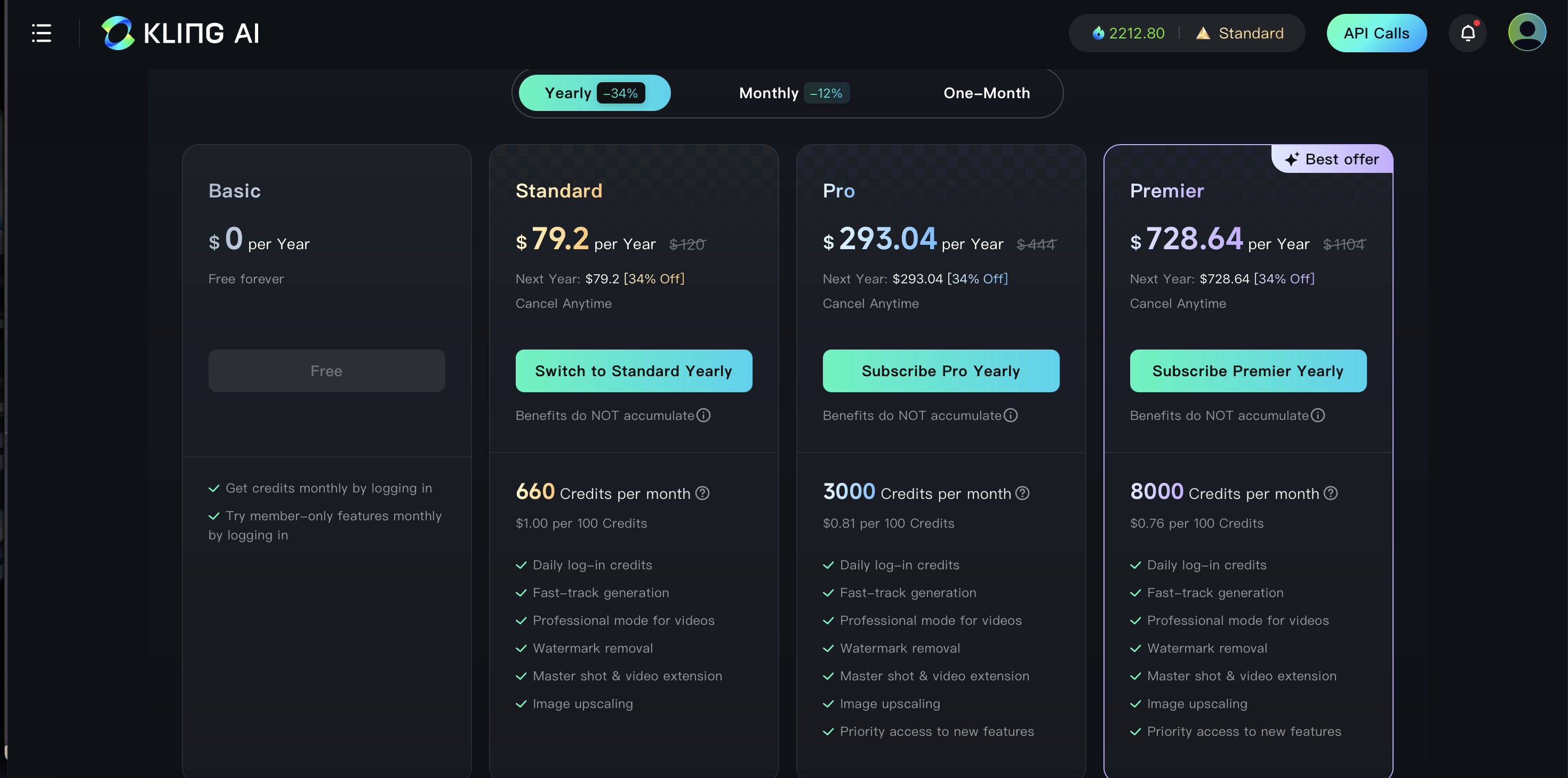
Sora: The OpenAI Approach With Less Flexibility (But Lots of Power)
On the other side of the ring, we have Sora and its pricing structure is slightly more rigid. Unlike Kling's free option, Sora's plans are tied to ChatGPT monthly subscription. They offer two plans that can be compared to Kling's plan structure although, keep in mind, there are some limitations:
- ChatGPT Plus: At $20 per month, you get up to 50 videos per month at 480p resolution and a limited number of 720p resolution videos, a maximum duration of 5 seconds, and 1000 total credits. It's important to consider that the number of videos you get are per month and are of limited length and are of a specific resolution.
- ChatGPT Pro: For $200 per month, the ChatGPT Pro plan gives you up to 500 priority videos (10,000 credits), unlimited videos in a relaxed queue, up to 1080p resolution, a maximum duration of 20 seconds, 5 concurrent generations, and downloads without watermarks. It's important to consider that you will have more power but at a higher cost.
The Price Point Verdict: Accessibility vs. Power
So, who wins the price battle? It really depends on your needs and your budget.
- If you want to test the waters without spending a dime, Kling’s free plan is the clear winner. It is also worth considering that, even as a free user, you can access all the features of the other plans on a monthly basis.
- If you're looking for flexibility and value for money as a more regular user, Kling’s paid plans provide a wide array of features at prices that might not break the bank.
- If you're a professional video creator who needs longer, higher-resolution videos Sora's ChatGPT Pro plan offers impressive power, but comes with a higher price tag.
- It’s important to consider the limitations on Sora’s monthly plans, where you only get a certain number of videos of a specific length and resolution.
What to Consider:
- Your Video Needs: Are you making short social media clips, full-length educational videos, or something in between?
- Your Budget: How much are you willing to spend on AI video creation?
- Experimentation: Do you just want to play around, or are you using this for serious projects?
This pricing breakdown should give you a better idea of what each platform has to offer and how much it will actually cost you. Let's keep moving forward
The Final Bell: Our Verdict
So, after all this, who comes out on top in this AI video face-off? Well, it’s not a simple knockout; it’s more of a strategic victory, with each AI tool showing its dominance in different areas, but with a new key component we should consider.
The Verdict: A Shift in the Balance
- For the All-Around Winner: Sora Takes the Crown (With Caveats!)While we initially positioned Sora as the "realism" champion, the reality of our tests shows a bigger picture. Sora consistently delivers a higher level of overall quality, even with more stylized prompts. It is not only great at generating realistic-looking videos, as we have seen, but it is also capable of generating videos of high quality with different styles while following instructions more closely.Sora has proved its ability to translate text prompts with more precision, and more importantly, it generated videos faster than Kling, even with a paid Kling account. This is a major point, and it shows that Sora, while it has fewer customization options overall (especially related to camera movement,) it has editing tools that can help with most of the basic editing needs that a user can need. We've seen its incredible detail in the dewdrop and the realistic rendering of the lion, but we've also seen how it handles the stylized pizza with a very specific detail like the Gawain t-shirt which shows its ability to follow instructions. And now, we also have seen that it can generate product videos that show all the details of a product without a high level of customization but showing the object in all the necessary angles.The key point here is: Despite its relatively newer status, Sora, not only is able to follow prompt instructions better and generate videos more quickly, but its editing capabilities put it ahead as a versatile option.
- For The Customization Focused: Kling Still Holds a PlaceWhile Sora's all-around capabilities put it slightly ahead, Kling still holds value for those who prioritize customization options, especially those focused on camera movements. We still saw its power when it came to delivering animated and stylized videos. Kling is a viable option and you should consider it if you need more of that specific type of customization than Sora offers. Also, with its very flexible options and a free version, it is still the most accessible of the two.
Why Choose One Over the Other?
Let's break it down with this new information:
- Choose Sora if:
- You need high-quality videos with strong prompt interpretation.
- Speed and efficiency are a priority for you.
- You appreciate the convenience of built-in editing features for quick tweaks.
- You need detailed scenes that look as close to real-world footage as possible.
- You value having the best quality and good detail when following instructions.
- You are okay paying a bit more for that extra versatility.
- You need good quality product videos.
- Choose Kling if:
- Your projects require very specific camera movements and styles.
- You need a good selection of pricing tiers, including a free plan.
- You want to have a high level of customization in animations.
- You have very complex video creation needs and require external editors.
- You are looking for a more accessible option.