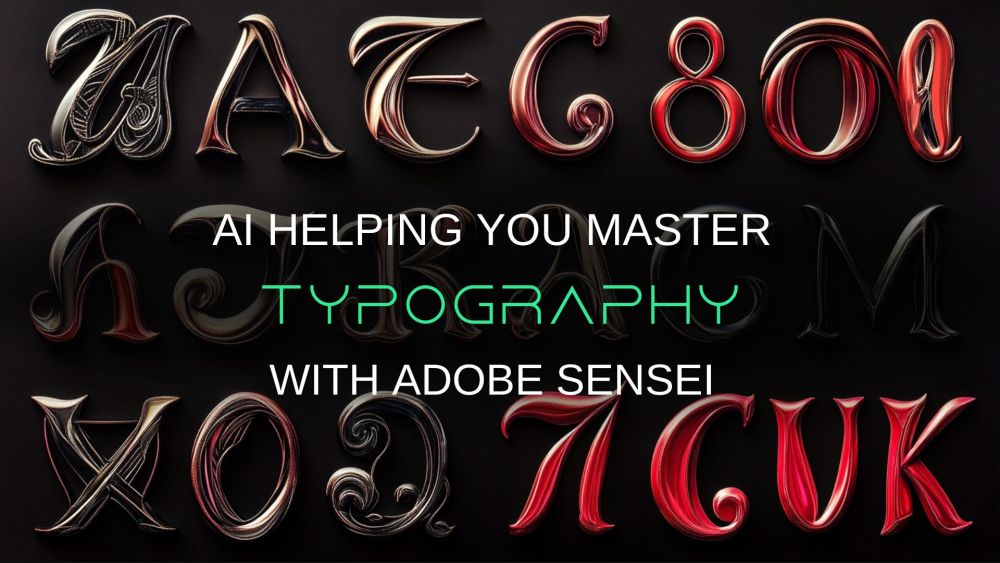Master Typography Like a Pro with Adobe Sensei: AI Redefining Font Selection
How often have you stared at hundreds of fonts, wondering which one will bring your design to life? The struggle to choose the right typography is all too familiar for designers. Fonts aren’t just letters; they carry the weight of your message, influence emotions, and set the tone for your entire design. Whether you aim to convey professionalism, playfulness, or elegance, your font choice matters.
This is where Adobe Sensei, Adobe's AI platform, revolutionizes how designers think about typography. Using advanced machine learning algorithms, Adobe Sensei helps you find the perfect font faster, smarter, and more effectively. Forget hours of manual browsing; AI is here to take font selection from overwhelming to intuitive.
Why Typography Matters
Typography plays a critical role in design. It’s more than just selecting a font; it’s about shaping perceptions, influencing emotions, and determining how your message is received. Here’s why getting your typography right is essential:
1. First Impressions Matter
Typography sets the tone immediately, with serif fonts conveying tradition and sans-serif fonts suggesting modernity. A mismatch between font and message can make your design feel inconsistent.
2. Balance Style and Function
Great typography combines visual appeal with functionality, ensuring readability and scalability. Fonts should also align consistently with your branding.
3. Fonts Evoke Emotion
Typography influences emotions, evoking joy, elegance, or excitement based on style. For example, playful fonts suit children’s brands, while minimalist fonts work well for modern tech companies.
The Old Problem: Manual Font Selection
Choosing fonts manually often feels like searching for a needle in a haystack. Designers face endless options and limited time, leading to frustrating outcomes. Without guidance, the task of choosing fonts can quickly become overwhelming. That’s where Adobe Sensei comes in to transform the game.
Why Manual Font Selection Fails
- Time-Consuming: Designers can spend hours browsing font libraries, experimenting with combinations, and still not find the right match.
- Inconsistent Results: Personal bias or decision fatigue can result in inconsistent font choices across projects, damaging brand identity.
- Limited Knowledge: The process relies heavily on a designer’s familiarity with fonts, leaving less experienced creators disadvantaged.
How Adobe Sensei Redefines Font Selection
Adobe Sensei is Adobe’s AI-powered design assistant, built to streamline and enhance the creative process. It takes the guesswork out of font selection, allowing you to focus on creativity instead of logistics.
Key Features of Adobe Sensei
1. Content Analysis
Adobe Sensei analyzes your design elements, such as text content, layout, and color palette, to suggest fonts that fit perfectly with your project’s aesthetic.
2. Font Matching from Images
Have you ever come across a font you love but couldn’t identify? With Adobe Sensei, you can upload an image, and the AI will either specify the exact font or suggest similar alternatives.
3. AI-Driven Personalization
Adobe Sensei learns from your font choices over time. With each project, its recommendations become more aligned with your style and preferences.
Benefits for Designers
- Save Time: Eliminate the need to browse hundreds of fonts manually.
- Improve Relevance: Get suggestions tailored to your project’s context, mood, and purpose.
- Ensure Consistency: Maintain a cohesive visual identity across multiple designs effortlessly.

What Makes Typography Effective?
Before looking into how to use Adobe Sensei, let’s understand the core principles of effective typography. Mastering these concepts ensures your designs stand out for all the right reasons.
1. Readability
At its core, typography must be functional. Fonts should be easy to read across all devices and screen sizes. This is especially critical for digital interfaces, where small fonts can become illegible.
2. Brand Consistency
Typography plays a vital role in establishing and maintaining your brand identity. Consistent use of fonts across logos, websites, and marketing materials ensures a recognizable and professional presence.
3. Visual Hierarchy
Different font sizes, weights, and styles can guide users through your content. Headers should grab attention, subheaders should provide structure, and body text should be subtle yet easy to follow.
4. Emotional Impact
Fonts have the power to evoke specific feelings. For example:
- Serif fonts: Traditional, trustworthy (e.g., law firms, academic institutions).
- Sans-serif fonts: Modern, approachable (e.g., tech companies, startups).
- Script fonts: Elegant, personal (e.g., wedding invitations, luxury brands).
Step-by-Step Guide: Mastering Typography with Adobe Sensei
Here’s a detailed guide to using Adobe Sensei for effortless, professional font selection.
Step 1: Define Your Design Goals
Start by understanding the purpose of your project. Ask yourself:
- What type of design are you working on? A website, logo, brochure, or something else?
- Who is your target audience?
- What mood or tone do you want to convey?
Example Prompt:
"I need a modern sans-serif font for a tech startup’s website homepage. The design should feel clean and minimal while exuding professionalism.”
Step 2: Upload Your Design Context
Adobe Sensei works best when you provide it with relevant design inputs. Upload your branding assets, such as logos, color palettes, or previously used fonts, to help the AI recommend matching or complementary fonts.
Upload a branding guide with your company’s existing assets, and Sensei will recommend fonts that align with your established style.
Step 3: Explore Suggested Fonts
Use Adobe Sensei’s "Font Similarity” feature to explore alternative fonts you like or use frequently. This feature is handy when looking for variety while maintaining your brand’s essence.
Pair a bold header font with a lightweight body font to create an attractive and functional visual hierarchy.
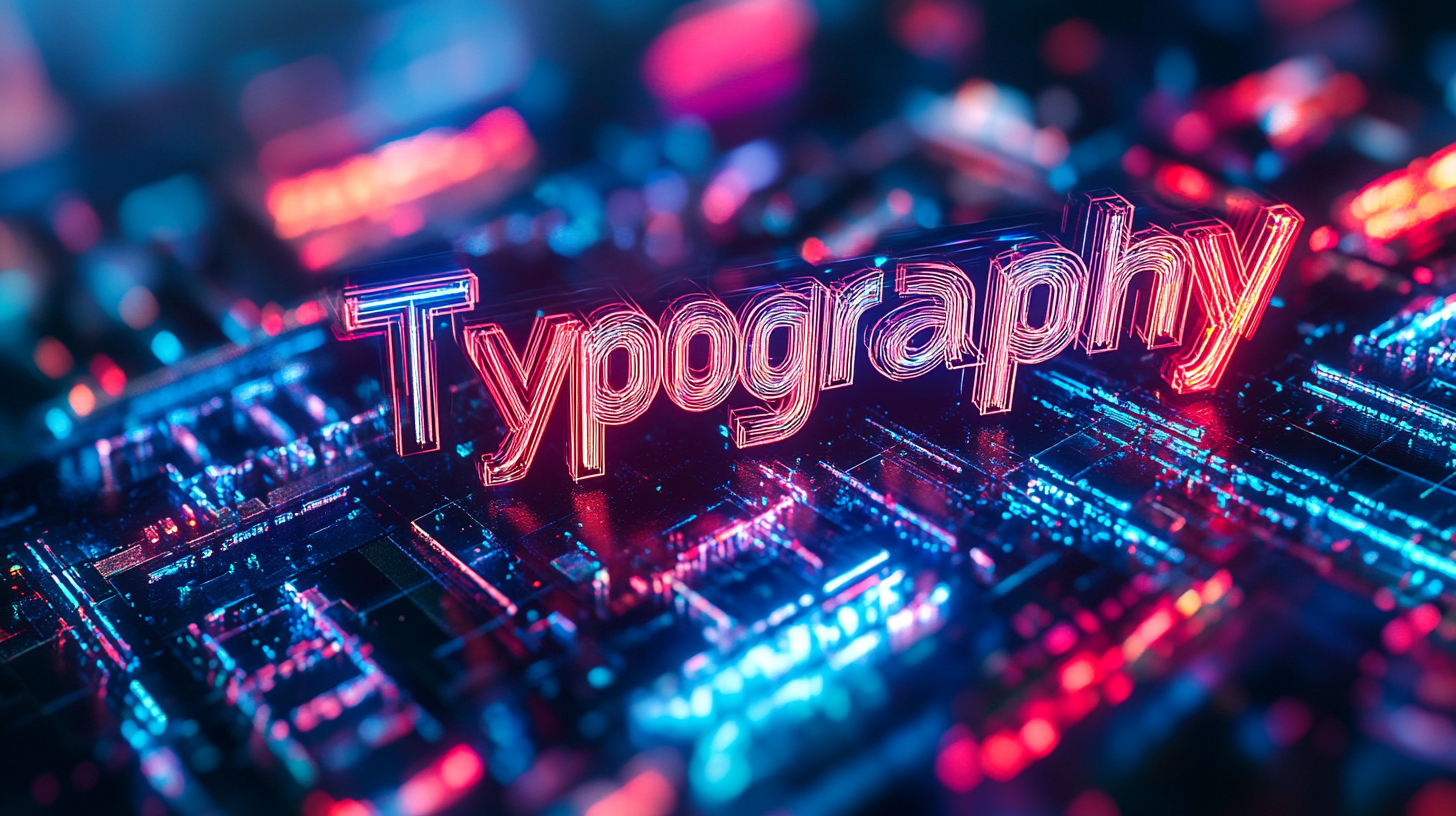
Example Prompt:
"Recommend a bold sans-serif font for headings and a complementary serif font for body text on a travel blog.”
Step 4: Refine with Keywords
The more details you provide in your prompts, the better Adobe Sensei’s recommendations will be.
Example Prompts You Can Use:
- Mood-Based Suggestions: "Find fonts for an elegant wedding invitation that convey sophistication and romance.”
- Optimizing for Digital: "Suggest highly legible fonts for a mobile app interface targeting young professionals.”
- Font Pairing for Branding: "Recommend a sleek sans-serif font for a modern brand logo with an urban aesthetic.”
Step 5: Test Fonts in Real-Time
Apply fonts directly to your designs using Adobe tools like Illustrator or Photoshop. This allows you to see how different fonts look in context. Preview your fonts in various scenarios, such as dark mode, mobile screens, or printed materials, to ensure readability and impact across mediums.
Step 6: Validate with AI
Adobe Sensei can analyze your design and provide feedback on legibility and scalability. It ensures your font choices work for various sizes, platforms, and conditions.
Example:
Sensei might suggest slight kerning adjustments for better readability in small footer text or improved balance in a headline.
Tips for Effective Typography with AI
To maximize your results with Adobe Sensei, follow these practical tips.
1. Be Specific in Your Prompts
Clearly state your project type, tone, and audience. For example: "Suggest a playful font for a children’s book cover targeting ages 6-10.”
2. Use Visual References
Upload mood boards, sample designs, or even screenshots of fonts you like to guide the AI’s suggestions.
3. Leverage Feedback
Trust Adobe Sensei’s insights on font legibility, scaling, and compatibility to refine your designs.
4. Experiment Freely
Don’t hesitate to test multiple combinations. Adobe Sensei makes font swapping quick and easy.
5. Prioritize Readability
Always ensure your fonts are clear and legible, even if that means sacrificing a bit of style.
6. Test Across Scenarios
Preview how your font choices appear in mobile view, dark mode, and print to guarantee universal usability.
Tools to Complement Adobe Sensei
While Adobe Sensei is a powerful tool, other resources can enhance your typography workflow:
- WhatFont: A Chrome extension that helps you quickly identify fonts used on any website. WhatFont is a handy tool for finding inspiration or matching fonts you like.
- Fontjoy: An online tool that generates font pairings based on your style preferences. Fontjoy simplifies the process of discovering complementary fonts for your projects.
- Typ.io: A platform that showcases font combinations used by professional designers. Typ.io is ideal for finding curated examples of effective typography pairings.
Final Word
Typography is no longer a daunting task. With Adobe Sensei’s AI-driven tools, you can select fonts that perfectly match your design goals, brand identity, and audience preferences. This saves time and ensures a polished and professional result every time. Start leveraging Adobe Sensei today to simplify font selection and take your typography game to the next level. Your designs and your clients will thank you.