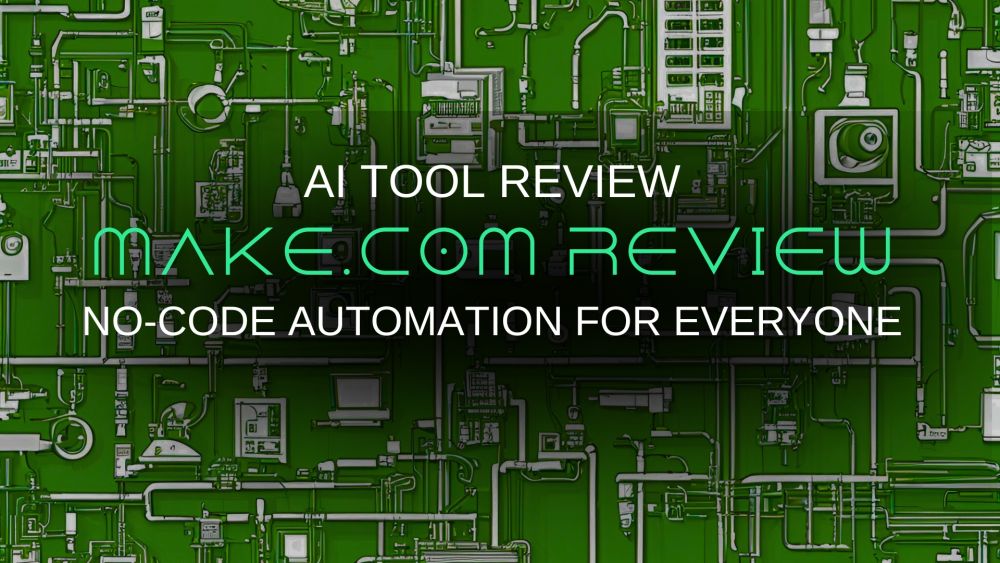Make.com Review: No-Code Automation for Everyone
Ever feel like you're drowning in a sea of apps? Seriously, picture this: you're juggling Shopify, Mailchimp, Google Sheets, Squarespace, and a dozen other tabs, all while trying to, you know, actually run your business. It's like trying to conduct an orchestra where each musician is playing a different song... in a different language... and possibly wearing a different costume. Good luck making any kind of beautiful music with that chaos!
Well, my friend, I’m here to tell you that there’s a magical conductor out there, a digital maestro if you will, called Make.com, and it's about to change your life. Seriously, I'm not exaggerating. I stumbled upon this tool a while back, and it's like someone handed me the cheat codes to online business. It’s like finally finding the missing piece to that 1000 piece puzzle you’ve been staring at for days. Prepare to have your mind blown!
Imagine a world where your apps actually talk to each other, where tasks happen automatically, and where you can finally reclaim those precious hours you used to spend on tedious, repetitive busywork. Sounds like a dream, right? Nope, it’s called Make.com, and it’s about to become your new best friend.
In this review, we'll explore the awesomeness that is Make.com – what exactly it is, how it works its magic, and why it's become my absolute go-to for gluing all my tech together into one well-oiled, automated machine. Spoiler alert: It's not just good, it's seriously addictive. So, buckle up, buttercup, because we're about to embark on an automation adventure!
What the Heck is Make.com Anyway? (The Technical Bit, Simplified)
Alright, so I’ve been raving about Make.com like it’s the best thing since sliced bread (which, let’s be honest, is pretty amazing). But what exactly is it? Let's ditch the tech jargon and break it down in plain English.
Imagine Make.com as a super-smart, incredibly efficient personal assistant that lives in the cloud. This assistant’s one and only job? To connect all your favorite apps and make them work together, even if those apps were never designed to talk to each other.
- Think of it like a conductor for your apps: Your apps are like talented, but slightly antisocial, musicians. Make.com is the conductor that gets them all playing in harmony.
- It's a universal adapter for your software: Got a square peg app that you need to fit into a round hole platform? Make.com is the missing piece that makes them fit perfectly. So, if you have:
- Shopify (amazing at online sales)And Mailchimp (rocks at sending emails)
The best part? You don't need to be a coding wizard to use it. Seriously, if you can drag and drop, you can build automations with Make.com.
- Visual Workflow Builder: It has an awesome, intuitive drag-and-drop interface:
- You literally connect apps and actions like building blocks.
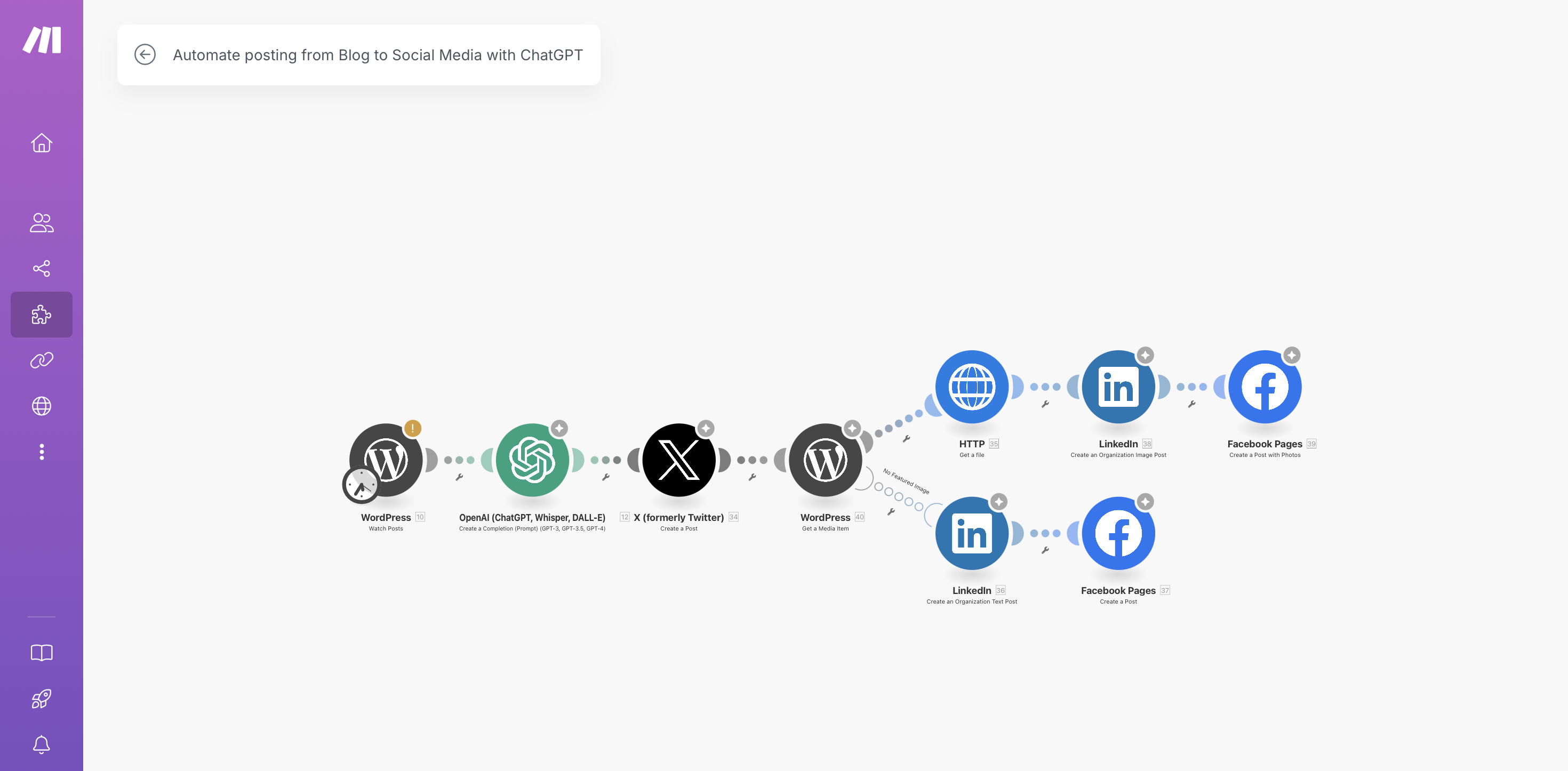
- Don’t be intimidated by "API”: You might hear techy people throwing around the term "API.” Don't let that scare you!
- Think of an API as a secret handshake that apps use to talk to each other.
- Each app has its own unique handshake, and learning them all would be… well, a nightmare.
- Make.com is the multilingual superhero: It knows all the handshakes. So, you don’t have to learn any complicated code.
- It's like having a translator for all your apps, making sure they all understand each other perfectly. Make.com handles the techy stuff, you focus on making your business run smoother.
My Make.com Adventure: From Spreadsheet Test to Automation Convert (Story Time!)
I'm all about efficiency. I hate wasting time on repetitive tasks, and I'm constantly searching for tools to streamline my workflow. So, when I heard about Make.com and its promise of no-code automation, I had to investigate. Could this be the key to reclaiming hours lost to tedious busywork?"
A Breath of Fresh Air: The Dashboard
Signing up was painless, leading me to a clean, modern dashboard. No overwhelming clutter, just clear metrics, helpful resources, and a prominent "Create a new scenario" button. It felt like stepping into a well-organized workspace, calming any initial tech anxieties.
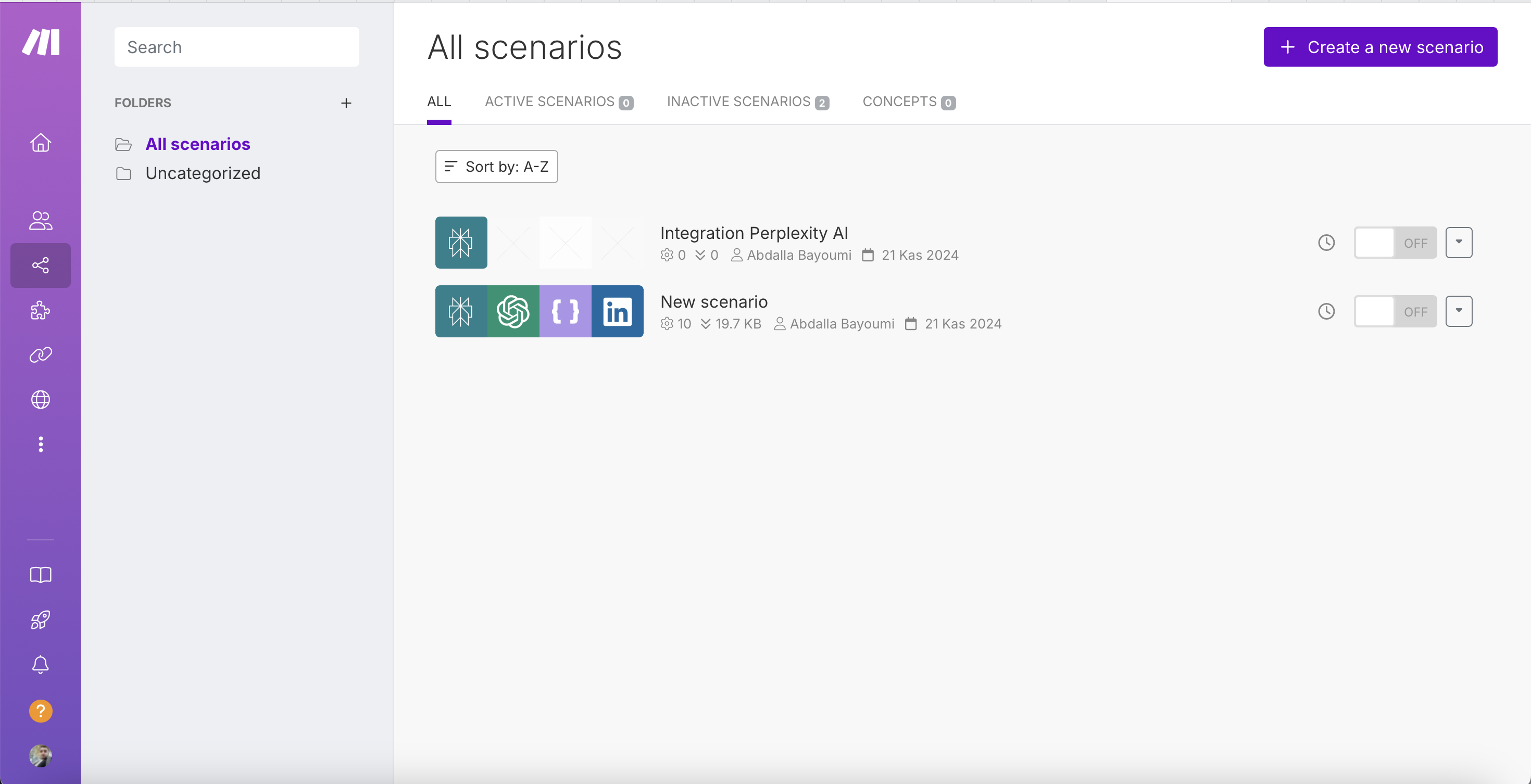
Effortless Exploration: Intuitive Navigation
Clicking through the sidebar menu revealed a logical structure: scenarios, activity monitoring, apps, help resources – all clearly labeled and easily accessible. Navigation felt fluid and intuitive, a welcome change from the usual "lost in the software jungle" experience.
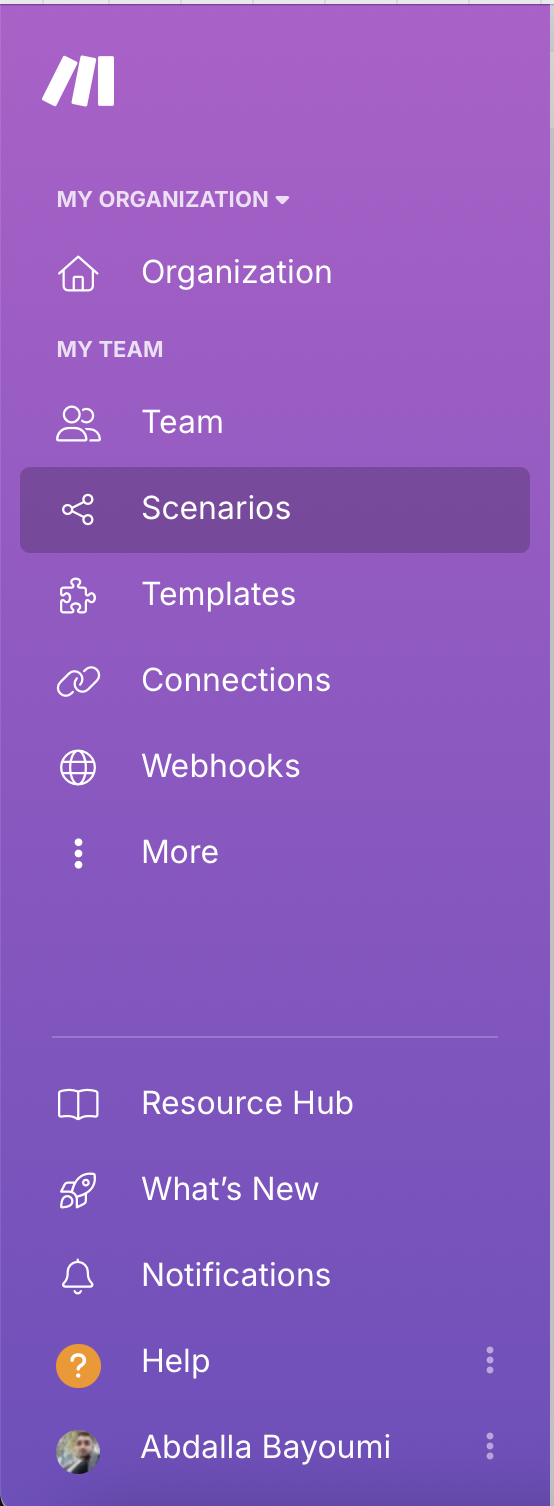
Instant Inspiration: Scenario Templates
Instead of a blank canvas and the pressure to create from scratch, the "Templates" section offered pre-built scenarios for common tasks: saving Gmail attachments to Google Drive, posting Instagram photos to Twitter, sending Slack notifications for Trello cards. These glimpses into Make.com's power, without requiring any building, sparked my imagination.
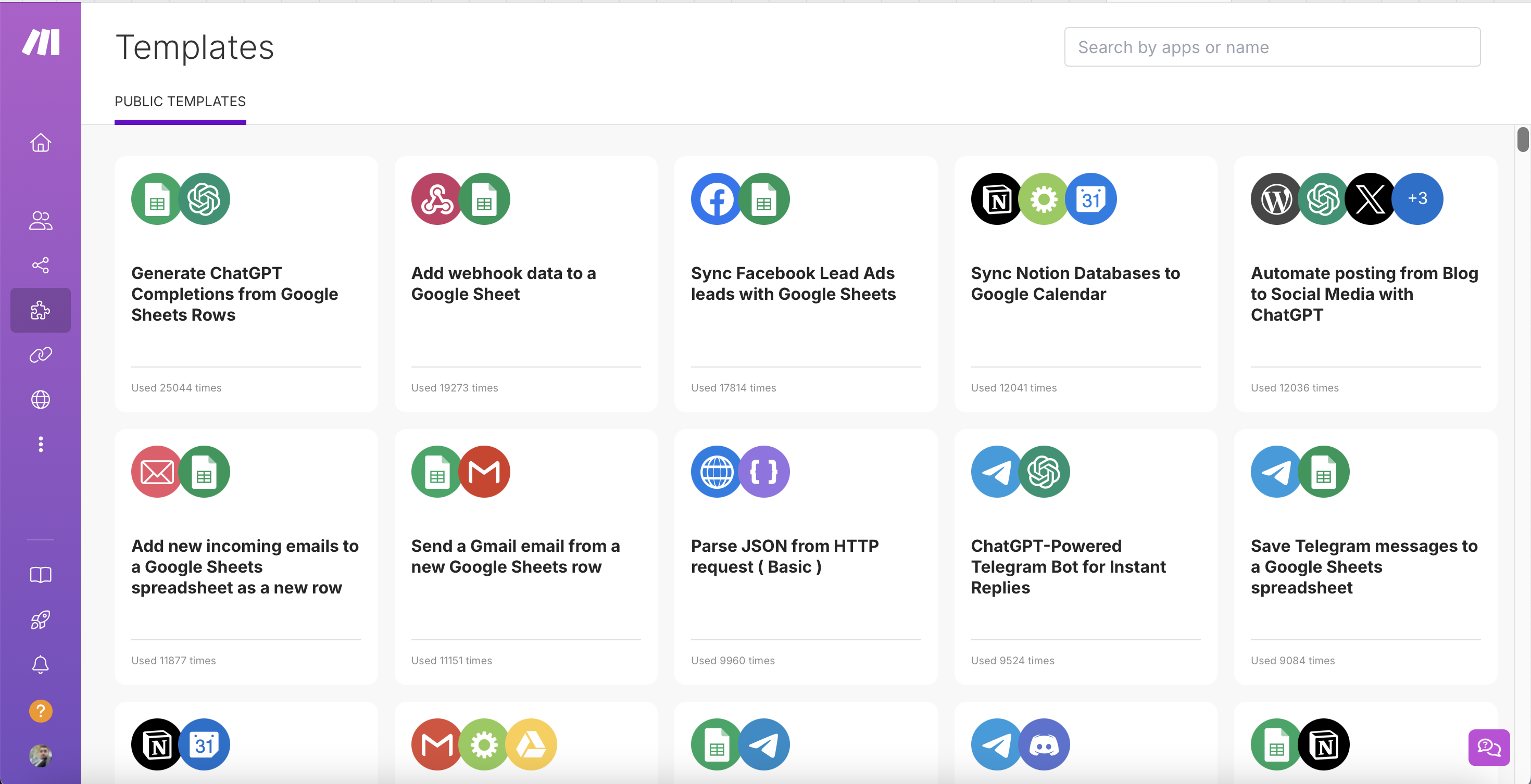
Drag-and-Drop Delight: The Scenario Builder (Without the Dragging… Yet)
Even a quick peek at the scenario builder was encouraging. A spacious canvas, a search bar for adding apps, and a clear visual representation of workflow steps. The drag-and-drop interface was evident, inviting interaction like playful building blocks.
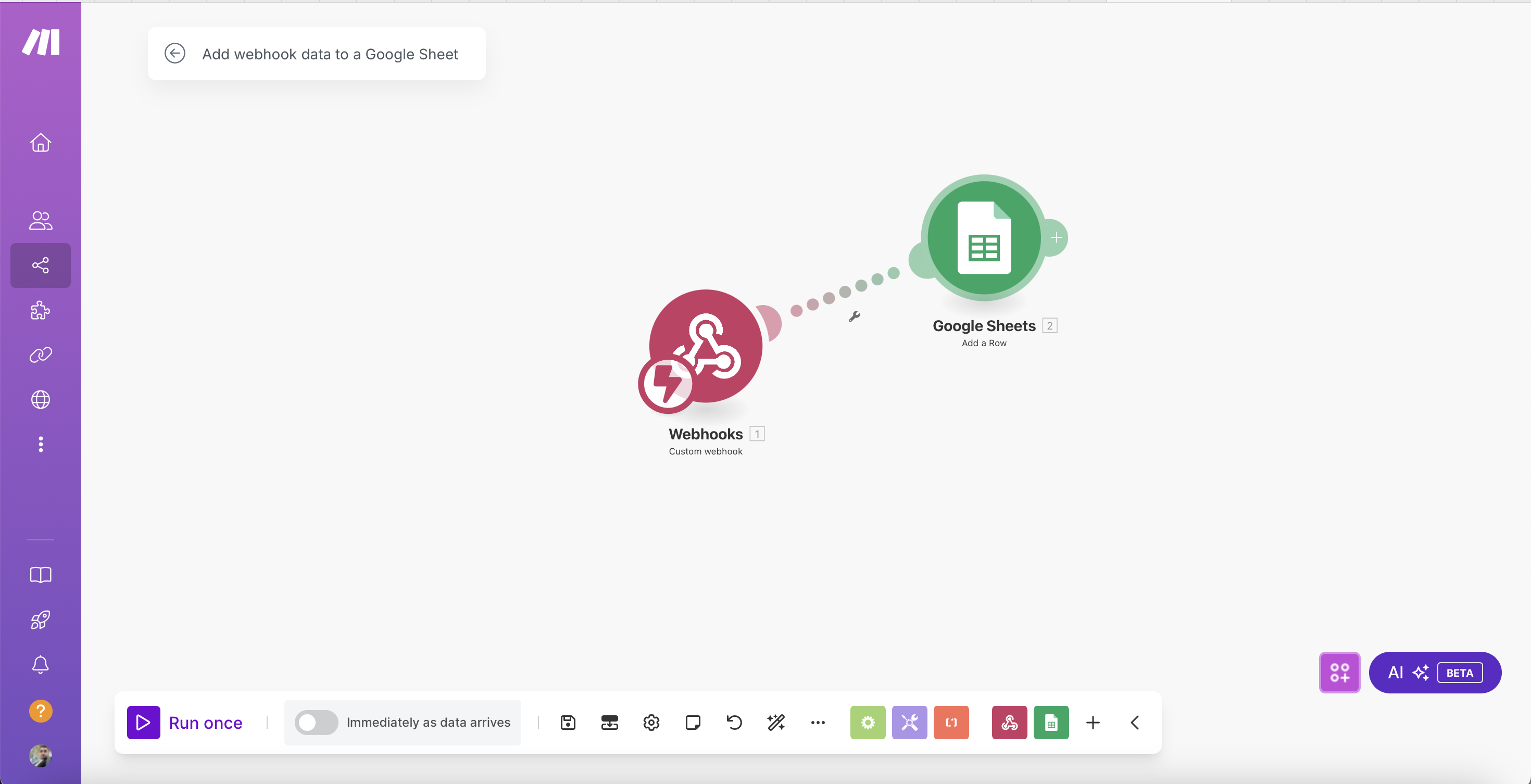
Support System: Help and Resources
The help section offered a reassuring safety net: a comprehensive knowledge base, video tutorials, and a community forum. Knowing support was readily available eased any lingering apprehension about diving deeper.
Final Thoughts: Approachable Automation
My initial impression? Make.com makes automation easy. It's surprisingly intuitive, approachable, and even… inviting. it can almost automate everything you need to do online from simple workflows of crawling a website to complex ones like sending the crawled text to an excel sheet, praise it and then based on this sheet send a Jira ticket.
Let's Get Practical: Make.com in Action (Beyond the Spreadsheet)
Okay, so I've shown you how easy it is to use Make.com. But that's just scratching the surface of what this tool can do. Let's explore some other practical ways Make.com can supercharge your workflow, no matter what kind of business you're running. Think of Make.com as a Swiss Army knife for your digital life – it's got a tool for almost every automation need.
- E-commerce Automation (Making Sales While You Sleep):
- Imagine this: a customer places an order on your Shopify store. Make.com automatically:
- Adds their information to your CRM (like HubSpot or Salesforce).
- Sends them a personalized welcome email.
- Triggers a thank-you message on social media.
- Notifies your fulfillment team to ship the order.
- Updates your inventory levels across all platforms.
- All of this happens automatically, without you lifting a finger. Talk about working smarter, not harder!
- Imagine this: a customer places an order on your Shopify store. Make.com automatically:
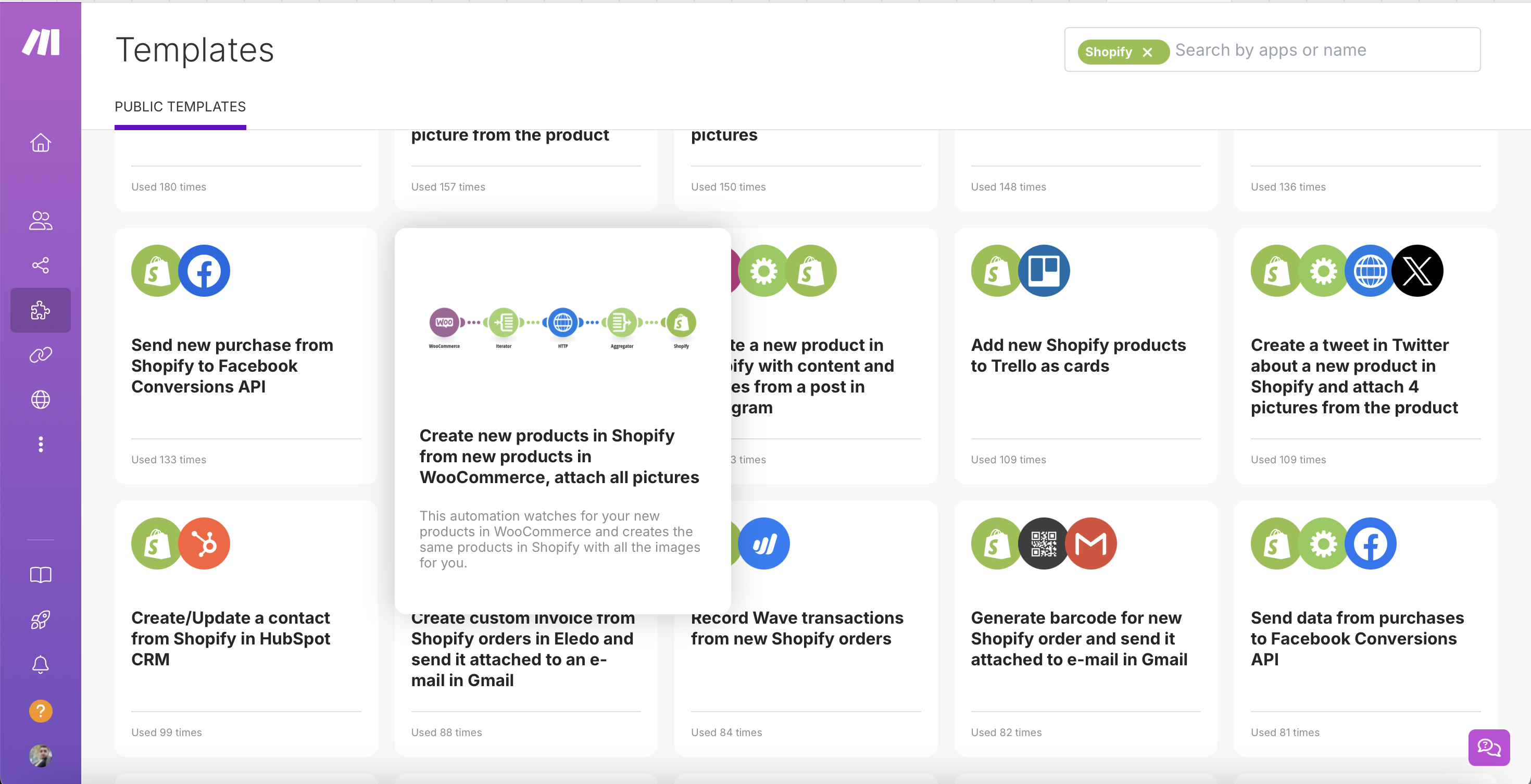
- Social Media Management (Goodbye, Tedious Posting):
- Tired of manually posting to every social media platform? Let Make.com handle it! You can create automations that:
- Share new blog posts across all your channels.
- Automatically repost popular content.
- Schedule posts in advance (so you can actually have a weekend).
- Track engagement metrics and get reports.
- Say goodbye to social media overwhelm and hello to automated efficiency!
- Tired of manually posting to every social media platform? Let Make.com handle it! You can create automations that:
- Customer Support (Happy Customers, Less Stress):
- Make.com can help you create a more responsive and personalized customer support experience. For example:
- Automatically route support tickets to the right team member.
- Send personalized follow-up emails after a support interaction.
- Track customer satisfaction scores and identify areas for improvement.
- Make.com can help you create a more responsive and personalized customer support experience. For example:
- Data Management (Taming the Spreadsheet Jungle):
- If you work with data (and let's face it, who doesn't?), Make.com can help you automate tedious data entry and analysis tasks. You can:
- Consolidate data from multiple sources into a single spreadsheet.
- Automatically clean and format data.
- Generate reports and visualize key metrics.
- No more manual copy-pasting or wrestling with messy spreadsheets!
- If you work with data (and let's face it, who doesn't?), Make.com can help you automate tedious data entry and analysis tasks. You can:
- And So Much More!
- These are just a few examples. The possibilities with Make.com are truly endless. The real beauty of the platform is its flexibility and ability to connect to virtually any app with an API. This means you can create custom automations tailored to your specific business needs. It's like having a digital toolbox filled with all the tools you need to build your perfect automated workflow.
The Good, the Bad, and the Credit-y: An Honest Look at Make.com
Okay, I've been singing Make.com's praises for a while now. But let's get real – no tool is perfect. Just like that amazing friend who occasionally forgets your birthday, Make.com has a few quirks. So, let's dive into the good, the bad, and the slightly credit-y aspects of this powerful automation platform.
The Good (aka Why I'm Still Obsessed):
- Power and Flexibility: Seriously, Make.com can handle just about any automation you can throw at it. From simple tasks like sending automated emails to complex workflows involving multiple apps and APIs, it's got you covered. It's like having a digital Swiss Army knife – always ready to tackle any automation challenge.
- Visual Workflow Builder: The drag-and-drop interface is intuitive and fun to use. It's like playing with digital LEGOs, connecting apps and actions to build your perfect automation masterpiece. Even if you're not a tech wiz, you can quickly get the hang of it.
- Huge App Ecosystem: Make.com integrates with thousands of apps, from popular platforms like Google Sheets, Gmail, and Shopify to more niche tools. Chances are, whatever apps you use in your business, Make.com can connect to them.
- Active Community and Support: If you ever get stuck (which, let's be honest, happens to the best of us), Make.com has a fantastic community of users and helpful support documentation. You're never truly alone on your automation journey.
- Affordable Pricing: Compared to some of its competitors (like Zapier), Make.com offers incredible value for money. You get a lot of bang for your buck, especially if you're on a tight budget.
The Bad (aka the Minor Annoyances):
- Learning Curve: While the basic interface is easy to use, mastering the more advanced features (like custom functions and error handling) can take some time and effort. It's like learning to ride a bike – you might wobble a bit at first, but once you get the hang of it, you'll be cruising along like a pro.
- Credit System: Make.com uses a credit system to track usage. While the free plan is generous, more complex automations can eat up credits quickly. You'll need to keep an eye on your usage to avoid unexpected overage charges. It's like paying for gas – you need to keep an eye on the fuel gauge to make sure you don't run out in the middle of nowhere.
- Reliance on Third-Party Apps: Because Make.com relies on connections to other apps, if one of those apps goes down or changes its API, your automations can be affected. It's like building a house on someone else's land – you're at their mercy if they decide to make changes.
The Credit-y (aka Let's Talk Money):
- Make.com offers a variety of pricing plans to fit different needs and budgets. The free plan is great for experimenting and building simple automations. But if you're serious about automating your business, you'll likely need a paid plan. Fortunately, the paid plans are reasonably priced and offer a lot of value. You can find the details on their pricing page, but the Core plan is usually the sweet spot for most small businesses and freelancers.
Show Me the Money: Make.com Pricing (It's Surprisingly Affordable)
Alright, let's talk about the one thing everyone cares about: price. How much will this automation magic cost you? The good news is Make.com offers a tiered pricing structure, so you can pick the plan that perfectly matches your needs and budget. Think of it like choosing the right coffee size – you don't need a venti if a tall does the trick.
- Free Plan: Dip Your Toes in the Automation Waters (Perfect for Experimenting)
- Ideal for beginners or anyone wanting to test Make.com before committing. You get:
- 1,000 operations per month.
- Access to the no-code visual workflow builder.
- Connections to over 2000 apps.
- This is enough to play around, build some basic automations, and get a feel for the platform.
- Ideal for beginners or anyone wanting to test Make.com before committing. You get:
- Core Plan: The Sweet Spot for Solopreneurs and Small Businesses ($9/month)
- This is the plan I personally use and find it's the perfect balance of affordability and functionality for most freelancers and small business owners. You get:
- 10,000 operations/month (a big jump from the free plan!).
- Unlimited active scenarios (automations).
- A faster minimum interval between scenario executions (1 minute).
- Access to the Make API (for more advanced integrations).
- For just $9/month (billed annually), it's a steal.
- This is the plan I personally use and find it's the perfect balance of affordability and functionality for most freelancers and small business owners. You get:
- Pro Plan: Stepping Up Your Automation Game ($16/month)
- If you need more oomph and advanced features, the Pro plan offers:
- 10,000 operations/month (same as Core, but other benefits are added)
- Custom variables (for more complex logic).
- Scenario inputs (to make your automations more dynamic).
- Full-text execution log search (for easier troubleshooting).
- Operations usage flexibility.
- Priority scenario execution (your automations run faster).
- If you need more oomph and advanced features, the Pro plan offers:
- Teams Plan: Collaboration and Control ($29/month)
- For teams working together on automations:
- 10,000 operations/month.
- Everything in Pro, plus:
- Multiple teams and user permissions.
- High-priority scenario execution.
- Creation and sharing of scenario templates.
- For teams working together on automations:
- Enterprise Plan: For the Big Leagues (Custom Pricing)
- If you need advanced security, support, and features, the Enterprise plan offers everything in Teams, plus enhanced security, SSO, 24/7 support, a dedicated customer success manager, and more. Contact Make.com for pricing.
- Key Considerations:
- Operations: Think of "operations" as the fuel for your automations. Each step in a scenario consumes a certain number of operations. The more complex your automations, the more operations you'll need.
- Choose Wisely: Make.com's flexible pricing means you only pay for what you need. Start with the free plan, and upgrade as your automation needs grow.
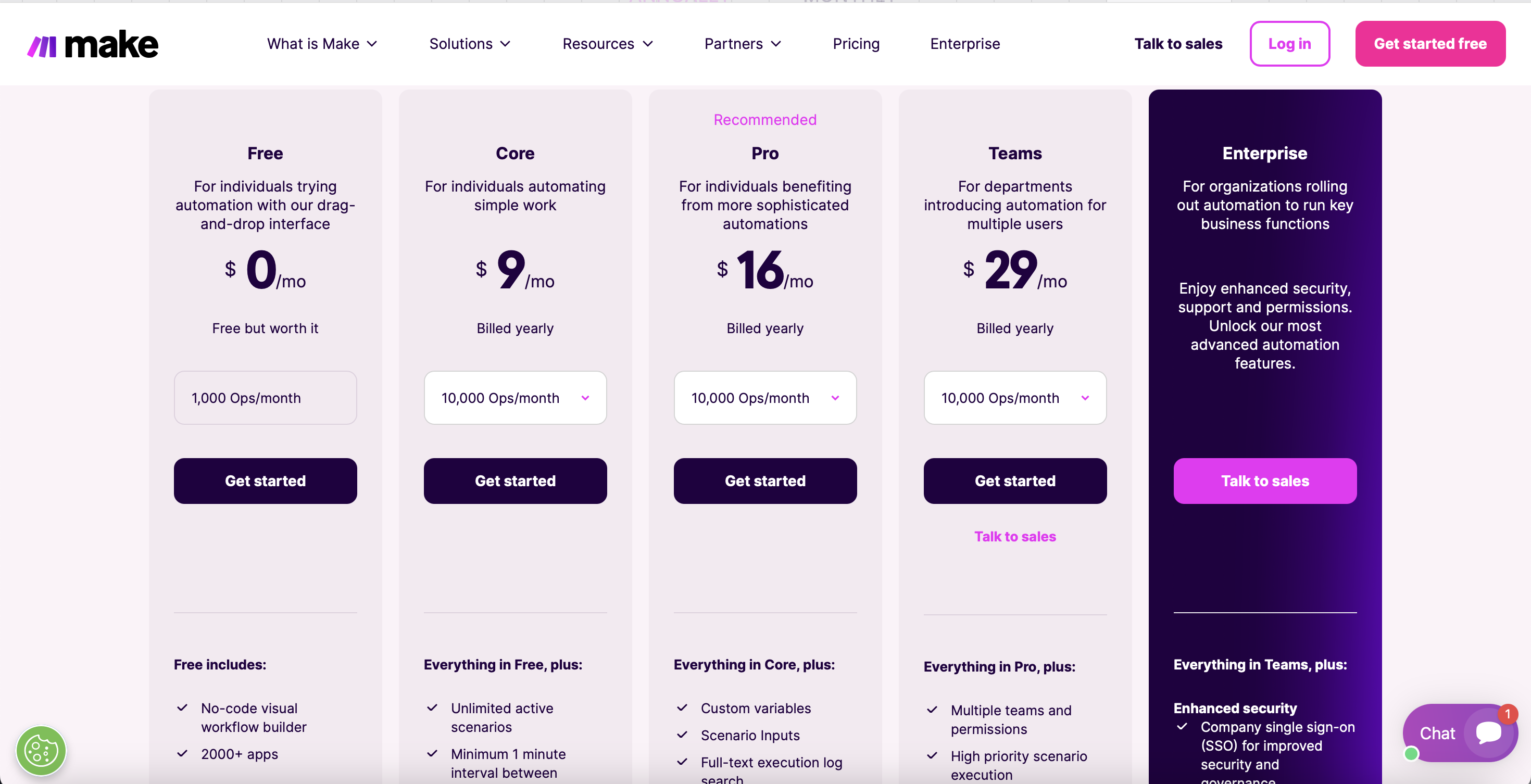
Privacy and Terms: The Fine Print (Made Easy)
Okay, nobody likes reading the fine print. It's like the long, boring instructions that come with your new gadget – you just want to get to the fun part! But when it comes to online services, it is important to know what you're signing up for. So, I've done the heavy lifting and summarized the key privacy and terms of service points for Make.com.
- Your Data is Your Data (Mostly): Make.com emphasizes that they don't own your data. The data that flows through your automations belongs to you. They act as a conduit, connecting your apps and facilitating the transfer of information, but they don't claim ownership of the data itself. Think of them as a postal service – they deliver your mail, but they don't read your postcards (hopefully!).
- Security Matters: Make.com takes security seriously and implements industry-standard measures to protect your data. They use encryption to keep your information safe from prying eyes. It's like sending your mail in a locked box – only the intended recipient has the key.
- Third-Party Apps are a Different Story: Remember, Make.com connects to lots of other apps. Their privacy policy covers how they handle your data, but it doesn't extend to those third-party apps. You'll want to review the privacy policies of each app you connect to Make.com to understand how they handle your data. It's like sending a package through a shipping company – they're responsible for getting it there safely, but they're not responsible for what's inside the package.
- Standard Terms Stuff: The usual terms of service apply – you agree not to use Make.com for anything illegal or malicious, and they reserve the right to terminate your account if you violate their terms. Pretty standard stuff.
- Read the Full Thing (If You're Feeling Ambitious): If you want all the nitty-gritty details (and who doesn't love a good legal document?), you can find the full privacy policy and terms of service on the Make.com website.
In short, Make.com seems to take privacy and security seriously. But, as with any online service, it's always a good idea to be aware of how your data is being handled and to read the full legal documents if you have any concerns. Knowledge is power, my friends!
Final Thoughts: Make.com – Automation for the Win!
So, after all that, what's the final verdict on Make.com? Two words: highly recommended. Seriously, this platform has completely transformed the way I work. It's like having a tireless, digital assistant who handles all the tedious, repetitive tasks, freeing me up to focus on the stuff I actually enjoy.
Make.com isn't just for techies or automation experts. Its intuitive interface and visual workflow builder make it accessible to anyone, regardless of their technical skills. If you can drag and drop, you can automate. And trust me, once you start automating, you'll wonder how you ever lived without it.
Yes, there's a slight learning curve, and the credit system can take a little getting used to. But the time and effort you invest in learning Make.com will pay off tenfold in increased productivity, reduced stress, and a much happier work life. It's an investment in your sanity, your business, and your future.
So, if you're tired of juggling apps, drowning in data, and wasting precious hours on tasks that should be automated, give Make.com a try. I promise you won't regret it. It's time to ditch the manual grind and embrace the power of automation! Now, if you'll excuse me, I have some automations to build… and a Netflix queue to conquer. Happy automating!