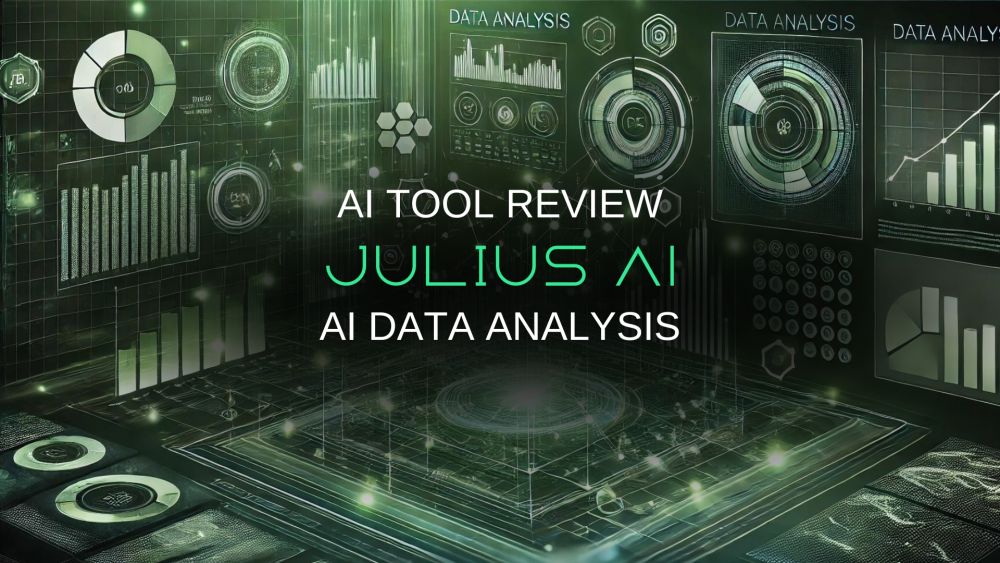Julius AI Review: Can AI Really Visualize Complex Data in Seconds?
Let's be honest, staring at spreadsheets full of numbers can make even the most patient person's eyes glaze over. Trying to find meaningful insights hidden within rows and columns of data feels like searching for a needle in a haystack...without knowing what the needle looks like.
That's where the promise of AI-powered data analysis tools like Julius AI becomes incredibly alluring. Imagine simply uploading your data and having an AI instantly analyze it, revealing trends, patterns, and anomalies you might have otherwise missed. And not just revealing them, but transforming those insights into easy-to-understand visuals.
By the end, you'll know whether Julius AI is the data analysis sidekick you've been waiting for or just another flashy tool that overpromises and underdelivers.
Why Trust Our Analysis?
Let's address the elephant in the room: why should you trust our assessment of Julius AI?
- Real-World Data, Real-World Tests: We're not using cherry-picked examples or hypothetical scenarios. We're putting Julius AI through its paces with real-world financial data that's publicly available. You can even follow along with the same datasets!
- Transparency is Key: We'll clearly outline each test, the data we're using, the prompts we're giving Julius AI, and our expectations for the outcome. No black boxes here!
- Objectivity is Our North Star: We're not affiliated with Julius AI or any of its competitors. Our goal is to provide an unbiased, objective review to help you make an informed decision. We'll highlight both the strengths and weaknesses of the tool.
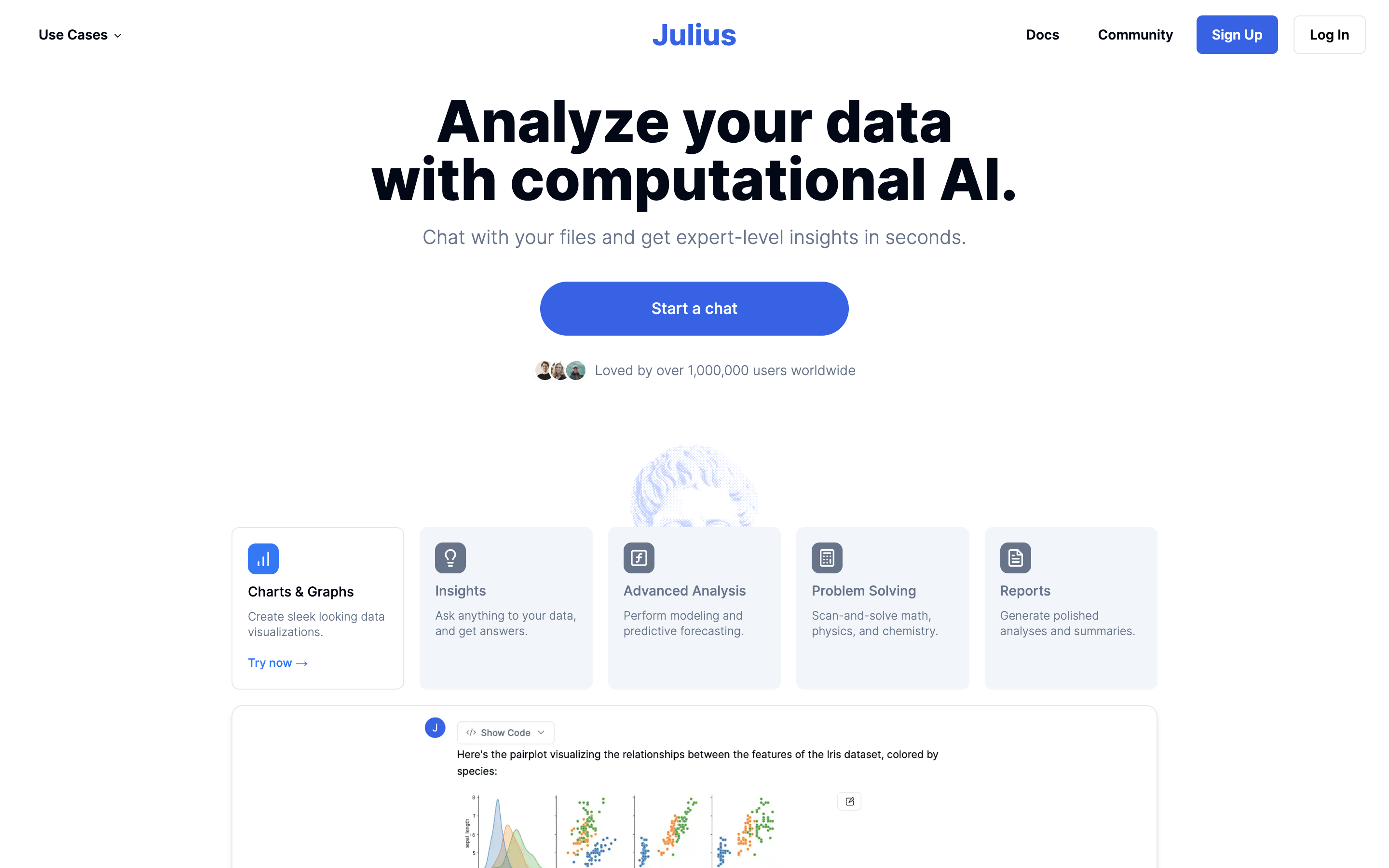
What is Julius AI & Who is it For?
At its core, Julius AI is an AI chatbot designed to be your personal data analyst. Instead of wrestling with complicated software or writing lines of code, you simply "talk" to Julius using natural language. Leveraging the power of Natural Language Processing (NLP) and Machine Learning (ML) algorithms, Julius interprets your requests, analyzes your data, and presents the results in a visually compelling way.
Here's a glimpse at some of its key features:
- Conversational Interface: Interact with Julius AI just like you would with a human analyst, asking questions and giving instructions in plain English.
- Visualization Powerhouse: Transform raw data into a variety of charts, graphs, heatmaps, and even animated visualizations to effectively communicate your findings.
- Data Source Flexibility: Import data from common sources like Excel spreadsheets, Google Sheets, and CSV files.
- Collaboration Made Easy: Share your findings with colleagues or clients through downloadable reports and interactive dashboards (feature availability may depend on the plan).
But who is Julius AI really designed for? Well, its versatility makes it suitable for a wide range of users:
- Data Analysts: Speed up routine analysis tasks and quickly generate visualizations for reports and presentations.
- Sales & Marketing Teams: Uncover sales trends, identify growth opportunities, and track campaign performance with greater ease.
- Healthcare Professionals: Analyze patient data, visualize treatment outcomes, and gain insights for improved decision-making.
- Researchers: Explore datasets, identify correlations, and visualize research findings to support publications and presentations.
- Business Owners & Managers: Gain a clearer understanding of business performance, track key metrics, and make data-driven decisions without needing to be data experts.
In short, if you regularly deal with data and want a faster, more intuitive way to extract insights, Julius AI might just be the solution you've been searching for. But before we pass judgment, let's take a closer look at its core features and put them to the test!
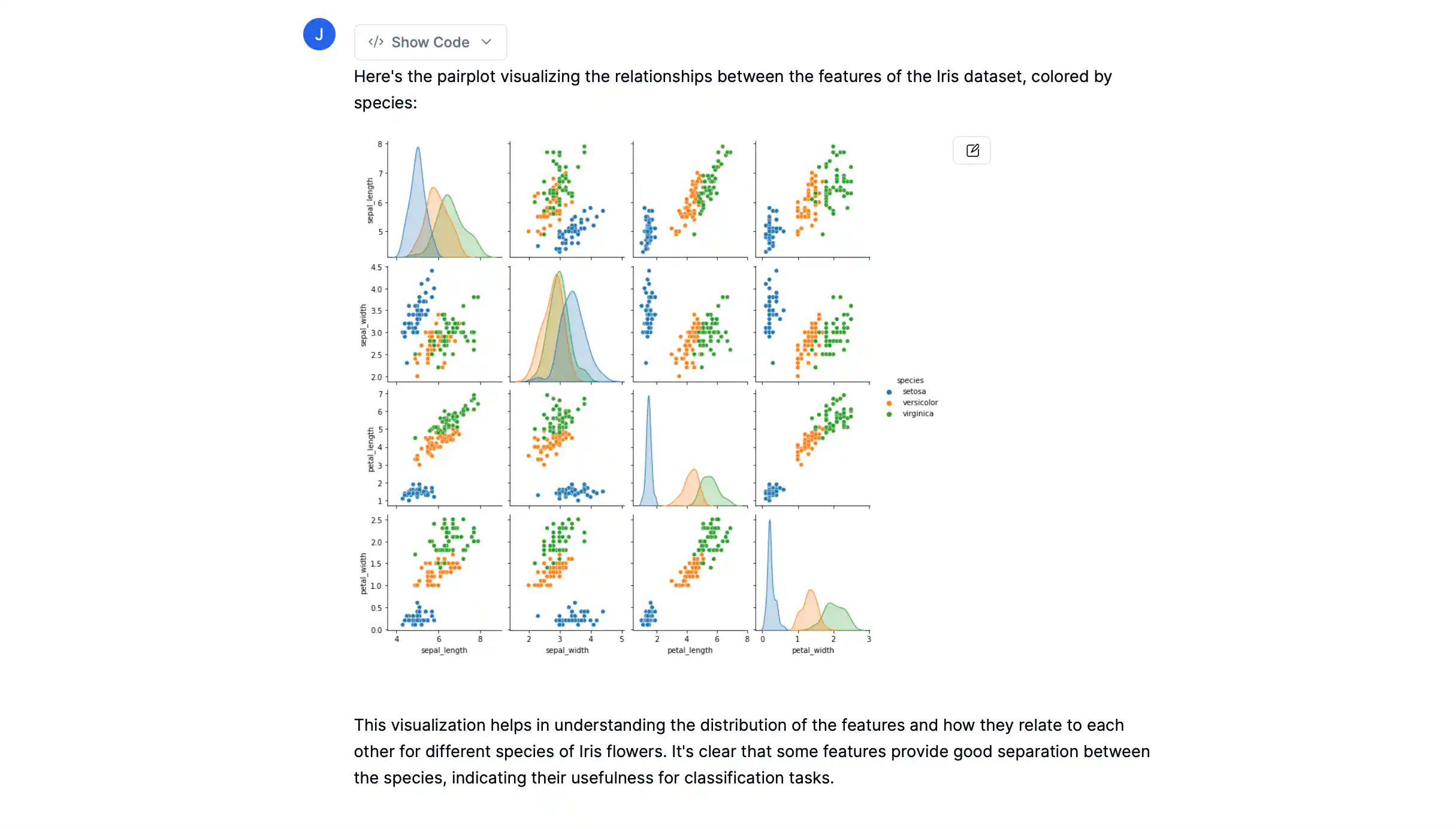
Julius AI: Putting the AI Analyst to the Test
It’s time to move beyond the theoretical and see what Julius AI can really do. To evaluate its capabilities, we'll be using publicly available data on earnings calls and company statistics. This type of data is notoriously dense and complex, making it the perfect proving ground for Julius AI.
We’ll be focusing on the following features:
- Chatting with Your Data: Can we ask Julius AI natural-language questions about the earnings call transcripts and get meaningful answers?
- Creating Visualizations: How easy is it to generate charts and graphs that tell a story about company performance based on the data?
- Building Forecasting Models: Can we leverage historical data to predict future earnings or stock performance?
Test 1: Chatting with IBM's Earnings Call
The Goal: To determine if Julius AI can effectively analyze text-based earnings call transcripts and extract key information.
The Data: We uploaded IBM's Second Quarter 2024 Earnings Call transcript to Julius AI.
The Prompts:
- "Identify the key topics discussed in this earnings call."
- "What were IBM's reported earnings for the quarter?"
- "Did the CEO express optimism or concern about future growth?"
The Results:
- Impressive Accuracy: Julius AI flawlessly identified key discussion points from the transcript. It accurately highlighted themes like earnings growth, operating income growth, and the role of hybrid cloud and AI in IBM's strategy.
- Spot-On Data Extraction: Julius AI precisely extracted specific numerical data points, like IBM's reported earnings for the quarter, directly from the transcript.
- Sentiment Analysis on Point: Julius AI correctly captured the CEO's overall positive sentiment regarding future growth, particularly in the hybrid cloud and AI sectors.
Key Takeaway: Test 1 demonstrated Julius AI's remarkable ability to analyze and understand complex financial language in a real-world earnings call transcript. It accurately identified key themes, extracted precise data points, and even captured the CEO’s sentiment.
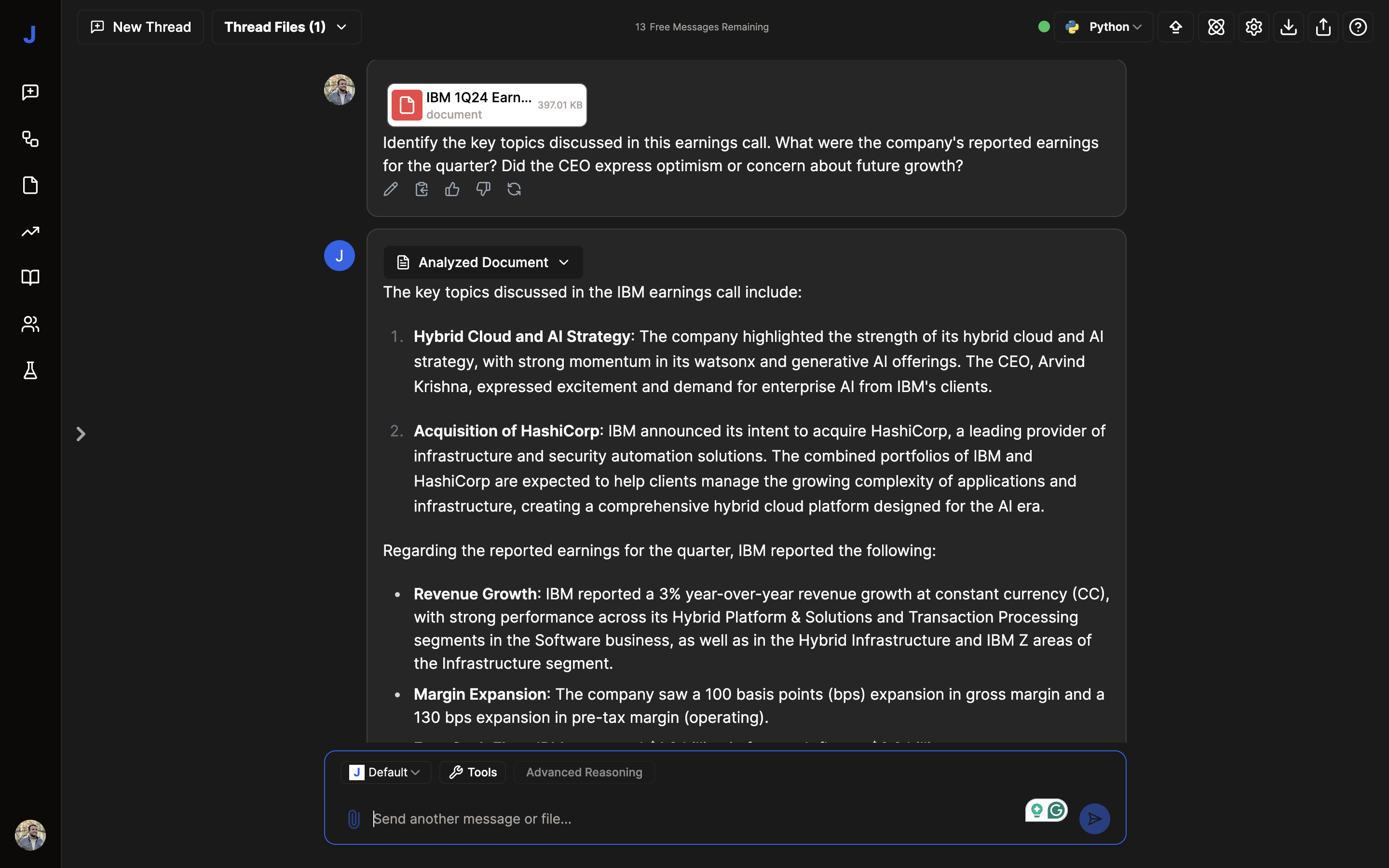
Test 2: Visualizing Financial Performance
The Goal: To evaluate the ease and effectiveness of generating insightful visualizations from financial data.
The Data: We used a sample dataset containing historical financial data of various companies, including revenue, net income, and profit margins.
The Prompts:
- "Create a line graph showing the revenue growth of [Company X] over the past 5 years."
- "Compare the profit margins of [Company X], [Company Y], and [Company Z] using a bar chart."
The Results:
- User-Friendly Visualization: Creating the requested visualizations was incredibly intuitive. We simply provided the prompts, and Julius AI did the heavy lifting, generating the charts without needing complex instructions.
- Visually Appealing & Informative: The generated charts were well-designed and easy to interpret. The clear labels, appropriate scales, and distinct color choices made the visualized data readily understandable.
Key Takeaway: Julius AI excels in swiftly transforming raw financial data into visually compelling and easily digestible charts and graphs. This ability to quickly create clear visuals is invaluable for presentations, reports, and internal analyses.
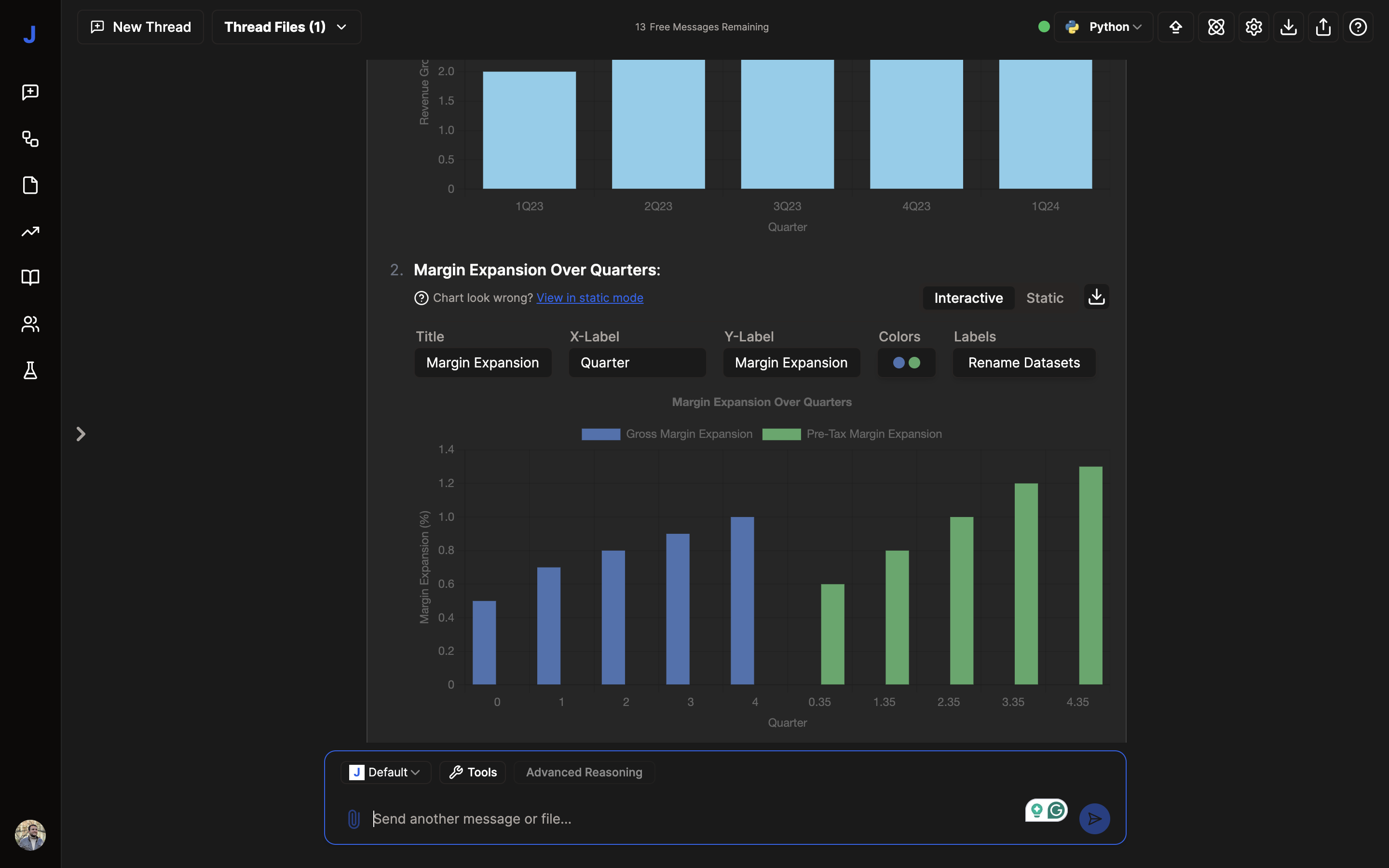
Test 3: Julius AI Tackles Linear Regression - Hold onto Your Scatter Plots!
Alright, it was time to crank things up a notch. We wanted to see if Julius AI could handle a bit more than just pretty charts. Could it wrangle with something as statistically meaty as linear regression?
We dug into our treasure chest of data and pulled out a classic scenario: student data. We had a spreadsheet with the number of absences each student racked up and, of course, their all-important GPAs. To spice things up, we even threw in whether each student was male or female.
Our game plan? A two-part workflow to challenge Julius AI's analytical prowess:
Round 1: One Regression to Rule Them All
First, we uploaded the student data and, with a dramatic flourish (okay, maybe not), typed in, "Plot the absences versus GPA, create a linear regression." We held our breath...and Julius AI didn't disappoint! It whipped up a scatter plot faster than you could say "p-value," complete with a sleek regression line showing us the relationship between those missed classes and those coveted grades.
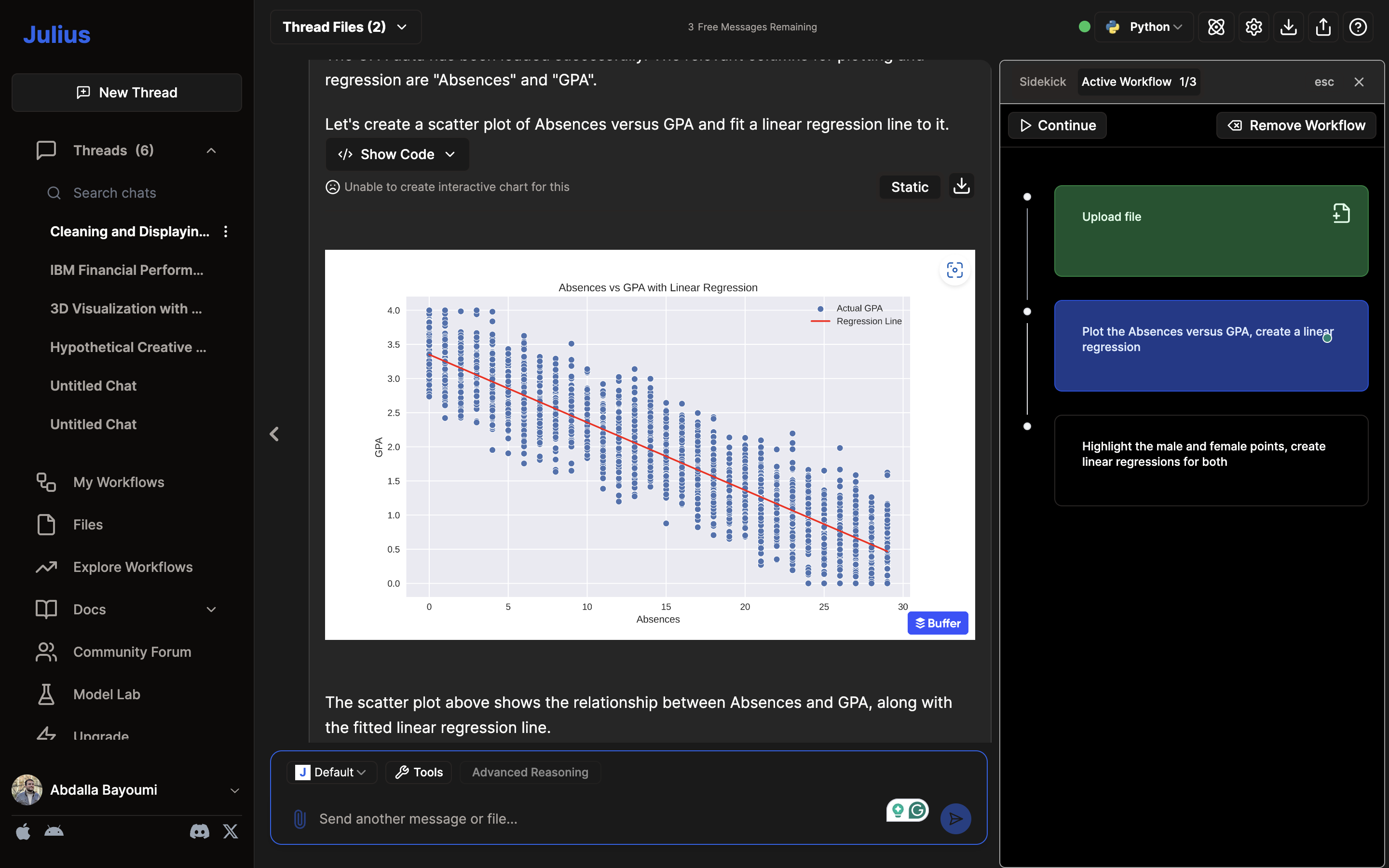
Round 2: Separating the Boys from the Girls (Data-wise, of Course)
Now for the real test. Could Julius AI handle things getting a bit more...nuanced? We instructed it to "Highlight the male and female points, create linear regressions for both." The pressure was on!
Julius AI rose to the occasion, proving it wasn't just a one-trick pony. It flawlessly color-coded those data points, separating the guys from the gals right on the scatter plot. And as if that weren't impressive enough, it drew two separate regression lines – one for each gender!
But the cherry on top? Julius AI didn't leave us hanging, wondering what it all meant. It provided a succinct analysis, pointing out the clear negative correlation between absences and GPA (no surprise there!). It even threw in some fancy stats talk, mentioning the high R-squared values and confirming a strong linear relationship for both male and female students.
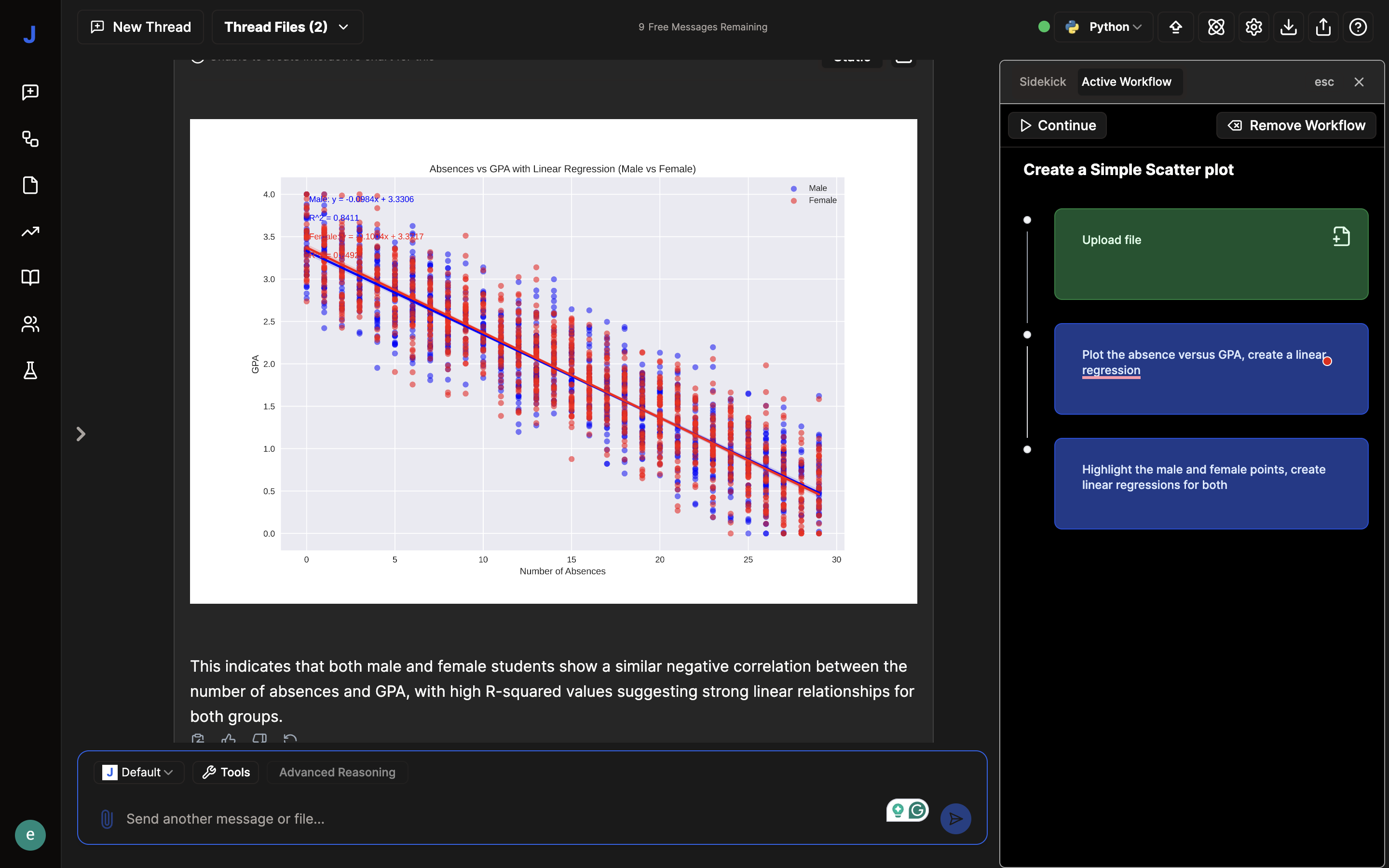
The Verdict: More Than Just a Pretty Interface
Test 3 proved that Julius AI is more than just a data visualization tool. It's a capable analyst that can handle sophisticated statistical tasks like linear regression, making it a valuable sidekick for anyone who needs to dig deeper into their data and communicate findings clearly and effectively.
Julius AI: Weighing the Pros and Cons
After putting Julius AI through its paces, it's time for the moment of truth: Does it earn a spot on your data analysis dream team, or is it destined for the bench? Let's break down the good, the bad, and the slightly clunky to help you decide.
What Makes Julius AI a Winner:
- Data Analysis for the People: Gone are the days of needing a PhD in statistics or a team of code-crunching wizards to unlock the secrets hidden within your data. Julius AI's user-friendly interface is like a breath of fresh air, making data exploration accessible to even the most tech-averse individuals.
- Speed Demon of Insights: Time is money, and Julius AI clearly understands this. It analyzes data and generates visualizations at lightning speed, saving you precious hours (and maybe even a few caffeine-fueled all-nighters).
- Visualization Variety Show: Bar charts, line graphs, scatter plots, oh my! Julius AI has a visual treat for every data story you want to tell, making your presentations and reports as engaging as they are insightful.
- Collaboration Champion (Sometimes): Depending on your plan, Julius AI might just become your new best friend for team projects. Sharing your data discoveries and collaborating on analyses could become as easy as sending a funny meme (well, almost).
- Free Trial Fun: Who doesn't love free stuff? Julius AI offers a free trial or a limited free plan, allowing you to test-drive its features before committing to a paid subscription.
Where Julius AI Stumbles a Bit:
- Advanced Analysis Envy: While Julius AI handles basic statistical analysis with grace, it might feel a little self-conscious if it found itself at a data science convention. Don't expect it to replace specialized statistical software entirely, especially for highly complex modeling or research-level analysis.
- Data Formatting Fuss: Julius AI, like that friend who always needs things organized just so, can be a bit picky about data formatting. Make sure your spreadsheets are clean, structured, and well-labeled to avoid any analysis hiccups.
- Customization Cravings: While Julius AI's visualizations are generally well-designed, you might find yourself wishing for a bit more creative control. Customization options, especially in the free plan, can be somewhat limited, so if you're a design aficionado, you might need to look elsewhere for that extra flair.
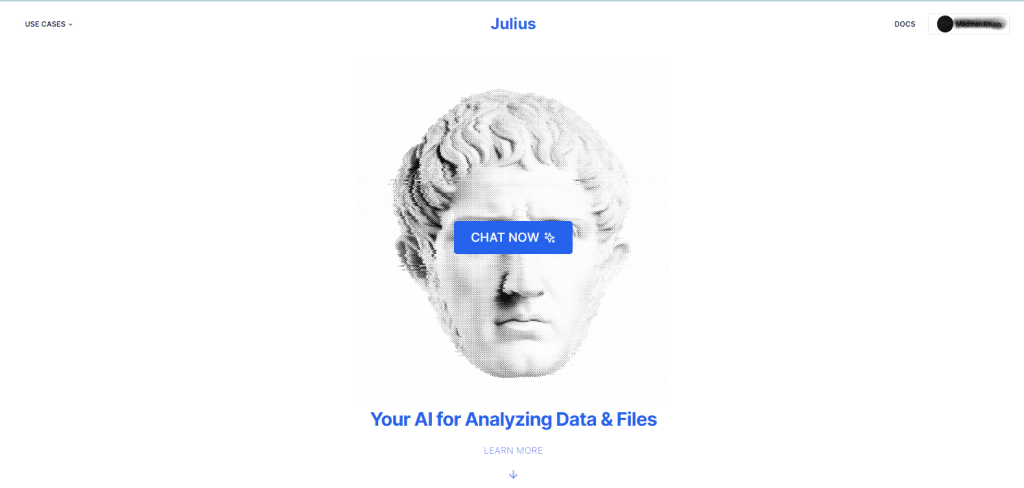
Julius AI: Is the Price Right? A Look at the Plans
Now that you've heard our verdict on Julius AI's capabilities, let's talk about the price of admission. Julius AI offers a tiered pricing structure with plans designed to meet various needs and budgets.
Here's a quick breakdown:
Basic
Price: $20.00 USD/month
Best for: Individuals or small teams with moderate data analysis needs.
Key Features:
- 250 messages/month
- Access to the most capable AI
- Customizable AI settings
- Long input lengths
Essential (Most Popular)
Price: $45.00 USD/month
Best for: Individuals or businesses that regularly work with data and need unlimited analysis power.
Key Features:
- Everything in Basic
- Unlimited messages/month
- Enhanced performance for longer conversations
- Extended input lengths
- Unlimited chat with premium AI models (e.g., GPT-4, Claude 3.5)
Pro
Price: $60.00 USD/month
Best for: Users who require priority support and a more personalized experience.
Key Features:
- Everything in Essential
- Premium customer support
- Direct access to the CEO (impressive!)
Team
Price: $70.00 USD/month per member
Best for: Teams that need collaborative features, centralized billing, and maximum input capacity.
Key Features:
- Everything in Pro
- Longest input lengths
- Centralized billing
- TRUSTED BY LEADING PROFESSIONALS (their emphasis, not ours!)
Which Plan is Your Perfect Fit?
The best Julius AI plan for you will depend on your specific needs, budget, and how frequently you analyze data. Consider these factors:
- Message Volume: If you anticipate analyzing data regularly or working with large datasets, the "Essential" or "Pro" plans with unlimited messages will likely be the most cost-effective.
- AI Model Preference: If you want access to the latest and greatest AI models like GPT-4 and Claude 3.5, the "Essential" and higher plans are a must.
- Support Needs: For those who value priority support or want that direct line to the CEO (who wouldn't?), the "Pro" and "Team" plans offer that extra level of attention.
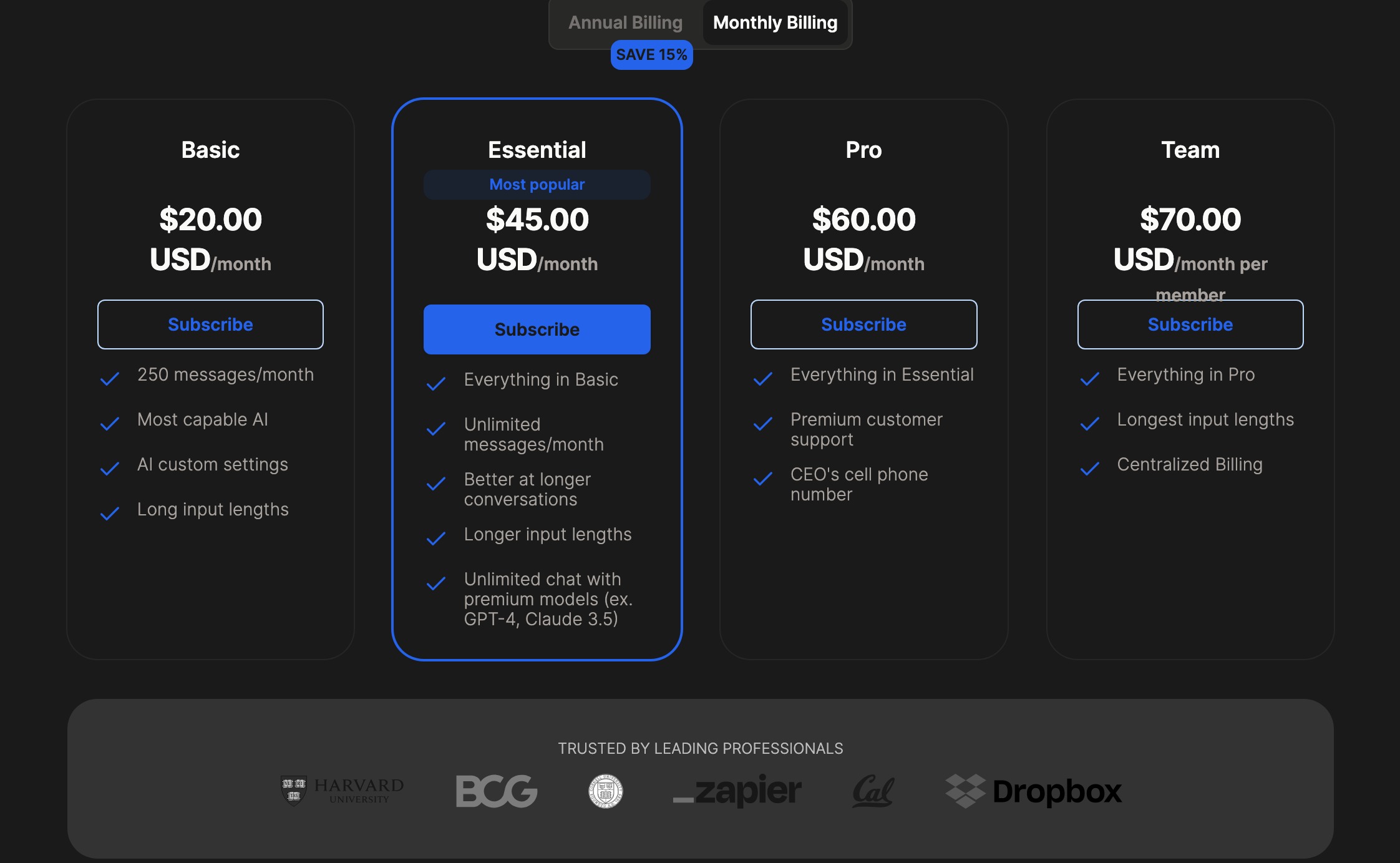
The Julius AI Rivals: Exploring Worthy Alternatives
So, Julius AI sounds pretty great, right? But before you go all-in, it's always wise to scope out the competition. The world of data analysis is full of talented contenders, each with their own unique strengths and quirks.
Let's compare Julius AI to three popular alternatives: Microsoft Power BI, Tableau, and Polymer.
1. Microsoft Power BI: The Enterprise Heavyweight
In a Nutshell: Power BI is Microsoft's answer to the ever-growing demand for powerful, enterprise-grade business intelligence and data visualization tools. Think of it as the seasoned veteran of the data analysis world - reliable, feature-rich, and deeply integrated with the Microsoft ecosystem.
Key Features:
- Data Connectors Galore: Power BI can connect to an astounding array of data sources, from Excel spreadsheets and databases to cloud services and even social media platforms.
- Dashboard Delight: Creating interactive dashboards is where Power BI truly shines. It's like having a data command center where you can monitor key metrics, explore trends, and share insights with your team in a visually stunning way.
- Collaboration and Sharing: Power BI makes it easy to work together on reports, dashboards, and analyses. You can share insights across your organization, embed interactive visuals in presentations, and even access data on the go with mobile apps.
Julius AI vs. Power BI:
- Power BI's Power Play: If you're working with massive datasets, need advanced analytics features, or crave extensive customization options for dashboards and reports, Power BI is the clear winner.
- Julius AI's Simplicity Advantage: For users who prioritize ease of use, prefer a chat-based interface, or simply need a faster way to generate basic visualizations, Julius AI's intuitive approach might be a better fit.
2. Tableau: The Data Visualization Virtuoso
In a Nutshell: Tableau is like the artist of the data analysis world, renowned for its ability to transform data into stunning, interactive visualizations. If you're looking to wow your audience with visually compelling stories told through data, Tableau should be on your shortlist.
Key Features:
- Visualization Variety: Tableau boasts an impressive range of chart types, maps, dashboards, and storytelling features. It's practically a data visualization playground!
- Data Storytelling Prowess: Tableau makes it easy to create interactive presentations and dashboards that guide viewers through a narrative supported by data.
- Data Exploration Made Easy: Tableau's drag-and-drop interface allows for intuitive data exploration. You can quickly filter, sort, and drill down into your data to uncover hidden patterns and trends.
Julius AI vs. Tableau:
- Tableau's Visual Brilliance: For users who prioritize highly interactive and customizable visualizations, especially for presentations and storytelling purposes, Tableau reigns supreme.
- Julius AI's Chat-Based Charm: If you value a more conversational approach, need faster analysis for basic tasks, or prefer a simpler interface, Julius AI might be the more approachable choice.
3. Polymer: The No-Code Data Analysis Hero
In a Nutshell: Polymer is all about empowering everyone to unlock the power of data, regardless of their technical skills. This no-code data analysis platform focuses on simplicity, speed, and making data exploration accessible to all.
Key Features:
- No-Code Nirvana: Polymer's intuitive interface allows you to analyze data, generate insights, and create visualizations without writing a single line of code.
- AI-Powered Insights: Polymer uses AI to automatically surface interesting patterns, trends, and anomalies in your data, helping you uncover insights you might have otherwise missed.
- Effortless Collaboration: Polymer makes it easy to share reports, dashboards, and data stories with your team, fostering data-driven decision-making across your organization.
Julius AI vs. Polymer:
- Polymer's No-Code Accessibility: If you're completely new to data analysis, intimidated by code, or simply prefer a more guided approach, Polymer's intuitive, no-code platform is a fantastic option.
- Julius AI's Conversational Edge: If you appreciate a chat-based interface, value the speed of analyzing data through natural language prompts, or enjoy the flexibility of working with different AI models, Julius AI might be more appealing.
Julius AI vs Competitors: Interactive Comparison
Julius AI: A Critical Look at Data Privacy and Security
While Julius AI offers an impressive set of features, a crucial question arises, especially for businesses dealing with sensitive information: What happens to your data once it's in Julius AI's hands?
Here's a breakdown of what we know, based on their publicly available information:
Julius AI's Data Security Measures:
- Temporary File Storage: Julius AI states that uploaded files are stored in temporary, user-specific workspaces. These workspaces are automatically deleted after one hour of inactivity.
- Sandboxed Execution Environments: Code execution environments, including those using Python, are sandboxed for each user, aiming to isolate data and prevent unauthorized access.
- Encryption at Rest: Data stored by Julius AI is encrypted using the AES-256 algorithm, a robust encryption standard.
- Data Deletion Upon Source Removal: When you delete a connected data source, Julius AI claims to completely erase all traces of that data from their servers.
Reliance on Third-Party AI Providers:
Julius AI leverages powerful AI models from OpenAI (GPT-4) and Anthropic (Claude). Here's what their policies state regarding data used through their APIs:
- No Model Training: Both OpenAI and Anthropic assure users that data sent through their APIs is not used to train or improve their AI models.
- Limited Data Retention: OpenAI retains API data for a maximum of 30 days for abuse monitoring and legal compliance before deletion. Anthropic's data retention policy is not explicitly stated in the provided information.
The Verdict: Proceed with Caution, Especially for Sensitive Data
While Julius AI outlines reasonable security measures, it's important to acknowledge the limitations:
- Limited Transparency: Specific details about data handling practices, data storage locations, and third-party security audits are not readily available.
- No On-Premise or Private Deployment Options: As of now, Julius AI does not appear to offer on-premise deployment or private cloud options that would give companies complete control over their data.
Recommendations for Businesses:
- Contact Julius AI Directly: If you're considering using Julius AI for sensitive data, reach out to their team directly to discuss your specific privacy and security requirements.
- Data Minimization: Only upload the minimal amount of data necessary for your analysis.
- De-Identification (When Possible): If feasible, remove or anonymize personally identifiable information (PII) from your datasets before uploading them to Julius AI.

Julius AI Review: The Verdict - Is This AI Analyst Your Perfect Match?
After putting Julius AI through a battery of real-world tests, we're ready to deliver our verdict. In short, Julius AI is a surprisingly capable and refreshingly approachable data analysis tool. It's not here to replace data scientists or become your new best friend (though its chatty interface might fool you), but it excels at making data analysis faster, easier, and dare we say, even a little bit fun.
Julius AI: The Good, the Not-So-Bad, and the Data-Driven
Strengths That Impressed Us:
- Chatting with Data: A Game Changer: Julius AI's conversational interface is more than just a gimmick. Being able to ask questions and give instructions in plain English truly transforms the way you interact with data.
- Speed and Simplicity: A Winning Combo: If you need quick insights and clear visualizations without wading through complex menus or writing code, Julius AI is your new best friend.
- Workflow Efficiency Boost: Julius AI's ability to handle sequential prompts and automate repetitive analysis tasks can significantly streamline your workflow.
Areas for Improvement:
- Advanced Analysis Appetite: Could Be Bigger: While Julius AI handles basic statistics and visualizations with ease, it doesn't quite match the depth and breadth of specialized statistical software.
- Customization Cravings: Could Use More Flair: For those who love to tinker with every design detail, Julius AI's visualization customization options might feel a tad limited.
Who Should Sign Julius AI's Contract?
We see Julius AI as a valuable asset for:
- Individuals and Small Businesses: If you're a student, freelancer, entrepreneur, or part of a small team, Julius AI's ease of use and speed can be a game-changer. It levels the playing field, giving you access to powerful data analysis capabilities without needing a data science degree or a huge budget.
- Marketing and Sales Teams: Quickly analyze campaign performance, track key metrics, and create compelling visualizations to share insights with your team or clients.
- Anyone Who Needs Faster, Easier Data Insights: Whether you're analyzing customer data, financial reports, or market research, Julius AI can help you uncover insights and communicate them effectively.
The Final Word: Julius AI's Potential
Julius AI represents a significant step towards democratizing data analysis, making it more accessible and less intimidating. Its intuitive, conversational approach has the potential to empower more people to embrace data-driven decision-making. While it may not be a one-size-fits-all solution, Julius AI offers a compelling blend of power and simplicity that's hard to ignore.