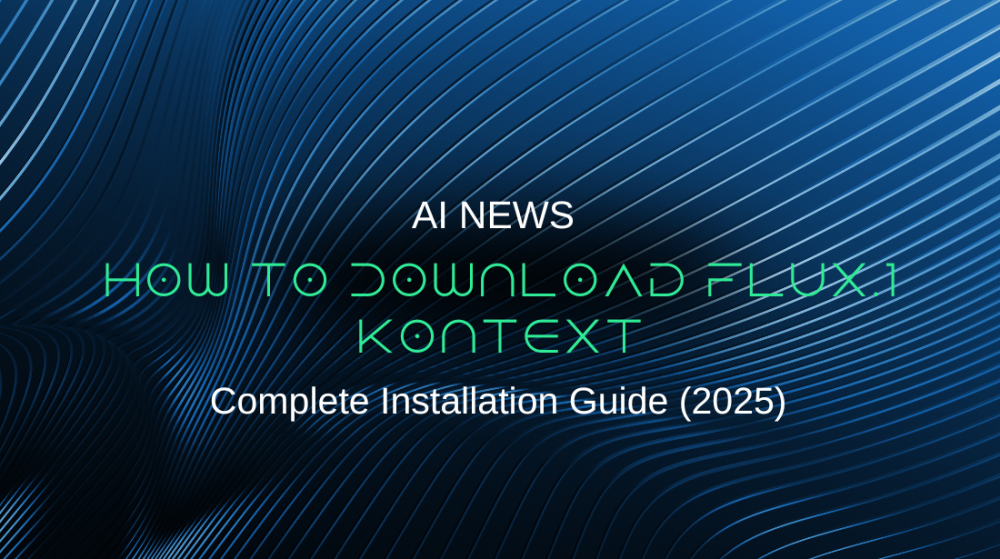How to Download FLUX.1 Kontext: Complete Installation Guide (2025)
FLUX.1 Kontext is Black Forest Labs' latest AI image editing model that lets you edit photos with simple text commands. Here's your complete guide to downloading and setting it up.
Choose Your Installation Method
Select the best installation approach for FLUX.1 Kontext based on your technical experience and requirements
- No technical setup needed
- Instant access
- Always updated
- Requires internet
- Full local control
- No usage limits
- Requires 8GB+ VRAM
- ~24GB storage needed
- Visual workflow editor
- Advanced customization
- ComfyUI experience needed
- Complex setup process
- Full source access
- Maximum customization
- Programming skills required
- Complex dependencies
Quick Overview: What You're Getting
FLUX.1 Kontext is a 12 billion parameter AI model that edits images using plain English instructions. Released in January 2025, it's available in multiple formats depending on your technical needs and use case.
Method 1: Web-Based Access (No Download Required)
The easiest way to start using FLUX.1 Kontext is through API services. No installation, no technical setup:
Recommended Platforms:
- fal.ai: https://fal.ai/flux-kontext
- Replicate: https://replicate.com/black-forest-labs/flux-kontext-dev
- DataCrunch: https://datacrunch.io/managed-endpoints/flux-kontext
- TogetherAI: https://www.together.ai/models/flux-1-kontext-dev
- Runware: https://runware.ai/blog/introducing-flux1-kontext-instruction-based-image-editing-with-ai
Pros: Instant access, no hardware requirements, always updated Cons: Requires internet, potential usage costs, less customization
Method 2: Direct Model Download via Hugging Face
Step 1: System Requirements
- GPU: CUDA-compatible graphics card (8GB+ VRAM recommended)
- RAM: 16GB minimum
- Storage: ~24GB free space
- Python: 3.8 or higher
Step 2: Install Dependencies
# Install diffusers from main branch
pip install git+https://github.com/huggingface/diffusers.git
# Install additional requirements
pip install torch torchvision torchaudio
pip install transformers accelerateStep 3: Download the Model
Visit https://huggingface.co/black-forest-labs/FLUX.1-Kontext-dev
- Accept the license agreement (FLUX.1 dev non-commercial license)
- Share your contact information as required
- Download manually or use the code below:
from diffusers import FluxKontextPipeline
import torch
# This will automatically download the model
pipe = FluxKontextPipeline.from_pretrained(
"black-forest-labs/FLUX.1-Kontext-dev",
torch_dtype=torch.bfloat16
)Step 4: Basic Usage
from diffusers.utils import load_image
pipe.to("cuda")
input_image = load_image("your_image.png")
image = pipe(
image=input_image,
prompt="Add a hat to the cat",
guidance_scale=2.5
).images[0]
image.save("edited_image.png")Method 3: ComfyUI Integration
Installation Steps:
- Install ComfyUI if you haven't already
- Update ComfyUI to the latest version
- Install FLUX.1 Kontext nodes through ComfyUI Manager
- Download model files to your ComfyUI models folder
Model File Locations:
- Place model files in:
ComfyUI/models/diffusion_models/ - Ensure proper file permissions and folder structure
Method 4: GitHub Repository
For developers wanting the complete implementation:
- Clone the official repository:
git clone <https://github.com/black-forest-labs/flux>
cd flux- Install requirements:
pip install -r requirements.txt- Download model weights from Hugging Face as described in Method 2
Important Setup Notes
Content Safety Filter
Install the official safety checker:
pip install git+https://github.com/black-forest-labs/flux.gitLicense Requirements
- Non-commercial use only for the dev version
- Contact sharing required with repository authors
- Content filters mandatory under license terms
VRAM Optimization
For lower VRAM systems:
# Enable CPU offload
pipe.enable_model_cpu_offload()
# Use lower precision
pipe = FluxKontextPipeline.from_pretrained(
"black-forest-labs/FLUX.1-Kontext-dev",
torch_dtype=torch.float16 # instead of bfloat16
)Troubleshooting Common Download Issues
Authentication Errors
- Ensure you've accepted the license on Hugging Face
- Log in with:
huggingface-cli login - Verify your account has access permissions
Storage Issues
- Model requires ~24GB total space
- Use
torch_dtype=torch.float16to reduce memory usage - Consider using
low_cpu_mem_usage=Trueduring loading
CUDA Errors
- Update GPU drivers
- Verify CUDA installation:
python -c "import torch; print(torch.cuda.is_available())" - Install appropriate PyTorch version for your CUDA version
Next Steps After Download
- Test basic functionality with a simple image edit
- Experiment with different prompts to understand capabilities
- Check out community examples on Hugging Face Spaces
- Read the technical paper for advanced usage: arXiv:2506.15742
The model is now ready for use. Start with simple edits like "add sunglasses" or "change the background color" to get familiar with the prompt format and capabilities.