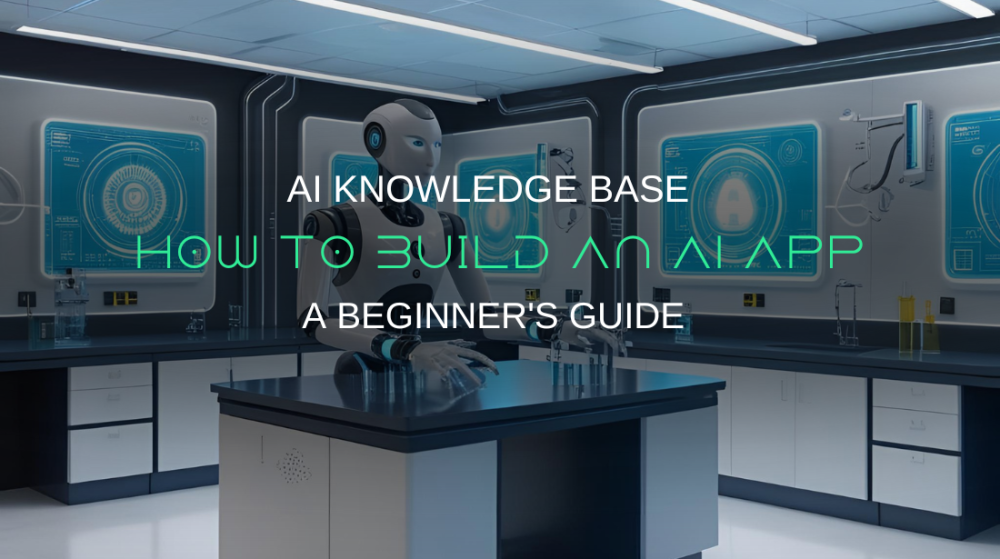Classification is a supervised learning technique where an algorithm learns from labeled data to categorize new, unseen items into predefined classes. For example, classifying emails as spam or not spam, or identifying which species a plant belongs to based on its characteristics.
Classification models are trained on examples where the correct category is already known, allowing them to learn the patterns that distinguish different classes.