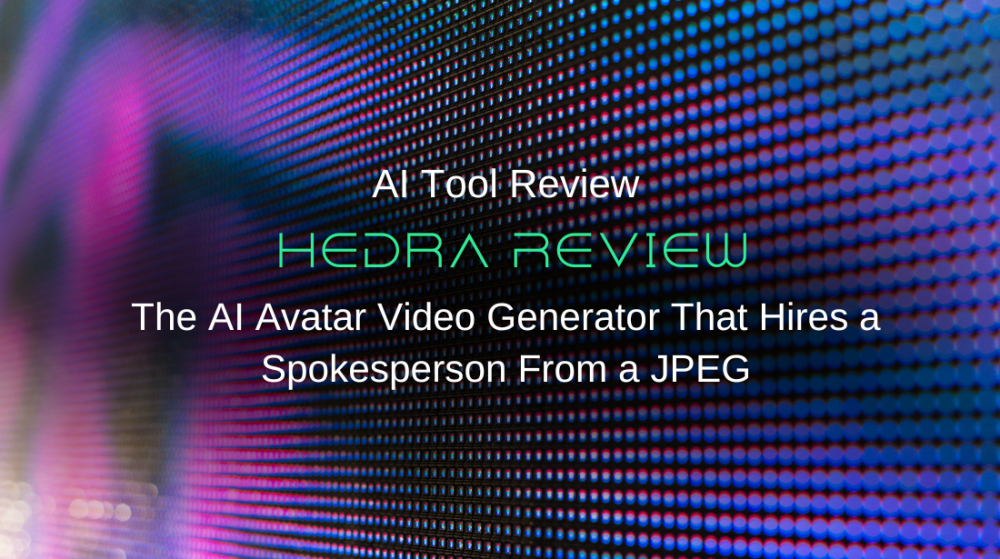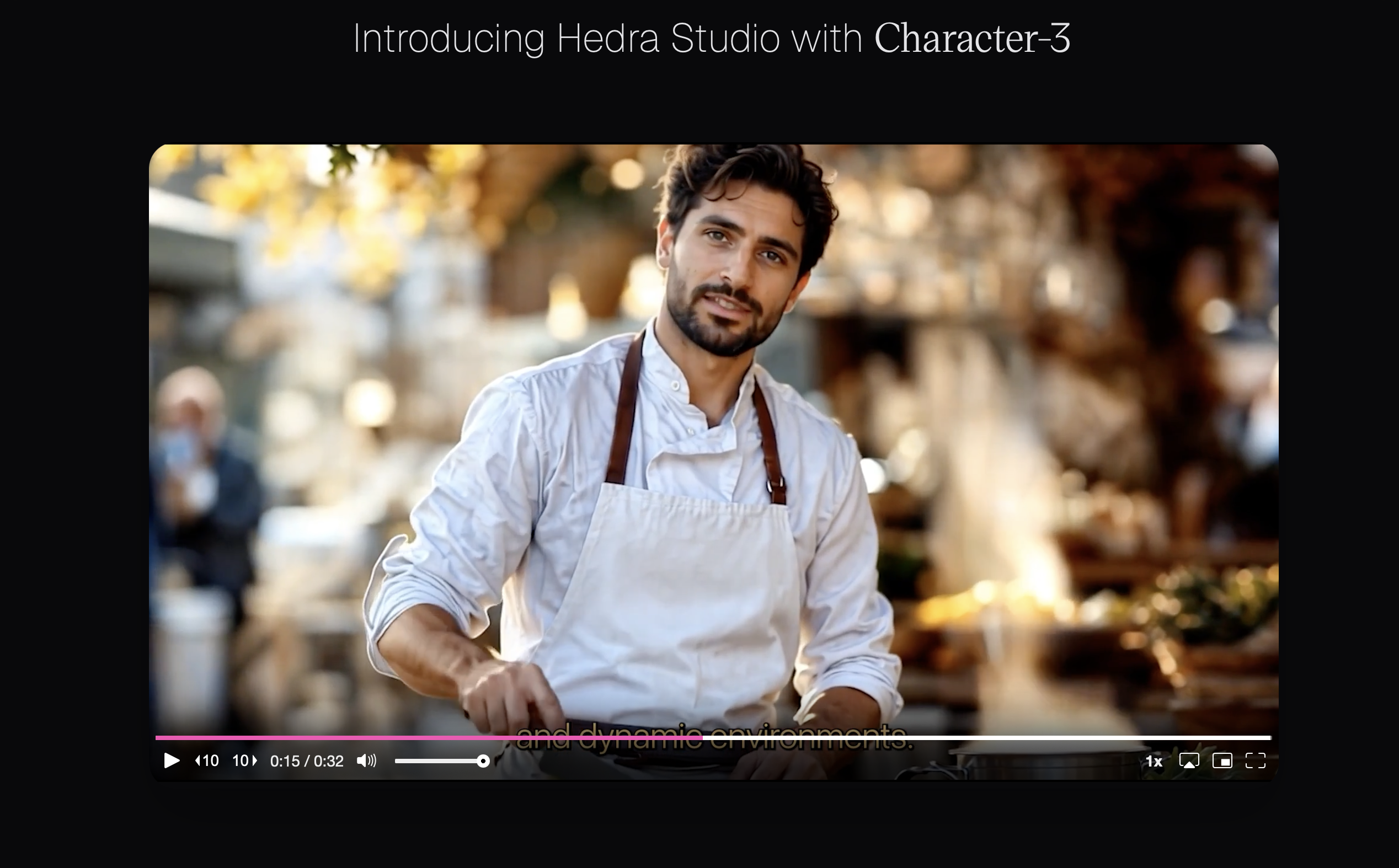Hedra Review: The AI Avatar Video Generator That Hires a Spokesperson From a JPEG
TL;DR (You’re busy)
Hedra is an AI avatar video generator that turns a single image + text/voice into a surprisingly expressive presenter. It’s fast, multilingual, and solid for explainers, ads, and onboarding. Not perfect (hello, occasional uncanny blink), but excellent for "we need a video by Friday.”
What Is Hedra? (Plain-English Hedra AI Overview)
Hedra is an AI talking-head / avatar video tool powered by its Character-3 model. You give it a face (photo), a script(text or audio), and it returns a video with lip-sync, facial expressions, and natural motion. Think "on-brand virtual host” without cameras, lights, or scheduling drama.
How Hedra Works (Step-By-Step, Minimal Brain Pain)
- Upload a clean headshot (front-facing, good lighting).
- Add your words (paste a script or upload audio; TTS voices are built in).
- Pick Character-3 settings (tone, mood, resolution).
- Generate & export your AI avatar video in minutes.
It’s like you’re hiring a voice actor and motion-capture artist who live inside a photo. You write lines; they perform.
Key Features That Matter (Not Just Buzzwords)
- Character-3 expressiveness: better mouth shapes, micro-expressions, and head motion—less mannequin, more presenter.
- Multilingual voiceovers: swap languages/voices without reshoots—great for localization.
- Longer clips: not just 8-second memes; think 60–120s explainers.
- Simple pipeline: a clean studio UI; minimal learning curve.
- Brand consistency: keep the same "host” across campaigns and markets.
Real-World Use Cases (Where Hedra Actually Shines)
- Product launch videos & ads: a consistent on-brand presenter you can update in minutes.
- Training & onboarding: short "how-to” clips that don’t require filming.
- Localization at scale: one avatar, many languages; publish faster.
- Social content: quick hooks, announcements, and FAQ reels.
Pros & Cons (The Honest Hedra Review Bit)
Pros
- Convincing lip-sync and expressions for this category
- Fast from idea to finished clip
- Multilingual out of the box
- Scales: reuse the same avatar across campaigns
Cons
- Occasional uncanny moments (micro-glitches, odd blinks)
- Limited choreography (not for complex multi-actor scenes)
- You’ll still want captions for silent autoplay and accessibility
Hedra Pricing (Explained Without Headaches)
Hedra runs on a credit system. Character-3 video generation consumes credits per second, with higher resolutions costing more. Short social clips are inexpensive; long explainers add up—budget for the final runtime you need. Plans range from free/entry tiers for testing to team bundles with more credits and collaboration.
Quick budgeting tip: write a tight script and aim for 60–90s. It’s the sweet spot for cost, watch time, and clarity.
Privacy & Terms (60-Second Summary)
- Your account/usage data and the media you upload are processed to generate videos.
- You can opt out of content being used to improve models (check settings).
- Use images and voices you’re legally allowed to use—especially talent likenesses.
Quick Start: 5-Minute "First Project” Recipe
- Script: 90 seconds max, conversational, short sentences.
- Headshot: neutral background, eyes visible, no heavy filters.
- Voice: pick an energetic yet clear TTS; set speaking rate a notch slower than normal.
- Generate: Character-3 at 720p; friendly/engaging tone.
- Polish: trim 0.5s from start/end; burn in captions; export MP4.
- Publish: hero section on your landing page + square cut for socials.
Who Should Use Hedra?
- Marketers & founders who need recurring on-brand video without filming
- Course creators & L&D teams turning docs into bite-size lessons
- SMBs that want multilingual video without hiring talent in every market
If you need cinematic scenes, physical props, or multiple characters interacting, you’ll outgrow it (for now).
Hedra Alternatives (For Comparison Shoppers)
If you’re evaluating AI avatar video generators, compare on: lip-sync realism, multilingual voices, cost per finished minute, brand control, and export quality. Run the same 60-second script through two tools and judge by: (a) mouth shapes on plosives ("p/b/m”), (b) eye movement, (c) pauses/breathing, and (d) overall vibe.
FAQs (People-Also-Ask Style)
Is Hedra good for marketing videos?
Yes, explainer, announcement, and promo videos are where the Character-3 model shines.
Can Hedra make multilingual videos?
Yep. Swap voices + scripts to publish the same video in multiple languages.
How much does Hedra cost?
It’s credit-based. Short clips are cheap; longer explainers cost more. Check plan tiers for the credit bundles that match your monthly output.
Does Hedra support long videos?
Longer than typical meme tools, but you’ll still get best results around 60–120 seconds.
Will my content be used for training?
You can opt out in settings if you need stricter control.
Final Verdict: Should You Add Hedra to Your Stack?
For teams that need fast, repeatable, on-brand video, Hedra hits a lovely middle ground: better-than-expected realism, simple workflow, and multilingual scale. It won’t replace a full studio for complex storytelling, but for everyday marketing, product explainers, and training? It’s a yes from me.
x
TL;DR (You’re busy)
Hedra is an AI avatar video generator that turns a single image + text/voice into a surprisingly expressive presenter. It’s fast, multilingual, and solid for explainers, ads, and onboarding. Not perfect (hello, occasional uncanny blink), but excellent for "we need a video by Friday.”
What Is Hedra? (Plain-English Hedra AI Overview)
Hedra is an AI talking-head / avatar video tool powered by its Character-3 model. You give it a face (photo), a script(text or audio), and it returns a video with lip-sync, facial expressions, and natural motion. Think "on-brand virtual host” without cameras, lights, or scheduling drama.
How Hedra Works (Step-By-Step, Minimal Brain Pain)
- Upload a clean headshot (front-facing, good lighting).
- Add your words (paste a script or upload audio; TTS voices are built in).
- Pick Character-3 settings (tone, mood, resolution).
- Generate & export your AI avatar video in minutes.
It’s like you’re hiring a voice actor and motion-capture artist who live inside a photo. You write lines; they perform.
Key Features That Matter (Not Just Buzzwords)
- Character-3 expressiveness: better mouth shapes, micro-expressions, and head motion—less mannequin, more presenter.
- Multilingual voiceovers: swap languages/voices without reshoots—great for localization.
- Longer clips: not just 8-second memes; think 60–120s explainers.
- Simple pipeline: a clean studio UI; minimal learning curve.
- Brand consistency: keep the same "host” across campaigns and markets.
Real-World Use Cases (Where Hedra Actually Shines)
- Product launch videos & ads: a consistent on-brand presenter you can update in minutes.
- Training & onboarding: short "how-to” clips that don’t require filming.
- Localization at scale: one avatar, many languages; publish faster.
- Social content: quick hooks, announcements, and FAQ reels.
Pros & Cons (The Honest Hedra Review Bit)
Pros
- Convincing lip-sync and expressions for this category
- Fast from idea to finished clip
- Multilingual out of the box
- Scales: reuse the same avatar across campaigns
Cons
- Occasional uncanny moments (micro-glitches, odd blinks)
- Limited choreography (not for complex multi-actor scenes)
- You’ll still want captions for silent autoplay and accessibility
Hedra Pricing (Explained Without Headaches)
Hedra runs on a credit system. Character-3 video generation consumes credits per second, with higher resolutions costing more. Short social clips are inexpensive; long explainers add up—budget for the final runtime you need. Plans range from free/entry tiers for testing to team bundles with more credits and collaboration.
Quick budgeting tip: write a tight script and aim for 60–90s. It’s the sweet spot for cost, watch time, and clarity.
Privacy & Terms (60-Second Summary)
- Your account/usage data and the media you upload are processed to generate videos.
- You can opt out of content being used to improve models (check settings).
- Use images and voices you’re legally allowed to use—especially talent likenesses.
Quick Start: 5-Minute "First Project” Recipe
- Script: 90 seconds max, conversational, short sentences.
- Headshot: neutral background, eyes visible, no heavy filters.
- Voice: pick an energetic yet clear TTS; set speaking rate a notch slower than normal.
- Generate: Character-3 at 720p; friendly/engaging tone.
- Polish: trim 0.5s from start/end; burn in captions; export MP4.
- Publish: hero section on your landing page + square cut for socials.
Who Should Use Hedra?
- Marketers & founders who need recurring on-brand video without filming
- Course creators & L&D teams turning docs into bite-size lessons
- SMBs that want multilingual video without hiring talent in every market
If you need cinematic scenes, physical props, or multiple characters interacting, you’ll outgrow it (for now).
FAQs (People-Also-Ask Style)
Is Hedra good for marketing videos?
Yes, explainer, announcement, and promo videos are where the Character-3 model shines.
Can Hedra make multilingual videos?
Yep. Swap voices + scripts to publish the same video in multiple languages.
How much does Hedra cost?
It’s credit-based. Short clips are cheap; longer explainers cost more. Check plan tiers for the credit bundles that match your monthly output.
Does Hedra support long videos?
Longer than typical meme tools, but you’ll still get best results around 60–120 seconds.
Will my content be used for training?
You can opt out in settings if you need stricter control.
Final Verdict: Should You Add Hedra to Your Stack?
For teams that need fast, repeatable, on-brand video, Hedra hits a lovely middle ground: better-than-expected realism, simple workflow, and multilingual scale. It won’t replace a full studio for complex storytelling, but for everyday marketing, product explainers, and training? It’s a yes from me.