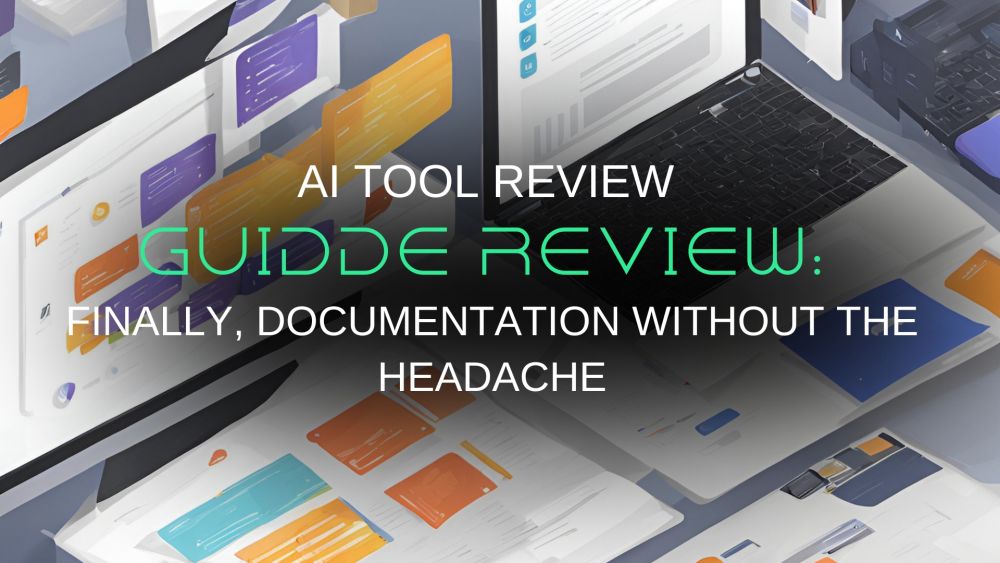Guidde Review: Finally, Documentation Without the Headache
Alright, picture this: You’re sitting there, coffee in hand, staring at a blank screen – utterly determined to create a simple step-by-step guide for your team or customers. You start typing, "Step 1: Click here” and immediately wonder, "Wait, should I add a screenshot? Should I bold this? Or better yet… where’s that screenshot I saved five minutes ago?”
Next thing you know, you’re knee-deep in resizing images, recording cringe-worthy voiceovers, and—oh no—accidentally deleting half your work because your mouse slipped. It’s frustrating, time-consuming, and let’s be real here, not what any of us signed up for when we got into whatever our job actually is.
And if you’re trying to deliver this masterpiece to customers or colleagues, the stakes are only higher. You want them to understand the process. You need them to follow it without sending you 14 emails asking, "But where’s the button I’m supposed to click?”
Wouldn’t it be nice if you could take all this stress, all this effort, all this technical writing mayhem, and just… hand it off? As in: "Here, magic machine, make this pretty and understandable for me.” Well, guess what? That machine exists. Meet Guidde – the magical AI-powered genius that's about to make documentation the easiest part of your day.
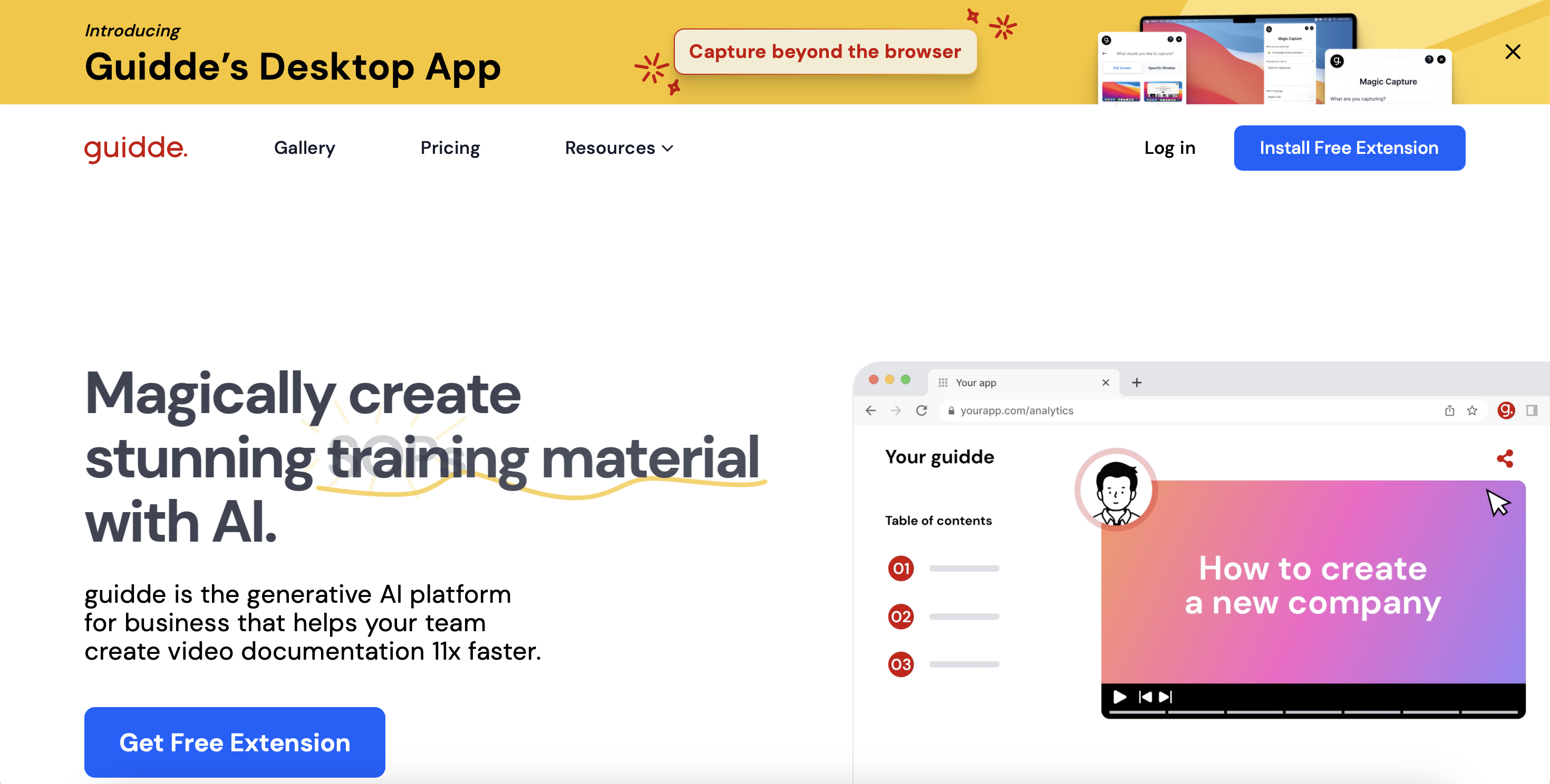
What is Guidde and How Does It Work?
Let me introduce you to the superhero you never knew you needed: Guidde. It’s like the Clark Kent of productivity tools—mild-mannered in appearance but secretly packed with superpowers. Guidde is a generative AI platform designed specifically for creating video documentation, FAQs, and feature notes, and trust me, the "generative” part isn’t just for show.
Think of Guidde as your tech-savvy sidekick, the Alfred to your Batman, but instead of deflecting Batarangs, it’s out here rescuing workflows, one video guide at a time. Its claim to fame? Helping you create stunning, crystal-clear video documentation 11 times faster. That’s not a typo. Eleven times. To put that into context, the time you’d normally spend sweating over creating a step-by-step guide or FAQ could now be spent, oh, I don’t know, binge-watching Stranger Things… again.
Here’s the kicker: it’s super easy to use (like, even-for-your-technologically-challenged-coworker level easy). Guidde combines the power of AI with a sleek interface and brilliant tools that do all the heavy lifting for you. And let’s not forget—it’s free to start. Yup, no credit card, no complicated onboarding process, and absolutely no judgment if you open up the extension while still wearing your pajamas.
Oh, and the stats don’t lie. Guidde has been voted the #1 Product of the Day, with over 60,000 users and counting. It’s trusted by teams of all sizes—startups to enterprises—and might just become your new favorite work BFF.
So, how does it actually work? Well, imagine this: You click a button to record your process, and Guidde magicallycaptures your workflow, generates a step-by-step explanation, sprinkles on some stunning visuals, and even lets you choose a human-sounding AI voice for narration (hello, soothing British accent!). It’s like having your very own tech wizard, but without the long robes or disclaimers about wand safety.
How It Works: From Recording to Magic in Minutes
When I discovered Guidde, I knew I had to put it to the test. My goal? Create a quick "How-to" guide for something familiar: enrolling in a course on our platform. Normally, this process would involve recording my screen with one tool, editing with another, writing a script, and finding a decent voiceover option. Honestly, it always felt like I was assembling IKEA furniture without the instructions—tedious, messy, and somehow always missing a piece.
But with Guidde? Everything changed.
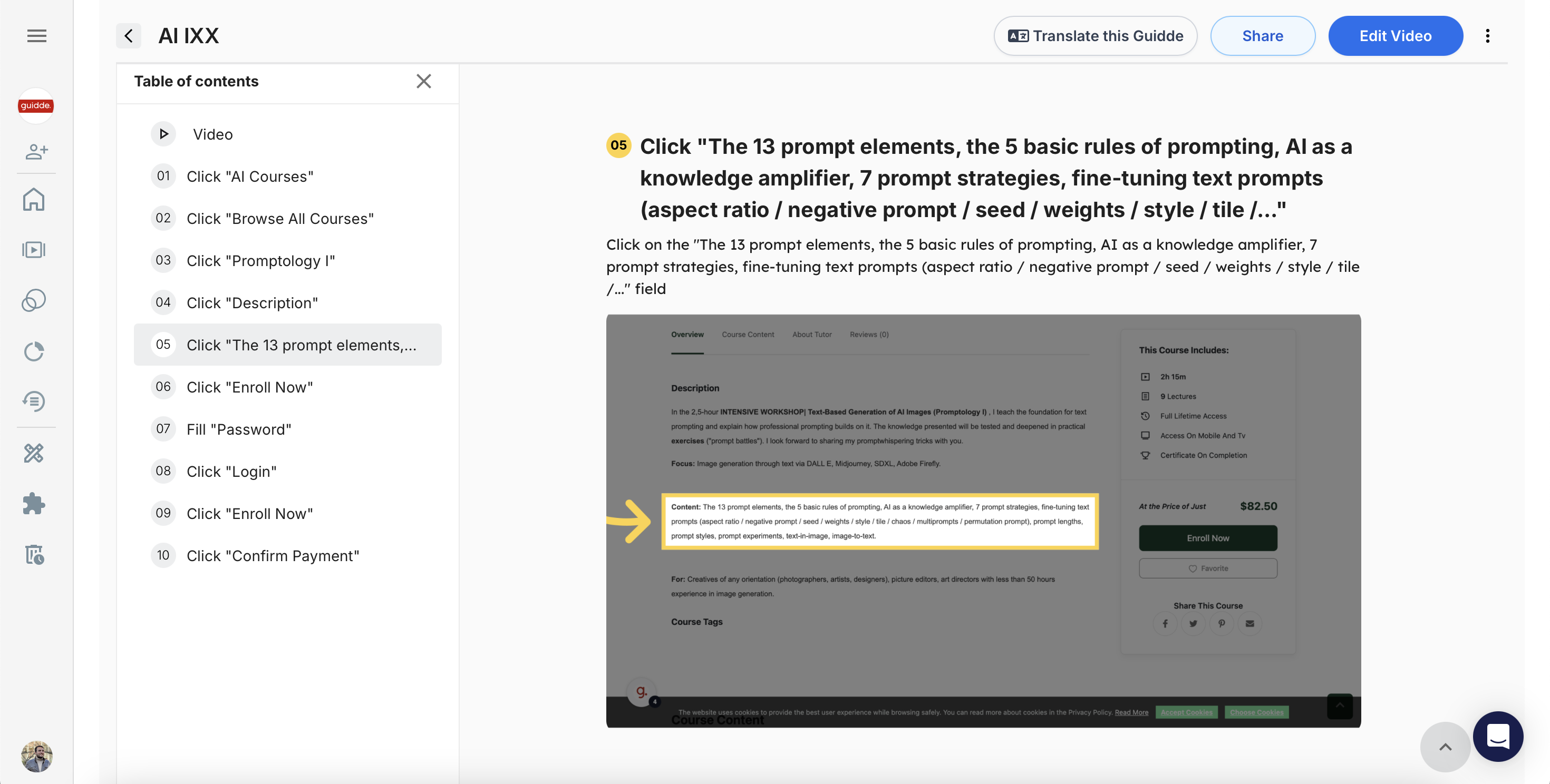
Step 1: Click "Capture" and Go
As soon as I launched the Guidde extension, I was greeted by the simplest interface ever. No overwhelming menus, no overthinking required—just a big "Capture" button. I hit it, and Guidde started recording my screen.
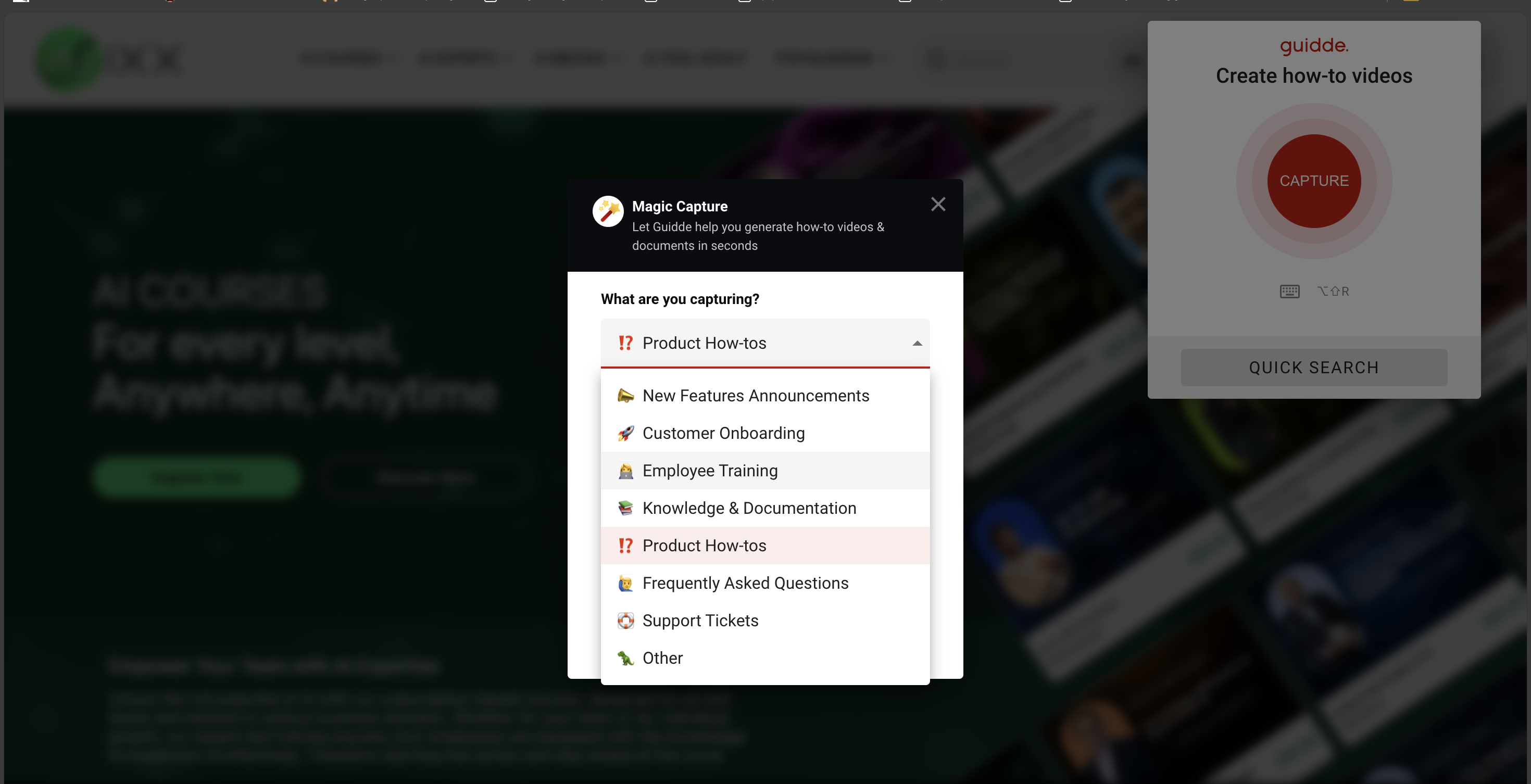
I walked through our enrollment process just like any new user might. Clicked on "AI Courses," browsed through options, selected Promptology I (because who doesn’t want to up their AI game?), and went through the usual steps—clicking "Enroll Now,” logging in, and confirming payment. It was quick, intuitive, and took me all of two minutes. Guidde silently worked in the background, capturing my workflow like a professional assistant who actually listens.
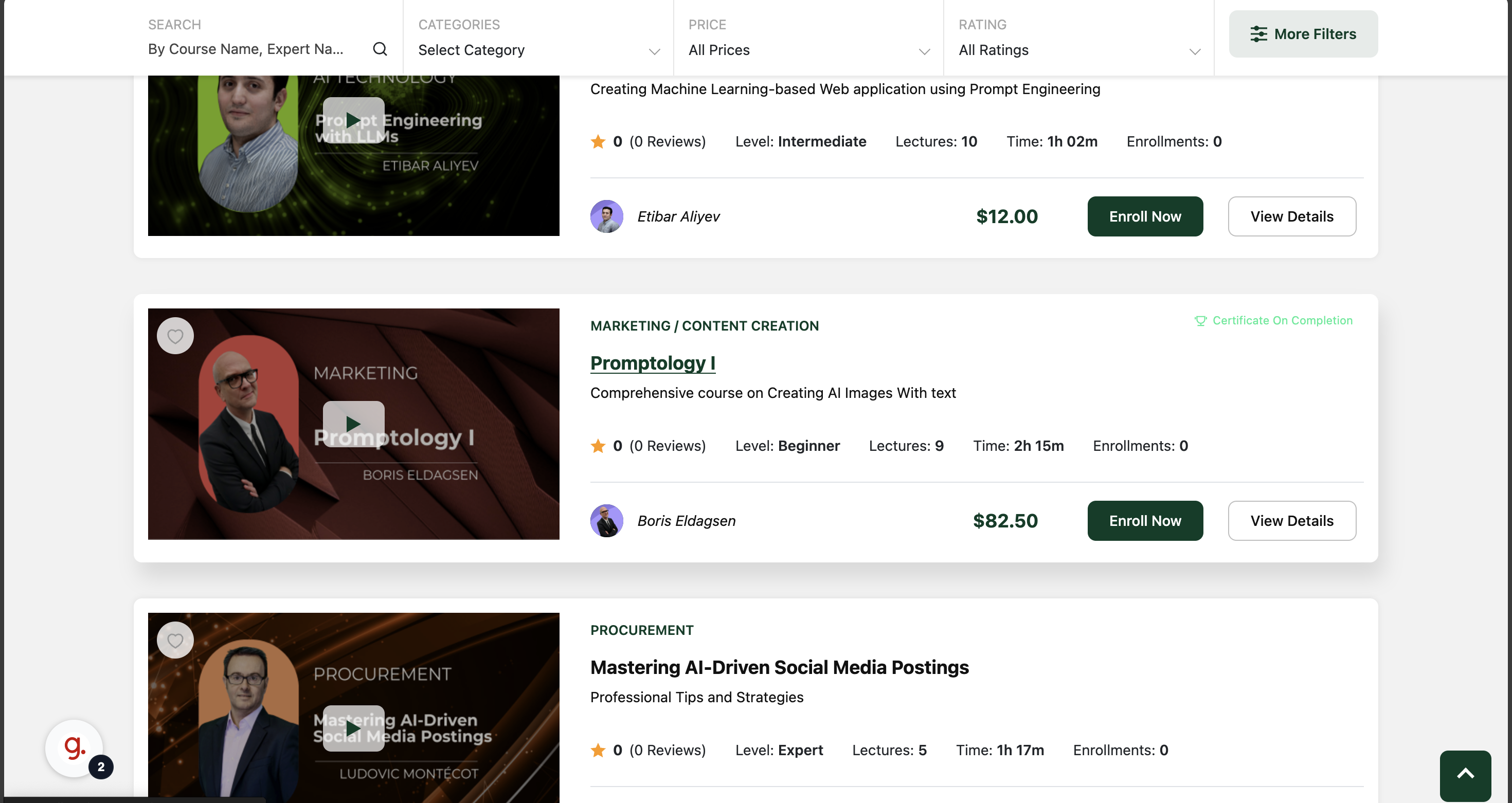
Step 2: Let the AI Do Its Thing
Once I clicked "Stop," the magic began. Guidde took my raw recording and transformed it instantly into a polished step-by-step guide. Clear text instructions appeared beside each action, perfectly matched to my clicks. It was like having an AI narrator who understood my workflow better than I did.
And here’s the cherry on top: Guidde even generated a professional voiceover. No scriptwriting, no recording my own voice (thank goodness), and no robotic tones. It sounded natural—like a real person explaining the steps in a calm and friendly way. Bonus points for being able to choose from multiple voice styles and languages.
Step 3: Tweak and Personalize
Guidde’s editor made refining the guide a breeze. I added some branding—our logo, colors, and a bit of company flair. Dragging and editing steps felt intuitive, with no steep learning curve. It honestly took me longer to sip my coffee than it did to finalize the video.
Step 4: Share Like a Pro
With the guide polished and ready, sharing it was ridiculously simple. Guidde gave me a link that I could drop into emails, embed in our help center, or even use in onboarding materials. No messy file attachments or compatibility issues. It just worked.
In less than 15 minutes—from recording to sharing—I had a clean, professional "How to Enroll" guide ready to go. No juggling tools, no late-night editing sessions, and best of all, no stress. Guidde turned what used to feel like a chore into something so seamless, I almost enjoyed it. Almost.
Practical Applications: Why You’ll Fall in Love with Guidde
Alright, let’s get to the good stuff—where and how you’re actually going to use Guidde in your day-to-day life. Whether you're a team lead, a customer support guru, or a solo entrepreneur keeping all the plates spinning, Guidde isn’t just a neat tool; it’s the MVP you didn’t know your team needed. Let’s dive into some real-world applications that’ll have you saying, "Where has this been all my life?”
1. Team Onboarding: Because Nobody Reads Those Long Manuals
Think back to your own HR onboarding experiences. Remember those long-winded guides nobody (and I mean nobody) actually reads? Now imagine you’re the one tasked with creating them. Ouch.
With Guidde, onboarding goes from a slog to seamless. Create quick, personalized step-by-step videos that show, rather than tell, new team members how to use tools, complete workflows, or find that one button everyone seems to lose. For instance, instead of writing a 10-paragraph doc on setting up a project in a tool like Asana, you can create a polished guide with clickable steps and a friendly voiceover in under 15 minutes. Easy for you, and even easier for your new hires. Win-win.
2. Customer Support: Say Bye to Repetitive Replies
If you’ve ever faced an overflowing stack of customer support tickets all asking, "How do I reset my password?” or "Where can I find feature X?”, you’ll know the pain I’m talking about. Typing out the same response over and over isn’t just dull—it’s an enormous time-suck.
Here’s where Guidde swoops in. Create concise, crystal-clear video answers to those frequently asked questions and embed them in your support page or replies. Need to walk a customer through troubleshooting connectivity errors? No problem—just hit "record,” do the process once, and let Guidde polish it for you. Now, instead of typing out a whole essay, you can just share the link to your video. Boom. Problem solved, time saved.
3. Product How-Tos: Make Your Customers Love You
Let’s say you’re launching a shiny new feature you’ve spent six months perfecting. You know it’s amazing, but if your customers don’t understand how to use it right away, guess what? They won’t use it. Or worse—they’ll get frustrated and blame you.
Guidde makes it ridiculously easy to create feature walkthroughs that grab users’ attention and show them the value instantly. Imagine recording a 2-minute guide on "How to Use Our New Dashboard” and sharing it in your product release email. The text and voice will do all the heavy lifting, making you look like the customer onboarding wizard you always knew you could be.
4. Training Your Team: Upskilling Without the Eye Rolls
Training your team on new tools or processes can be a drag. Long training meetings where the speaker drones on (and people secretly scroll Instagram) aren’t cutting it anymore. Guidde serves up bite-sized, engaging, and interactive training videos that keep teams engaged.
For instance, say you’re rolling out a new CRM system. Instead of hosting a two-hour webinar everyone will forget by Monday, record a few short "cheat sheets" with Guidde that walk through the most essential steps. Better retention, less time wasted, and zero "technical difficulty” interruptions.
5. Internal Knowledge Sharing: No More Tribal Knowledge Loss
Ever had a coworker leave, and suddenly nobody knows how to deal with that one invoicing tool they were in charge of? Keeping processes trapped in one person’s head is risky for any team. Guidde allows you to capture those workflows and knowledge before they vanish. Like IT troubleshooting or how to configure that one bizarre integration nobody ever talks about.
Capture that knowledge once in a simple video guide, and you’ll never have to play "guess the process” again when someone’s on vacation—or leaves the company entirely.
6. Creative Industries: Tutorials Without the Hassle
From video marketers to designers, creating how-to videos is time-intensive, especially if you’re running low on time (or patience). Whether you want to upload engaging tutorial content for your online audience or explain your design workflow to a teammate, Guidde simplifies the experience. No fiddling with video tools. No recording 17 takes. Just one click and done.
7. Personal Use: Be the Friend Everyone Asks for Tech Help
This may not be a "real-world” application, but hey, hear me out. Imagine using Guidde to record a step-by-step video of how your family can set up their smart TV or connect to Wi-Fi. No more late-night tech support calls with frustrated phrases like, "Wait, are you clicking the right button?!”
Why You'll Love It
Whether you're training your team, empowering your customers, or just running a tighter ship with internal resources, Guidde fits seamlessly into any kind of workflow. It makes the complicated simple, the time-consuming fast, and the frustrating… well, not frustrating anymore.
With applications for onboarding, customer success, product demos, training, and more, it’s not just a tool—it’s a productivity powerhouse wrapped in simplicity. So, what’s holding you back? Let Guidde do the heavy lifting while you focus on what you do best!
Strengths: What Sets Guidde Apart
Alright, let me hit you with the big question: What makes Guidde the Beyoncé of documentation tools? Like, why is it the one tool that stands out in a crowded market full of meh options? Spoiler: It’s because Guidde isn’t just good—it’s borderline magical. Here’s why I’m such a fan, and why I think you’ll fall head over heels, too.
1. It’s Blazing Fast (Like, Blink-and-It’s-Done Fast)
Let’s start with the obvious: 11x faster than traditional methods. If you’ve ever spent an entire afternoon hacking away at a simple user guide or editing a tutorial video frame by frame, you know exactly how miserable that is. With Guidde, you can record and create a polished video in less time than it takes to figure out how to properly pronounce "Gantt chart.”
You hit record, do what you gotta do (click through your workflow), and boom! By the time you finish sipping your coffee, Guidde’s already written your steps, added visuals, and finalized a voiceover. Productivity like this doesn’t just shave hours off your workday—it gives you time to do other things, like tackle your inbox or finally watch that Netflix show everyone’s been raving about.
2. Blur Like a Pro: Keep Sensitive Info Safe
Let’s be honest—screen recording can be a minefield. You might accidentally reveal something you shouldn’t, like employee names, customer data, or, let’s face it, the fact that your Slack workspace is filled with cat GIFs (we’ve all been there). Guidde has your back.
With its super-slick editing tools, you can blur out sensitive details in seconds. Whether it’s login credentials, financial numbers, or that one awkward tab you accidentally left open (cough, "puppy memes”), Guidde ensures your tutorials stay professional and secure. No more "Oops, I hope nobody noticed that!” moments.
3. It's Easy Enough for Anyone to Use (Yes, Even Your Non-Techy Coworker)
You don’t need to be a tech wizard or have a PhD in video editing to use Guidde. In fact, you could hand this tool to the coworker who still calls IT to reset their password, and they’d probably master it in five minutes. Its interface is clean, intuitive, and not the least bit scary.
Everything—from capturing a workflow to customizing it—is as simple as dragging, dropping, and pointing. Doesn’t matter if you’re a marketing pro, a customer support lead, or someone who typically avoids technology like it's made of bees—Guidde works for everyone.
4. Stunning Results, No Degree in Design Required
You want your videos to look sleek and professional, but who has time to fiddle with fonts, layouts, and transitions? (Not me. And probably not you, either.) Guidde’s editing features make it ridiculously easy to create visually stunning guides that look like they were designed by a pro.
With branded elements, customizable visuals, and clear step-by-step overlays, your guides won’t just be functional—they’ll look like something you paid someone else to create. Except, yeah, you didn’t.
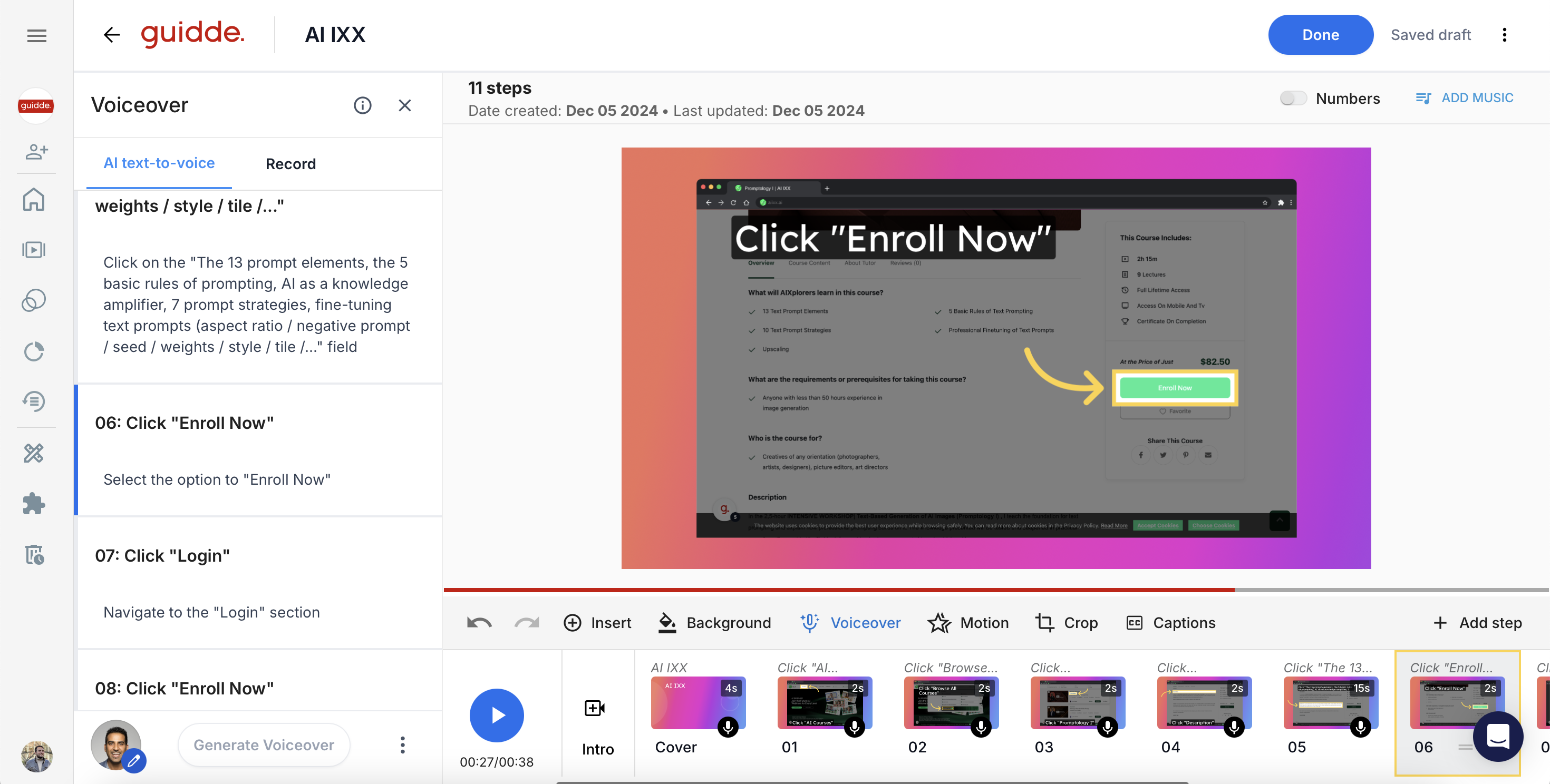
5. Multilingual Magic: Speak Your Audience’s Language
Have global customers, or teammates spread across the world? No problem. Guidde doesn’t just stop at creating videos—it lets you pick from over 100 AI-generated voiceovers in different languages and tones.
Whether it’s French, Mandarin, or Spanish, you can customize your guides to sound like they were tailored specifically for your audience. Plus, these voices actually sound human (none of that robotic monotone nonsense), so your guides come across as clear, warm, and relatable.
6. Instant Sharing: Embed Anywhere, Share Everywhere
Finished your guide? Sharing it is as simple as clicking a button. Guidde gives you instant shareable links, so you can embed your tutorial in emails, customer support tickets, or even your internal knowledge base. Forget clunky files or weird formatting issues—Guidde makes sharing your content as seamless as creating it.
7. It’s AI-Smart (Not AI-Scary)
AI tools can sometimes feel intimidating or overhyped, but Guidde delivers the perfect balance. It uses AI where it makes sense—like drafting flawless instructions from your screen recording or generating voiceovers that feel human. But more importantly, it doesn’t make you feel like a robot has taken over. You’re still in control—you just get to skip the boring stuff.
Why Guidde Feels Like Magic
Guidde’s strength lies in its ability to do so many things well, without overwhelming you. You get speed, security (bye, sensitive data leaks), professionalism, and simplicity rolled into one tool that feels genuinely delightful to use.
So the question isn’t just, "Why is Guidde great?”—it’s, "Why aren’t you using it yet?”
Limitations: Every Magic Wand Has Its Boundaries
Okay, let’s keep it real—Guidde might feel like a magical solution to all your documentation woes, but even magic has its limits (looking at you, Harry Potter’s inability to fix glasses without help from Hermione). It’s worth understanding where Guidde shines and where you might need to pick up a little slack yourself. So, here’s a breakdown of where this tool might not completely save the day.
1. Overly Complex Workflows Might Need a Human Touch
While Guidde excels at making step-by-step guides for most processes, if you’ve got a super complex workflow that involves branching paths, advanced logic, or a million "if this, then that” scenarios, you may need to step in and tweak the AI’s output. The tool does a phenomenal job of covering typical business tasks, but for scenarios that feel like a flowchart from a calculus textbook, a more hands-on approach is likely required.
2. Not a Full Video Editing Studio
Guidde’s editor is simple, clean, and built for speed—but don’t expect it to rival full-blown video editing tools like Adobe Premiere. It’s perfect for quick adjustments, adding branding, and blurring sensitive info, but if you’re dreaming of cinematic transitions or hours of timeline tinkering… well, this isn’t the place. Guidde is about getting things DONE—not winning an Oscar for "Best Supporting Voiceover.”
3. Requires a Clear Workflow to Capture
If your process is, um, a little chaotic (we’ve all been there), Guidde can only work with what you give it. If your screen recording is full of aimless clicking, accidental open tabs (oops, those sneaker deals again), or steps done out of order, the AI might need you to clean things up afterwards. Pro tip: Plan out your clicks before hitting record—your future self will thank you.
4. Limited Offline Capabilities
Guidde is a cloud-based tool, which is awesome when you’re connected to the internet but less so if you’re stuck on a plane or somewhere with spotty Wi-Fi. For now, you’ll need an online connection to capture workflows and generate guides. If you’re working in an environment where offline tools are a must-have, this might be a limitation.
5. AI Won’t Always Be Perfect
While Guidde’s AI is powerful and eerily accurate most of the time, it’s not infallible. Occasionally, it might misinterpret a click or mislabel an action in its step-by-step descriptions. The good news? Fixing these minor hiccups in the editor is quick and painless. Still, you’ll want to proofread your final video in case the AI decides to get creative with names like "Press the shiny button” (I’ve seen it happen).
6. Subscription Costs for Advanced Features
While Guidde has a free option to get started (yay!), unlocking certain advanced features—like custom branding, more storage, and premium tools—requires a subscription. While the pricing is fair, teams on a tight budget might want to double-check which plan works best for them.
The Verdict on Limitations
Guidde is an incredible tool that speeds up documentation like nothing else, but like every hero, it’s not perfect. For most use cases, its strengths massively outweigh these minor limitations, but knowing what to expect means you can plan ahead and make the most of everything it offers. Even the best tools have boundaries—though Guidde’s are surprisingly narrow compared to how much it delivers.
Bottom line: It’s not going to cook your dinner or solve world hunger, but for creating crystal-clear video documentation? It’s one of the best in the game.
Pricing & Accessibility: Plans That Fit Your Needs
Guidde isn’t just about delivering magical workflow guides—it’s also designed to be flexible enough to meet the needs of anyone, from curious first-timers to full-scale enterprise teams. Whether you’re just getting started, part of a small but mighty team, or running a large organization, there’s a plan for you. Let’s break it down!
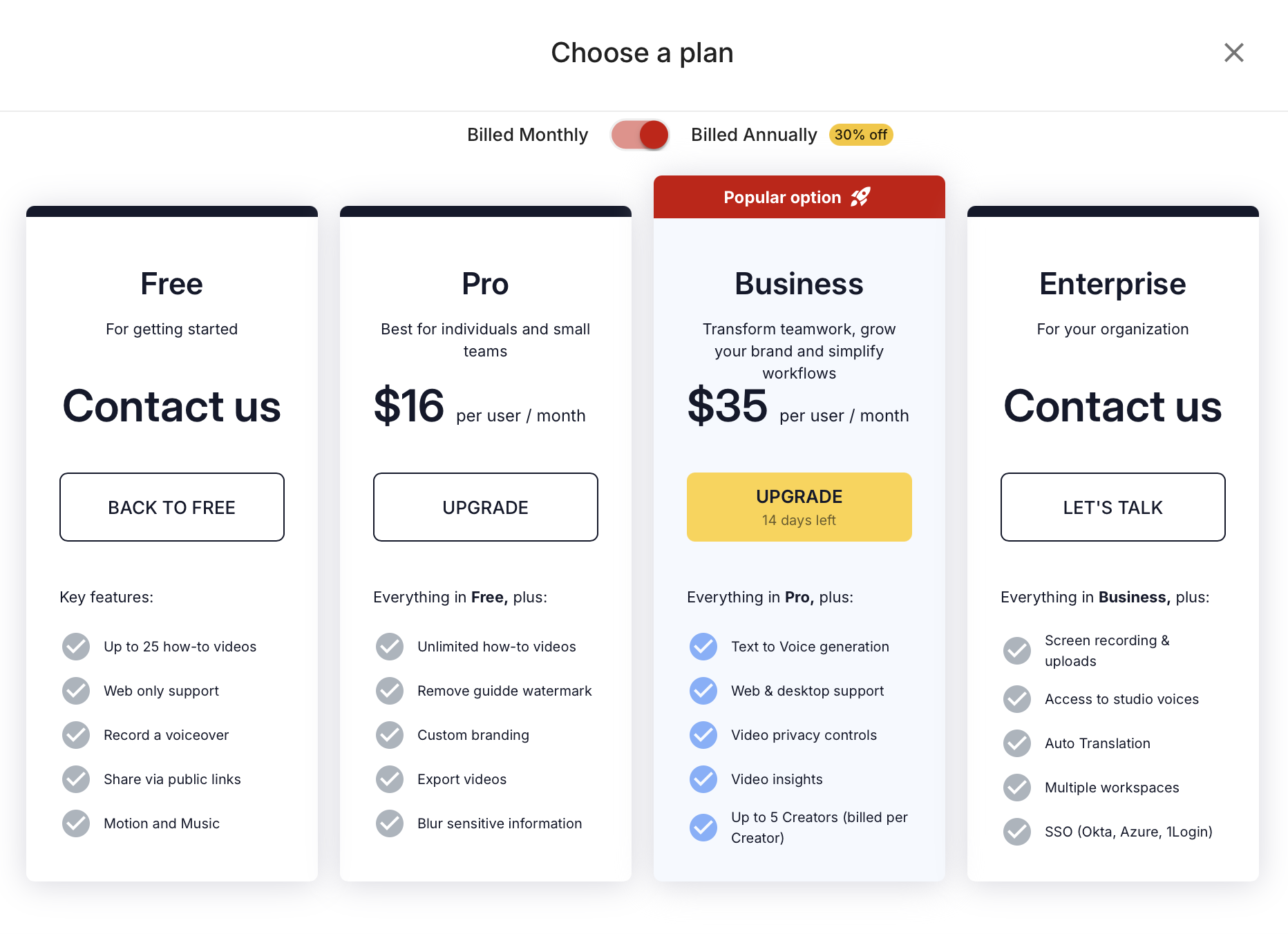
Free Plan: For Testing the Waters
Perfect for getting a feel for what Guidde can do, the Free Plan is ideal for solo users who just want to dip their toes in before fully committing.
Here’s what you get:
- Up to 25 how-to videos (plenty to experiment with).
- Motion and music to jazz up your guides.
- Web-only support (because asking for help is still free!).
- The ability to record voiceovers for that personal touch.
- Public sharing links to send your videos out into the world.
Cost: $0/month. As in, nada, zilch, free.
Who’s it for? If you’re just starting out or need lightweight documentation, this is your jam.
Pro Plan: Best Bang for Your Buck
The Pro Plan is where things get serious… but not too serious. It’s perfect for individuals and small teams who want to add pro-level polish to their content while cutting out the limitations of the Free Plan.
Here’s what’s included:
- Unlimited how-to videos (yes, binge-record all you want!).
- The ability to remove the Guidde watermark for a clean, professional look.
- Add your custom branding to keep things consistent with your company or team style.
- Export videos so you can host them anywhere you like.
- The incredibly handy ability to blur sensitive information (goodbye accidental reveals).
Cost: $16 per user/month when billed annually.
Who’s it for? Freelancers, growing teams, and small-business superheroes who need unlimited customization without breaking the bank.
Business Plan: For Teams on a Mission
If you’re transforming your team's workflows or growing a bold new brand, the Business Plan turns up the heat with advanced options for collaboration, insights, and privacy.
Here’s what you get:
- Everything in the Pro Plan, plus:
- Text-to-voice generation to instantly create professional narrations for your guides.
- Access to web and desktop support in case you need tech backup (no one likes getting stuck!).
- Video privacy controls for sensitive or internal content.
- Video insights to track how your guides are being used and make data-driven improvements.
- Works for up to 5 creators, with pricing per creator.
Cost: $35 per user/month when billed annually.
Who’s it for? Teams that need advanced tools for scaling their operations and keeping sensitive workflows protected.
Enterprise Plan: All-Inclusive for Organizations
For large-scale operations, Guidde’s Enterprise Plan takes everything up a notch. This is your go-to solution for leveling up productivity across multiple teams and workflows.
Here’s what you get:
- Everything in the Business Plan, plus:
- Screen recording and uploads, so you’re not just limited to browser-based workflows.
- Access to studio-quality voices for narrations that sound Hollywood-ready.
- Auto translation for global audiences—your guides will be multilingual superstars.
- Support for multiple workspaces, ideal for large or separated teams.
- Single Sign-On (SSO) integrations, including Okta, Azure, and 1Login, for seamless security and access management.
Cost: Custom pricing—contact Guidde for details.
Who’s it for? Enterprises with complex needs, large teams, and workflows across multiple divisions.
Why the Pricing Makes Sense
While the Free Plan is a fantastic way to get started and feel out the tool, the Pro, Business, and Enterprise plans scale beautifully to meet the needs of teams and organizations. The added features—like custom branding, privacy controls, and advanced AI options—make the jump in pricing completely worth it, especially if you’re delivering content to customers or managing sensitive processes.
Final Thoughts: Which Plan Is Right for You?
If you’re just getting started, go Free—it’s zero commitment. But if you're like most users, you'll probably quickly realize how valuable this tool is and want to jump to Pro or Business for the extra flexibility, branding, and advanced features.
So, what are you waiting for? You’re just one plan away from turning messy workflows into crystal-clear guides!
Privacy & Terms: Is This Safe?
Alright, let’s talk about the elephant in the room. AI tools are great and all, but what about your data? Is Guidde safe to use, or is your sensitive recording going to end up in some sci-fi AI rebellion? Fear not—Guidde takes privacy and security seriously.
Here’s what you need to know:
- Data Privacy is a Priority: Guidde ensures that your recordings, edits, and guides are for your eyes (and audience) only. Your content isn’t shared, sold, or mysteriously "borrowed.” Everything stays under lock and key—or in this case, highly secure servers.
- Compliance with Standards: Guidde adheres to all major data privacy laws, including GDPR. So if you’re dealing with sensitive information or working internationally, you’re covered.
- Blur Out Sensitive Info: Worried about those login details or financial numbers making it into your recordings? Guidde’s blur tool lets you cover up sensitive parts, ensuring your content only reveals what’s meant to be seen.
- Video Privacy Controls: For paid plans, you can go a step further by restricting who gets to view your videos. Need to share something internally without the outside world sneaking a peek? Not a problem.
- SSO (Enterprise Plans): For larger organizations, Guidde supports Single Sign-On (SSO) with providers like Okta and Azure. Translation? Teams can securely access their workspaces without juggling 50 different passwords.
Bottom line? Your data is safe, your content is private, and Guidde plays by the rules. The only thing it’s taking over is the hassle of documentation—your secrets (and sensitive info) are safe.
Conclusion: Why Guidde Might Be the Best Thing Since CTRL+Z
Let’s step back for a second and ask ourselves the BIG question: Why is Guidde worth your time? It’s simple. Guidde tackles one of the most annoying, time-consuming tasks in the workplace—documentation—and turns it into something fast, easy, and dare I say, enjoyable.
Think about it:
- No more juggling five different tools to create one guide.
- No more struggling to explain processes with clunky paragraphs and screenshots.
- No more boring, lifeless training methods that make employees zone out.
Instead, Guidde hands you a way to create stunning, clear, professional-quality video guides in minutes. What once felt like a Herculean task is now as simple as clicking "record” and letting AI work its magic.
I tried it for a how-to guide about enrolling in a course on our platform, and let me just say, it was a game-changer. From capturing my screen to polishing the final video, the entire process was so seamless, I almost felt like I was cheating. No wasted hours. No frustration. Just efficient results that look like I had a personal team of tech wizards working behind the scenes.
Why You’ll Love Guidde:
- It saves time—so much time.
- It’s easy to use, with no tech expertise required.
- It produces professional results without the hassle.
- It's affordable, accessible, and scalable for teams or individuals.
- Oh, and it’s fun—because not all work tools can say that.
So, whether you’re onboarding a new hire, helping customers troubleshoot, or just trying to keep your team on the same page, Guidde has your back. It’s more than a tool—it’s the productivity partner you didn’t know you needed but won’t want to live without.
My advice? Try it for free, wow your team, and then sit back and enjoy all the extra hours you’ve just saved in your workday. Bonus: You’ll probably look like a tech genius while doing it. 🎩✨