Gamma.app Review: Can AI Really Replace PowerPoint?
Let's be honest. Presentations can be a pain. Staring at that blank PowerPoint screen, cursor blinking... it's enough to make anyone consider a career change. The pressure! The deadlines! And that nagging feeling that your presentation skills are stuck in the dark ages. But what if there was a better way? A faster, easier, more AI-powered way? Enter Gamma.app. This clever tool promises to banish presentation nightmares, replacing them with sleek, professional decks. Just a few prompts, and voila! AI-generated magic. Could this be the presentation savior we've been waiting for? Let's find out.
What is Gamma.app? Your AI Presentation Wingman
Imagine a robot assistant. Dedicated to presentations. Super-efficient, design-savvy, and fueled by AI. That's Gamma.app in a nutshell. It's the ultimate presentation wingman, ready to transform your ideas into engaging visual stories. Feed it a prompt – anything from "pitch deck for a new coffee shop" to "QBR for Q2" – and Gamma gets to work. Content appears. Slides take shape. Visually stunning, and surprisingly relevant. But there's more. Templates galore. Customization options. Add images, videos, even interactive elements. Gamma is a powerhouse of presentation potential. Ready to see it in action? Let's go!
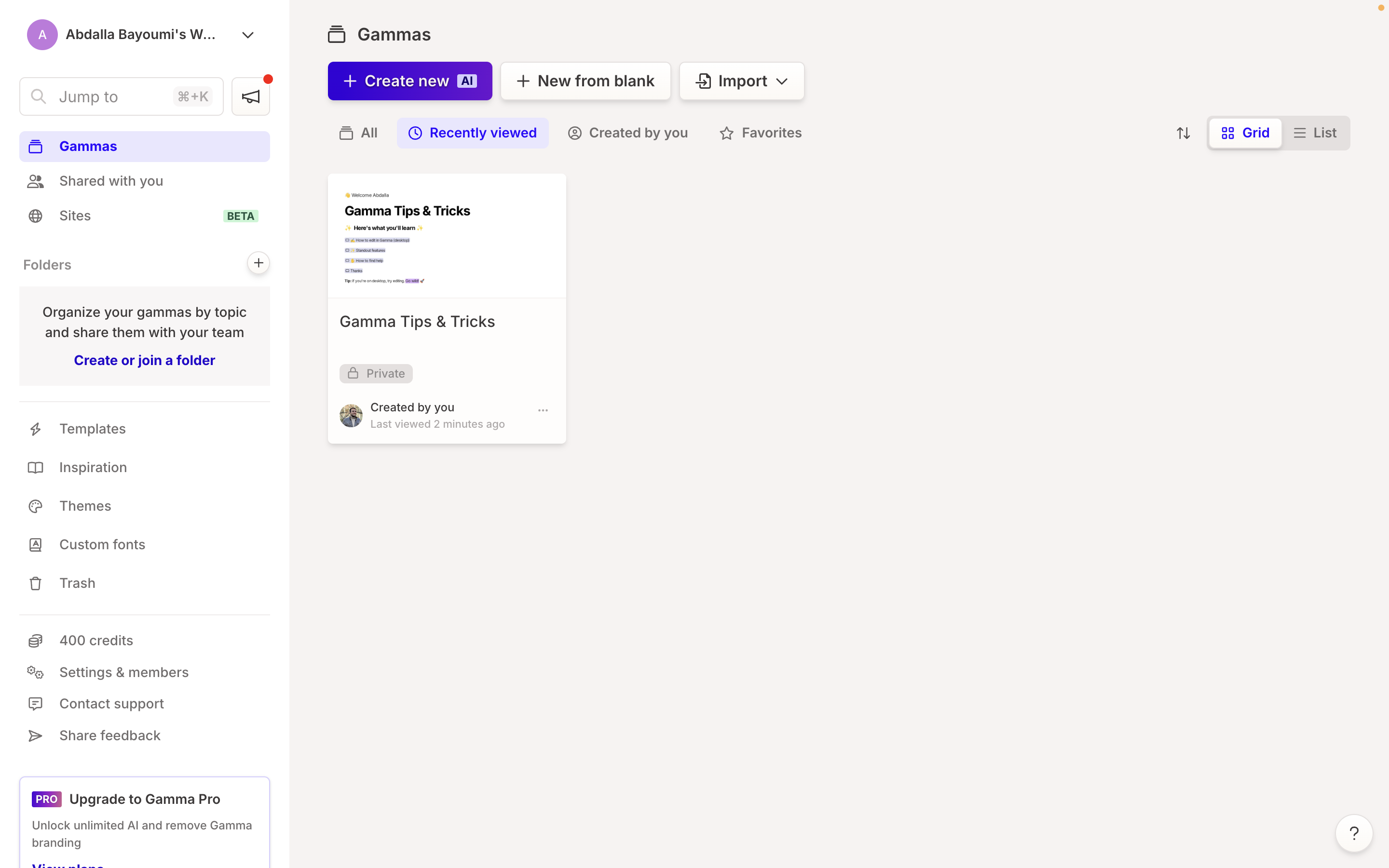
My Gamma.app Odyssey: A Step-by-Step Deep Dive
Alright, let's get our hands dirty and see Gamma in action! Firing up the app, I was greeted with a rather whimsical, pastel-colored interface. It felt like stepping into a digital candy store. The first screen presented me with three options: "Paste in text," "Generate," and "Import file or URL."
Since I wanted to experience Gamma's AI prowess firsthand, I confidently clicked on the "Generate" option – which, by the way, was helpfully labeled "Popular." Good to know I'm not the only one intrigued by AI-generated presentations!
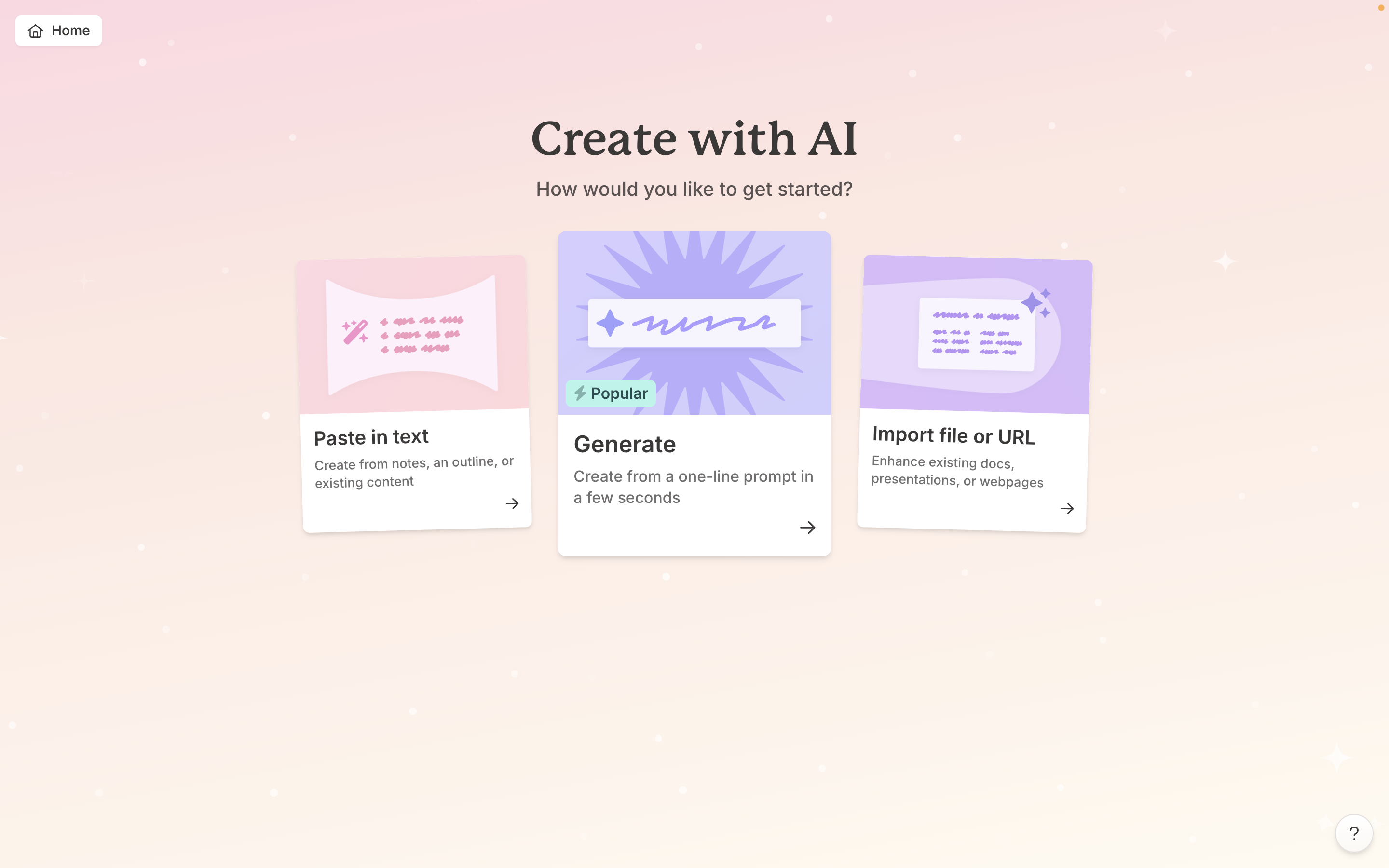
Next, I had to choose my weapon of choice: "Presentation," "Website," or "Document." Sticking to the task at hand, I selected "Presentation." Now for the main event – the prompt! In the text box, I typed in "Why using AI is better than PowerPoint." A little meta, perhaps, but I was curious to see how Gamma would handle this self-aware challenge.
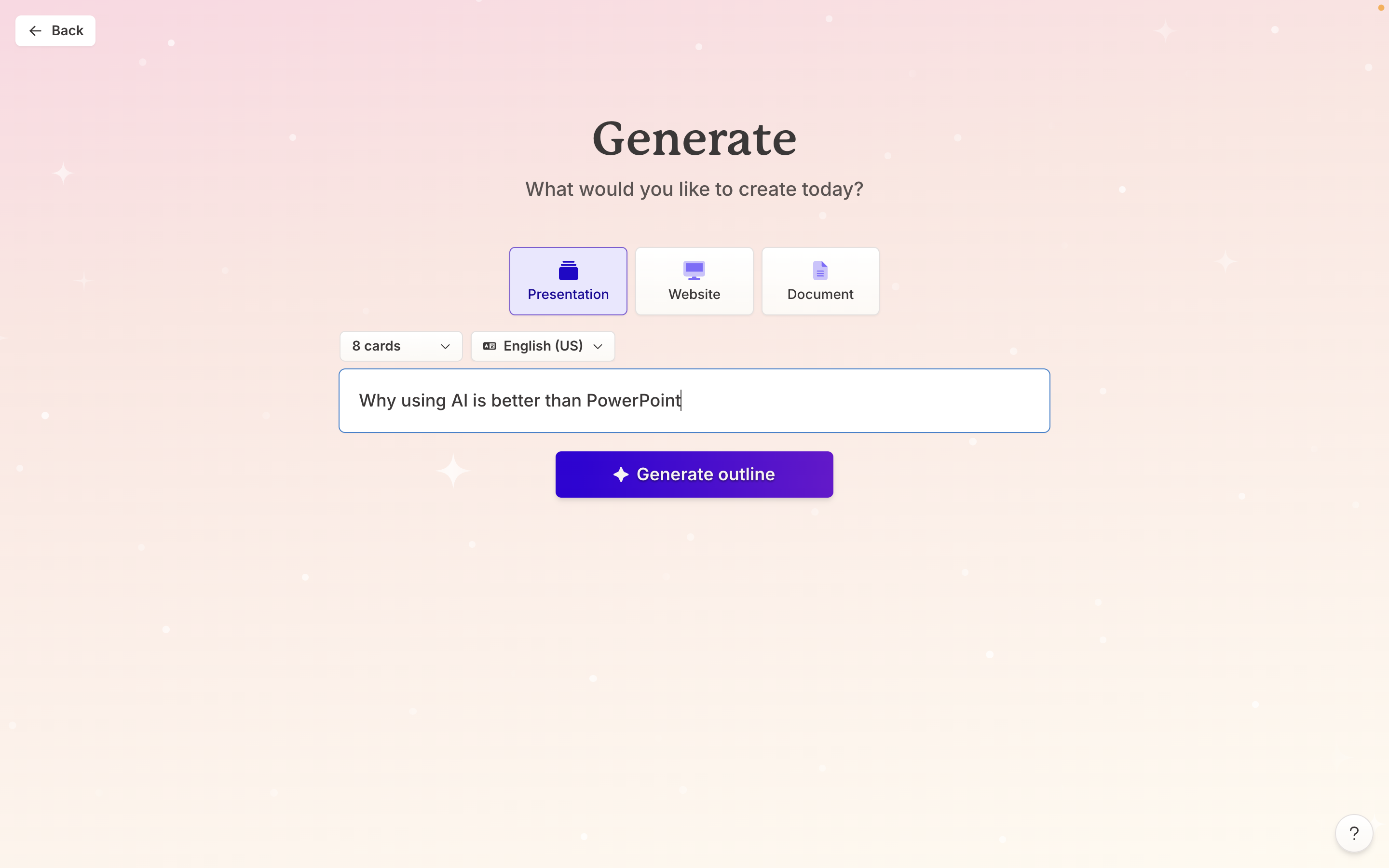
With a click of the "Generate Outline" button, Gamma sprang to life. Within seconds, it presented me with a neatly structured 8-card outline, covering everything from the limitations of PowerPoint to the future of AI-powered presentations. Not bad for a few seconds of work! I noticed I could tweak the outline, add cards, and even specify the amount of text per card. But for now, I decided to trust the AI's judgment and clicked "Continue."
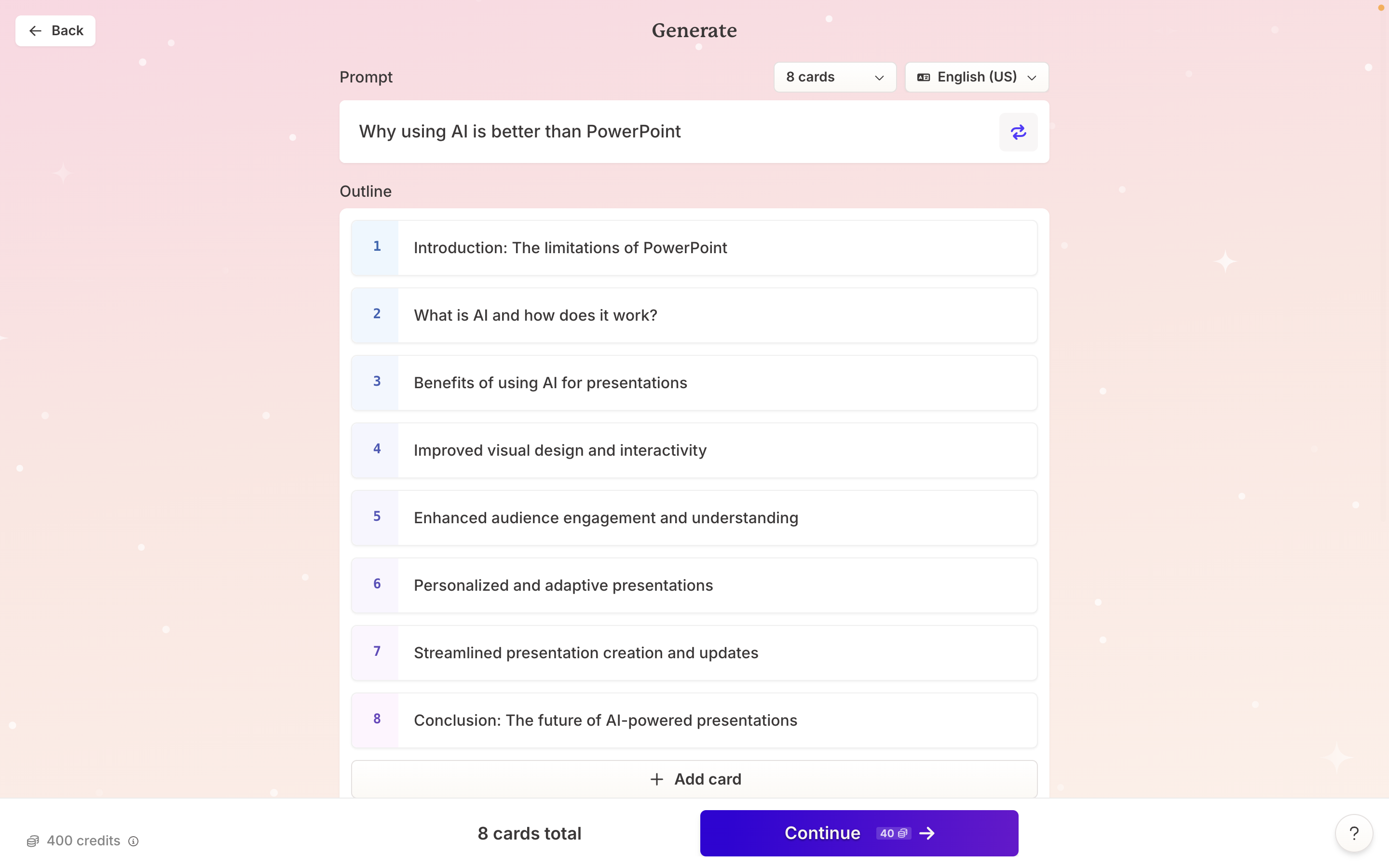
The next screen was a visual playground. A kaleidoscope of themes with names like "Sage," "Ash," and the intriguing "Cannaveral." Each theme had a preview showcasing its unique layout and font styles. Overwhelmed by the choices, I decided to take a gamble and hit the "Shuffle theme" button. After a few spins, I landed on a theme called "Coal" – sleek, dark, and sophisticated.
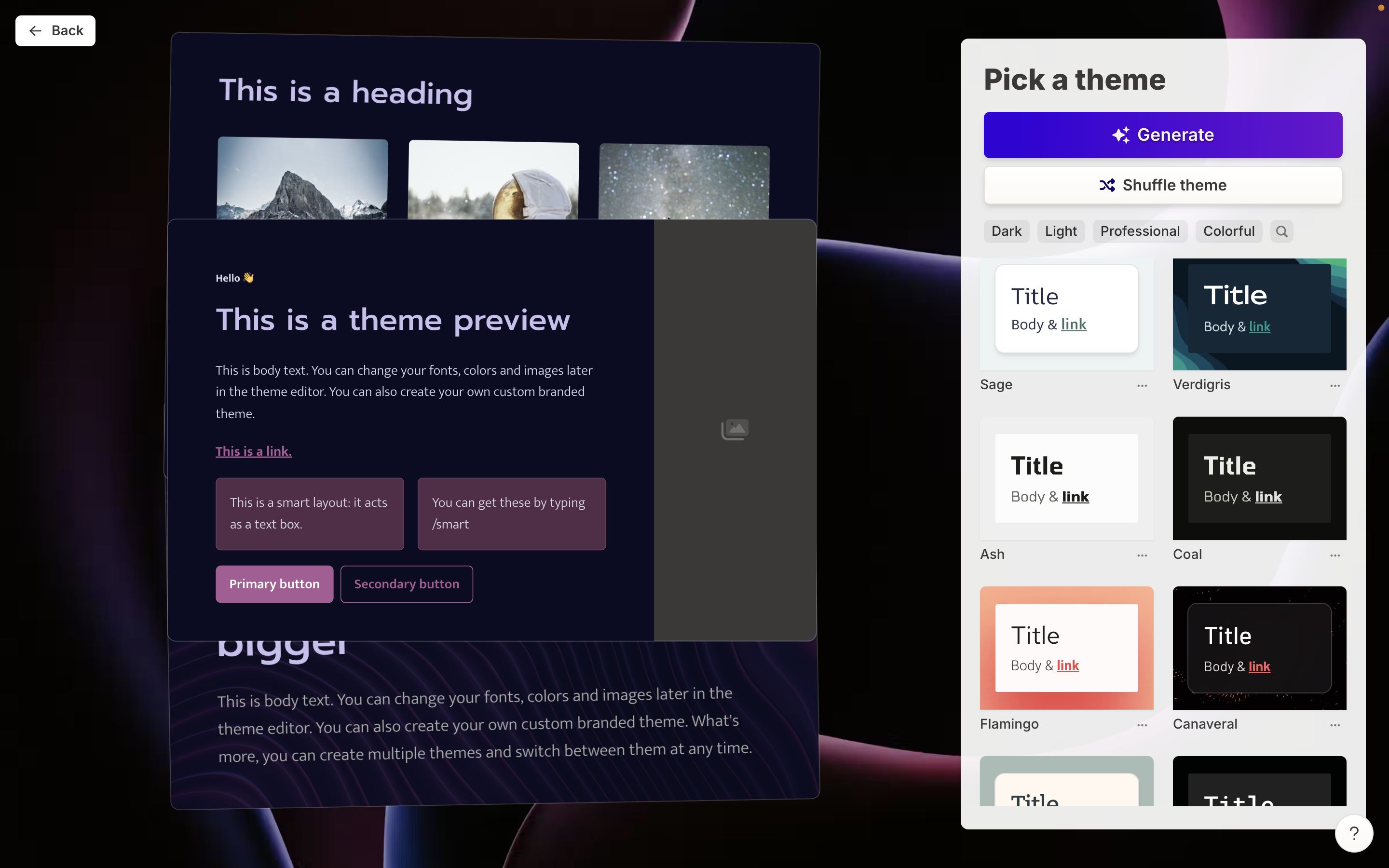
Perfect for my AI vs. PowerPoint showdown. With a final click on "Generate," the AI worked its magic, conjuring up a presentation draft before my very eyes.
...And there it was! My AI-generated presentation materialized before my eyes. The "Coal" theme definitely delivered a sleek, modern aesthetic. The title slide boldly proclaimed "Why AI is Better Than PowerPoint," set against the backdrop of a rather swanky office space – complete with multiple computer screens, because, you know, AI is all about tech.
Scrolling through the slides, I had to give Gamma props for nailing the structure. It followed the outline faithfully, covering all the key points I was hoping for: the limitations of traditional presentations, the mechanics of AI (with a handy breakdown of Natural Language Processing and Machine Learning), and the various benefits of using AI, from enhanced creativity to improved audience engagement. It even included a slide comparing traditional presentations to AI-powered ones – a nice touch!
But now for the nitty-gritty: the visuals. While the overall design was impressive, some of the image choices were… questionable. For instance, the slide about "Personalized and Adaptive Presentations" featured a person staring intensely at their phone, with an expression that screamed "I've just seen a ghost." Not exactly the image of audience engagement I was going for. And in another slide showcasing "Enhanced Audience Engagement," the people wearing VR headsets looked like they were about to be beamed up to an alien spaceship.
Clearly, the Playground 2.5 image engine has some room for improvement, especially when it comes to generating realistic human faces. It's a bit like those early AI-generated portraits where everyone ends up looking slightly… melted. But hey, who needs perfectly rendered faces when you've got dynamic charts and snazzy layouts?
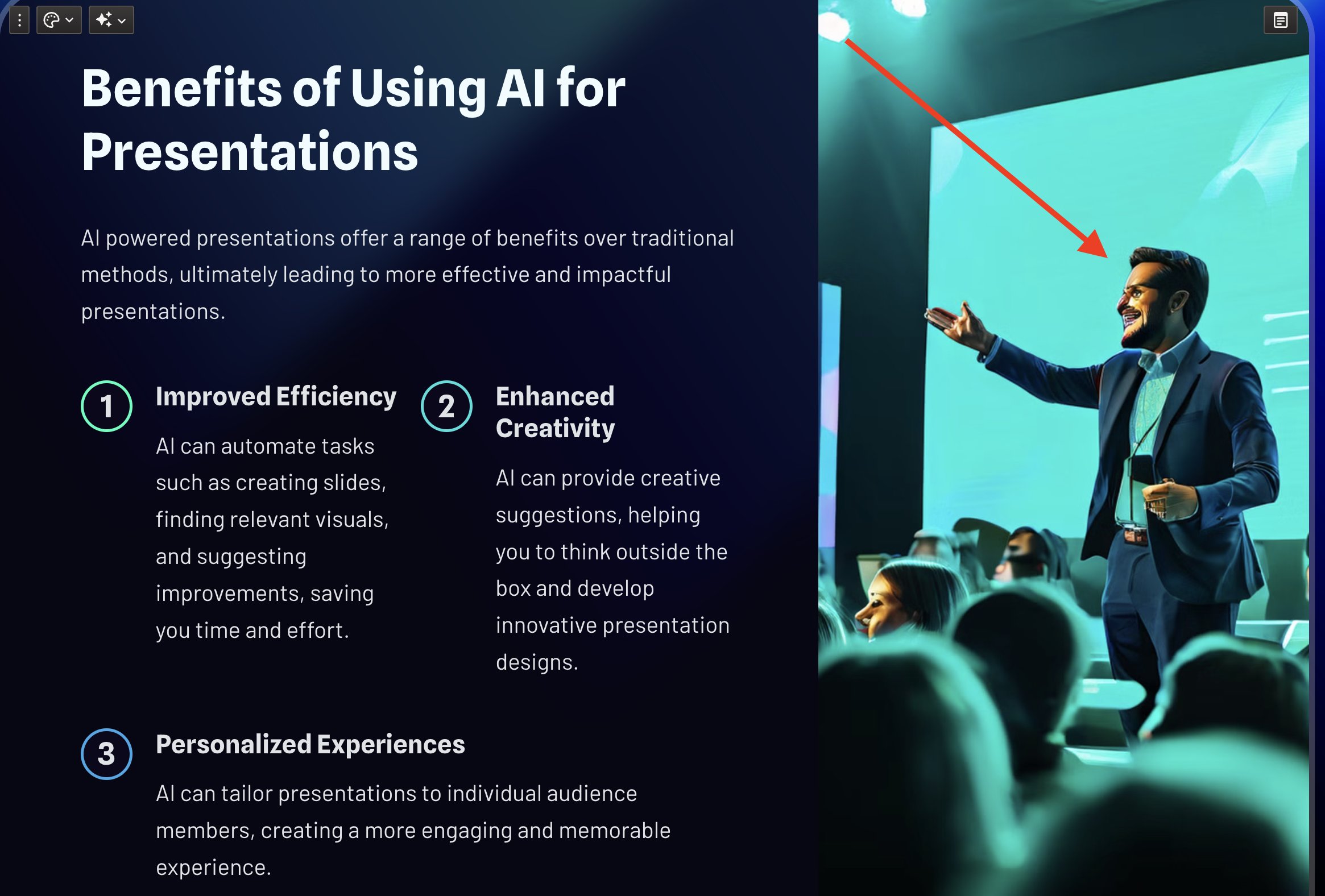
Overall, my first impression of the AI-generated presentation was positive. It was a far cry from the "death by PowerPoint" scenarios I usually encounter. However, the images could use some tweaking, and the text could benefit from more human finesse. But that's where Gamma's editing tools come in handy, allowing me to personalize the presentation and inject my style.
But could Gamma handle the big leagues? I was curious to see how this AI presentation wizard would fare against a real-world corporate presentation, one with complex data, industry jargon, and a distinct visual style. So, I decided to challenge Gamma with recreating slides from ExxonMobil's investor presentation. Think of it as David vs. Goliath, but with AI and PowerPoint instead of slingshots and giants.
The ExxonMobil Challenge
But could Gamma handle the big leagues? I was curious to see how this AI presentation wizard would fare against a real-world corporate presentation, one with complex data, industry jargon, and a distinct visual style. So, I decided to challenge Gamma with recreating slides from ExxonMobil's investor presentation.
Using the "Paste in text" option, I copied the content from a few slides of the ExxonMobil presentation and fed it to Gamma.
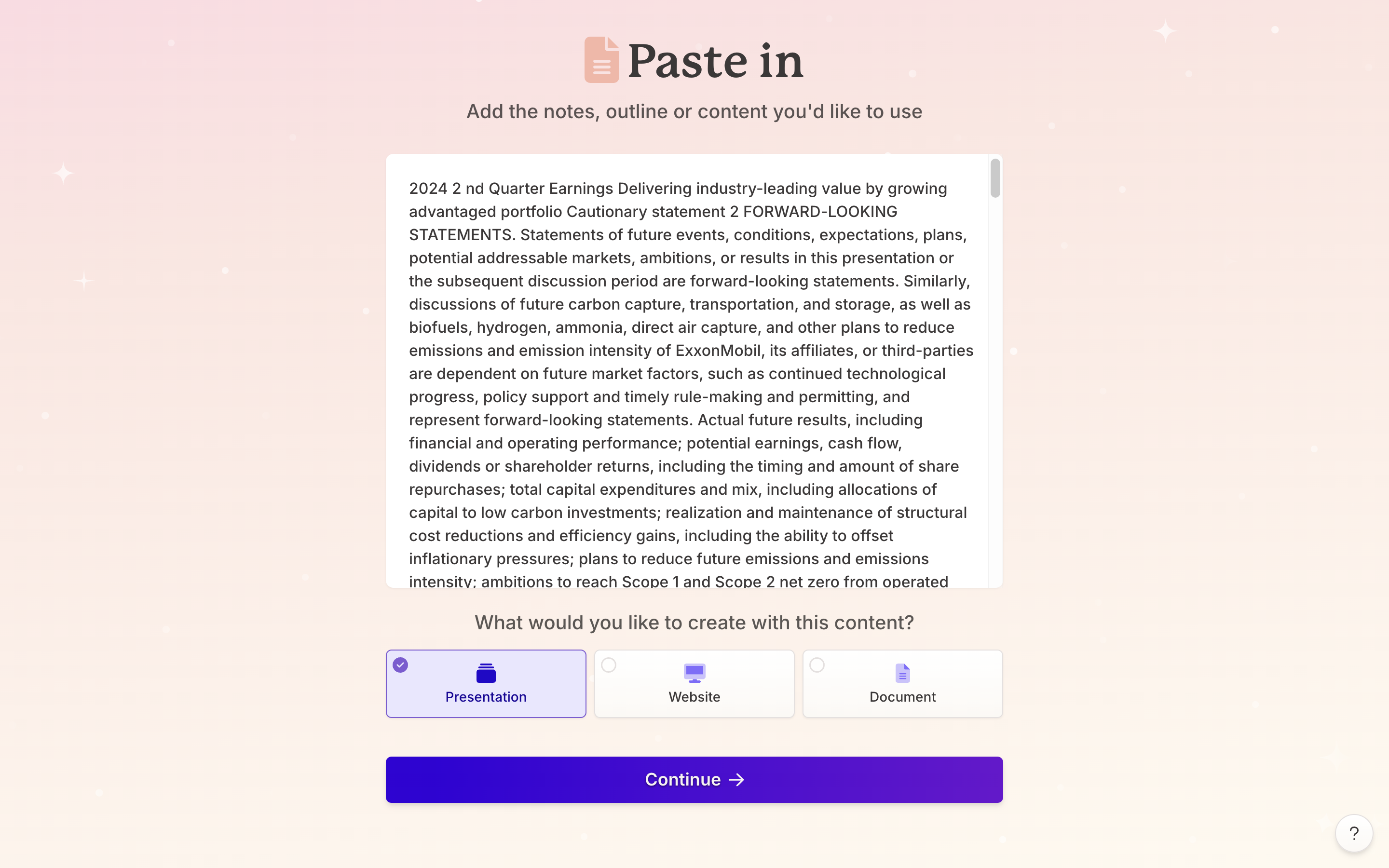
And the results? Well, color me impressed! Gamma didn't flinch in the face of this corporate challenge. While it couldn't perfectly mimic ExxonMobil's meticulously crafted layouts and branded graphics (after all, I was working with the free version, and logos require a Pro upgrade), it managed to capture the overall vibe surprisingly well. The AI diligently extracted key information and presented it in a clear and structured manner. It even whipped up some relevant charts and graphs, although they were admittedly a bit more generic than ExxonMobil's data-rich visualizations.
But here's where things got interesting. When I compared Gamma's version side-by-side with the original, some key differences emerged. ExxonMobil's presentation, being investor-focused, was all about highlighting those big, bold numbers: GAAP earnings, cash flow, dividend payouts – the kind of stuff that makes investors' hearts flutter. And they made sure those numbers were front and center, displayed in large fonts that screamed "Look at how well we're doing!" Gamma, on the other hand, seemed to have missed that memo. It presented the same information, but in a more subdued manner, burying those crucial figures within paragraphs of text. It's like Gamma was trying to tell a story, while ExxonMobil was delivering a financial punchline.
For example, on a slide about "Strong Execution of Strategy," ExxonMobil boldly showcased key performance indicators with large numbers and concise descriptions: "$9.2B GAAP earnings," "$10.6B Cash flow from operations," and "38% Advantaged Upstream growth." Gamma, in contrast, presented this information as a series of paragraphs, making it harder for the viewer to quickly grasp the key takeaways. It's a subtle but important difference that highlights the nuances of different presentation purposes and audiences.
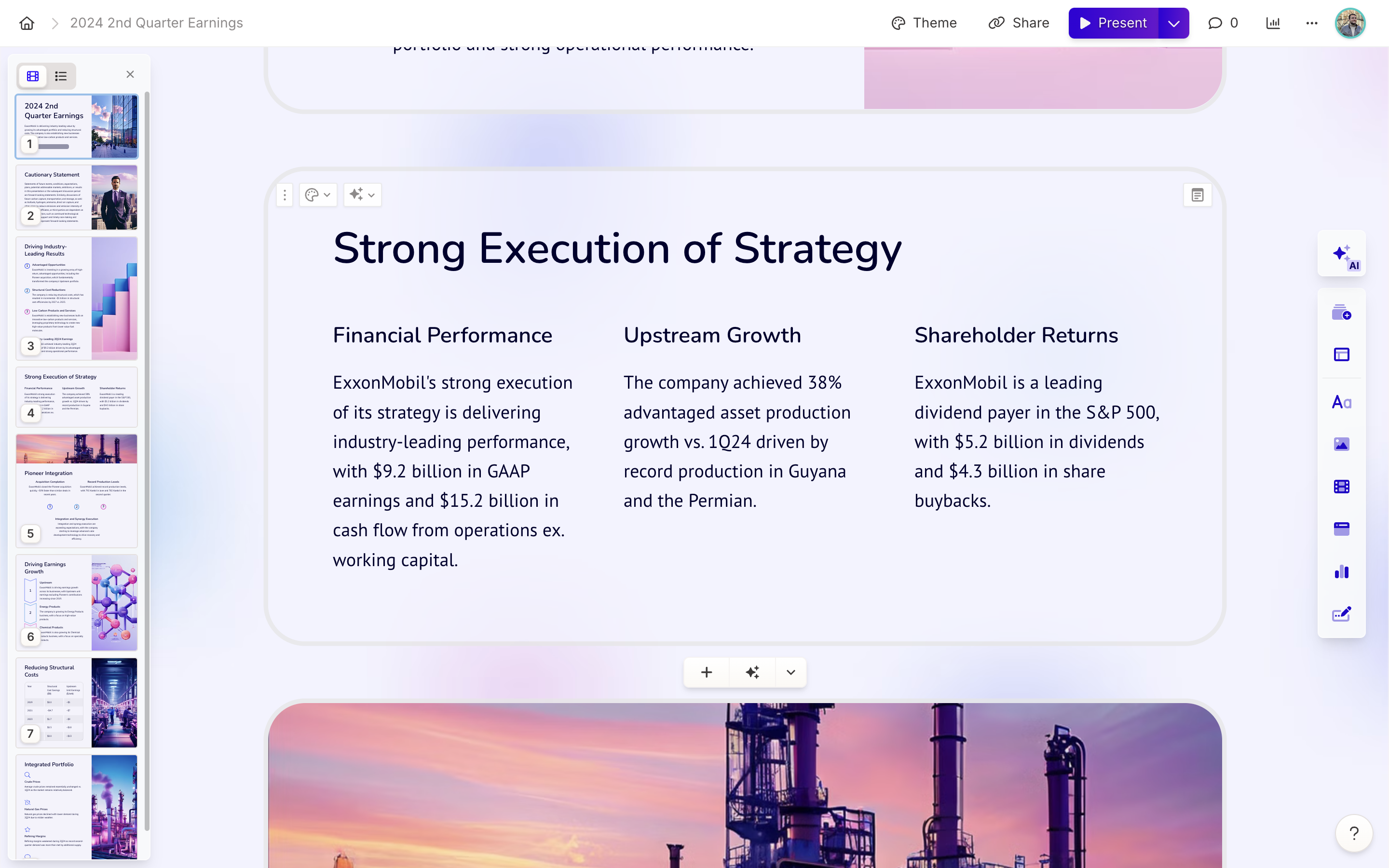
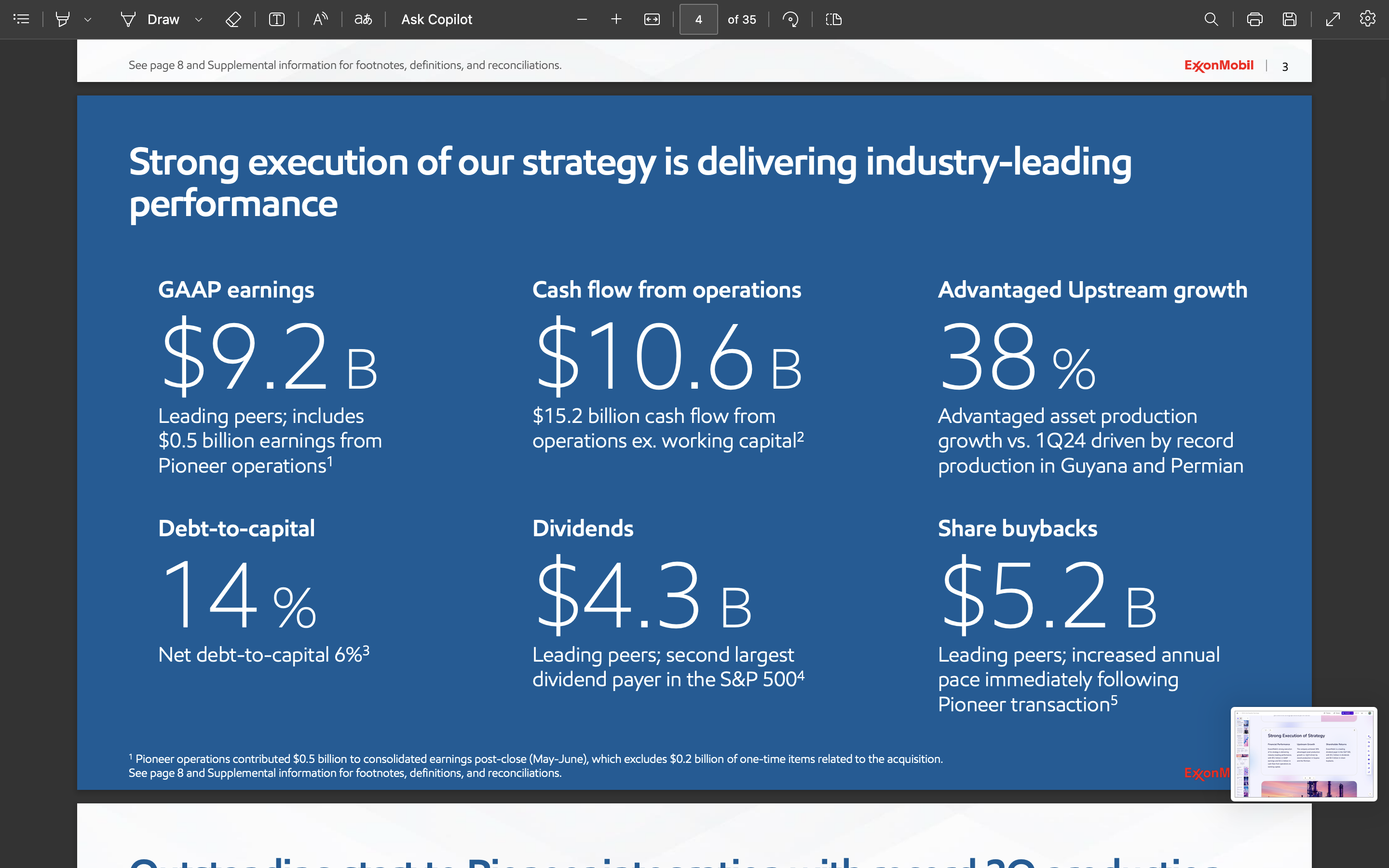
This little experiment revealed that while Gamma is a capable AI presentation maker, it still has some learning to do when it comes to understanding the specific needs of different contexts. It's a powerful tool for quickly generating visually appealing presentations, but it still requires a human touch to truly shine in a corporate setting.
For reference, here is the original Exxon mobile presentation.
And here is what Gamma gave us:
Gamma: Strengths and Limitations
Alright, time for some real talk. Every superhero has their strengths and weaknesses, and Gamma.app is no exception. Let's break down what this AI presentation maker does well and where it could use a little fine-tuning:
Strengths:
- Speed Demon: Gamma is fast. Like, ridiculously fast. From prompt to presentation draft in mere minutes. It's perfect for those times when you need a presentation, like, yesterday.
- Eye Candy: Visually, Gamma is a treat. The themes are stylish, the layouts are modern, and the overall aesthetic is clean and professional. Say goodbye to those boring, bullet-point-ridden slides of the past!
- App-tastic (Mostly): Gamma plays nicely with other apps, allowing you to embed content from YouTube, TikTok, Spotify, Figma, and more. However, as I discovered, setting up these integrations can be a bit of a hassle, especially if you're not already familiar with the apps.
- Drag-and-Drop Delight: Gamma's editor features an intuitive drag-and-drop system, making it easy to move elements around and customize your slides. No more wrestling with finicky formatting tools!
- Image Wonderland: Need a quick image or GIF? Gamma's got you covered with built-in access to Unsplash and GIPHY. It's like having a stock photo library and a meme generator right at your fingertips.
One of Gamma's standout features is its ability to incorporate corporate branding. You can create custom themes with your company's colors, fonts, and even upload your logo. This is a huge plus for businesses that want to maintain a consistent brand identity across their presentations. And the implementation is surprisingly seamless. Creating a custom theme is straightforward, and once applied, it instantly transforms your presentation with your brand's visual language. No more fiddling with individual elements to match your brand guidelines!
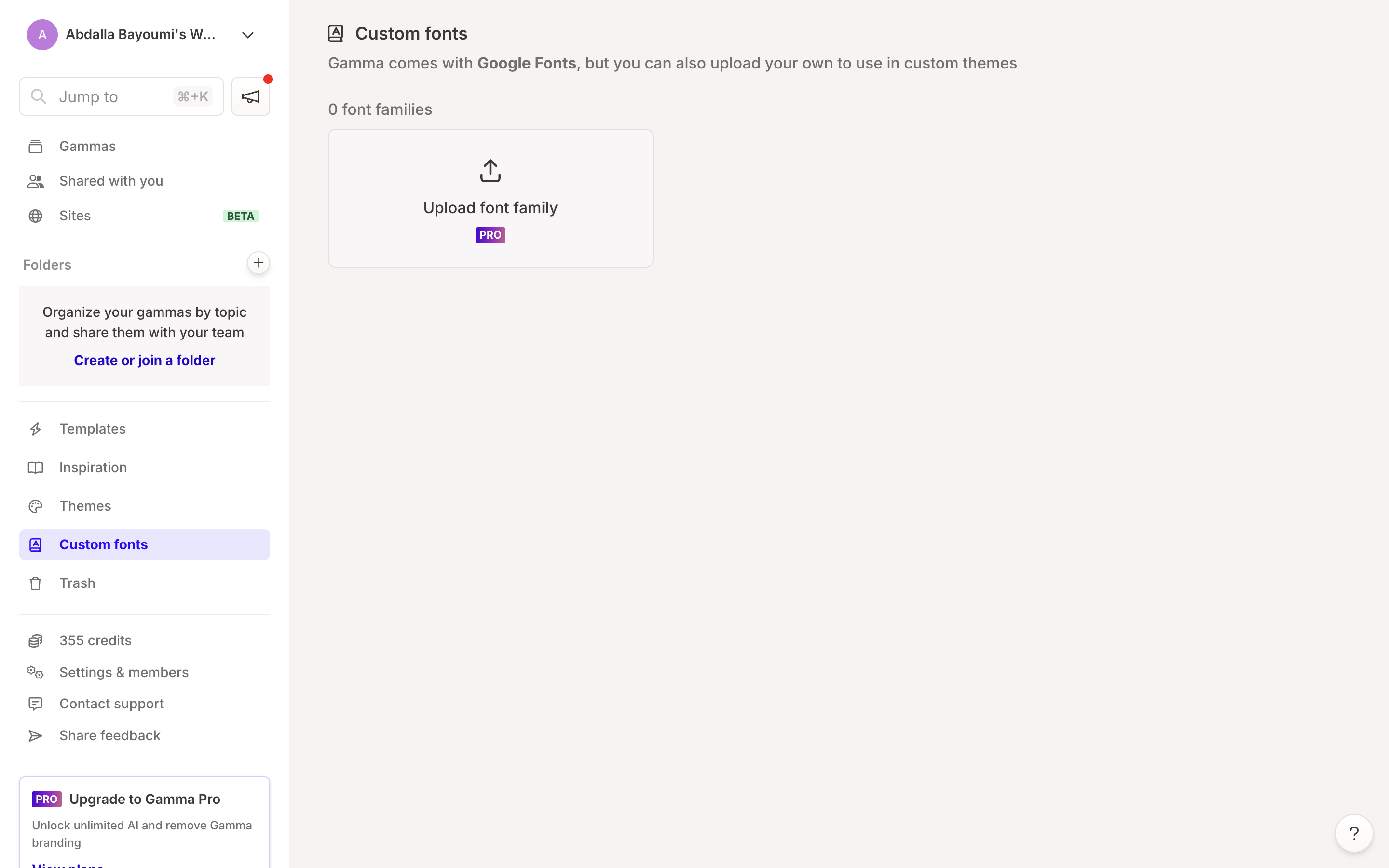
Limitations:
- Content Conundrums: While Gamma's AI is impressive, the generated content can be a bit generic and sometimes misses the mark. Think of it as a first draft that needs a human touch to truly shine.
- Editor Overload: The editor, while powerful, can feel overwhelming with its abundance of features, menus, and slash commands. It's definitely got a steeper learning curve than some of its more streamlined competitors.
- PowerPoint Pitfalls: While you can export to PowerPoint, be prepared for potential rendering issues. Fonts might go missing, layouts might shift, and images might lose their crispness. It's not always a smooth transition.
Decoding the Price Tags: Gamma's Subscription Tiers
Okay, let's talk money. Gamma.app offers three pricing tiers, each with its own set of perks and limitations:
- Free: This tier is perfect for casual users who want to dip their toes into the world of AI presentations. You get 400 credits to play with, which translates to about 10 AI-generated presentations. However, be prepared for the "Made with Gamma" branding on your creations and a limit of 10 cards per presentation. Think of it as the AI presentation equivalent of a free trial.
- Plus: For $10 per month (or $8 per month if you opt for an annual subscription), you unlock unlimited AI usage and say "GoodBye" to that pesky "Made with Gamma" branding. You also get to generate up to 15 cards per presentation – a slight upgrade from the free tier. However, you're still stuck with the basic image models and a 5,000-character limit for your AI prompts.
- Pro: This is where things get serious. For $20 per month ($15 per month with an annual subscription), you get the full Gamma experience. Unlimited AI usage, access to premium image models (hello, DALL-E 3!), and the ability to generate up to 30 cards per presentation. You also unlock some fancy features like custom fonts, detailed analytics, and even password protection for your presentations. This tier is definitely geared towards professionals and power users who want to squeeze every ounce of creativity out of Gamma.
Credit Where Credit's Due
Gamma operates on a credit system. Creating an AI presentation costs 40 credits, while smaller AI actions (like rewriting text or using the chatbot) cost 10 credits each. Those 400 free credits might seem like a lot, but they disappear faster than you can say "AI-powered presentation."
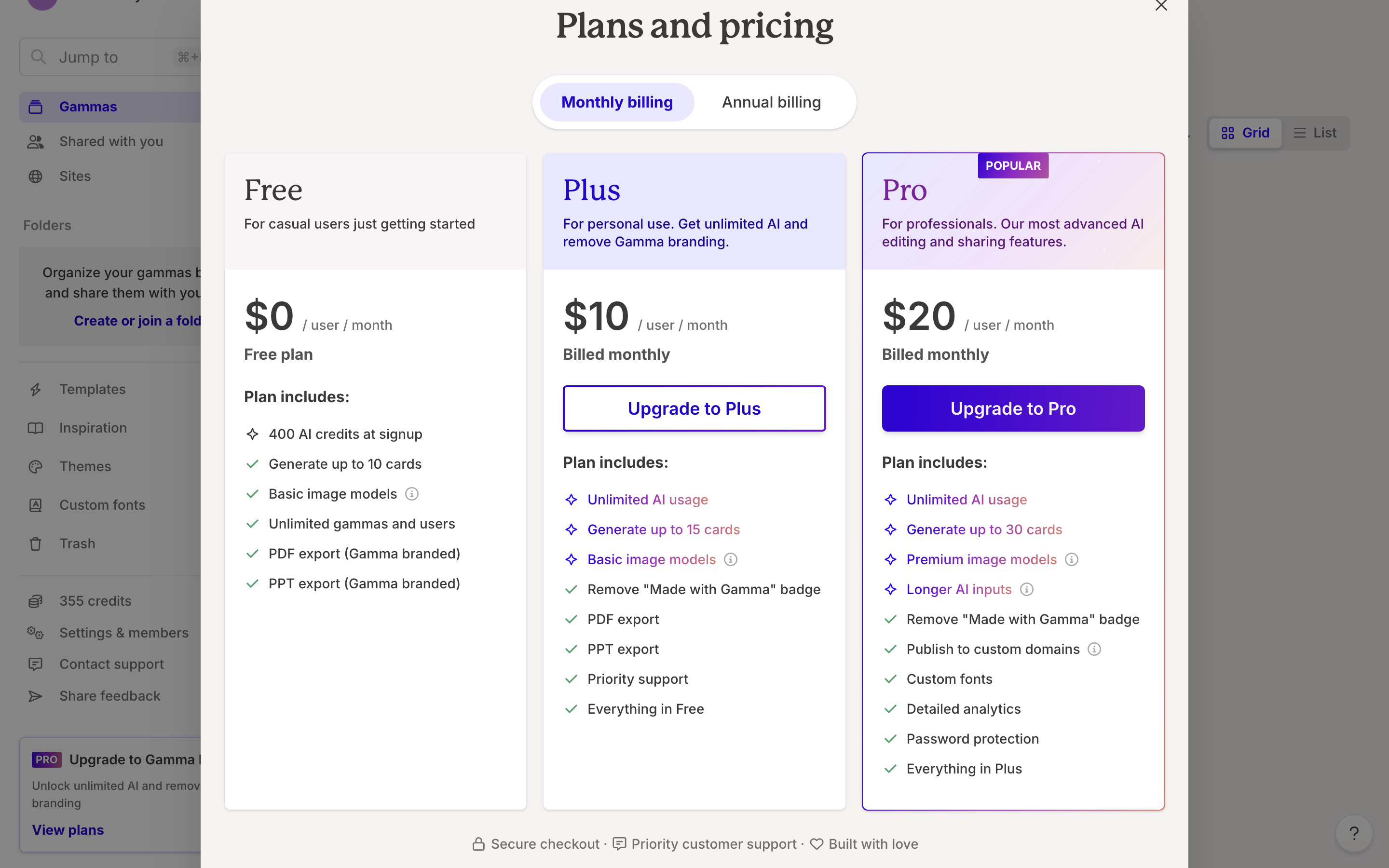
Exploring Alternatives: When Gamma Isn't the Right Fit
Look, Gamma is pretty cool, but it might not be everyone's cup of tea. Perhaps you're looking for something a bit more specialized. Fear not, fellow presentation enthusiasts, there are other AI-powered options out there!
Canva Magic Design for Presentations: The All-Rounder with AI Flair
Canva, the beloved graphic design platform, also has an AI presentation maker called Magic Design. While it can generate slides from prompts, it's more of an all-purpose tool, so its slide content and designs aren't as specialized as Gamma's. Plus, its prompt window is even more limited than Gamma's, and it's not compatible with Google Slides at all. Canva Magic Design is a decent option for Canva enthusiasts, but it might not be the best choice for those seeking a dedicated AI presentation tool.
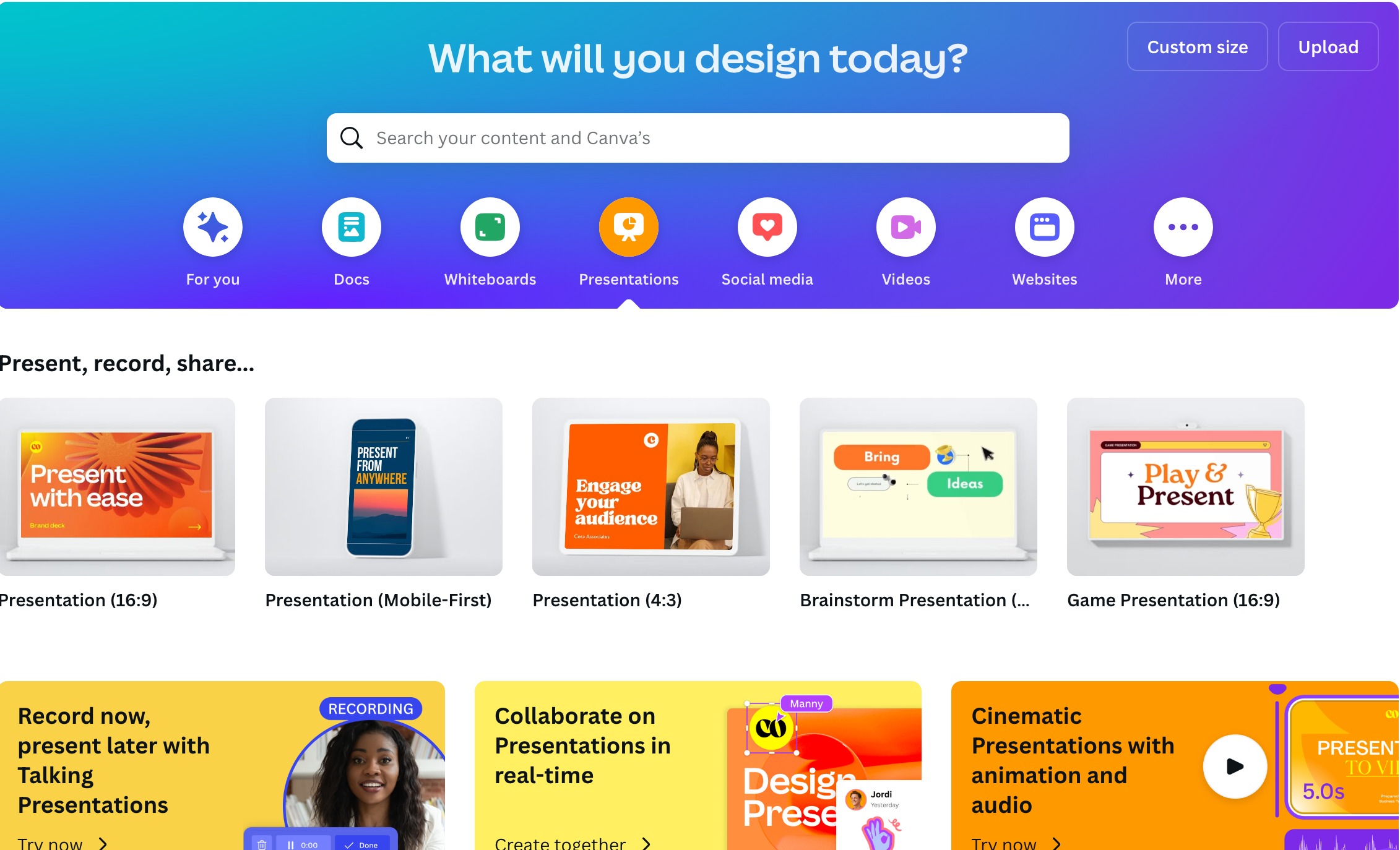
PowerPoint Copilot: Microsoft's AI-Powered Presentation Partner
If you're a Microsoft 365 user, PowerPoint Copilot might already be at your disposal. This AI tool lives within PowerPoint, offering similar features to Gamma, such as generating presentations from prompts and suggesting design ideas. However, Copilot's capabilities are still evolving, and it might not be as feature-rich as some of the standalone AI presentation makers. Still, it's a convenient option for those who prefer to stay within the Microsoft ecosystem.
Conclusion: Is Gamma Your AI Presentation Powerhouse?
So, after this whirlwind tour of AI-generated presentations, where does Gamma.app stand? It's a bit like that friend who always shows up to the party in a flashy outfit, armed with a handful of magic tricks. They're impressive, sure, but sometimes you just want a good, old-fashioned conversation.
Gamma is undeniably a powerful tool. It's fast, it's visually appealing, and it can take a lot of the grunt work out of creating presentations. But it's not without its quirks. The AI-generated content, while a decent starting point, often needs tweaking, and the editor's learning curve might be a turn-off for some.
Ultimately, whether Gamma is the right AI presentation maker for you depends on your needs and priorities. If you're looking for a quick and easy way to generate visually appealing presentations, and you're not afraid to do a bit of editing, Gamma is definitely worth a spin. But if you're a Google Slides diehard, or you need more control over the AI's output, you might be better off exploring the alternatives.
The world of AI presentations is evolving rapidly, and Gamma is right there on the front lines, pushing the boundaries of what's possible. So, go ahead, give it a try and see what AI-powered magic you can create! Just be prepared for a few unexpected surprises along the way – like a random Kardashian slide or two.





