Firebase Studio Review: Building Apps with AI & Conquering the Blank Page
Ever spent hours staring at your screen, idea in your head and… that’s it? Blank page. Blank workspace. Blank morale.
You want to build something a recipe app, a journaling tool, the next viral hit! But fixing errors, writing code from scratch, and "Googling how to start a React app" make you want to snap your laptop in half.
Meanwhile, over on social media, some genius is launching two new projects before their coffee gets cold. How do people do it?
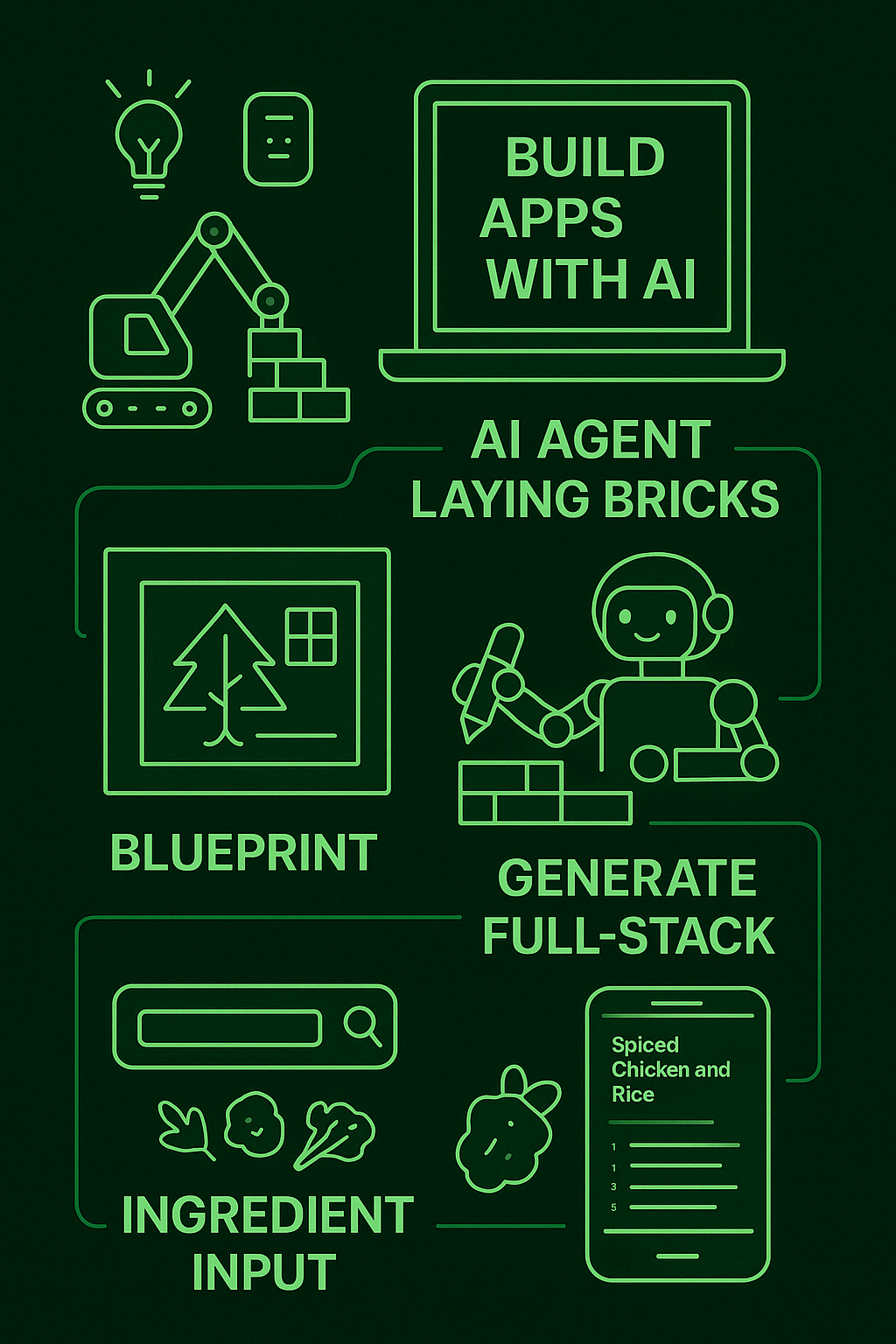
Forget Magic Wands, This is AI Laying Bricks
So, let’s break it down simply. What is Firebase Studio? Imagine an online workshop, a digital construction site ready 24/7, where you can dream up, build, test, and even launch apps without getting bogged down in tons of complicated software setup. It lives right in your browser, ready when inspiration strikes.
The really cool part, the part that feels like pure sci-fi, is the AI agent that’s integrated. This isn't just some fancy chatbot. This AI is designed to understand your app concepts and actively generate the foundational pieces and structure (the code!) for you.
Think of it like this: You want to build a treehouse. Traditionally, you’d need carpentry skills, tools, blueprints, maybe a very patient friend. With Firebase Studio and its AI agent, it’s more like you tell a friendly, super-skilled robot, "Hey, I want a treehouse! Needs a door, a window, and maybe a slide." The robot instantly sketches out a plan (the blueprint). Then, it starts cutting wood and assembling the frame right before your eyes (generating the code). Need the window a bit bigger? You can even draw a bigger box on the plan, and the robot adjusts its work! This is what the AI does – it takes your spoken idea (and even visual cues!) and translates them into the working structure of your app.
It helps build the "full-stack," which in simple terms means both the stuff users see and interact with (the buttons, the layout – the treehouse structure and the slide!) and the behind-the-scenes logic (the rules, the data processing – making sure the treehouse doesn't fall down and the slide is actually slippery). It’s building the whole darn treehouse!
My Fridge's Chaotic Cookbook: Building "Fridge Chef"
My personal mission, the one that led me down this rabbit hole? To finally get a handle on my fridge situation. It’s less a stocked pantry and more a culinary mystery box. My idea: Fridge Chef! An app where I could list the random ingredients I found, and it would magically suggest a recipe.
As a card-carrying member of the "ideas are easy, coding is hard" club, this seemed impossible. Until now.
I logged into Firebase Studio and, with a mix of hope and skepticism, typed my culinary plea into the AI prompt box. I decided to go for gold and added some slightly over-the-top design aspirations I’d seen in the sample prompts: "A simple recipe maker that generates recipes based on the ingredients I have in my fridge. AMAZING UI, techie green color scheme, with icons and amazing wonderful mind blowing design." (Go big or go home, right? Let the AI earn its keep!)
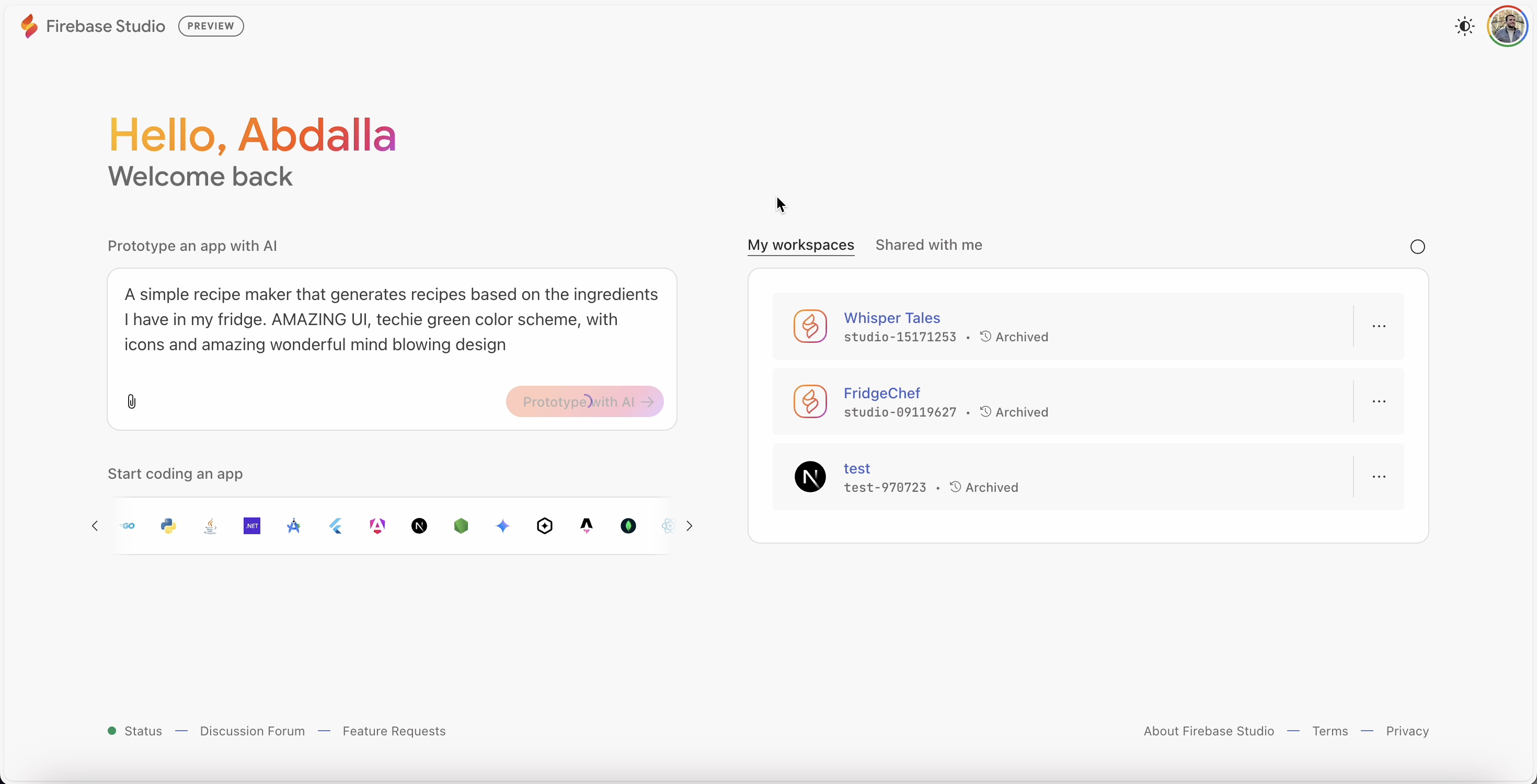
Part 1: The Blueprint Appears
The AI didn't even pause at my slightly ridiculous "mind blowing design" request. Within moments, it presented me with an App Blueprint. This was like the detailed plan for my treehouse:
- Ingredient Input: A text box for typing in things like "rice, that suspicious container, maybe some cheese?"
- Recipe Generation: The core AI brain that takes my chaos and tries to make sense of it.
- Recipe Display: A dedicated area to show off the generated recipe.
- Step-by-step Instructions: Absolutely essential, unless I wanted grilled watermelon surprises.
It even suggested initial style guidelines, interpreting my "techie green" and "amazing UI" requests into things like color palettes, layout principles (clean and minimalist, okay AI, maybe less amazing and more functional than I dreamed), and icon ideas. It actually understood my prompt and started planning the execution! I did a quick tweak to the blueprint's description, reiterating the need for a "visually stunning and engaging layout focused on creating a mind-blowing user experience" just to see what it would do.
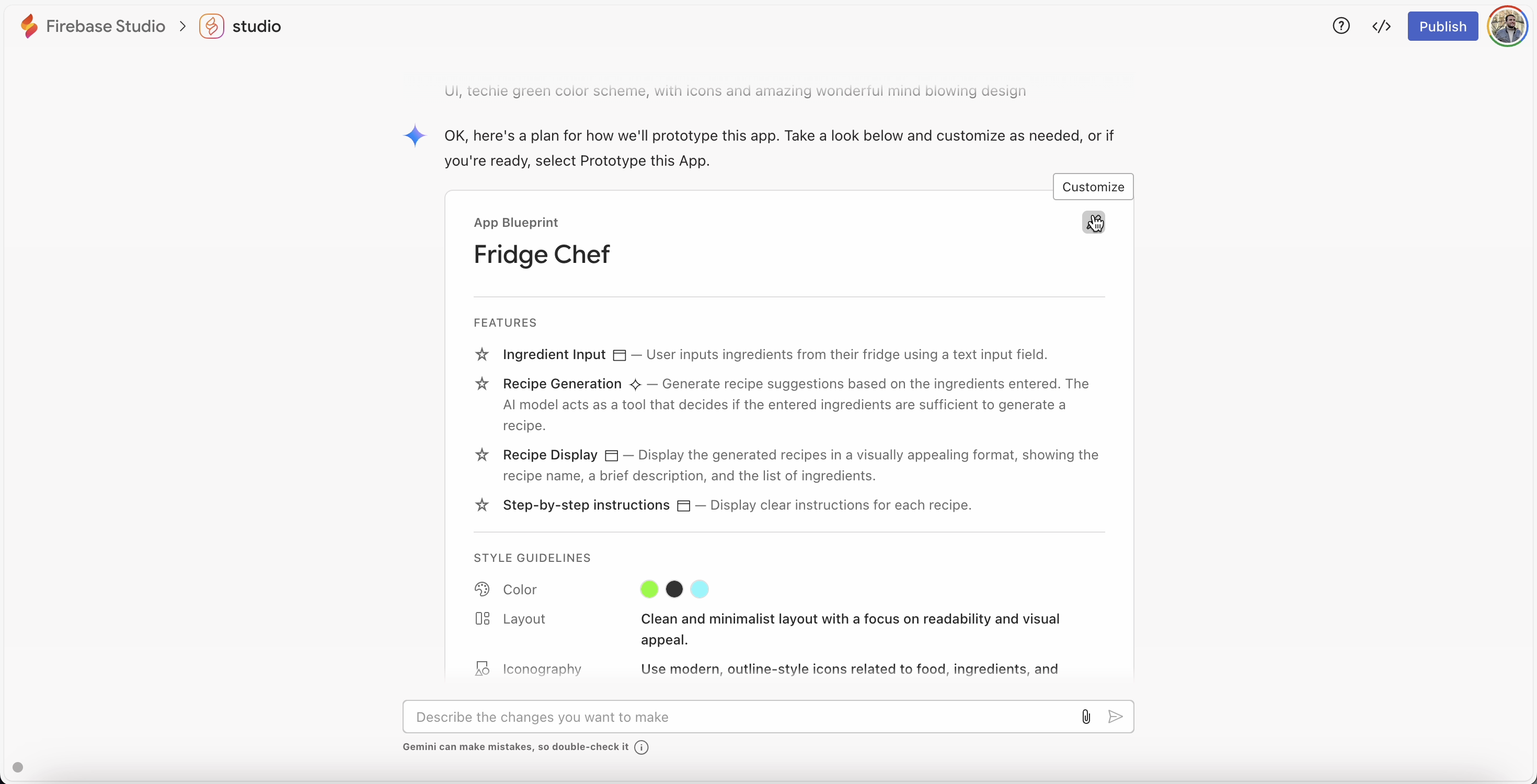
Part 2: Witnessing Code Generation Live!
This was the first real AHA! moment. I clicked the "Prototype this App" button. On the side of the screen, I started seeing files popping into existence. src/app/page.tsx, src/components/icons.ts, configuration files, even an .env file (more on that in a sec). This wasn't just a mock-up; the AI was actively writing the actual application code based on the blueprint we'd defined.
It felt genuinely futuristic, like watching the computer think and build in real-time.
Then, the live preview window updated. And there it was! A dark-mode interface, "Fridge Chef" in bright green (nailed the color!), a little chef emoji icon, the ingredient input box, the "Generate Recipe" button, and a placeholder for the result. It was basic, functional, and a legitimate, running app prototype. And I hadn't touched a line of code myself.
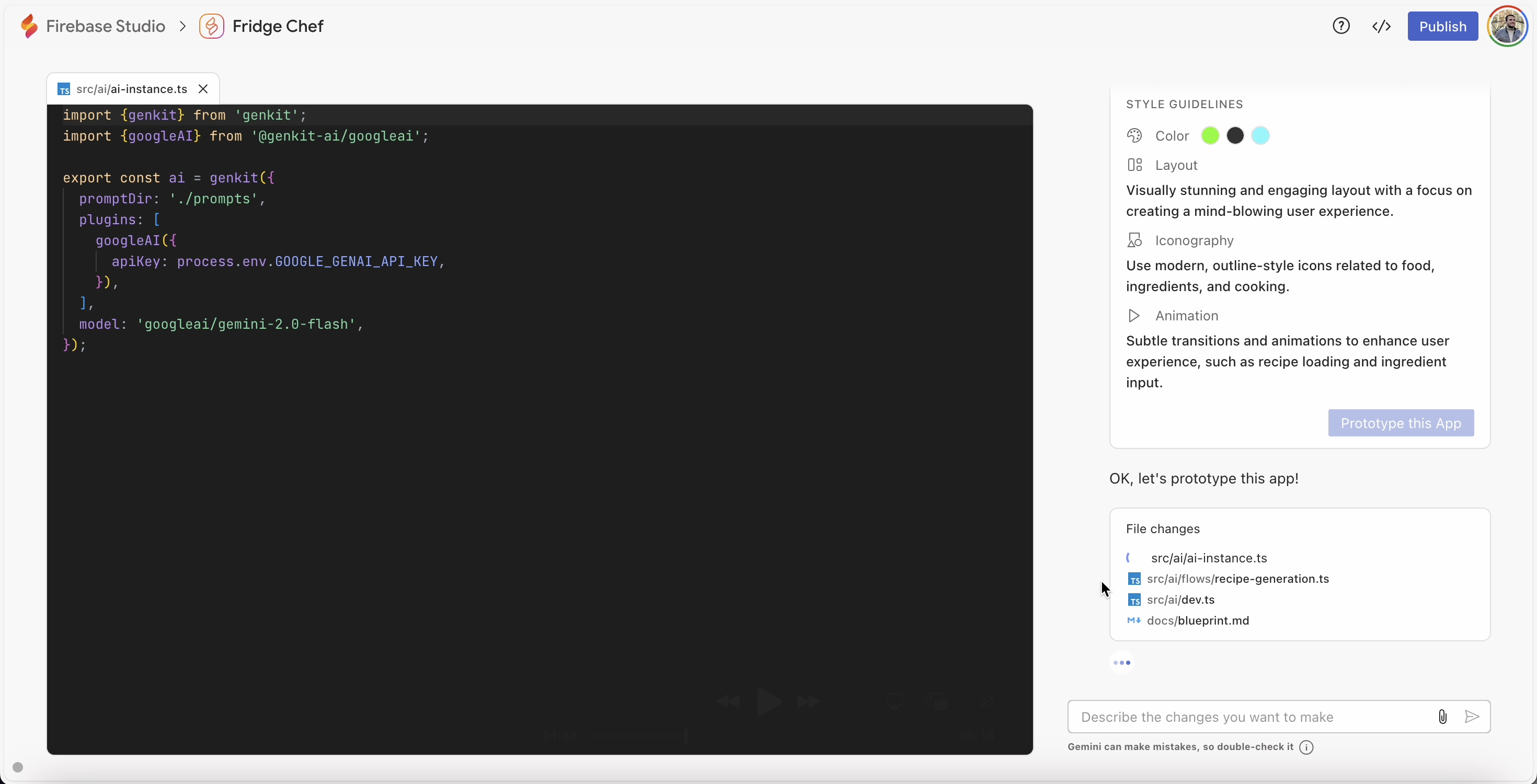
Part 3: The Inevitable Hiccup (and the AI's Rescue Mission)
Okay, the moment of truth. I typed in my slightly eccentric ingredient list: "rice, watermelon, fish, pasta." Hit the bright green "Generate Recipe" button.
Bleep bloop.
An error message splashed across the screen in angry red text. My heart sank. "See? I told you I couldn't build apps!" It mumbled something about a missing API key for Gemini. Basically, the app couldn't get the secret handshake it needed to ask the AI brain for recipe ideas.
But then came the second AHA! moment. Firebase Studio is smarter than my initial panic. It didn't just show me the error; it understood it. Down below, it highlighted the issue and offered a solution: "It appears that your app needs a Gemini API key! Auto-generate."
Thank you, AI superhero! I clicked "Auto-generate." A quick spin, a green checkmark, and like magic, the error was gone. The AI didn't just tell me what was wrong; it figured out how to fix it and did it automatically by updating the necessary configuration file. My mind was starting to get... well, blown.
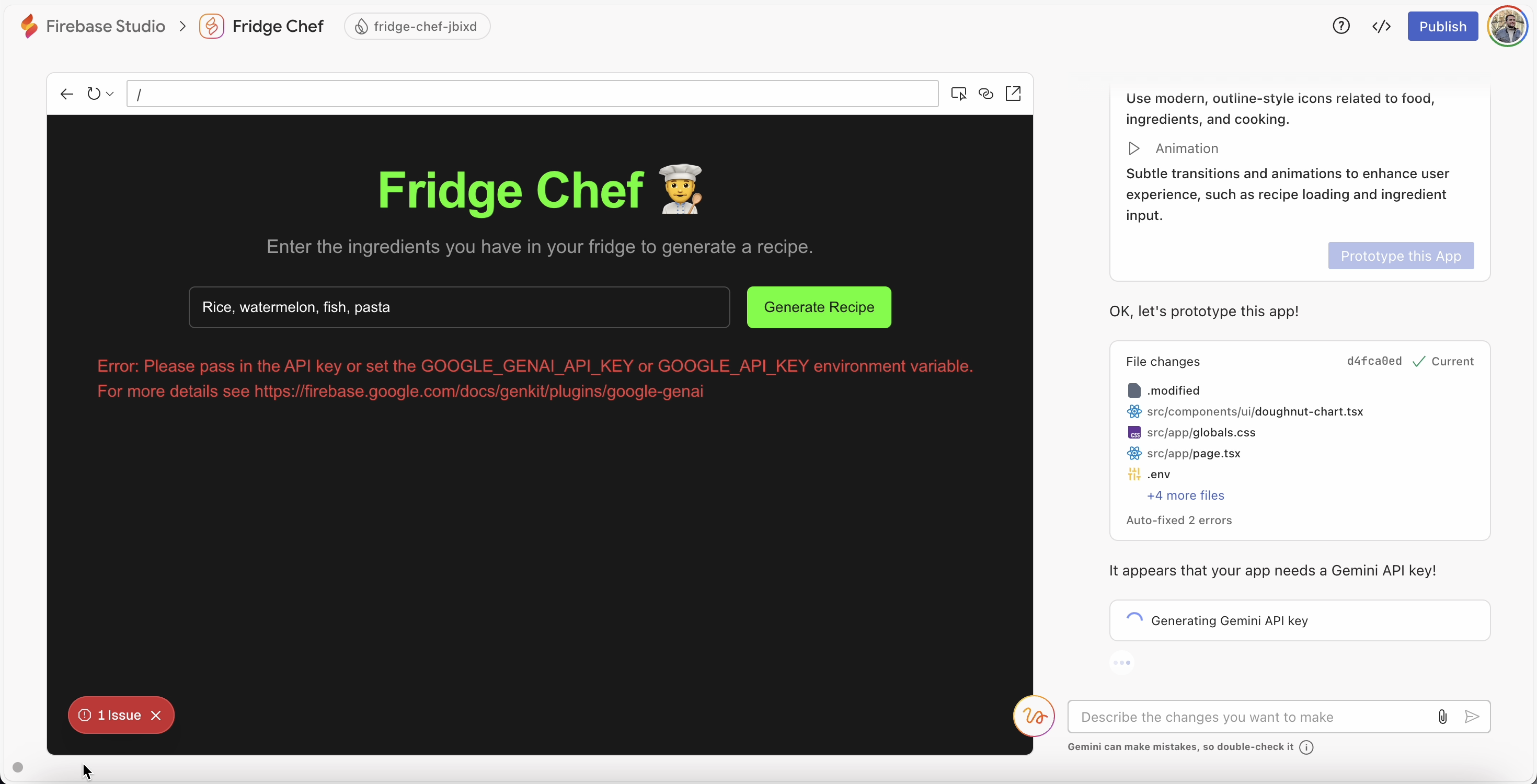
Okay, okay, deep breath. Third attempt. I entered a slightly less chaotic (but still fridge-inspired) list: "rice, meat, chicken." Hit "Generate Recipe."
Success! The screen filled with a recipe: "Spiced Chicken and Rice." It had a flavorful description, a clear ingredients list (thankfully no watermelon this time), and step-by-step instructions. Fridge Chef was working! It had taken my vague inputs and produced something tangible and useful.
But I still had that pesky "amazing wonderful mind blowing design" goal. The recipe output was just text. Firebase Studio has this seriously cool feature: you can draw directly on the preview window. So, embracing my inner artist, I switched to the drawing tool, circled the recipe text area, and added a text comment right next to it: "Make this change, this should look a lot more pretty its super basic."
I sent the drawing and text feedback. And for the third AHA! moment, Firebase Studio's AI went back to work. It analyzed my doodle and my (slightly bossy) comment and started adjusting the code to make the layout for the recipe display look better. It’s like showing the contractor a magazine clipping of a fancy kitchen island you drew a circle around and saying, "Make it look like this!" and they just start installing it. It's taking visual and natural language input and turning it into code changes. That’s pretty darn mind-blowing.
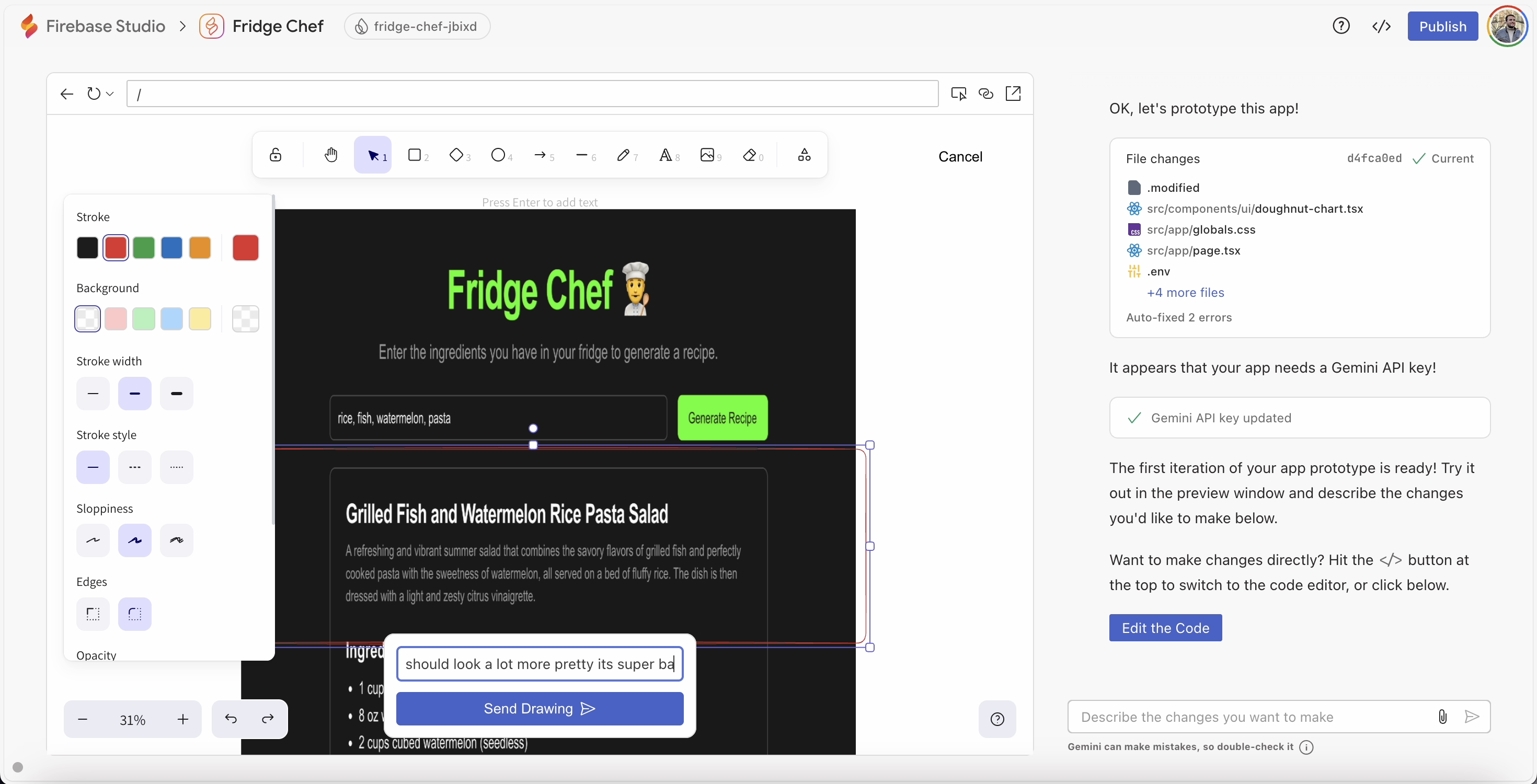
Beyond the Kitchen Chaos
While Fridge Chef was my personal victory, Firebase Studio is built for way more than just solving dinner dilemmas. You saw samples for things like a Tipping Calculator (finally, splitting the bill without tears!) or an Expense Tracker. You can use these as starting points or just build from scratch with your own ideas.
Already have an existing project you're tinkering with? Great! You can import your code directly from places like GitHub, GitLab, etc. The AI can then jump in to help you understand confusing parts, suggest ways to improve your code, or even assist with finding and fixing bugs in your existing work. It's like bringing your half-finished treehouse to the robot workshop for a professional assessment and tune-up.
Plus, it’s got handy tools to instantly preview how your app looks and feels in a web browser or even on simulated Android devices. And when your masterpiece is ready, you can publish it with just a few clicks, getting it out there for the world (or just your friends) to see.
So, What's the Catch? (The Less Exciting, But Important, Bits)
As much as this feels like the future arrived yesterday, it's important to manage expectations. Firebase Studio is a powerful accelerator, not a magical button that instantly creates the next TikTok.
The Good Stuff (Strengths - Why You Should Care):
- Speed: Reduces the time from "idea" to "working prototype" dramatically.
- Accessibility: Makes app building less intimidating for beginners and non-coders.
- AI Assistant: Generates code, helps debug, understands natural language prompts, and even interprets visual feedback from drawings! It's a true co-pilot.
- Integrated Workspace: Plan, build, test, and deploy all in one convenient online spot.
- Flexible: Great for starting new projects or getting help with existing ones.
The Reality Check (Limitations - Because Nothing is Perfect):
- It's a "Preview": This is still being developed, meaning features might change, and you might encounter hiccups (like my API key error, though the AI fixed it!). The AI itself, while advanced, isn't flawless (they give you a gentle reminder about double-checking its work).
- Complexity Threshold: While it excels at generating standard structures and simpler features, highly complex, unique app logic will likely still require human coding expertise. Think of the AI as building the main rooms and hallways; custom secret passages might still be on you.
- Standard Stuff Applies: Like any online service, you're operating within its terms. It's built on Google infrastructure. Check their official documentation for detailed Terms of Service and Privacy policies if you have concerns. They make these easily accessible.
The Money Bit (Pricing):
Currently, while it's in the preview phase, you get a few workspaces (3 at no cost, more if you're in the Google Developer Program) to play around with, which is incredibly generous for trying out this technology. As it evolves beyond preview, there will be a pricing model, but this free access is a fantastic way to explore its capabilities.
My Final Take
Firebase Studio, especially with the integrated AI agents powered by Gemini, feels like a significant step towards democratizing software development. It’s removing a huge chunk of the initial technical burden and letting people focus on the creative part – the ideas, the features, the user experience.
So, whether you dream of organizing your life, building a niche tool for your hobby, or just want to see if an AI can turn your random ingredients into a delicious meal (it worked for me!), I highly recommend giving Firebase Studio a try. It’s a fascinating glimpse into a future where building apps is a whole heck of a lot more intuitive, faster, and maybe, just maybe, a lot more fun.





