Drowning in Meetings? These 3 AI Tools Are Here to Throw You a Lifeline
Raise your hand if this sounds familiar: You're trapped in back-to-back meetings, frantically scribbling notes, only to realize later that you can't decipher your own handwriting (or that you missed key action items while trying to keep up).
We’ve all been there. 😩
But what if there was a better way? What if technology could not only transcribe your meetings with impressive accuracy but also help you extract key insights, share important moments, and maybe even attend those meetings for you?
The good news is: it can.
The world of AI-powered meeting tools is booming, and leading the charge are three contenders vying for a coveted spot in your productivity arsenal: Fireflies.ai, Lark, and Otter.ai.
These platforms promise to transform your meeting experience from a chaotic time-suck into a well-oiled machine of collaboration and efficiency. But with so many options making big promises, how do you know which one is the right fit for your specific needs?
Cutting Through the AI Hype to Deliver Actionable Insights
That's where we come in. We’re passionate about productivity and finding the tools that genuinely live up to their hype. We believe in empowering you with the information you need to make smart decisions about the software you invite into your workflow.
Think of us as your AI meeting tool scout: We’ve scaled the mountains of product reviews, user feedback, and technical specs so you don't have to. We've synthesized a massive amount of information into this comprehensive comparison, cutting through the marketing jargon to deliver actionable insights.
Here’s How We Climbed That Mountain of Information:
- We’ve Analyzed the Reviews: We scoured the internet, reading countless user reviews across multiple platforms to understand the real-world experiences of people using Fireflies, Lark, and Otter on a daily basis.
- We’ve Dug into the Details: From technical specs and feature lists to pricing plans and customer support options, we left no stone unturned in our quest to gather the most comprehensive information.
- We’ve Listened to the Users: Real people, real experiences – that's what matters most. We paid close attention to user feedback, both positive and negative, to understand the strengths and weaknesses of each platform from the people who know them best.
Ready to discover which AI meeting tool deserves a spot on your team’s roster? Let’s dive into the head-to-head comparison.
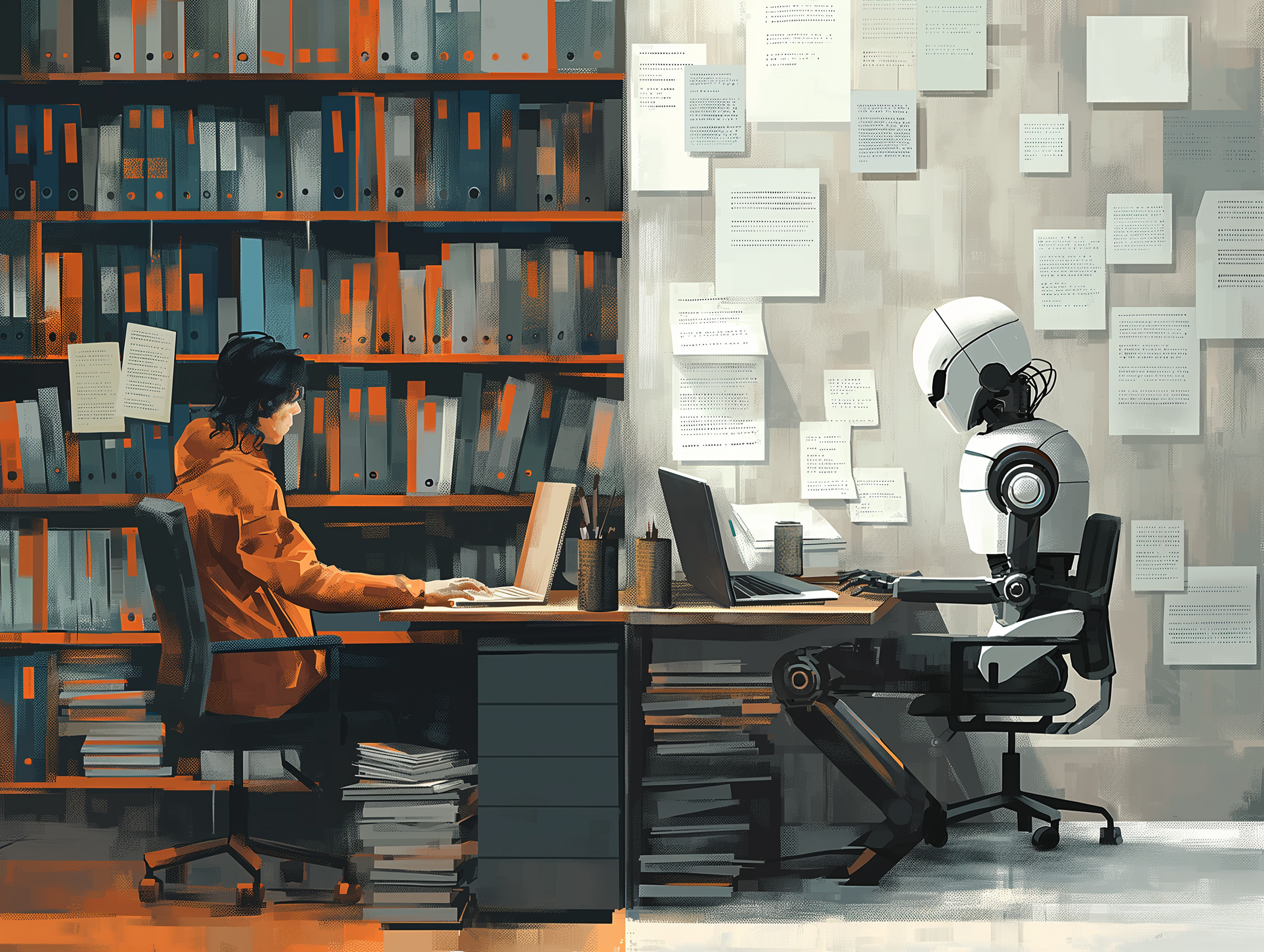
Round 1: Transcription Accuracy - The Heart of the Matter
Let's be brutally honest: a transcription tool is only as good as its accuracy. What good is a shiny new AI assistant if it leaves you deciphering gibberish instead of insightful meeting notes?
To help you separate the contenders from the pretenders, we dug deep into user feedback, expert reviews, and product specs to uncover the truth about the transcription accuracy of Fireflies.ai, Lark, and Otter.ai.
Fireflies.ai: Solid, But Not Flawless
Fireflies boasts an accuracy rate of around 90%, which is a respectable score in the AI transcription arena. However, as with any AI-powered tool, it's not without its quirks.
Here's the good news:
- Strong Overall Performance: For general meeting conversations with clear audio, Fireflies typically captures the gist accurately, making it easy to understand the main points and takeaways.
- Handles Different Accents Relatively Well: While some users have reported occasional hiccups with stronger accents, Fireflies generally does a decent job of transcribing diverse speakers.
But here's where it sometimes stumbles:
- Punctuation Can Be a Bad: Commas, periods, and even question marks can be placed somewhat erratically, sometimes leading to awkward sentence structures or slightly altered meanings.
- Nuanced Language Can Trip It Up: Idioms, colloquialisms, and industry-specific jargon can occasionally throw Fireflies off its game, resulting in misinterpretations or nonsensical phrases.
The Verdict on Fireflies' Accuracy:
Fireflies.ai delivers solid, if not flawless, transcription accuracy. It's a good option for capturing the overall essence of a meeting, but don't expect perfectly polished transcripts straight out of the gate. Be prepared to do some light editing, especially if you're dealing with highly technical content or need transcripts for professional publications.
Lark: The Accuracy Enigma
Lark marches to the beat of a different drum, focusing on being a comprehensive workspace platform rather than a dedicated transcription tool. While it does offer real-time transcription within its meeting feature, concrete information about its accuracy rate is surprisingly hard to come by.
Here's what we do know:
- Built-in, But Not the Focus: Lark’s transcription is seamlessly integrated into its meeting platform, making it convenient for quick note-taking and capturing key points.
- User Feedback is Limited: Unlike Fireflies and Otter, where users readily share their experiences with transcription accuracy, Lark users tend to focus more on the platform's broader collaboration and communication features.
The Verdict on Lark’s Accuracy:
Lark’s transcription accuracy remains a bit of a mystery due to a lack of publicly available data and user feedback specifically focused on this feature. If you’re primarily seeking a transcription powerhouse, this lack of transparency might be a dealbreaker. However, if you’re already using Lark for its other features and just need basic transcription for internal use, it could be a viable option.
Otter.ai: The Reigning Accuracy Champ (With a Few Caveats)
Otter.ai has built a strong reputation for its transcription accuracy, particularly for live transcription. While it’s not perfect (no AI tool is!), it consistently ranks high in accuracy comparisons and boasts a loyal following of users who swear by its performance.
Here’s why Otter often takes the accuracy crown:
- Live Transcription Prowess: Otter excels at real-time transcription, capturing fast-paced conversations with impressive speed and precision.
- Speaker Identification Mastery: Otter is remarkably good at identifying different speakers, even in meetings with multiple participants and overlapping conversations. This makes it easy to follow along and attribute comments accurately.
- Continuous Improvement: Otter is constantly learning and improving its algorithms, which is evident in its evolving accuracy and ability to handle increasingly complex audio environments.
But even champions have their weaknesses:
- Punctuation Still Needs Some Work: While Otter’s punctuation accuracy has improved significantly, it can still be inconsistent, especially with faster speakers or when dealing with technical jargon.
- Accents Can Pose a Challenge: While Otter handles a wide range of accents surprisingly well, certain accents and dialects can still throw it off, leading to more errors and the need for manual corrections.
The Verdict on Otter's Accuracy:
Otter.ai consistently ranks high in accuracy comparisons, especially for live transcription. If you prioritize real-time accuracy, clear speaker identification, and a platform that's constantly evolving, Otter is a strong contender. Just be prepared to do some light editing, particularly if punctuation is critical or if your meetings frequently involve strong accents or specialized vocabulary.
Round 2: Features & Ease of Use – Because Nobody Wants to Wrestle with Software
A powerful tool loses its luster if it's a nightmare to use. That's why this round is all about finding that sweet spot between robust features and a user experience that feels intuitive, even delightful.
We're exploring the interfaces, workflows, and special capabilities of Fireflies.ai, Lark, and Otter.ai to help you determine which platform strikes the perfect balance between power and user-friendliness.
Fireflies.ai: Feature-Rich and (Sometimes) Overwhelming
Fireflies is a bit like that friend who always has the coolest gadgets but can never quite remember where they put their keys. It's jam-packed with features, making it incredibly versatile, but that versatility sometimes comes at the cost of simplicity.
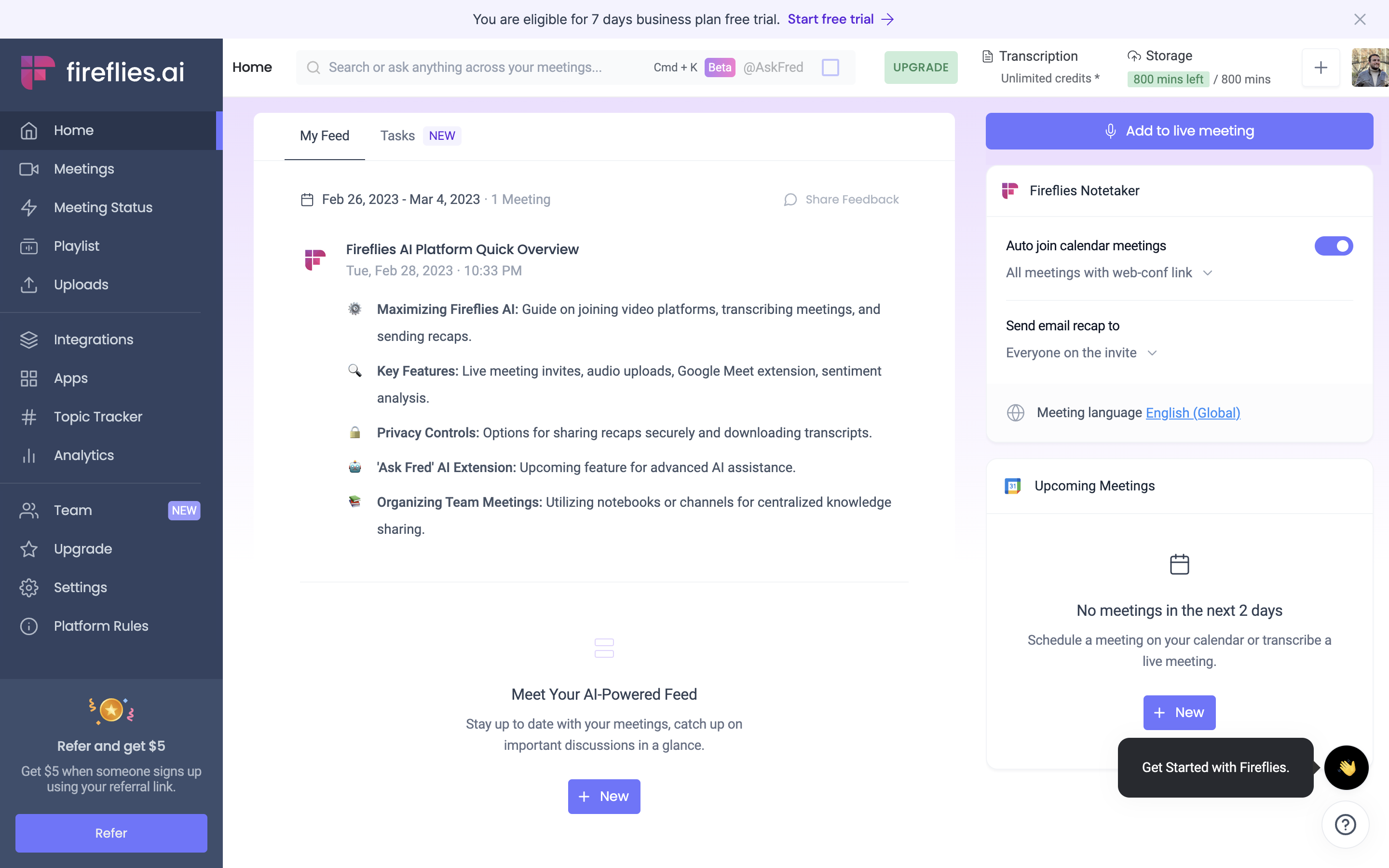
Here's what we love about Fireflies' features:
- AI-Powered Summaries: Short on time? No problem! Fireflies goes beyond basic transcription to deliver AI-generated summaries that highlight key topics, action items, and important decisions.
- Soundbites: Share the Highlights: Ever wish you could easily share those "aha!" moments from a meeting without forcing someone to listen to the whole recording? Fireflies lets you create short, shareable clips (soundbites) of key meeting moments, complete with transcripts.
- Robust Integrations: Fireflies plays nicely with a wide range of popular apps, including Slack, Zoom, Google Calendar, Salesforce, HubSpot, and many more. Plus, its integration with Zapier unlocks a universe of automation possibilities.
But here’s where it gets a bit tricky:
- Cluttered Interface: Fireflies' dashboard can feel a bit overwhelming at first glance, especially for new users. The sheer number of features and options can make it challenging to find what you’re looking for quickly.
- Learning Curve Required: While Fireflies offers helpful onboarding resources, mastering its full range of features takes time and experimentation.
The Verdict on Fireflies' Usability:
Fireflies is a powerful tool for those willing to invest the time to learn its intricacies. If you're a feature enthusiast who thrives on customization and enjoys exploring every nook and cranny of your software, Fireflies might be right up your alley. However, if you prioritize simplicity and ease of use above all else, it might not be the best fit.
Lark: The Minimalist Maestro of Effortless Collaboration
Lark takes a different approach, favoring simplicity and streamlining workflows over a dizzying array of features. Think of it as the Marie Kondo of meeting tools, sparking joy with its clean design and intuitive navigation.
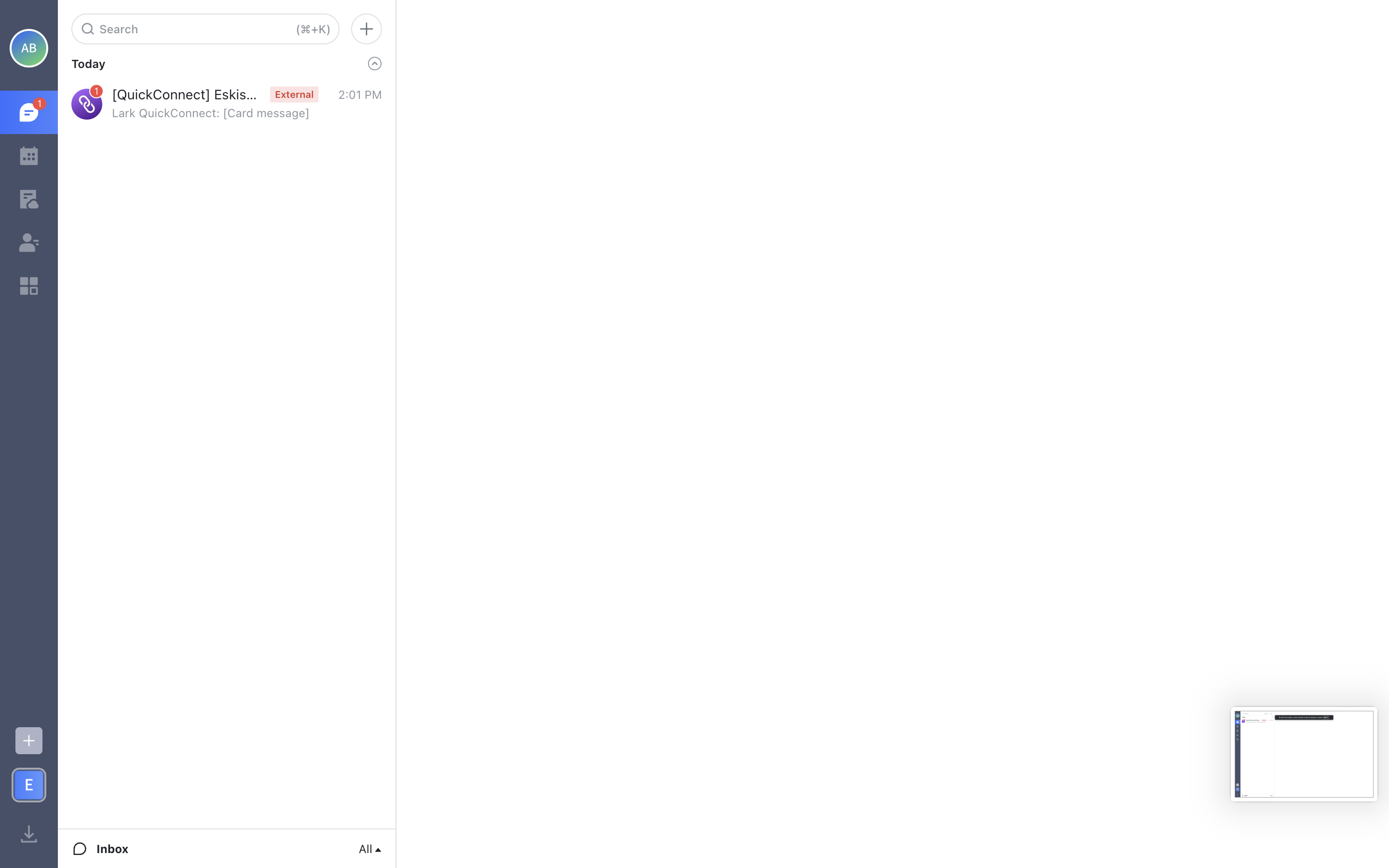
Here’s what we love about Lark’s ease of use:
- Intuitive Interface: Lark's interface is refreshingly clean and uncluttered. Everything is where you'd expect it to be, making it incredibly easy to navigate, even for first-time users.
- Seamless Collaboration: Lark is built for teamwork. Its integrated chat, file sharing, and video conferencing features make it easy to collaborate with colleagues in real time, all within a single, unified platform.
- Minimal Learning Curve: Lark requires practically zero training. Its intuitive design and well-placed prompts guide you through its core features, allowing you to get up and running quickly.
But here’s where it might fall short:
- Feature Light Compared to Competitors: Lark's strength lies in its simplicity and all-in-one approach. However, if you're looking for advanced transcription-specific features like AI summaries or soundbites, you won't find them here.
- Limited Native Integrations: While Lark does integrate with some key tools (like Zoom, Asana, and Trello) through its "Lark Workplace," its focus on its self-contained ecosystem might be limiting for teams reliant on a wider range of integrations.
The Verdict on Lark’s Usability:
Lark excels at simplicity and ease of use, making it an ideal choice for teams seeking a straightforward collaboration platform with built-in transcription. However, if your needs extend beyond the basics, you might find its feature set and integration options limiting.
Otter.ai: Striking a Balance Between Features and Flow
Otter.ai manages to walk that fine line between offering a powerful feature set and maintaining a user-friendly experience. It's like the Goldilocks of AI meeting tools: not too complex, not too basic, but just right.
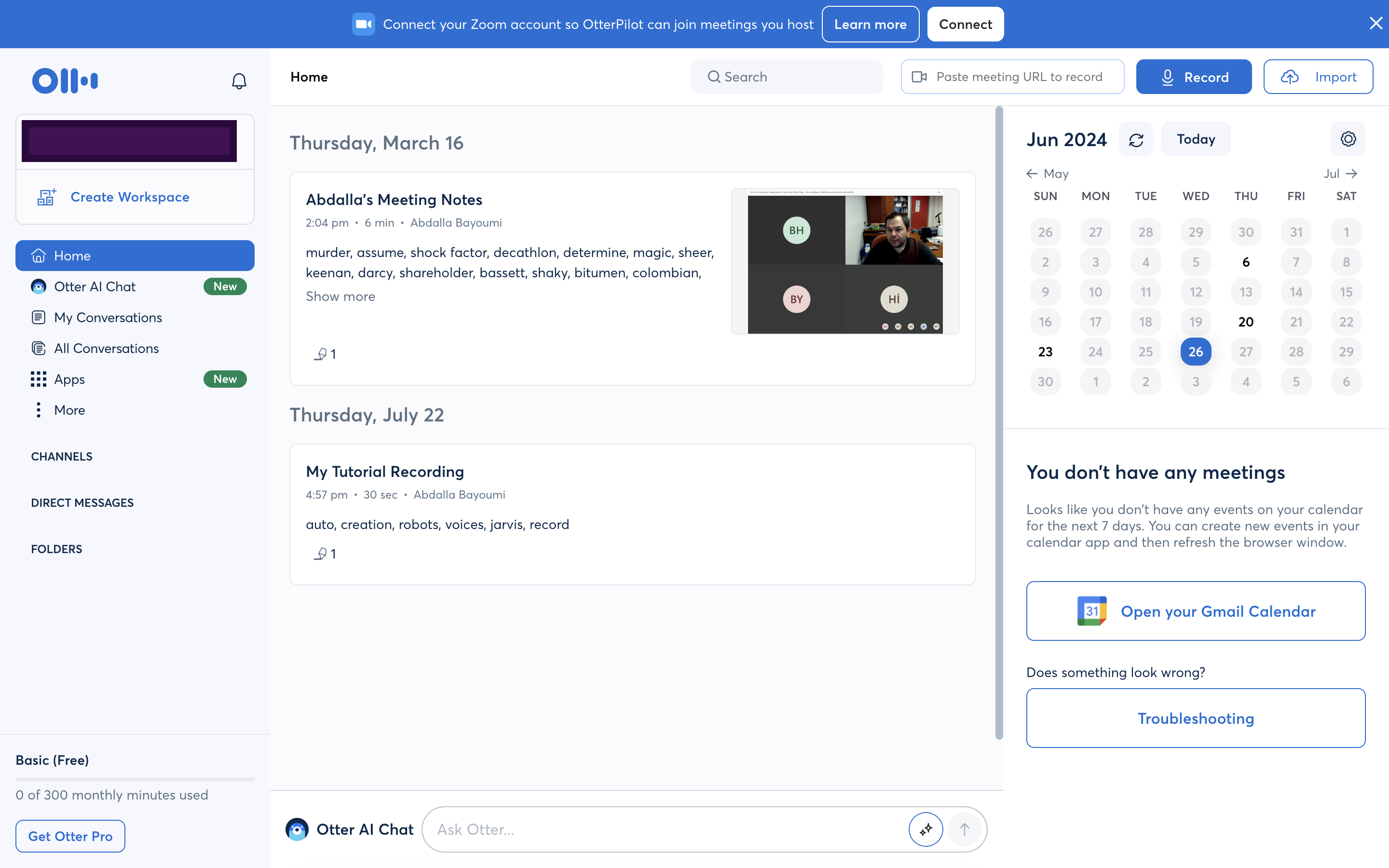
Here's what we appreciate about Otter's approach:
- Intuitive Live Transcription: Otter makes it incredibly easy to start, stop, and manage live transcriptions, whether you're in a Zoom meeting, on a phone call, or just recording a quick voice note.
- Effortless Editing: Otter's transcription editor is a joy to use. Time-stamped notes, speaker identification, and intuitive playback controls make it easy to find and correct any errors or highlight key moments.
- OtterPilot: Your AI Meeting Assistant: This is where Otter truly shines. OtterPilot can attend meetings for you, take notes, generate summaries, and even capture slides, freeing you up to focus on the actual discussion (or catch up on those emails!).
However, there are a couple of areas for improvement:
- Mobile Experience Could Be Smoother: While Otter's mobile apps are generally well-designed, some users have reported occasional lag, syncing issues, and a less polished experience compared to the web app.
- Search Functionality Could Be More Robust: While Otter allows you to search for keywords within transcripts, its search functionality could be more advanced. For example, it would be helpful to be able to search for specific phrases or filter results by speaker.
The Verdict on Otter’s Usability:
Otter.ai excels at delivering a user-friendly experience without compromising on features. Its intuitive design, helpful AI assistant, and seamless integration with popular meeting tools make it a joy to use. While there's room for improvement in its mobile experience and search capabilities, Otter strikes a commendable balance between power and usability
Round 3: Pricing - Finding the Value Sweet Spot for Your Budget
Let's talk dollars and sense. While features and ease of use are crucial, the perfect AI meeting tool needs to align with your budget.
This round breaks down the pricing plans of Fireflies.ai, Lark, and Otter.ai, helping you determine which platform offers the best value for your specific needs and team size.
Fireflies.ai: Budget-Friendly Flexibility with a Focus on Transcription
Fireflies.ai's pricing structure is built around transcription needs, making it a cost-effective choice for teams primarily seeking robust transcription and AI summary features.
Here’s a glimpse at Fireflies.ai’s pricing tiers:
- Free: Perfect for individuals or those just dipping their toes into AI meeting tools. Offers a generous 800 minutes of transcription, key features like soundbites and playback speed control, and access to AI summaries (with limitations).
- Pro ($18/month/user): Ideal for small teams or individuals requiring higher usage limits. Unlimited transcription and AI summaries, 8,000 minutes of storage, smart search filters, and integrations with popular tools like CRM and Zapier.
- Business ($29/month/user): Designed for growing businesses with more demanding needs. Unlimited storage, video screen capture, conversation intelligence, team insights, and priority support.
- Enterprise ($39/month/user billed annually): Caters to large organizations with robust security and compliance requirements. Includes custom data retention, a dedicated account manager, SSO, HIPAA compliance, and dedicated support.
Fireflies.ai Pricing - Key Takeaways:
- Strong Value for Transcription: Fireflies shines with its generous free plan and affordable paid tiers that offer unlimited transcription and AI summaries.
- Scalable Options: From solopreneurs to large enterprises, Fireflies offers plans to accommodate various team sizes and needs.
- Potential Cost Savings: The annual billing option (Enterprise plan) provides significant cost savings for larger teams.
Lark: All-in-One Affordability for Streamlined Collaboration
Lark's pricing strategy differs by focusing on its all-encompassing workspace platform. While transcription is included, it’s not the central pricing driver.
Lark’s straightforward pricing:
- Starter (Free): A generous free plan for teams of up to 50 users, ideal for small businesses or those seeking a free collaboration solution. Includes unlimited chats, business email, 100GB storage, and basic video conferencing.
- Pro ($12/user/month): Designed for growing teams needing more storage, collaboration features, and extended meeting capabilities. Offers 1TB storage, 500 meeting participants, 24-hour meeting duration, advanced permission controls, and an unlimited Wiki knowledge base.
- Enterprise (Custom Pricing): Tailored for large organizations requiring advanced features, security, and support. Includes unlimited users, 10TB storage, SSO, and dedicated support.
Lark Pricing - Key Takeaways:
- Cost-Effective Collaboration: Lark offers exceptional value for its all-in-one workspace platform, especially considering its generous free plan and affordable Pro tier.
- Simplicity Over Granularity: Lark's pricing is straightforward with fewer tiers, which can be a plus for teams seeking simplicity over highly specialized features.
- Transparency for Enterprise: While the Enterprise plan requires contacting sales, this allows for customized solutions and pricing tailored to specific organizational needs.
Otter.ai: A Blend of Value and Premium Features
Otter.ai’s pricing reflects its focus on both accurate transcription and AI-powered meeting assistance. Its tiers cater to a range of users, from individuals to large enterprises.
Otter.ai’s pricing tiers:
- Basic (Free): A robust free plan perfect for individuals or small teams with limited transcription needs. Includes real-time transcription, AI meeting summaries, 300 monthly transcription minutes (30 minutes per conversation), and the ability to import and transcribe 3 audio/video files.
- Pro ($16.99/user/month): Ideal for small teams or individuals requiring higher usage limits and advanced features. Offers 1200 monthly transcription minutes (90 minutes per conversation), enhanced collaboration tools, and advanced search and export capabilities.
- Business ($30/user/month): Designed for teams seeking advanced collaboration, higher usage limits, and admin features. Includes 6000 monthly transcription minutes (4 hours per conversation), the ability to join 3 concurrent meetings, admin controls, and prioritized support.
- Enterprise (Custom Pricing): Caters to organizations needing advanced security, control, and support. Features include SSO, organization-wide deployment, domain capture, OtterPilot™ for Sales, and advanced compliance controls.
Otter.ai Pricing - Key Takeaways:
- Free Plan Strikes a Balance: Otter.ai’s free plan offers a good balance of features and usage limits, making it an attractive option for individuals or those new to AI meeting assistants.
- Value in Mid-Tier Plans: The Pro and Business plans provide a compelling value proposition for teams, offering a good balance of features, usage limits, and affordability.
- Enterprise Flexibility: Similar to Lark, Otter.ai’s custom pricing for Enterprise allows for tailored solutions to meet the specific needs of larger organizations.

Round 4: Privacy and Security - Protecting Your Sensitive Meeting Data
In the age of data breaches and increasing privacy concerns, the security of your meeting information is paramount. Let's examine how Fireflies.ai, Lark, and Otter.ai handle privacy and security, based on information provided by each company.
Otter.ai: Comprehensive Privacy Controls and Clear Policies
Otter.ai has implemented robust measures to protect user privacy and data security:
Strengths:
- SOC 2 Type 2 Certified: Otter has achieved SOC 2 Type 2 certification, verifying its security measures through independent audits.
- GDPR and CCPA Compliant: Adheres to both European and California privacy regulations.
- Encryption: Uses AWS S3 storage with server-side encryption (SSE) and 256-bit Advanced Encryption Standard (AES-256).
- User Control: Users have full control over who can access their transcripts and recordings.
- Transparent AI Training: Otter uses de-identified user data for AI training, with no manual review of audio or transcripts.
- Two-Factor Authentication: Available for all Otter plans for added security.
Areas for Consideration:
- While Otter provides clear policies, users should be aware that the company may disclose information in response to legal processes, as outlined in their Data Request Policy.
Fireflies.ai: Strong Encryption and Compliance Focus
Fireflies.ai prioritizes security and privacy in handling voice and video data:
Strengths:
- End-to-End Encryption: Data is encrypted at rest and in transit using 256-bit AES encryption in storage and 256-bit SSL/TLS encryption in transit.
- SOC 2 Type II and GDPR Compliant: Adheres to strict privacy and cybersecurity standards.
- Data Deletion Control: Users can permanently delete meetings from their Fireflies account.
- Secure Infrastructure: Servers hosted in Google Cloud, database in AWS Virtual Private Cloud.
- Bug Bounty Program: Engages third-party security researchers to identify vulnerabilities.
- Private Cloud Option: Enterprise customers can deploy Fireflies infrastructure in their own cloud (currently Google Cloud Platform).
Areas for Consideration:
- Metadata snapshots are taken every four hours and may exist in backup for up to one year.
Lark: Global Compliance with Regional Data Centers
Lark emphasizes data security and compliance across its collaborative workspace platform:
Strengths:
- Multiple Certifications: ISO 27001, ISO 27701, ISO 27018, ISO 27017, APEC CBPR, APEC PRP, Data Protection Trustmark (DPTM), SOC 2 (Type II) & SOC 3.
- Regional Data Centers: Maintains servers in the United States, Singapore, and Japan, with plans for expansion.
- Strict Access Controls: Employees do not have default access to user data.
- Encryption: Uses various encryption methods throughout the data lifecycle.
- Compliance Systems: Implemented for GDPR, CCPA/CPRA, Japan's APPI, and Singapore's PDPA.
- Regular Testing: Conducts disaster recovery drills and data recovery tests.
Areas for Consideration:
- While Lark offers comprehensive security measures, specific details about encryption methods are not provided in the given information.
The Privacy Verdict: Which Tool Keeps Your Data Most Secure?
All three platforms demonstrate a strong commitment to data security and privacy:
- Otter.ai stands out with its clear policies on data usage, user control over data access, and transparent AI training practices.
- Fireflies.ai offers robust end-to-end encryption and the unique option for enterprise customers to deploy in their own cloud.
- Lark impresses with its wide array of international certifications and regional data center approach.
Ultimately, the best choice depends on your specific privacy requirements, geographic location, and the nature of your sensitive data. We recommend carefully reviewing each platform's detailed privacy policy and security documentation before making a final decision.
Remember: Regardless of which tool you choose, it's crucial to train your team on best practices for handling sensitive information during meetings and in digital communications. Always be aware of and comply with local laws and regulations regarding recording and transcribing conversations with others.
The Verdict: Which AI Meeting Tool Reigns Supreme?
Choosing the ultimate AI meeting champion isn't a one-size-fits-all answer. Your ideal pick depends on your team's specific needs, budget, priorities, and privacy requirements. Here's a breakdown to help guide your decision:
Fireflies.ai: The Transcription Powerhouse with Strong Security
Best For: Individuals, small teams, or organizations needing robust transcription, AI summaries, and budget-friendly options with a focus on data security.
Strengths:
- Generous free plan
- Unlimited transcription and AI summaries in paid tiers
- Feature-rich, with useful options like soundbites and extensive integrations
- End-to-end encryption for data at rest and in transit
- SOC 2 Type II and GDPR compliant
- Unique private cloud option for enterprise customers
Consider If:
- You prioritize transcription accuracy and detailed meeting notes
- You value a wide range of features and integrations
- Data security and encryption are top priorities
- You're willing to navigate a slightly busier interface
Lark: The All-in-One Collaboration Hub with Global Compliance
Best For: Teams seeking a unified platform for communication, project management, and streamlined collaboration with built-in transcription and international security standards.
Strengths:
- Clean, intuitive, and easy-to-use interface
- Excellent value for its free and Pro plans, especially for teams up to 500 users
- Combines chat, video meetings, task management, and more in one place
- Multiple international security certifications (ISO 27001, 27701, 27018, 27017, etc.)
- Regional data centers for data residency compliance
- Comprehensive compliance systems for GDPR, CCPA/CPRA, APPI, and PDPA
Consider If:
- Simplicity and ease of use are top priorities
- You need a central hub for team communication and project collaboration
- Your organization requires adherence to multiple international privacy standards
- You don't require advanced, transcription-specific features
Otter.ai: The Balanced Contender with Transparent Privacy Practices
Best For: Individuals and teams of all sizes seeking a balance of accurate transcription, AI meeting assistance, ease of use, and clear privacy controls.
Strengths:
- Strong reputation for accurate, real-time transcription
- OtterPilot offers helpful AI features like automated note-taking and summaries
- Integrates smoothly with popular video conferencing tools
- SOC 2 Type 2 certified and GDPR/CCPA compliant
- Transparent policies on data usage and AI training
- User-controlled access to transcripts and recordings
Consider If:
- Real-time transcription accuracy is essential
- You want AI assistance to automate meeting tasks and improve productivity
- You need a tool that's easy to learn and use across devices
- Granular privacy controls and transparency in data handling are important to you
Still Can't Decide? Sign up for free trials of the tools that interest you most. Test them out with your team and see which platform best fits your workflow, preferences, and security requirements. Remember to review each platform's detailed privacy policy and security documentation to ensure it aligns with your organization's specific needs and compliance requirements.





