Cursor AI Review: Code Your Dreams, No Experience Required
Ever since I started working, I've been dreaming of a simple tool to track my income, expenses, and calculate those pesky quarterly taxes automatically. You know, something way more customized than those generic budgeting apps.
But here's the catch: I'm a writer, not a coder. The thought of wrestling with HTML, CSS, and JavaScript to bring my vision to life felt about as appealing as a root canal. So, my brilliant app idea languished in the land of "someday," gathering digital dust alongside my half-written novel and plans to learn Klingon.
Enter Cursor AI, an AI-powered code editor that's generating more buzz than a beehive on a sugar rush. Could this be the tech miracle I've been waiting for? Could Cursor AI be the bridge across the treacherous coding canyon, allowing even a code-clueless individual like myself to build... stuff? Let's find out.
What is Cursor AI?
Okay, so what exactly is Cursor AI? Imagine this: you sit down with your laptop, not to stare blankly at lines of code, but to have a conversation with a super-smart coding buddy. This buddy, my friend, is Cursor AI.
Think of it like this: Cursor AI is to coding what a GPS is to driving. You tell it where you want to go (in this case, what you want to build), and it guides you, suggests the best route, and even warns you about potential potholes (aka, coding errors). But just like with a GPS, you're still in control.
Here's what makes Cursor AI especially beginner-friendly:
- AI Code Completion: Picture predictive text on your phone... now inject it with coding superpowers. Cursor AI doesn't just finish your sentences, it writes entire chunks of code for you, learning your style and anticipating your needs as you go.
- Error Correction: We've all been there – staring at a typo for an hour, wondering why our code is throwing a tantrum. Cursor AI acts like an AI spellcheck, catching those pesky errors you might miss and suggesting fixes.
- Natural Language Commands: You don't need to be fluent in Python or JavaScript to boss Cursor AI around. Simply tell it what you want in plain English – like "create a button that links to my cat's Instagram page" – and watch it work its magic.
Sounds almost too good to be true, right? I thought so too, but my curiosity was officially piqued. Could this be the coding shortcut for non-coders like me?
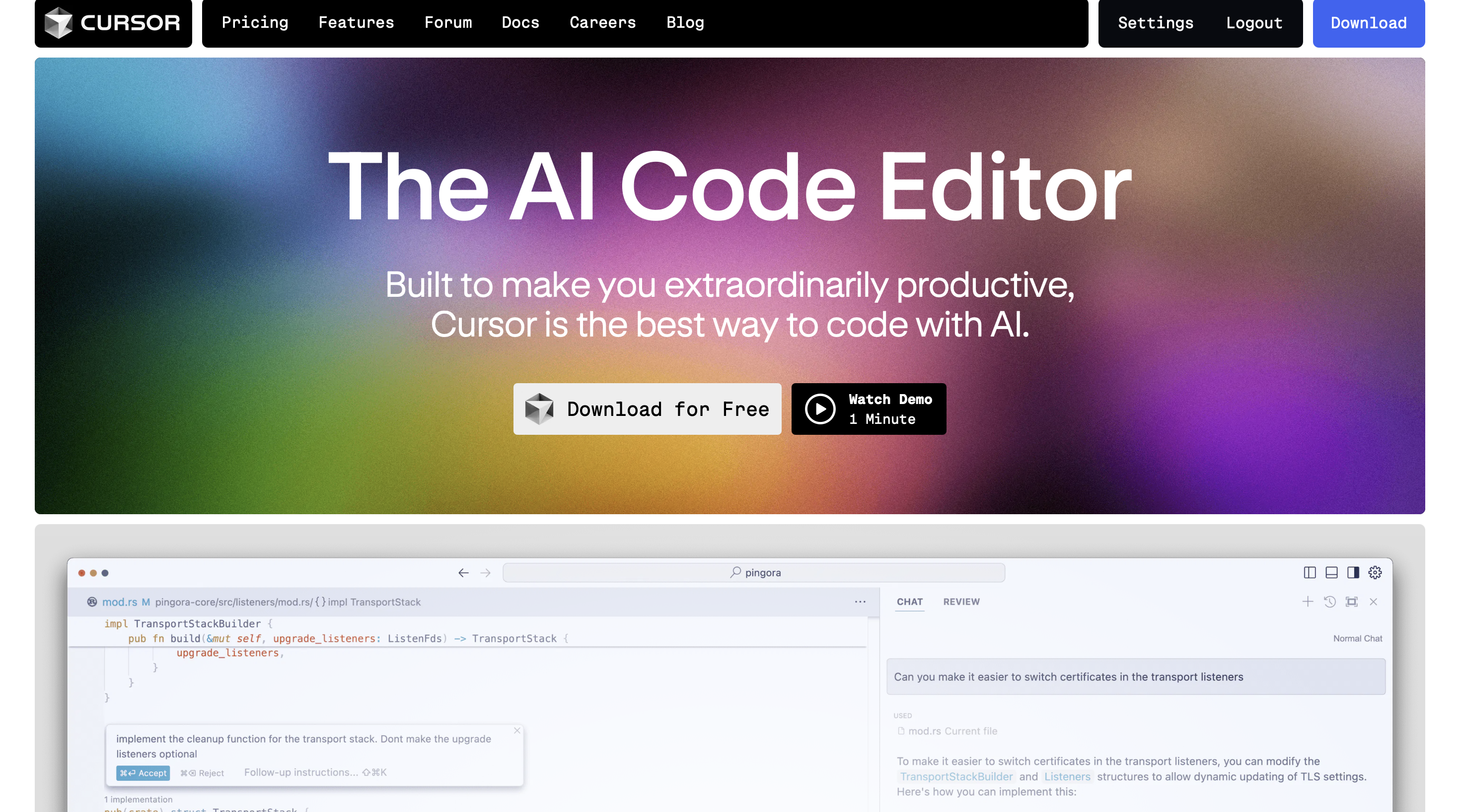
How it Works: Magic Under the Hood (Simplified)
Okay, get this – Cursor AI practically reads your mind (and your code!) to understand what you want to achieve. Imagine an AI that's not only fluent in multiple programming languages but also understands the context of your project. Sounds like something out of a sci-fi movie, right? Well, buckle up, because the future of coding is here!
Here’s the gist of how Cursor AI pulls off this magic:
- Context is King: Cursor AI scans and analyzes your entire codebase to understand how everything fits together. This allows it to offer relevant suggestions and generate code that seamlessly integrates with your existing project. It's like having an AI assistant who's actually done their homework and knows the ins and outs of your code.
- Speaking Your Language: Cursor AI utilizes the power of natural language processing (NLP), which is a fancy way of saying it understands human language. So, instead of writing complex code, you can simply tell Cursor AI what you want it to do. It’s like having a conversation with your computer and telling it to build things for you.
- From Thoughts to Code: Based on your instructions and its understanding of your code, Cursor AI works its magic: generating chunks of code, completing your lines, catching those pesky bugs, and even whipping up some documentation for you. This frees you up to focus on the bigger picture – the creative aspects of bringing your software vision to life.
Getting Started: Easier Than You Think
Alright, enough talk – let's build something! Don't worry, you won't need a computer science degree to get started with Cursor AI. It's so easy, even your pet hamster could probably create a website (though their typing might be a bit slow).
First things first, head over to the Cursor AI website and download the right version for your computer. They've got you covered whether you're on team Windows, macOS, or rocking the Linux penguin. Once it's downloaded, click, click, click through the installation – it's as painless as ordering takeout.
1. Open Sesame! (Launching Cursor AI):
- Find the Cursor AI icon on your computer and double-click it, just like you'd launch any other program.
- You'll be greeted by a familiar code editor interface (it's based on VS Code, remember?). Don't let that intimidate you! This is where the fun begins.
2. Start a New Project (Or Open an Existing One):
- If you're feeling adventurous and want to start from scratch, create a new project folder on your computer. Think of it as your digital art studio.
- Already have a codebase you want to supercharge with AI? No problem! Just open that existing folder in Cursor AI.
3. Summon the AI Assistant (Your Wish is Its Command):
- Here's where the real magic happens. Cursor AI offers a few different ways to interact with its AI brain:
- Command + K (The "Build Me This" Button): This is your go-to for generating new code. Highlight some existing code or just place your cursor where you want the magic to happen. Then, hit those magic keys and type out your command in plain English. For example, "Write a function to calculate the area of a triangle" or "Create a button that changes color when clicked."
- Command + L (The "Tell Me More" Button): Have some code you want explained, or need help figuring out what something does? Highlight it, hit Command + L, and ask away! You can also use this to chat with Cursor about your codebase.
4. Provide Context (Like Giving Your AI a Treasure Map):
- Cursor AI is smart, but sometimes it needs a little nudge in the right direction. You can provide context by tagging files or documentation in your commands. For example:
- "Write a function to process this data, using the format defined in @data_processing.py"
- "Create a new component based on the style guide in @design_system.pdf"
5. Review and Refine (You're the Boss!):
- Cursor AI will work its magic and present you with its suggested code. Don't be afraid to review, tweak, and refine it to your liking. Remember, you're the architect of your code.
6. Embrace the Iteration (Coding Just Got Fun):
- Coding with Cursor AI is an iterative process. Experiment with different commands, provide more context, and see what amazing things you can create together. Don't be afraid to make mistakes—that's how you learn!
Cursor AI in Action: From Spreadsheet Dreams to Charting Nightmares
My quest for financial enlightenment began with a simple desire: to banish the chaos of my freelance finances with a custom-built tracker. I envisioned a dashboard where I could input income and expenses, categorize everything neatly, and – here's the kicker – visualize it all in a glorious, multi-colored chart.
Round 1: "Lets Get Charts!"
With the righteous fury of a thousand frustrated spreadsheet users, I opened Cursor AI and summoned the Composer (think of it as Cursor AI’s code-generating alter ego). "I want to track my finances,” I declared. "Create a dashboard, and tell me how to use it!”

Seconds later, lines of code materialized on my screen like magic incantations. Cursor AI, sensing my JavaScript inclinations, had whipped up a basic finance tracker using HTML, CSS, and a sprinkle of JavaScript. I installed the Live Preview extension (as helpfully suggested by Cursor itself), hit refresh, and – voila! – a rudimentary finance tracker appeared in my browser.
It wasn't pretty, but it worked. I could input income and expenses, and a running total updated automatically. It felt like I'd just baked a loaf of bread using only flour, water, and a vague understanding of yeast.
Round 2: "Behold, the Power of Categories (and Pie)!"
Emboldened by my success, I returned to Composer. "This is a very basic finance tracker i need you to enhance how it looks and add more features in it!"
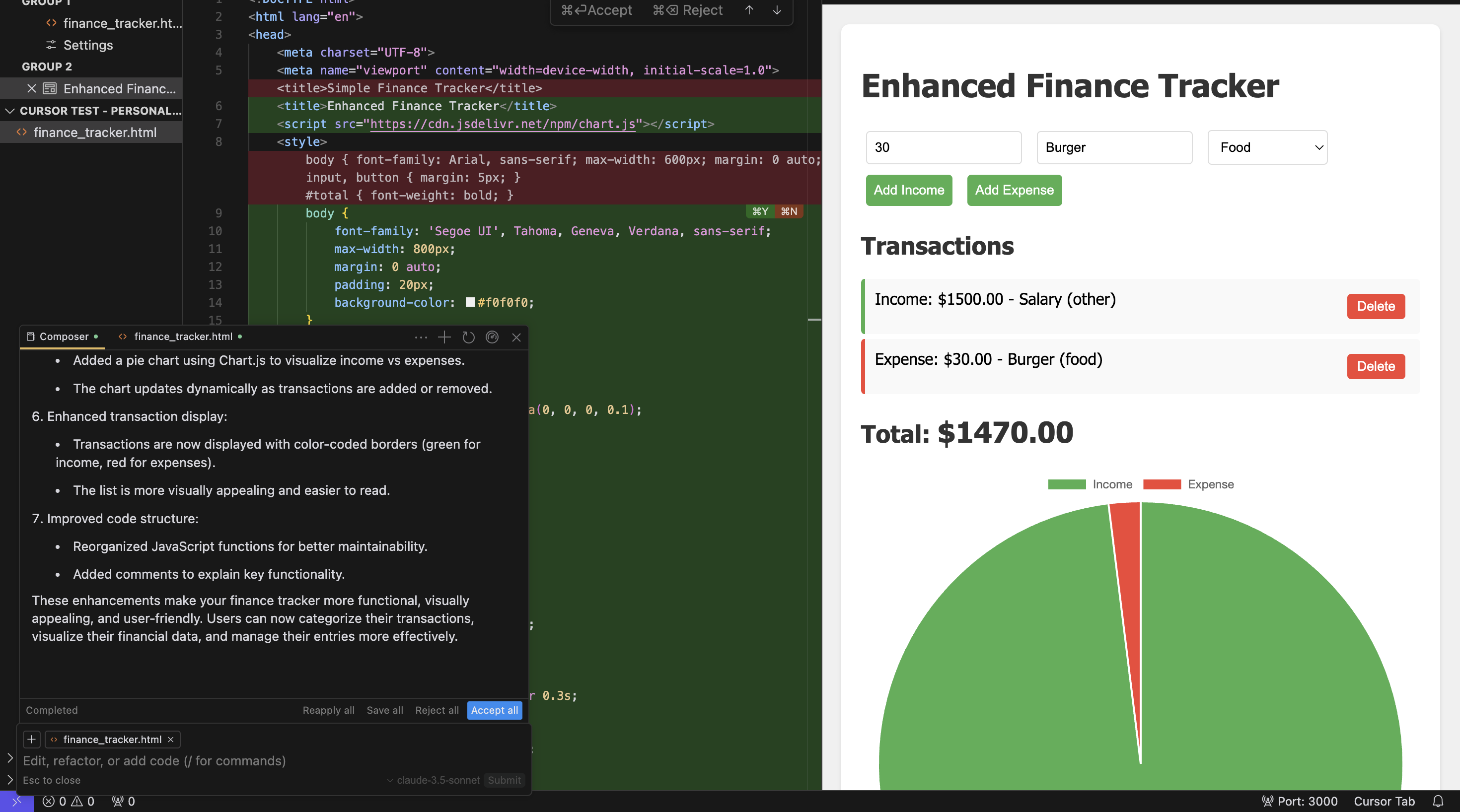
Cursor AI, ever the obliging coding companion, got to work. Lines of code flickered green and red as it added, replaced, and refined. The Live Preview updated in real-time, showcasing my tracker's transformation. It now boasted categories, the ability to delete transactions, and – glory be! – a beautiful pie chart visualizing my income vs. expenses.
Round 3: "Ambition, Thy Name is… Error Message?"
Pride, as they say, often precedes a fall. Drunk on my newfound coding prowess (or rather, Cursor AI's prowess), I decided to push the limits. "Enhance it further!" I commanded, my fingers practically trembling with power. "
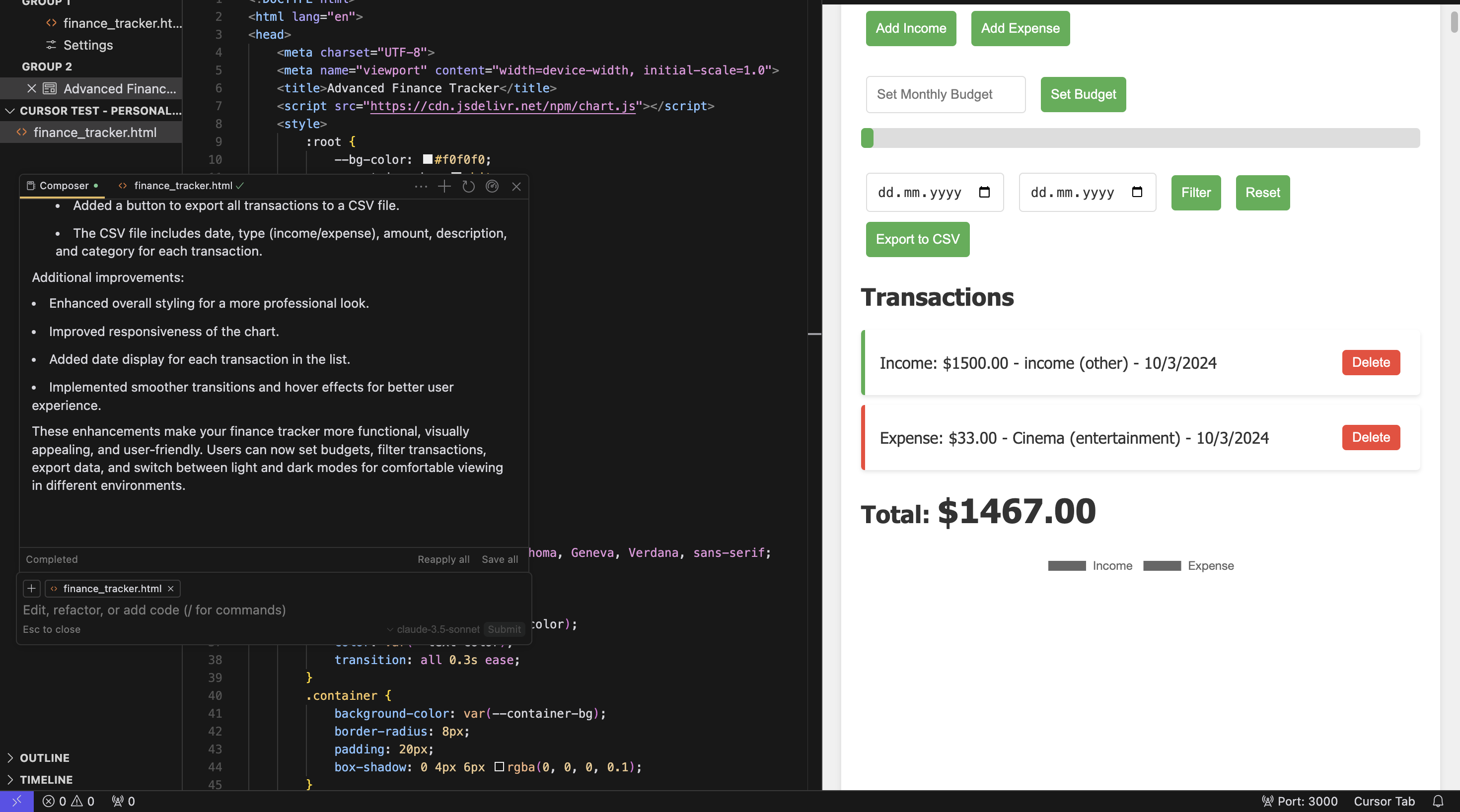
Cursor AI, bless its digital heart, tried its best. It dutifully added the requested features, but as the code compiled, a chill ran down my spine. My once-glorious pie chart had vanished, replaced by... nothing. I refreshed the Live Preview, but to no avail. The chart was gone, lost to the digital bugs.
I typed into the Composer: "The chart is broken! Fix it! Debug the JavaScript!" Cursor AI seemed confused, suggesting minor tweaks that did nothing to resurrect my beloved chart. Meanwhile, my poor laptop, struggling to keep up with my AI-assisted coding spree, started sounding like a jet engine preparing for takeoff.
Calling in the Calvary (aka, My Programmer Friend)
Defeated and chartless, I called in reinforcements – my trusty programmer friend who speaks fluent JavaScript and laughs in the face of error messages. He patiently listened to my tale of AI-assisted ambition and subsequent woe, then calmly opened the code.
After some intense debugging, he identified several critical issues:
- Function Parameter Mismatch: Cursor AI had misaligned some function parameters, causing a critical component of the chart to malfunction.
- Division by Zero Error: My request for a budget progress bar had backfired. Cursor AI, in its zeal to please, had neglected to account for the possibility of having a zero budget (a common occurrence, sadly, in the life of a writer).
- Date Input Validation Issues: My dreams of filtering transactions by date were dashed by Cursor AI's lack of input validation, leading to potential errors.
Beyond the Hype: Cursor AI - Digital Assistant, Not Miracle Worker
My adventure with Cursor AI, as you've seen, was a wild ride of triumph and tribulation. And while I'm still incredibly impressed by its abilities, it's important to remember that even the most sophisticated AI coding tools have their limits.
Here's the reality check, in terms even your pet hamster can understand:
- Complex Bug Detection is Tricky: Cursor AI is great at catching those "duh, forgot a semicolon" errors, but subtler bugs can slip through the cracks. It's like having a spellchecker that flags typos but misses when you accidentally write "their" instead of "they're."
- Context is King (and Sometimes AI Forgets): Cursor AI does an impressive job of understanding your codebase, but sometimes it can get lost in the weeds, forgetting the bigger picture. Imagine asking your friend for fashion advice and they only focus on your socks, forgetting you're wearing a clown suit.
- Occasional Code Hiccups are Inevitable: AI-generated code is rarely "plug-and-play" perfect. It often needs tweaking, refining, and sometimes a complete overhaul. Think of it like ordering a pizza – it might look delicious in the picture, but you might need to add some extra toppings to suit your taste.
A Word of Reassurance (Don't Panic!):
Now, before you banish Cursor AI to the digital dungeon of disappointment, remember this: these limitations are being actively addressed by the brilliant minds behind it. As AI coding tools evolve, they're becoming smarter, more efficient, and better at understanding the nuances of human logic (and hopefully, the importance of zero-budget checks).
Even with its current limitations, Cursor AI is a game-changer. It's like having a coding assistant who can handle the grunt work, freeing you up to focus on the creative, high-level aspects of your project. And that, my friend, is a beautiful thing.
V. Cursor AI Alternatives: Choosing the Right Coding Sidekick
Cursor AI might be the new kid on the AI-powered coding block, but it's not the only game in town. For those of us who appreciate having options (and aren't afraid of a little comparison shopping), let's see how Cursor AI stacks up against some popular alternatives:
GitHub Copilot: The OG AI Coding Buddy
GitHub Copilot, powered by OpenAI's Codex model, is like the seasoned veteran of the AI coding world. It's been around a bit longer, has a loyal following, and can churn out impressive code snippets faster than you can say "Hello, World!"
Key Differences for Non-Coders:
- Integration: Copilot seamlessly integrates with popular IDEs (like Visual Studio Code), acting like an extension of your coding environment. Cursor AI, on the other hand, is a standalone editor (though it also offers integrations).
- Natural Language Prowess: Both excel at understanding plain English prompts, but Cursor AI's Composer feature feels a bit more conversational, allowing for more back-and-forth in the code generation process.
- Pricing: Copilot has a free trial, but then it's $10/month for individual users. Cursor AI's free plan offers generous usage, making it appealing for budget-conscious coders (or those who are just dipping their toes into the AI-assisted waters).
Codeium: The Free and Fearless Contender
Codeium is the open-source rebel of the group, offering a robust feature set entirely for free (with optional paid plans for additional perks). It's known for its speed, language support, and generous free tier.
Key Differences for Non-Coders:
- Freemium Model: Codeium's generous free tier makes it an attractive option for budget-minded folks. Cursor AI also has a free plan, but Codeium's usage limits are less restrictive.
- Language Support: Codeium boasts support for over 20 programming languages, making it a versatile choice. Cursor AI primarily excels in JavaScript, Python, and TypeScript (though it's constantly expanding its language repertoire).
- Community Support: As an open-source project, Codeium benefits from a vibrant community of developers contributing to its growth and improvement. Cursor AI is still relatively new, so its community support is still growing.
Feature Showdown: At a Glance
To make your decision-making process even smoother, here's a handy-dandy table comparing key features:
| Feature | Cursor AI | GitHub Copilot | Codeium |
|---|---|---|---|
| Pricing | Free plan, $20/month Pro | $10/month, free for students | Freemium, generous free tier |
| Language Support | Excels in JavaScript, Python, TypeScript | Primarily Python, JavaScript | 20+ languages supported |
| Natural Language | Excellent, conversational Composer | Very good | Good |
| Code Completion | Excellent | Excellent | Very fast |
| Error Correction | Good | Good | Good |
| Codebase Context | Excellent, especially with Composer | Limited | Good |
Choosing Your Coding Champion:
Ultimately, the best AI coding tool for you depends on your specific needs, budget, and preferred coding languages. If you're heavily invested in JavaScript, Python, or TypeScript, love a conversational coding experience, and appreciate a generous free plan, Cursor AI is a strong contender.
Privacy and Security: Because Sharing Your Code Shouldn't Feel Like a Trust Fall
Let's address the elephant in the (server) room: what happens to your precious code when you invite Cursor AI to the party? After all, we're not all building open-source cat meme generators – some of us might be working on top-secret projects (or at least, projects we'd prefer didn't become public knowledge).
Here's the lowdown on Cursor AI's commitment to keeping your code under wraps:
What Happens to My Code? Transparency is Key:
Cursor AI needs to "see" your code to provide those magical suggestions and completions. But that doesn't mean it's building a secret stash of your brilliant work.
- Data Handling Policies in Human Speak: Cursor AI's data handling policies are designed to protect your privacy. In a nutshell, they only store code snippets temporarily for processing and improvement purposes. Your entire codebase isn't being archived in some massive AI vault.
- Security Measures That Matter: Cursor AI takes security seriously, using industry-standard encryption and security protocols to protect your code in transit and at rest (basically, like sending your code a secret message in a locked briefcase).
Features That Put You in Control:
Here's where things get really good for the privacy-conscious coder:
- Privacy Mode: Your Code, Your Business: Enabling Privacy Mode is like putting a "Do Not Disturb" sign on your code. This feature prevents Cursor AI from storing your code on its servers – it's processed locally on your machine, then it's gone, like a whisper in the wind.
- Local/Ghost Mode: For the Ultimate Control Freaks: If you're working on something truly top-secret (like that recipe for the world's best chocolate chip cookies), Local/Ghost Mode is your best friend. This ensures that all code processing happens entirely on your computer, with zero data sent to Cursor AI's servers.
A Little Reassurance Goes a Long Way:
Cursor AI understands that trust is earned, not assumed, especially when it comes to your code. They're transparent about their data handling practices, offer robust security measures, and provide features that give you ultimate control over your code's privacy. So, breathe easy, code securely, and rest assured that your brilliant ideas are safe and sound.
Cursor AI Pricing: Is Your Wallet Ready for AI-Powered Coding?
Alright, let's talk dollars and (digital) sense. Here's a breakdown of Cursor AI's pricing plans, so you can decide if it fits your budget:
For the Hobbyist Hacker:
- Free Plan: Not too shabby! You get 2000 code completions per month, 50 "slow" requests to the fancy AI models (think GPT-4 and Claude 3.5 Sonnet), and a taste of the Pro plan with a two-week trial. More than enough to test the waters and build some cool stuff.
For the Coding Pro:
- Pro Plan: $20/month: This plan unlocks the full Cursor AI arsenal, including unlimited completions, faster access to the premium AI models (no more waiting in the digital queue), and some handy features like "Cursor Tab" (a supercharged autocomplete) and the ability to apply code changes directly from the chat.
For the Code-Conquering Teams:
- Business Plan: $40/user/month: Geared towards teams and companies, this plan adds enterprise-grade features like enforced privacy mode (keep that code under wraps!), centralized billing (for easier expense reports), and an admin dashboard to track your team's coding shenanigans.
Decoding the Details:
- "Fast" vs. "Slow" AI Requests: Basically, it's like choosing between the express lane and the scenic route. Fast requests get priority, while slow requests might experience some lag during peak hours (like trying to order pizza on Super Bowl Sunday).
- API Key Usage: If you're already knee-deep in the OpenAI world, you can connect your existing API key to Cursor AI. However, some core Cursor features use their custom models, so those won't be charged to your API key.
Is It Worth It?
That depends on your coding needs and budget. If you're a casual coder, the free plan is incredibly generous. For professionals and teams looking to supercharge their workflow, the paid plans offer excellent value, especially considering the time and effort Cursor AI can save.
Conclusion: Cursor AI – Coding Revolution or Hype Train?
So, is Cursor AI the coding messiah we've all been waiting for? After building (and nearly breaking) my own website with it, here's the verdict:
Cursor AI is a powerful tool that empowers non-coders to create websites and software that were previously out of reach. It's like having a personal coding tutor, translator, and debugger all rolled into one sleek interface.
Here's what makes Cursor AI shine:
- It's ridiculously easy to use. Even if you can't tell a for loop from a fruit loop, you can start building with Cursor AI.
- The features are truly impressive. From AI-powered code completion and error correction to natural language commands and codebase chat, Cursor AI feels like you're cheating at coding (in the best way possible).
- Accessibility is at its core. With a generous free plan and clear pricing, Cursor AI makes AI-assisted coding attainable for everyone, not just coding wizards and tech giants.
However, it's important to be realistic:
- Cursor AI isn't a magic bullet. You'll still encounter bugs, need to tweak code, and might even need to call in a human expert for those hair-pulling coding conundrums.
- Some basic coding knowledge is still helpful. While you don't need to be fluent in JavaScript, understanding some fundamental coding concepts will make your experience smoother.
Final Verdict:
Cursor AI is a game-changer for anyone who's ever dreamed of building something online but felt intimidated by the world of code. It's a glimpse into the future of software development, where AI and humans collaborate to bring ideas to life. Try it out, embrace the learning curve, and experience the thrill of building something amazing – no coding degree required.





