Top 6 Cost-Effective AI Tools for Small Businesses
As a small business leader, trying to keep up with larger competitors is often overwhelming. Fortunately, new tools are making it easier for small businesses to compete and keep up with bigger companies. Selecting the right AI tool involves evaluating specific business goals, ease of use, cost-effectiveness, reliability, and security.
By carefully considering these factors, businesses can identify AI solutions that deliver the greatest value, helping them to thrive without straining their budget. Here’s a look at six cost-effective AI tools that small businesses can integrate to improve efficiency and productivity.
1. Canva
It is an AI-powered visual design platform that helps users create various visual content, from presentations and infographics to videos, documents, and social media graphics. With thousands of templates, stock images, videos, soundtracks, and fonts, Canva simplifies designing professional-quality visuals. It is accessible on the web, iOS, and Android, making it easy to create content from anywhere.
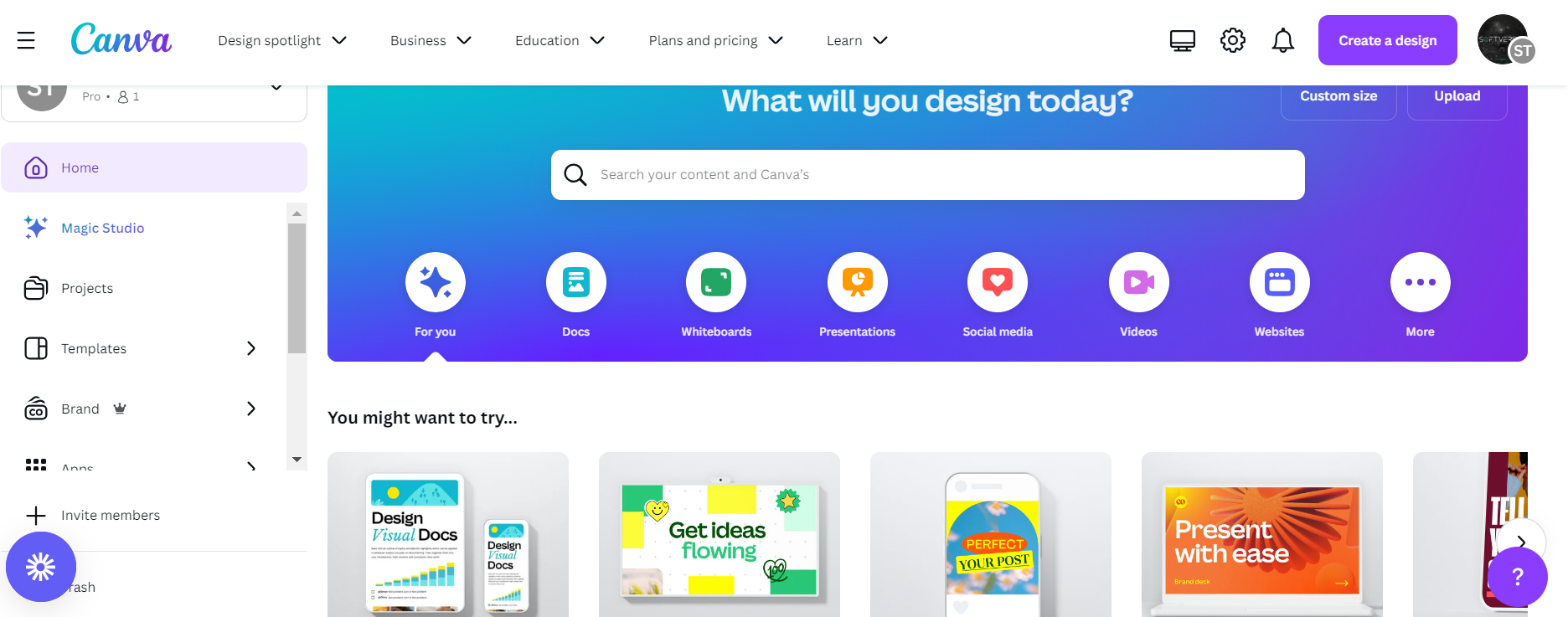
Key Features
Here are some prominent features of Canva that make it an invaluable tool for creating various visual content quickly and effortlessly.
1. Design Templates
Canva's premium version provides access to 610,000 templates, allowing you to easily customize them for posters, social media posts, presentations, and more. You can quickly create stunning and impactful designs without starting from scratch, saving you time and effort.
2. Photo Editing
It offers various photo editing tools for enhancing your images. You can crop to eliminate unwanted elements and emphasize key details. Adjust the saturation for vibrant or subdued colors, apply filters for corrections, and use the contrast tool to highlight shadows and highlights effectively.
3. Design Tools
Canva's flexible design tools let you mix text styles, shapes, and elements to create compelling designs easily. The drag-and-drop feature simplifies the process, while tools like shapes help highlight content and create infographics. Additional elements such as lines, stickers, and charts further enhance customization options for your graphics and images.
4. Brand Kit
This feature lets you manage one or multiple brands by storing logos, color palettes, and fonts in one place. This ensures consistent branding in all designs and serves as a guide for team members. It enhances collaboration and saves time by making brand elements easily accessible for everyone, including new hires.
Pros
- "I have been using Canva for a few years now. It is easy to use and fun to use too!” - Defney D.
-
"Canva is one of the softwares that makes my day to day easier, for design it´s great, it has thosands of options, fonts, colours and options for download or use this from any compatible device.” - Juana V.
Cons
-
"Everything is great just that if I can get more formatting options for fonts, it will make working on typography on Canva easier.” - Ayush S.
-
"There are some features missing that we only find in the applications tab, but there is no way to "favorite" or highlight by categories. The search for resources in these complementary applications leaves something to be desired in terms of how easy it is to find what we need. Lacks possibility of exporting to WEBP files and vectors.” - Albert C.
2. Lavender.ai
Lavender is an email assistant designed to help users write emails more efficiently. It is a browser extension that combines writing AI, social data, and inbox productivity tools. It analyzes and enhances emails and replies. It helps write positive replies and emails quickly; managers can use it for blog posts, product descriptions, social media posts, and more.
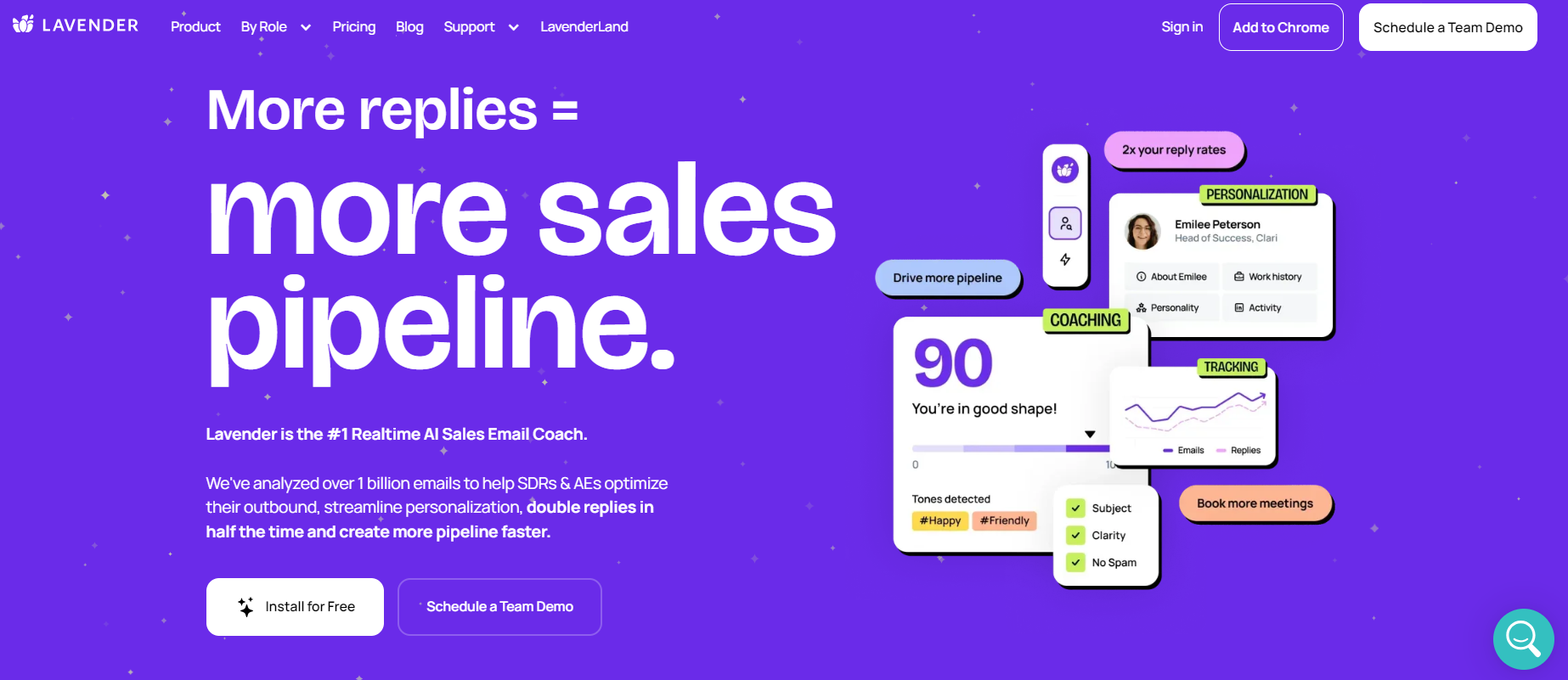
Key Features
The salient features of Lavender are discussed here.
1. AI-Powered Email Coach
Lavender grades your emails and offers tips to improve them, using data from millions of emails to suggest changes. It helps you make your emails better with practical recommendations.
2. Personalization Assistant
It brings prospect data to your inbox and suggests how to personalize your emails. It also provides insights based on personality to help you connect better.
3. Real-Time Improvement
Lavender adapts to your email habits, offering advice based on your inbox and extensive data. It coaches you using insights from billions of emails.
4. Data-Driven Coaching
Lavender.ai helps managers track performance and ROI by analyzing team inbox data. It uses these insights to identify areas for improvement.
Pros
- "The email coach is great as it clearly highlights the score of the email along with detailed ways to improve it. The gif feature and mobile viewer have also immensely helped me in crafting more visually appealing emails, ensuring my follow ups are read more.” - Animesh A.
- "The email grading is top tier, especially post AI addition. Every sales rep should be utilizing a solution like Lavender to up their outbound game.” - G2 User
Cons
- "The long sentence suggestions can be irrelevant. But this is a trivial point!” - Dimitra S.
- "I wish it integrated directly with more platforms (Apollo, for instance) but it's not a massive deal because their "Lavender Anywhere" extension does work anywhere. Just a bit of a pain copying and pasting sometimes. I also wish I could compose emails inside Lavender and save them in folders.” - Heidi B.
3. Upmetrics
Upmetrics is business plan software that uses AI to transform business planning. It helps entrepreneurs and small business owners succeed by simplifying business planning and growth strategies.

Key Features
The key features of Upmetrics are listed below:
1. Business Plan Templates
Users can access a wide range of industry-specific templates, ensuring the business plan adheres to industry standards and meets the criteria of potential investors or lenders.
2. Collaboration Tools
These tools can be used by team members, advisors, and stakeholders to enable real-time feedback and simplify the review process.
3. Performance Tracking
This feature enables monitoring of your business's progress against the plan, identifying areas for enhancement. It also allows for the effective use of data-driven insights to guide growth strategies.
4. Pitch Deck Creator
The Pitch Deck Creator allows users to create compelling pitch decks using customizable templates and visually appealing designs. This ensures that the business idea is presented professionally and engagingly.
Pros
- "Upmetrics provides a comprehensive platform that simplifies the process of securing funding. The detailed financial modeling tools and business plan templates are extremely helpful in presenting a compelling case to investors and lenders.” - Nischal J.
- "For us, Upmetrics stands out for their AI-powered business plan assistance. They are helping us simplifying the planning. Support is their big plus, its one of the best I've come across” - Susheel J.
Cons
- "AI Assistant is exclusive only to the premium users.” - Susheel J.
- "It would have been great if they added a few more strategic planning templates.” - Vaibhav K.
4. MarketMuse
MarketMuse speeds up content creation and changes how marketers boost their organic search rankings, establish industry expertise, and increase revenue. It assists in swiftly creating content plans and provides insights for individual pages, entire sites, and search engine results pages. Marketers can establish authority on topics by knowing which subjects to cover based on their ranking challenges.
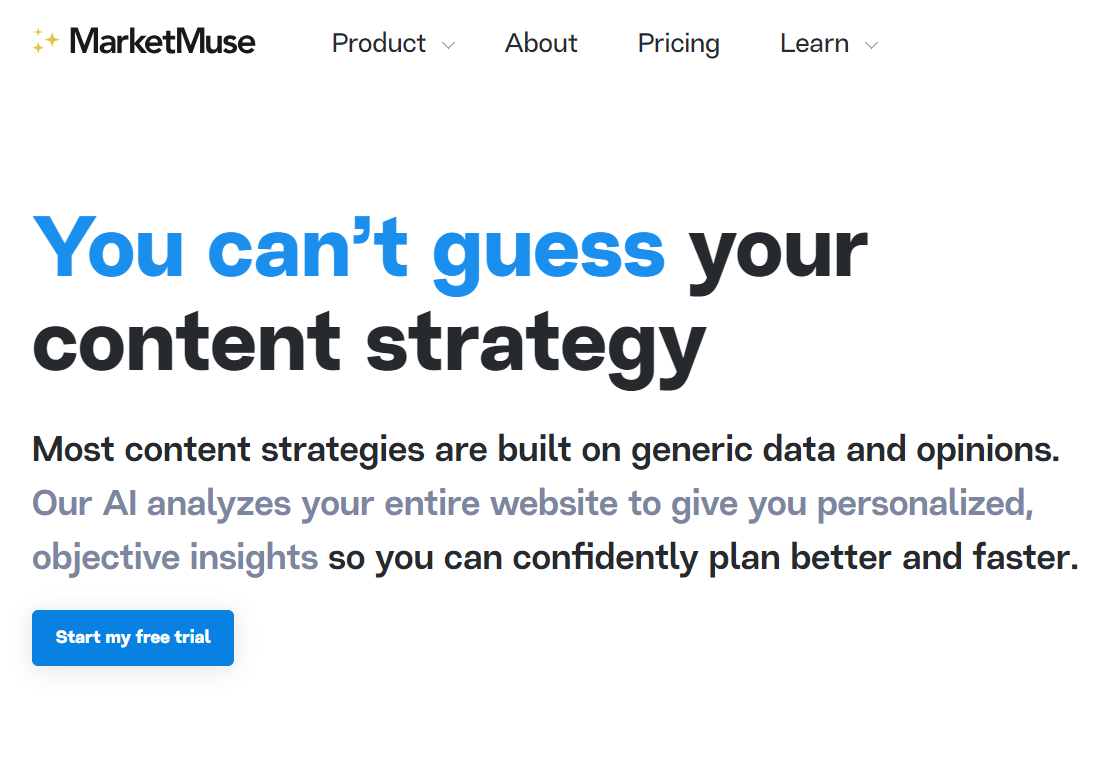
Key Features
The key features of MarketMuse include the following.
1. Competitive Content Analysis
It uncovers gaps and opportunities in competitors' search results pages (SERPs). It includes a content structure heatmap highlighting topics competitors cover and those they overlook.
2. Content Clusters
It groups related keywords into clusters to establish expertise on specific topics. It shows the importance and difficulty of ranking for each cluster.
3. Keyword Research
This feature allows organizing keywords with the highest potential for ranking into optimized groups.
4. Content Optimization
It identifies low-quality or risky content that needs improvement and gives writers real-time feedback on content quality.
Pros
- "MarketMuse is very helpful tool to optimize existing content or write content which is optimized, and get higher ranking on SERPs. SERP X-Ray and Heatmap are most liking features for me, as it ease my task to do competitor research with my targeted primary keyword.” - Ashish P.
- "It stands out for its exceptional user-friendliness, offering an intuitive interface that simplifies complex tasks. The responsive and communicative team behind it is a significant asset, always ready to provide quick and helpful answers to any questions.” - Abigail S.
Cons
- "Sometimes it crashes which is a little frustrating while writing, but it saves in between so you shouldn't loose any content.” - G2 User
- "There aren't many reporting/insight metrics, but they said that's on the radar.” - Ginelle T.
5. Appy Pie
It represents a significant advancement in AI-driven design tools, allowing users to create professional-grade designs effortlessly. No-code solutions facilitate starting, running, and growing your business comprehensively without requiring extensive design skills or costly software.
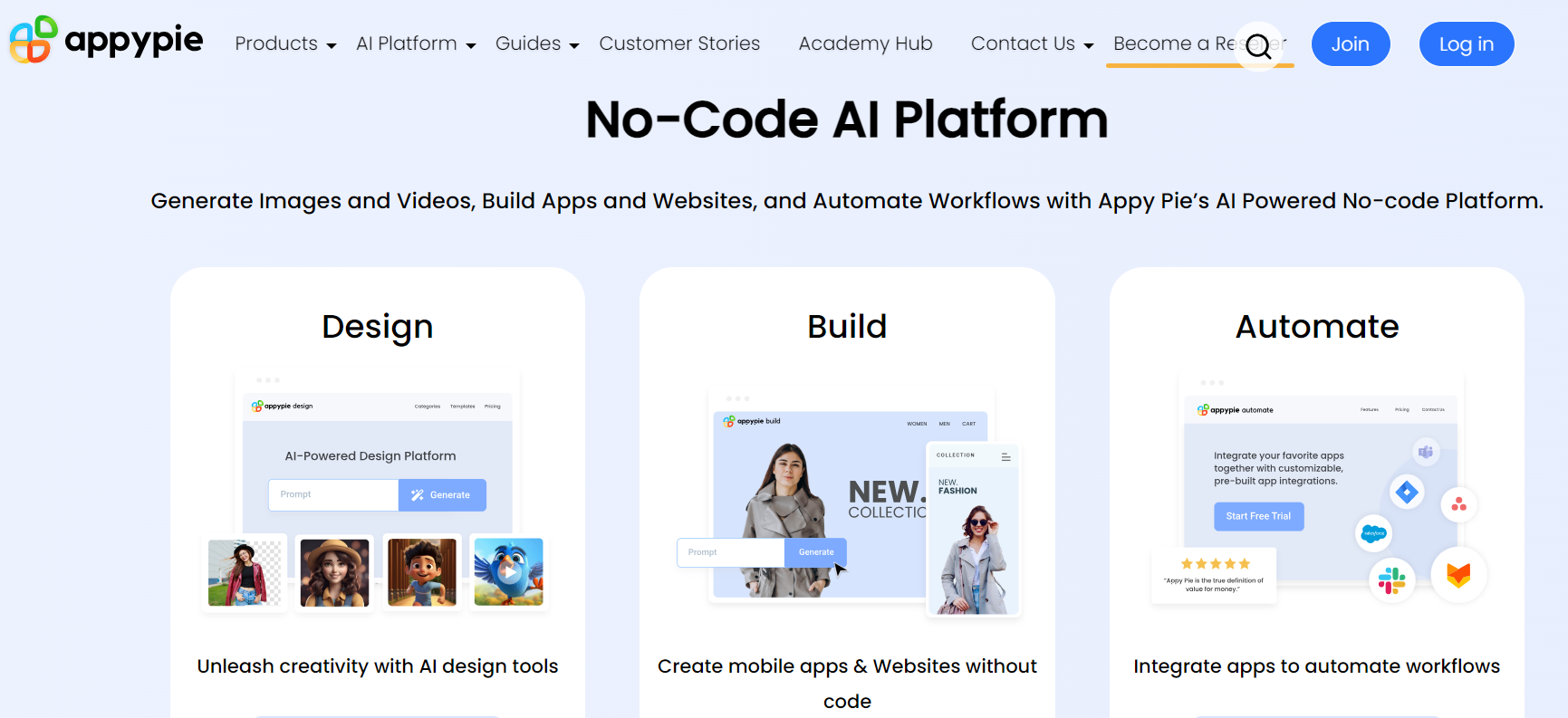
Key Features
Let’s look closely at the prominent features of Appy Pie, which are listed below.
1. No-Code Development
Appy Pie facilitates app development with a drag-and-drop interface. Users can choose features, functions, and design elements without writing code.
2. Cross-Platform Apps
Apps created with Appy Pie work on iOS and Android, making them compatible across different mobile systems. This ensures they can reach a wide audience and are accessible on various devices.
3. App Monetization
Appy Pie offers ways for app creators to earn money from their apps. This includes generating revenue through advertisements, in-app purchases, and subscription models.
4. Cloud-Based Platform
Being cloud-based, it hosts all apps on secure servers. This eliminates the need for businesses to invest in separate hosting services and simplifies the process of updating and maintaining the created apps.
Pros
- "Very Intuitive, easy to navigate, lots of tutorials, API integration of various other apps, such as Instagram and The Bible app.” - David A.
- "Easy-to-use templates help us create professional-looking apps and websites without coding experience. Very easy to implement!” - Leah V.
Cons
- "Tech support is sometimes slow to correct technical issues, but I'm hoping that this will improve since we subscribed to the add-on package.” - Leah V.
- "I think it would be helpful to have even more customization.” - Marie M.
6. Fliki
If you need a text-to-video AI tool to turn text into voice-over videos, consider Fliki. It's designed for anyone without technical skills to easily make professional videos with natural-sounding voices. It helps you create audio and video content using AI voices in less than a minute.
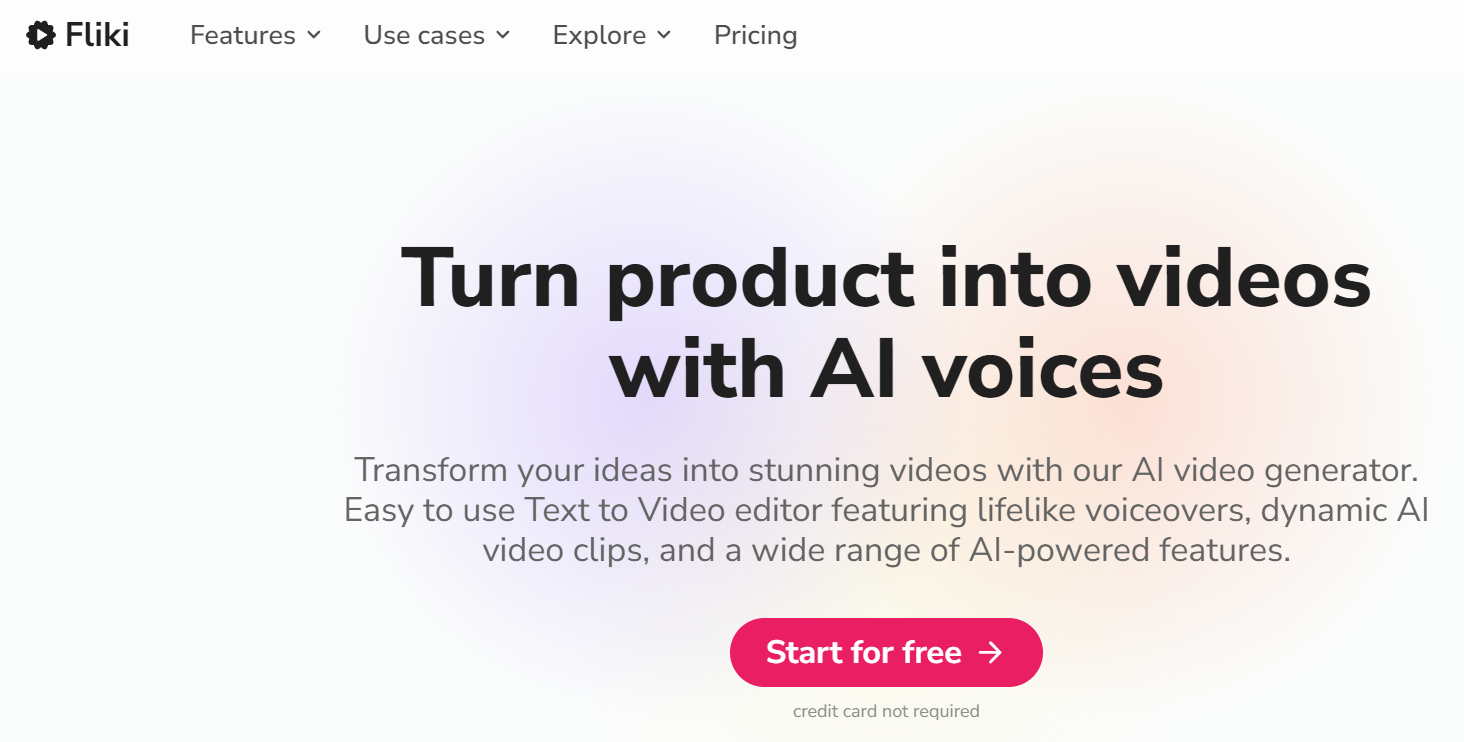
Key Features
Fliki incorporates the following key features.
1. Realistic Voice-Overs
Fliki offers realistic AI voices. Users can select from various voices to ensure their content sounds natural and polished. This capability is especially beneficial for producing YouTube videos, podcasts, audiobooks, and other media.
2. Voice Cloning
This feature lets you personalize the AI's voice to match your own, adding a personal touch to your content. Voice cloning is ideal for maintaining consistent voice-overs across all your projects.
3. Multiple Languages and Accents
It supports various languages and accents, enabling you to reach a global audience. Whether you're producing content in English, Spanish, French, or any other language, Fliki provides diverse voice options to suit your needs.
4. Customizable Emphasis
It enables customization of word and phrase pronunciation. By incorporating punctuation such as exclamation points or quotation marks, users can adjust emphasis and stress on specific script sections, enhancing the natural and engaging quality of the voice-over.
Pros
- "I've tried out this Fliki tool and I can see its potential, especially for those who like me do not enjoy being in front of cameras. It's pretty simple to use, as you can just type in whatever it is you want to say in a video as a script, and then you get to select realistic'ish AI avatars to do the video.” - Andy P.
- "Fliki makes it easy to quickly generate a concise video with captions and music from a handful of PowerPoint slides.” - Cindy L.
Cons
- "However, Fliki only offers a 5-minute free quota. If each video is 30 seconds long, you can only make up to 10 short videos, and the quota will be quickly exhausted.” -Zheng R.
- "It should have a plan for users who are not in the content creator field, I am a software developer who once in a while needs to create a video to explain something.” - G2 User.
Final Thoughts
Various AI tools offer small businesses valuable resources to compete effectively with larger counterparts. Each tool discussed provides unique functionalities tailored to enhance productivity and efficiency.
These tools empower small businesses across various aspects, including visual content creation, email automation, business planning refinement, content strategy optimization, mobile app development, and professional video production. They enable businesses to achieve more with less, fostering growth and competitiveness in their industries.





