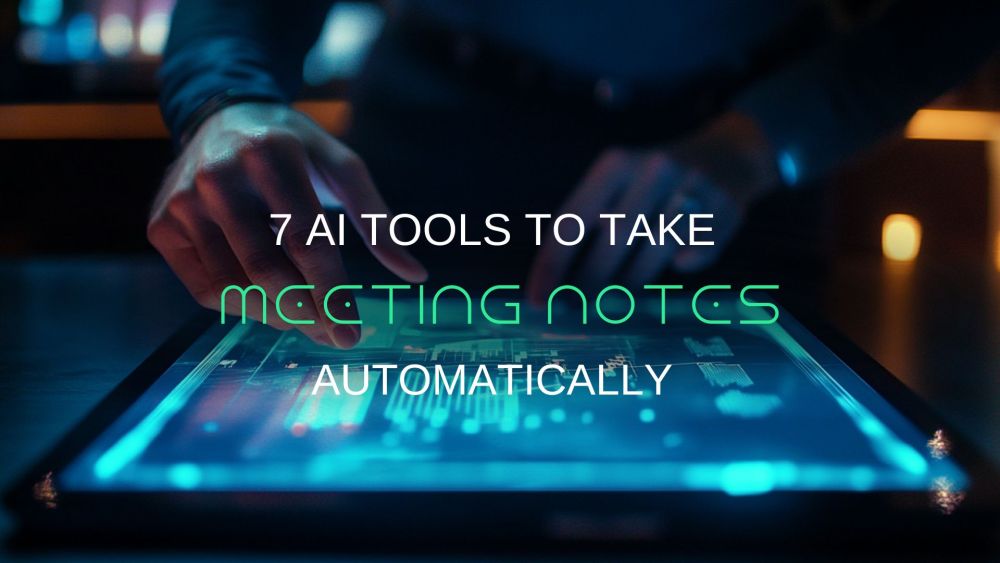7 AI-Powered Meeting Assistants That Automate Notes-Taking
The AI Meeting Assistants market is set to surge to $27.29 billion by 2034, highlighting a growing need for smarter, more efficient meeting solutions. As work environments become more fast-paced, meetings often feel overwhelming, with key details and action items easily lost in the shuffle.
AI-powered meeting assistants address this by automatically capturing, organizing, and summarizing discussions, allowing participants to stay fully engaged without worrying about note-taking. As businesses increasingly embrace automation, these tools become indispensable for streamlining meetings and improving productivity.
1. Otter.ai
One of the most popular AI-powered transcription tools, Otter.ai, offers real-time note-taking during meetings and conversations. Whether you're in a virtual meeting or recording a face-to-face discussion, It automatically generates transcripts that you can review and share. It integrates with video conferencing platforms like Zoom, Google Meet, and Microsoft Teams, making it an all-in-one solution for remote workers.
Key Features
1. Live transcription
Otter.ai provides real-time transcription during meetings, enabling users to follow along as the conversation unfolds, without waiting for post-meeting processing.
2. Speaker identification
The tool automatically identifies and labels different speakers, making it easier to attribute comments and follow specific individuals’ contributions within the transcript.
3. Collaboration tools
Otter allows team members to collaborate on transcripts by adding highlights, comments, and edits in real-time, streamlining the process of capturing and refining key points for future reference.
Pricing
The tool offers a Basic (Free) plan. The Pro plan costs $16.99 per month or $8.33/month when billed annually. The Business plan is $30 per user per month with 6,000 minutes. Enterprise pricing is available for large organizations with custom needs and enhanced support.
Pros
- Real-time transcription: It offers immediate access to notes and transcripts during meetings without delays.
- User-friendly interface: The tool is simple, intuitive, and easy to navigate, making it accessible for all skill levels.
- Integrations: It seamlessly integrates with video conferencing platforms like Zoom, making it easy to use in virtual meetings.
Cons
- Limited free version: The free plan restricts transcription hours, requiring a paid subscription for extended use.
- Accuracy can vary: Transcription quality may be less accurate with heavy accents or unclear audio.
2. Fireflies.ai
This is a powerful AI meeting assistant that records and transcribes meetings, allowing you to search through conversations by keyword. Fireflies.ai integrates with tools like Zoom, Microsoft Teams, and Slack, helping teams to quickly access important meeting notes and summaries without sifting through entire transcripts.
Key Features
1. Automated Transcription
Fireflies records and transcribes meetings automatically, capturing all spoken content so users don’t miss any details during discussions.
2. Searchable Transcripts
The platform allows users to search meeting transcripts by keywords or phrases, making it easy to quickly find specific information without having to read through the entire document.
3. Meeting Summaries
Fireflies generates concise summaries of meetings, highlighting key points and action items to help teams quickly review and act on the most important decisions.
Pricing
Fireflies.ai offers a free plan with 800 minutes of storage and access to basic transcription features. The Pro plan costs $10 per user per month. The Business plan is priced at $19 per user per month. Custom Enterprise pricing is also available for large organizations needing advanced security and admin controls.
Pros
- Keyword search: It enables fast and easy retrieval of important details, helping users avoid the need to sift through long transcripts.
- Automated follow-ups: The tool automatically detects and organizes action items for post-meeting follow-up, saving time.
- Wide range of integrations: It works with platforms like Zoom, Microsoft Teams, Slack, and Google Meet, as well as CRMs and project management tools.
Cons
- Occasional transcription errors: It may struggle with technical jargon or poor audio quality. This reduces transcription accuracy.
- Limited features on the free plan: Full functionality, including advanced search and integrations, is locked behind a premium subscription.

3. Rev.ai
It is a transcription-focused AI tool designed to handle a variety of audio and video formats. It is known for its accuracy, offering a range of speech-to-text services that cater to meeting transcription and podcasting. Rev.ai also provides developers with APIs for integrating its transcription capabilities into custom applications.
Key Features
1. High Accuracy Transcription
Rev.ai provides highly accurate speech-to-text conversion for complex discussions, ensuring precise transcription even for audio with multiple speakers or accents.
2. Multiple File Format Support
It accepts a wide range of audio and video formats (such as MP3, MP4, WAV), making it adaptable for different use cases like meetings, podcasts, or video transcriptions.
3. API for Custom Integrations
Rev.ai offers a developer-friendly API, allowing businesses to integrate its transcription services into their own apps or workflows for custom use.
Pricing
Rev.ai offers Automatic Speech Recognition at $0.035 per minute, providing real-time transcription and captioning services. For more advanced Human Transcription, it costs $1.50 per minute. Custom pricing is available for developers and businesses.
Pros
- High transcription accuracy: The tool is known for delivering precise transcriptions, even with accents and multiple speakers.
- Supports various formats: It has flexibility in handling different file types (MP3, MP4, WAV, etc.), catering to different use cases.
- Scalable: Rev offers API access for businesses that need to scale transcription services and integrate them into other software.
Cons
- No live transcription: It lacks real-time transcription capabilities, which are available in some competing tools.
- Pricing: The service charges based on the length of the audio or video file, which can be expensive for frequent users.
4. Sonix.ai
An AI-powered transcription tool, Sonix.ai is known for its speed and multi-language support. Whether you're in a meeting, conducting an interview, or working on a podcast, Sonix.ai quickly transcribes audio or video recordings and organizes the content in an easily searchable format.
Key Features
1. Fast Transcription
Sonix delivers transcriptions quickly, usually within minutes, making it ideal for users who need to rapidly access meeting notes or audio files.
2. Multi-language Support
It supports transcription in over 30 languages, making it a great tool for international teams or projects that require multilingual transcriptions.
3. Editing and Exporting Options
Sonix offers built-in editing tools, allowing users to fine-tune transcripts and export them in multiple formats such as text, subtitles, or PDFs, catering to various needs.
Pricing
The tool offers a Pay-as-you-go plan at $10 per hour of transcription. The Premium plan is priced at $22 per user per month, plus $5 per hour for transcription. For larger teams, the Enterprise plan provides custom pricing with advanced features like team management, security controls, and API access.
Pros
- Speed: Known for its fast transcription services, Sonix makes it ideal for users who need quick results.
- Multi-language support: It offers one of the widest ranges of language options for transcription, catering to global users.
- Built-in editing: It allows easy edits to transcripts, giving users full control over the final output.
Cons
- Inconsistent accuracy: The accuracy can fluctuate depending on audio quality, particularly for poor-quality recordings or complex discussions.
- Basic collaboration tools: It lacks the robust collaboration features found in some competing tools, making it less ideal for team-based use.
5. Grain.co
This tool focuses on helping teams record and share key moments from their meetings. Grain.co offers transcription and note-taking capabilities, but what sets it apart is its focus on capturing the most critical moments in meetings and making them easily shareable across teams. It is perfect for anyone who wants quick access to the highlights without going through an entire transcript.
Key Features
1. Clip and Share Key Moments
Grain.co allows users to create video clips of important meeting moments and share them quickly with team members, reducing the need for reviewing entire recordings.
2. Automatic Transcription
It provides automatic transcription along with video recordings, enabling users to search through the text to pinpoint specific parts of a discussion.
3. Integrations With Collaboration Tools
Grain integrates with platforms like Zoom, Slack, and Notion, making it easy to share key highlights and collaborate across teams.
Pricing
Grain.co offers a free plan with unlimited meetings, 1 Notetaker seat, basic AI notes, and a collaborative workspace. The Starter plan costs $15 per seat per month. The Business plan is $29 per seat per month. Enterprise pricing is available with custom support and security options..
Pros
- Efficient sharing: It focuses on sharing key insights quickly, making it easier to distribute meeting takeaways across teams.
- Custom highlights: It lets users focus on specific moments that matter most, reducing the need to go through entire transcripts.
- Syncs video and text: Users can watch meeting videos alongside the transcript, adding clarity to the conversation.
Cons
- Highlight-focused: Its strength in sharing key moments may not be suitable for users needing full meeting documentation.
- Requires manual input: Users need to manually select important moments, which can be time-consuming for long meetings.
6. Sembly AI
An AI assistant, Sembly AI, is designed to take smart meeting notes and generate summaries for you. It integrates with popular video conferencing platforms and captures meeting discussions in real-time. Sembly’s unique ability is to provide insights from meetings, detecting tasks, decisions, and follow-up items based on the conversation.
Key Features
1. Actionable Insights Detection
Sembly AI uses advanced algorithms to detect and identify tasks, decisions, and follow-up items directly from conversations, helping teams manage post-meeting actions efficiently.
2. AI-generated Meeting Summaries
The tool provides automated meeting summaries, giving users a clear overview of key points, decisions, and tasks without needing to comb through full transcripts.
3. Seamless Video Conferencing Integrations
Sembly AI integrates smoothly with popular platforms like Zoom, Microsoft Teams, and Google Meet, capturing meeting data in real-time for easier management.
Pricing
Sembly AI offers a Personal plan for free. The Professional plan is priced at $10 per month, while the Team plan is $20 per user per month with more collaboration tools and team management features. Enterprise pricing is available on request for larger teams needing custom solutions.
Pros
- Action item detection: It automatically identifies tasks and decisions, reducing the manual effort of tracking follow-up actions.
- Concise summaries: It offers well-organized meeting summaries, allowing users to review key points quickly.
- Integration with conferencing tools: Sembly works smoothly with popular platforms, making it easy to incorporate into daily workflows.
Cons
- Struggles with complex topics: It may not perform as well in highly technical or nuanced discussions, leading to inaccuracies in action items.
- Subscription costs: The free plan has limited features, with advanced capabilities requiring a paid subscription.
7. Fathom
This is an AI assistant that helps with transcribing, summarizing, and sharing meeting highlights. Unlike some other tools, Fathom focuses heavily on summarizing key meeting moments and helps reduce the need for post-meeting tasks. It’s particularly useful for sales teams or anyone needing quick meeting recaps.
Key Features
1. Automatic Meeting Summaries
Fathom automatically generates detailed summaries after each meeting, saving users time by highlighting important points and action items without manual note-taking.
2. Custom Highlight Reels
The tool allows users to clip and share specific key moments from meetings, making it easy to distribute important insights to relevant team members quickly.
3. CRM Integration
Fathom integrates directly with popular CRMs like Salesforce, allowing teams (especially sales) to connect meeting insights with customer data for improved tracking and follow-ups.
Pricing
Fathom offers unlimited meeting recordings for free. The Premium plan costs $15 per user per month, team addition costs $15 per user per month and team edition pro costs $15 per month.
Pros
- Comprehensive summaries: It automatically generates summaries with clear action points, saving time on post-meeting tasks.
- Highlight sharing: The tool allows users to share important meeting moments efficiently, making collaboration easier.
- CRM integration: It is useful for sales teams looking to link meeting insights directly into their CRM systems.
Cons
- Limited free features: The free plan restricts access to advanced features, making the paid version necessary for more comprehensive use.
- Audio-dependent transcription: Transcription quality can vary depending on the clarity of the audio, particularly in noisy environments.
Final Word
AI-powered meeting assistants can greatly improve the way teams handle meetings by automating the note-taking process. Whether you need real-time transcription, advanced search to find key moments, or high transcription accuracy, you can use the tool suited to your needs. Whether your priority is collaboration, precision, or efficiency, these tools can help make meetings more organized and productive.