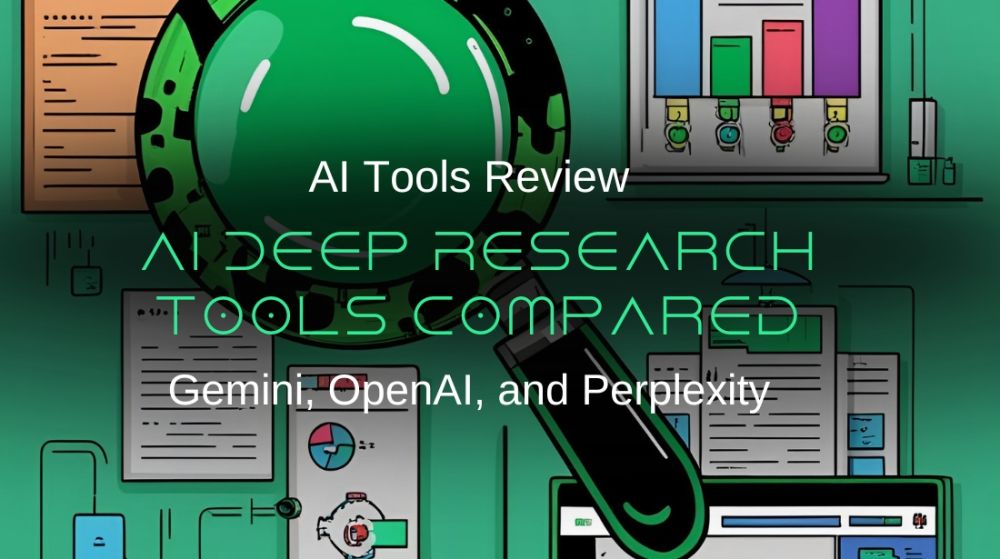AI Deep Research Tools Compared: Gemini, OpenAI, and Perplexity
Okay, confession time. Trying to conduct in-depth research using traditional search engines often leaves us drowning in browser tabs, feeling less like a savvy researcher and more like a mole buried under search results. While standard search is great for finding quick facts or specific sites, true research – the kind requiring synthesis of dozens of sources, comparison of viewpoints, and extraction of key insights – feels like manual labor for the brain. This challenge is what "Deep Research" AI aims to address, promising to automate much of this complex process.
Major players like Google's Gemini, OpenAI's ChatGPT, and Perplexity AI are developing tools for this "Deep Research." Instead of just finding ingredients, these AIs aim to cook the entire complex meal. However, critical questions arise: Can they handle the nuance and sheer volume of information? Do they hallucinate? Can we genuinely trust their output? Examining how these AI research assistants perform, based on expert opinions, is essential to see if they live up to their promise.
AI Deep Research Tool Comparison
Gemini
The Organized Planner
Google's advanced AI model designed to plan, execute, and synthesize research efficiently.
OpenAI
The Deep Thinker
Powerful AI models focused on thorough analysis and complex reasoning for in-depth research.
Perplexity
The Speedy Spotter
Fast-paced research tool with transparent citations and customizable search focus.
Okay, But How Do These AI Brains Even Work Their Magic? (The "Agentic" Bit, Simplified)
These "Deep Research" tools are built to act. Think of it like hiring an AI intern, you give them a task, and they go through a multi-step process, ideally, without you hovering over their shoulder every second. The fancy word for this is "agentic."
Here’s the basic game plan they often follow:
- Planning: Figure out how to tackle your question. What angles? What kind of info is needed?
- Searching: Go scour the internet (and maybe other places) for relevant stuff. Lots of stuff.
- Reasoning: Read through all that info. Compare notes. Identify key points, maybe spot contradictions. This is where the AI thinks about what it found.
- Reporting: Synthesize everything into a structured report or answer for you.
They use different "brains" (the underlying AI models) and approach these steps a little differently, which matters for what they're good at.
- Gemini's Approach: The Organized Planner. Google's take, especially in the advanced versions, is like the intern who loves making a detailed to-do list first. It plans out the research steps, then goes off browsing potentially hundreds of sites. A cool trick? It can even "show its thoughts" sometimes as it works and will try to double-check itself. Bonus points: It can turn the final report into an audio summary, like your own little research podcast!
- OpenAI's Approach: The Deep Thinker. ChatGPT's deep research feature uses super-specialized "thinking" models designed specifically for browsing, crunching data, and complex logic. This intern takes its time (we'll get to speed later!), is great at breaking down tricky problems, and can even take your own files (like PDFs or spreadsheets) and use them as background info. It aims for outputs detailed enough to rival a human analyst.
- Perplexity's Approach: The Speedy Spotter. Perplexity positions itself as a conversational search engine built for this. When you hit its "Deep Research" mode, it searches fast and reasons quickly through the results. Its neat trick is letting you put on "Focus Goggles" – you can tell it to only look at academic papers, news sites, social media, etc. (more on this later!). In the paid version, you can even choose which underlying AI "brain" (from different companies!) it uses.
So, while the core idea is the same – AI doing the legwork – their internal wiring and focus areas start to diverge right from the get-go.

Where Do They Find All This Stuff? (And the Slightly Awkward Bits)
Okay, an AI intern is great, but where does it get its information? Mostly, the internet. They browse websites, often hundreds of them, aiming for broad coverage. Some, like OpenAI and Perplexity (in their paid versions), can also look at files you give them, which is a game-changer for analyzing internal reports or specific datasets.
They also try to tap into more structured sources. Perplexity, especially with its "Academic" focus goggles on, prioritizes sites like Semantic Scholar and PubMed. Google, well, it has the entire Google search index, and you'd hope it leverages things like Google Scholar, though the details aren't always super clear for the Deep Research feature specifically.
The Velvet Rope of Research: Here's a universal pain point: Paywalls. Yeah, AI hits those too. None of these tools can reliably bypass paywalls to read the full text of an article. They can often see the abstract or a preview, find the citation, but they can't analyze the full content behind that velvet rope. This is a major limit for serious academic or industry research relying on proprietary databases.
Can They Actually Think and Make Sense of It All? (Synthesis & Reasoning)
Finding info is one thing; making sense of a mountain of it is another. This is where synthesis (pulling it together) and reasoning (connecting the dots, analyzing) come in.
- Gemini: The Big Picture Synthesizer. Gemini is designed to pull out key themes and structure findings into a report. It even tries to spot inconsistencies in the information it finds and uses that "self-critique" process to refine the report. It's generally good at giving you a solid overview, but users have noted it can sometimes struggle with really niche topics or spotting super specific regional details.
- OpenAI: The Deep Connector. Powered by those special reasoning models, OpenAI's Deep Research is often praised for its ability to analyze findings from many sources and produce surprisingly insightful reports. Users sometimes report it makes connections they didn't expect or provides a level of detail that feels genuinely analytical, especially for complex questions. This intern thinks hard.
- Perplexity: The Fast Summarizer. Perplexity is built to synthesize information quickly from its search results. Its strength lies in pulling together facts and presenting them clearly. While it does reason to structure the report, its focus seems more on rapidly summarizing the sourced material rather than necessarily performing the kind of deep, novel interpretation OpenAI might attempt. It's like a super-fast summarizer that adds links. Sometimes, on complex topics, the synthesis can feel a bit surface-level.
Essentially, OpenAI seems designed for analytical depth, taking its time to reason through complex information. Perplexity is optimized for rapid synthesis and breadth of sourced facts. Gemini sits somewhere in the middle, aiming for a structured, comprehensive overview leveraging its ecosystem and models, but maybe not diving as deep as OpenAI or moving as fast as Perplexity.
Trust Issues: Are They Accurate? Do They Show Their Work? (Accuracy & Citations)
Alright, the million-dollar question: Can you actually trust what these AIs tell you? The short, uncomfortable answer is: You absolutely, positively must verify critical information yourself, no matter which tool you use.
Why? Hallucinations. This is the AI term for making stuff up confidently. All large language models can do it. They can present totally false information, fabricated facts, or make up sources, and sound completely convincing. It's like that friend who tells a wild story with a straight face – they might sound right, but they're totally off the wall.
- Gemini's Trust Report: Gemini tries to be accurate by checking itself and looking for inconsistencies. But it's been observed to struggle with accuracy in highly technical or specialized areas and is definitely prone to hallucinations. Plus, its citations can be inconsistent, hard to trace, or sometimes just plain wrong (like linking to irrelevant pages or fabricating URLs!). Yikes.
- OpenAI's Trust Report: OpenAI aims for lower hallucination rates in its research models and works on distinguishing reliable info from rumors. User experiences suggest it can have good factual grounding. However, it's not perfect and can still make mistakes or struggle with assessing source reliability. Citations are generally better than Gemini's, but sometimes it cites syndicated versions of news articles instead of the original source.
- Perplexity's Trust Report: Perplexity built its brand on showing you its sources with those clear, inline, clickable citations. This looks incredibly transparent and trustworthy, and for many quick lookups, it works well. BUT... despite the appearance of rigor, tests have shown Perplexity citing syndicated/unofficial sources or getting factual details wrong, even with a source link. The presentation of citations is top-notch, but the reliability of the sourcing and the accuracy of the summary derived from it can be inconsistent.
Benchmarks also paint a mixed picture. Some tests show Perplexity doing well on simple fact questions, others show it performing poorly on accurately citing news sources, and OpenAI often scores highest on complex reasoning tests.
The takeaway? Citations are useful for tracking down potential sources, but don't assume a link equals accuracy or ethical sourcing. Always, always, always click through and check the original source yourself, especially for anything important.
Cool Extras: More Than Just a Report! (Augmentation Features)
Beyond the basic research report, these tools offer features to make your life easier (or at least, different!).
- Output Goodies:
- Gemini: Generates multi-page reports. But the real magic? You can export them straight into Google Docs or Sheets to keep working. And seriously, the Audio Overview? Turning a report into a podcast you can listen to? That's just cool.
- OpenAI: Delivers the report right in the chat window. These can be LONG (like, 25-50 pages sometimes, users report!). They're working on adding images and charts directly into the report output too. Plus, on the broader OpenAI platform, you can create Custom GPTs for specific research tasks.
- Perplexity: Gives you a report you can export to PDF or Word. OR, you can share it as a "Perplexity Page" – a nice, shareable web page with the answer and sources. You can also group research threads into "Collections."
- Analyzing Your Own Files: This is a huge one. Paid tiers of all three allow you to upload your own documents (PDFs, spreadsheets, etc.) and have the AI analyze them or use them as context for research. Imagine uploading a stack of market research reports or financial statements and asking the AI to summarize key findings across them. That's powerful.
- Perplexity's Focus Goggles: We touched on this, but it's worth repeating. Perplexity's "Focus Modes" (Academic, Social, Video, etc.) are unique and super useful for targeting your search. Need to know what researchers are saying? Academic mode. What are people complaining about on Reddit? Social mode. Want a summary of YouTube videos on a topic? Video mode. This gives you more control over the type of information the AI prioritizes.
These extra features show how the platforms are differentiating themselves beyond just the core research engine. Gemini leans into its Google ecosystem, OpenAI focuses on model power and customization, and Perplexity builds specific, research-workflow-oriented tools right into its platform.
How AI Deep Research Tools Work
Explore the four-stage process each AI uses to research your question, and discover the unique approaches of Gemini, OpenAI, and Perplexity.
Gemini Planning
Gemini starts by creating a detailed research plan, breaking down your query into clear steps. Think of it like an organized researcher drafting an outline before diving in.
This planning stage is particularly thorough in Gemini - it will show you its plan up front so you can see exactly how it intends to approach your question.
Gemini Searching
Once the plan is set, Gemini begins searching for information across potentially hundreds of web sources. It leverages Google's vast search capabilities to find relevant information.
Gemini is particularly strong at finding a wide range of sources for general topics, though it may sometimes struggle with more specialized or niche subject areas.
Gemini Reasoning
During the reasoning phase, Gemini analyzes the gathered information, looking for key themes, important facts, and potential inconsistencies across sources.
A standout feature is Gemini's "self-critique" process, where it actively looks for contradictions or gaps in the research and tries to address them.
Gemini Reporting
In the final stage, Gemini synthesizes all the analyzed information into a structured report. It presents findings in an organized manner, often with clear sections and highlights key insights.
The report typically provides a broad overview rather than an extremely deep analysis, making it easily digestible for general research purposes.
OpenAI Planning
OpenAI begins by carefully analyzing your question to determine the most effective research approach. It breaks down complex queries into manageable components.
What sets OpenAI apart is its use of specialized "thinking" models designed specifically for planning complex research tasks, allowing for particularly sophisticated query interpretation.
OpenAI Searching
OpenAI methodically searches for information across multiple sources, with a focus on finding high-quality, authoritative content rather than simply gathering large quantities of information.
This search process is slower than some competitors but aims to be more thorough, especially for technical or specialized topics where accuracy is crucial.
OpenAI Reasoning
OpenAI excels during the reasoning phase, where it leverages specialized reasoning models to analyze information with considerable depth and sophistication.
This stage is where OpenAI typically outperforms competitors, as it can make novel connections between concepts, evaluate the reliability of different sources, and develop nuanced insights.
OpenAI Reporting
In its final stage, OpenAI produces detailed, comprehensive reports that often rival human analyst work in their depth and insight. These reports can be quite extensive - sometimes 25-50 pages!
The reports typically include substantial analysis and interpretation rather than just summarizing facts, making them particularly valuable for complex research questions.
Perplexity Planning
Perplexity begins with a streamlined planning process, quickly analyzing your query to determine the most efficient research path. Speed is a key priority from the outset.
What makes Perplexity unique is its "Focus Modes" feature, which allows you to direct its research toward specific types of sources (academic, social media, video, etc.).
Perplexity Searching
Perplexity searches for information with remarkable speed, focusing on finding current and relevant sources quickly rather than conducting exhaustive searches.
The search phase is heavily influenced by your selected Focus Mode - for example, "Academic" mode prioritizes sources like Semantic Scholar and PubMed, while "Social" mode examines platforms like Reddit.
Perplexity Reasoning
During the reasoning phase, Perplexity quickly processes gathered information to identify key facts and insights. The focus is on speed and efficiency rather than deep analysis.
While Perplexity does reason through the information to structure its report, this reasoning tends to be more straightforward compared to competitors, prioritizing factual accuracy over novel connections or insights.
Perplexity Reporting
Perplexity's reporting phase focuses on delivering clear, concise summaries with its standout feature: transparent, inline citations that link directly to sources.
Reports tend to be more factual and source-driven rather than analytical, presenting information with clear attribution so you can easily verify claims or explore topics further.
The Practicalities: Speed, Cost, and Getting Started
Let's talk about the real-world stuff. How fast are they? How much do they cost?
- The Speed Race: This is where there's a major difference.
- Perplexity: The speed demon. Typically finishes a deep research query in 1-4 minutes. Zoom!
- Gemini: Sits in the middle. Reports take around 3-20 minutes.
- OpenAI: The thoughtful tortoise. Can take anywhere from 5 to 30 minutes (or more for complex tasks).
Why does speed matter? If you're doing quick exploratory searches or need timely market buzz, Perplexity's speed is fantastic. If you're doing a super complex deep dive where accuracy and detail are paramount and you can walk away while it works, OpenAI's speed might be acceptable.
- The Price Tag: Is AI deep research free? Mostly no, at least for the good stuff.
- Gemini: The Deep Research feature is offered for free! with higher limits to the Gemini Advanced ($20/month) tier (though sometimes offered free for students).
- OpenAI: The Deep Research capability is also available for free users with very limited quires per month, with 25 query for plus users and more for pro.
- Perplexity: Offers a limited number of Deep Research queries per day on its free tier! Perplexity Pro ($20/month) gives you unlimited access, plus model choice and file uploads.
So, Who Should You Pick? (Strengths, Weaknesses, Use Cases)
Okay, no drumroll needed, because there's no single "winner." It totally depends on what you need! Here's a quick summary:
- Pick Gemini If:
- You live in the Google ecosystem (Gmail, Docs, Sheets). The integration is a big plus.
- You want a solid all-rounder for general topics.
- You love the idea of listening to your report as a podcast (seriously, that audio feature is great!).
- You appreciate seeing the AI's plan upfront.
- Be Aware: May lack depth in super niche areas, citations can be unreliable.
- Pick OpenAI If:
- You need the deepest possible analysis and complex reasoning, especially for niche topics.
- Budget and time aren't your primary constraints (you can handle the cost/wait).
- You want to feed it your own files for analysis and need top-tier model capabilities.
- You like the idea of iterative refinement by chatting with the AI.
- Be Aware: Most expensive for full access, slowest processing time, can't bypass paywalls.
- Pick Perplexity If:
- You need speed above all else (quick lookups, timely info).
- You want transparent, inline citations (though verify!).
- You want control over source types using "Focus Modes."
- You're budget-conscious (great free tier).
- Be Aware: Ethical concerns about data sourcing are significant, quality/depth can be inconsistent on complex topics, accuracy needs careful verification.
The Harsh Reality Check: Remember, all of them face fundamental AI limits: they can hallucinate, they struggle to judge source quality reliably, they can be biased, and they cannot access paywalled content. They are powerful, but flawed.