10 AI Cybersecurity Tools to Fortify Your Defenses in 2024
According to IBM, the average cost of a data breach is $4.45 million. This highlights the critical need for strong cybersecurity defenses. Cyber data is under constant threat in this continuously evolving digital age. To prevent this, you can use cybersecurity tools like digital shields to protect you from hackers.
They block harmful software, identify system flaws, and monitor for suspicious activities. By providing multiple layers of defense, these tools keep your information secure and help avoid costly breaches.
Here’s a look at ten AI cybersecurity tools to enhance your protection in 2024.
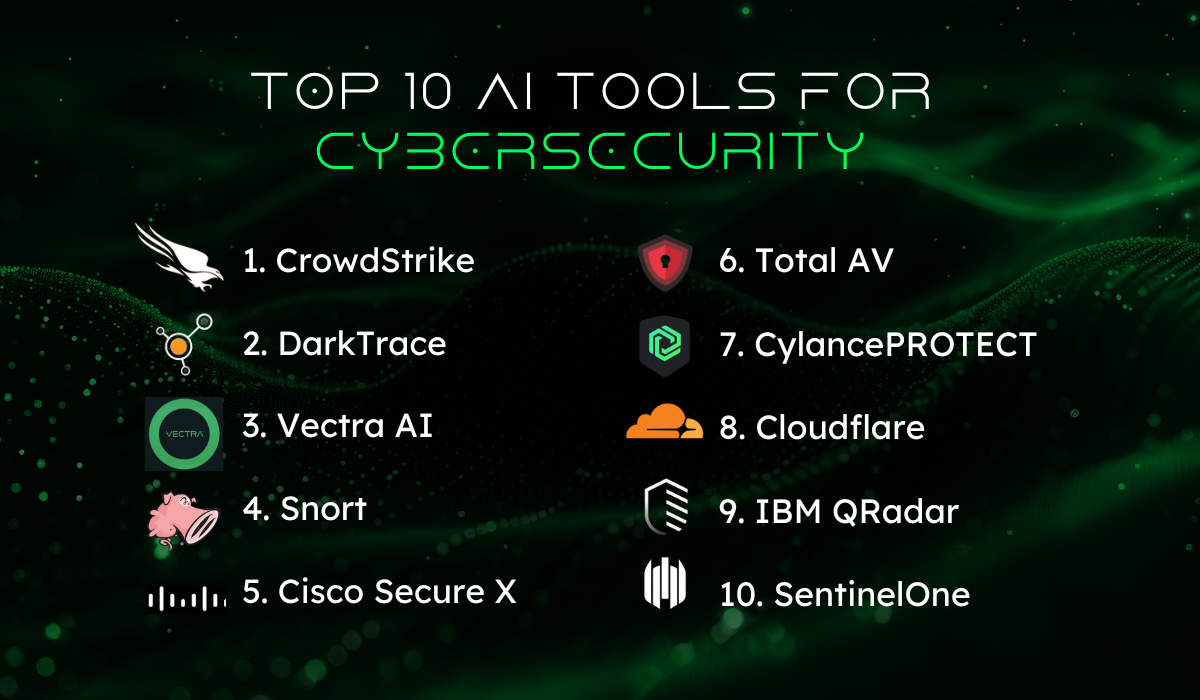
1. CrowdStrike Falcon
This cloud-based endpoint protection platform uses AI for advanced antivirus, threat hunting, and incident response. It's like having a vigilant watchtower for cyber threats, detecting them before they can cause harm.
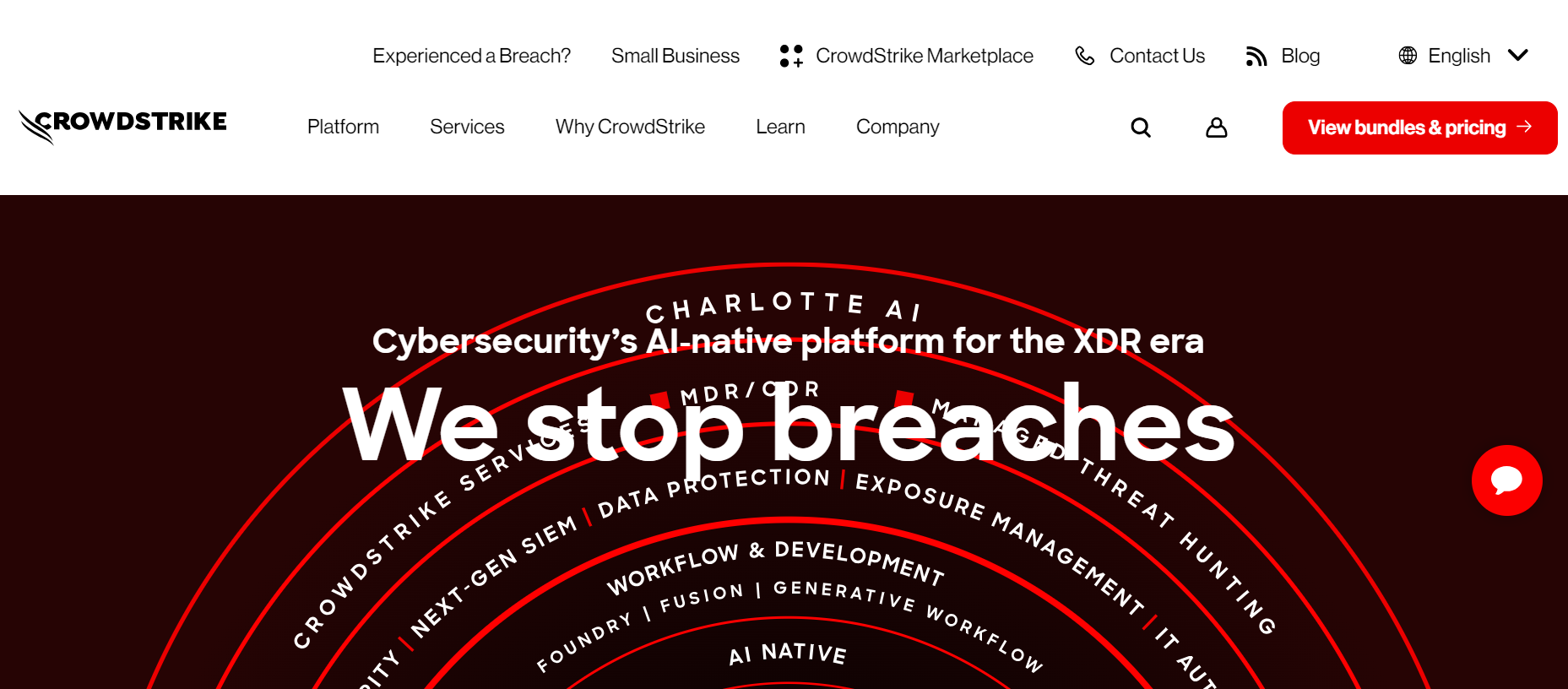
Key Features
1. Threat Simulator
It lets you test and preview policies before enforcing them. This way, you can see potential impacts in ‘what-if’ scenarios without affecting users or productivity, which is useful for large setups.
2. Malware Detection
This feature employs advanced methods to detect and block harmful software, such as viruses, ransomware, and other threats. It can detect both known and unknown malware using real-time threat intelligence.
3. Endpoint Detection and Response (EDR)
This feature monitors devices like laptops, desktops, and servers for suspicious activity. Falcon can automatically isolate the device, stop the threat, and notify the security team if it detects anything unusual.
4. Extended Detection and Response (XDR)
It gathers data from devices and firewalls, cloud systems, and users' interactions with data. This helps spot threats throughout the IT setup, giving a bigger security picture.
5. Device Control
This feature lets companies control which devices, like USB or external hard drives, can connect to their computers. It stops unauthorized data copying and prevents viruses from spreading through these devices.
Pros
- "Its instant and real time nature of detection and execution is mind blowing. Also it is really easy to use, which gives us more time to focus on other business critical things. The overall functionality , that is the list of features offered and its performace as well are both consistent of its quality and hence offers a peace of mind to us.” -
- "AI integrations and cloud native architecture support. Easy to use and implement with a wise range of support options that can be used anytime.” - Imran R.
Cons
- "Complexity when trying to access advance features and limited logging capabilities.” - Imran R.
- "For some newer apps the level of integration isnt as friendly and smooth as it should be . Also Linux support can be improved.” - Atanu M.
2. Darktrace
This tool uses advanced technology, such as machine learning and AI, to find and handle threats immediately in all sorts of digital setups. It learns what's usual for your network and reacts to unusual events.
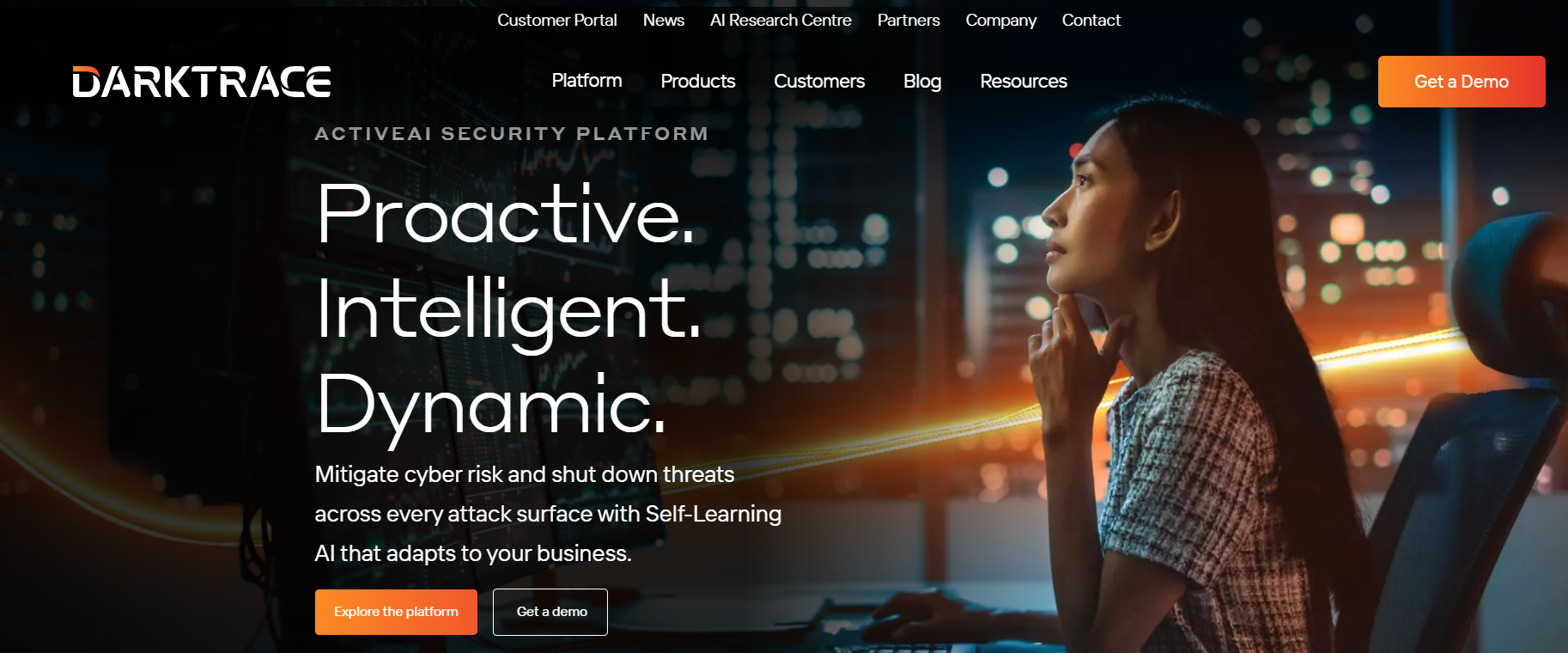
Key Features
1. Enterprise Immune System
It combines spotting threats instantly, seeing what's happening, taking action, using machine learning, and adjusting controls automatically.
2. Cyber AI Analyst
This feature blends human analysts' knowledge with AI to speed up and enhance responses. Understanding how humans investigate data issues can quickly provide users with the necessary data.
3. DarkTrace Autonomous Response
It uses the enterprise immune system through dark trace antigens across the network. It automatically decides the best actions to stop and prevent threats from spreading. Cloud security and ongoing threat monitoring ensure quick interventions when issues arise.
4. Threat Visualization
The feature uses a visual interface that colors computer and server connections. It helps investigate past incidents, spot current threats in real time, track active deployments, and monitor network activity easily.
Pros
- "From a single interface we can monitor and review network traffic on our services that are business critical. The interface shows live traffic and allows us to rewind events to see when things happen and as they happen.” - Peter M.
- "The solution is almost fully automatized, due to the AI and machine learning features.” - G2 User.
Cons
- "The true power of DarkTrace is hidden behind many 'flashy' GUI type gimmicks.” -
- "It kinda hard to search events the first time, you get used to, but it could be improved, to much eye candy for me, but it does the work.” - Jose Antonio B.
3. Vectra AI
This tool specializes in detecting and responding to cyber threats through its AI-powered network detection and response system. It uses machine learning to analyze network traffic and identify suspicious behaviors.
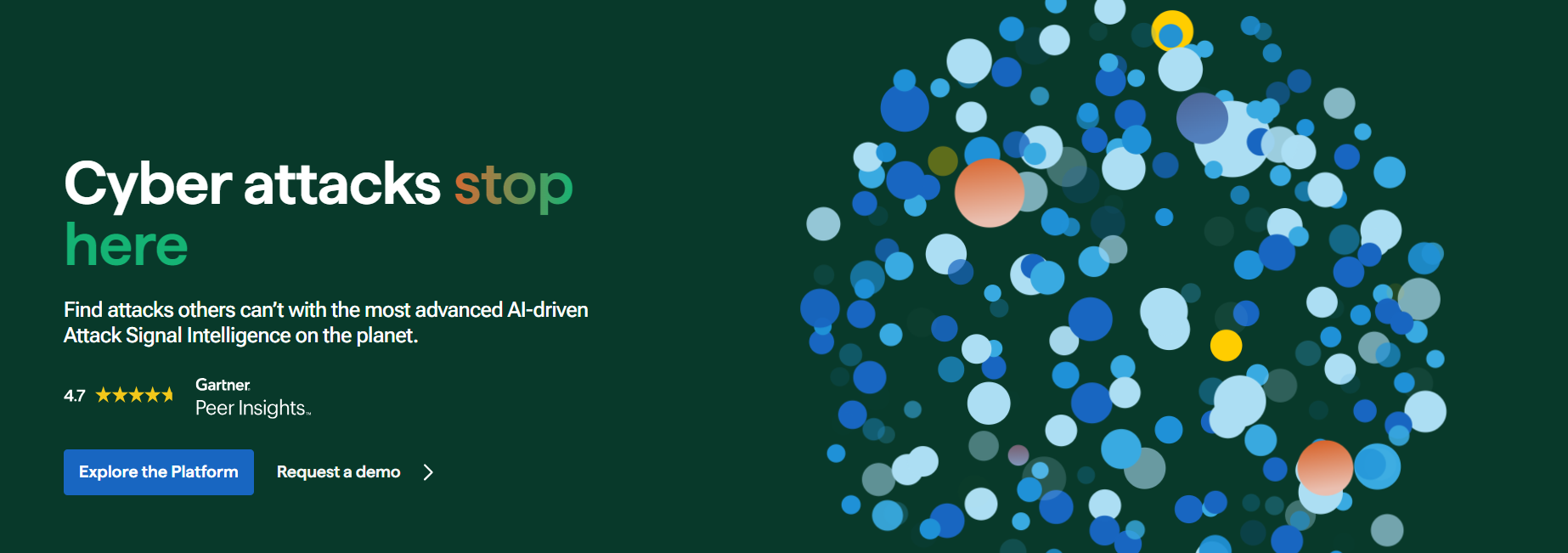
Key Features
1. AI-Based Threat Detection and Response
This technology uses artificial intelligence to find and respond to security threats. It enhances security by identifying patterns that indicate potential attacks.
2. Real-Time Attack Detection
It detects attacks as they happen using behavior-based analysis. This allows for immediate response to unusual activities.
3. Event Consolidation and Correlation
The system links thousands of security events. By analyzing these events, it can spot hidden threats that might be missed otherwise.
4. Enhanced Threat Investigation
It enriches investigations by providing a clear chain of evidence. Data science insights help understand and respond to security incidents more effectively.
Pros
- "Ease of deployment, intuitive UI, and easy to work with sales and support staff.” -
- "Vectra finds what other controls miss. It is used to help with network visibility and integrates great with Splunk. We have passed every pen test since Vectra was deployed. The company has really listened to the customers and made big improvements over the last three years.” - Joel V.
Cons
- "It can get expensive if you have a lot of offices. The appliances are not cheap so if you have a bunch of smaller offices it can start to add up.” - Joel V.
- "Remote office sensors are limited to single gig upload, need to deploy the larger brain for sites you need 10 gb uplink capabilities.” - G2 User.
4. Snort
This cybersecurity tool watches your network traffic to find suspicious activity. It analyzes data packets and compares them to known threats. It checks if a packet is safe before allowing it into your network. Snort can detect and block suspicious traffic (IDS) (IPS), protecting your business from cyber-attacks.
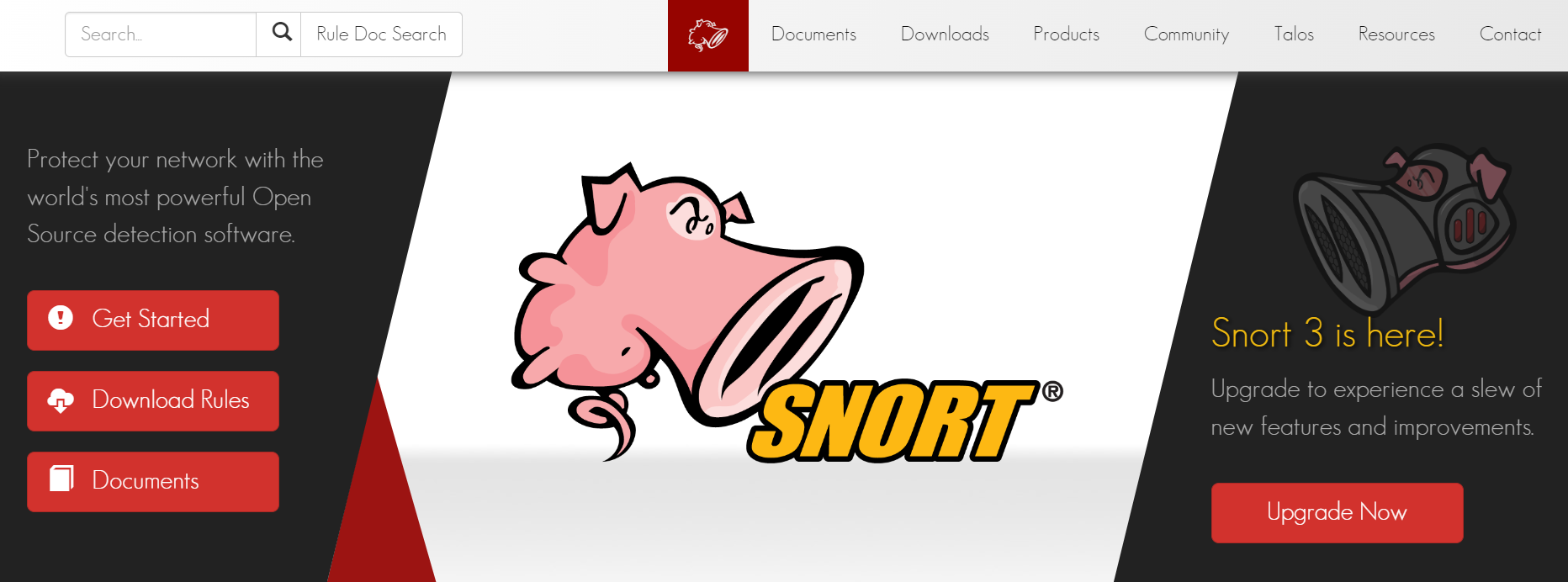
Key Features
1. Packet Recording
Snort's packet logger mode records packets to disk, creating logs. It organizes these logs in directories based on the network host's IP address.
2. Real-time Traffic Monitor
This feature monitors network traffic in real time and alerts users when it detects harmful packets or threats on IP networks.
3. OS Fingerprinting
It identifies the OS platform of network-accessing machines using unique TCP/IP stack characteristics.
4. Protocol Analysis
Snort performs protocol analysis by collecting data from protocol layers. This helps network admins inspect harmful data packets, especially in the TCP/IP stack.
Pros
- "Snort can detect malware and suspicious activities. We can customise its rules for tailored protection. Also due to being open source, it got an active community for support, resources, and collaboration.” - Charan S.
- "All our co-conspirators are using equivalents according to anyone's prerequisites, regardless of their yield ,are perfect ,and the error rate is below 0.015% because this ratio is very small, we can no doubt ignore it and apply to the product.” - Maria L.
Cons
- "Managing false positives demands ongoing maintenance to maintain optimal detection accuracy.” - Charan S.
- "You have to screen intently initially to induce an inspiration of what standard is and acknowledge suspicious action that you just would then be able to amendment SNORT to alarm you on.” - Carina C.
5. Cisco SecureX
This security platform uses automation and artificial intelligence to improve Cisco security products' detection and threat response. If you already use Cisco products, Cisco SecureX can make them even more secure.
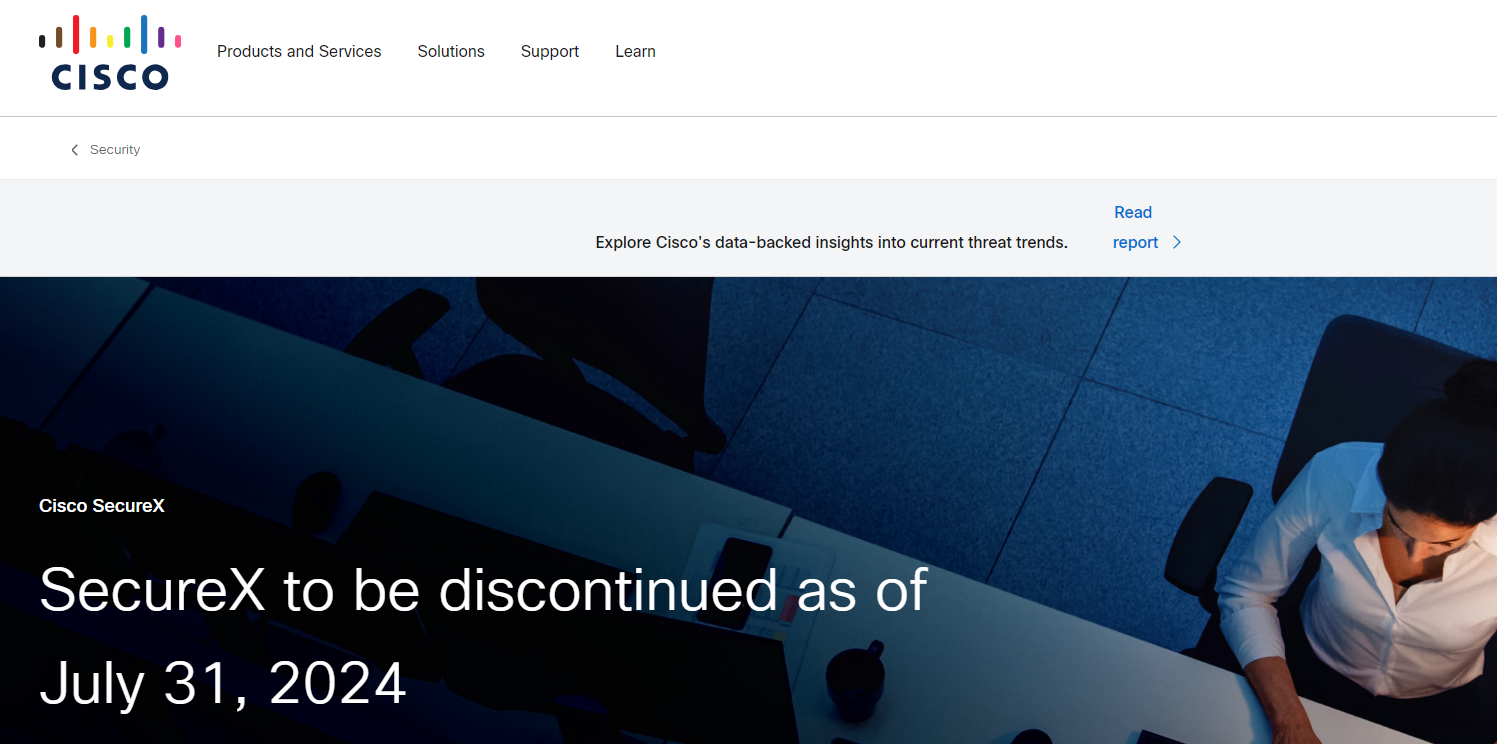
Key Features
1. Aggregated Threat Intelligence
Cisco SecureX integrates threat data from Cisco Talos and other sources to automatically research indicators of compromise and quickly confirm threats, enhancing your security posture.
2. Automated Enrichment
The platform adds context from integrated Cisco security products, instantly identifying targeted systems and attack methods and enabling rapid response.
3. Intuitive Visualizations
Intuitive and interactive graphs provide better situational awareness, helping you understand the security landscape and make quick, informed decisions.
4. Incident Tracking
These tools help you record key investigation details and manage progress and findings effectively, ensuring a comprehensive and organized approach to security incidents.
5. Seamless Drill-Down
With a single click, you can trace the trajectory of a malicious file using Cisco Secure Endpoint, providing critical insights into its impact.
Pros
- "The interface is friendly and at the level of customizing the information or alerts that one needs is intuitive.” cristian c.
- "A fully flexible Cloud offering where you can integrate as many Cisco Security products and even 3rd party ones as you like.” - Kevin A.
Cons
- "The flexibility can be overwhelming, meaning it can take time to get the most value from SecureX.” - Kevin A.
- "Complex configuration and deployment a Lot of time” - Luis R.
6. TotalAV Cyber Security
This tool is an all-in-one security solution for your devices, keeping them safe. It protects your computers and phones from viruses. It also has a special tool that lets you browse the internet with secure browsing. It also helps clean up your device, making it work faster and better. So, whether you're on a computer or a phone, TotalAV keeps you safe and secure.

Key Features
1. Real-Time Protection
It serves as an antivirus scanner. It remains vigilant whenever your device is operational, providing constant defense against viruses, trojans, adware, spyware, and other malicious software. This proactive safeguard ensures that potential threats are addressed immediately, creating a secure environment for your device.
2. Malware Remediation
Built-in removal tools ensure a thorough cleanup of any viruses or threats detected on your device, keeping it clean and secure.
3. Malware Scanning
While manual scans are possible, the app typically schedules automatic background scans to quietly and effectively ensure your device is free from malicious files and applications.
4. Data Breach Monitoring
It monitors data leaks and alerts you if your personal information has been compromised, helping you proactively protect your identity.
5. Safe Browsing VPN
A VPN encrypts your internet connection, safeguarding your privacy and anonymity online. It also enables access to geo-restricted content, ensuring a secure and unrestricted web browsing experience.
Pros
- "TotalAV had it all! I kept on finding out more and more features packed into this great app.” - Ricky P.
- "The only positive thing I could say is the first year introductory price. Most software companies offer this anyway.” - Dye H.
Cons
- "Sometimes it blocks apps that are already on the device.” - Jay-mar W.
- "I would have to say the only thing I really dislike thus far is it's presence in the community. I believe I feel this way if with the lack of recognition it is hard to find as much positive encouragement as some others that have been around for a long time and have a lot of users that can confirm it has served them well.” - Briana H.
7. CylancePROTECT
It is an advanced security system that uses AI to protect your devices from harmful threats and malware. It's like having a guard that can predict and stop potential dangers before they happen, keeping your devices safe and secure.
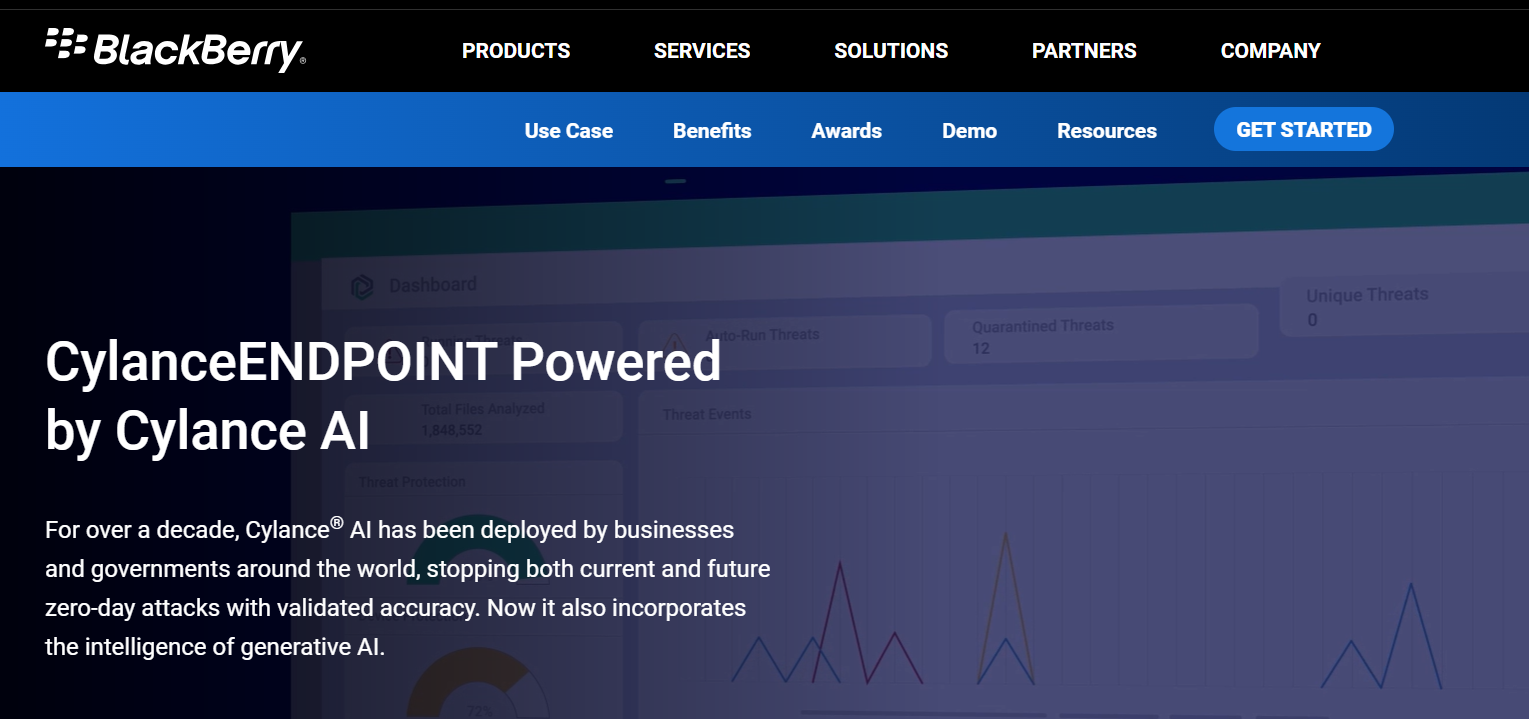
Key Features
Let’s have a look at what it offers in terms of its key features.
1. Detect and Quarantine Malicious Files
CylancePROTECT Desktop offers options to handle files identified as unsafe or abnormal, allowing users to quarantine or safe-list files to manage future threat events.
2. Protect Against Memory Exploits
The platform provides defenses against memory exploits, including process injections and escalations, with the ability to exclude certain executable files to ensure device policy compatibility.
3. Block Malicious Scripts
CylancePROTECT desktop actively monitors and safeguards against malicious script execution, detecting and blocking scripts before they can cause harm.
4. Block Threats from USB Storage Devices
It controls USB mass storage device connections, allowing administrators to permit or deny access to USB flash drives, external hard drives, and smartphones, preventing potential threat vectors.
Pros
- "Visbility and easy to understand, investigate issues.” - Aldrin P.
- "It can depend on AI and on signatures also. Cybersecurity specialist help is greatful. Easy to use with their support help.” - Tomasz P.
Cons
- "CylanceOPTICS slows down the CPU when used alongside antivirus solutions. It impacts machines with high IO as well.” - Darra C.
- "Heavy agent, lots of false positive, support can be better” - Vijay Kumar T.
8. Cloudflare
Cloudflare provides a comprehensive suite of cybersecurity tools designed for businesses. It offers a centralized platform for network security, eliminating the need for multiple standalone products. Their cloud-based solution emphasizes Zero Trust security, ensuring data protection and user safety. Cloudflare secures applications, APIs, websites, and remote teams with cloud-delivered security solutions.
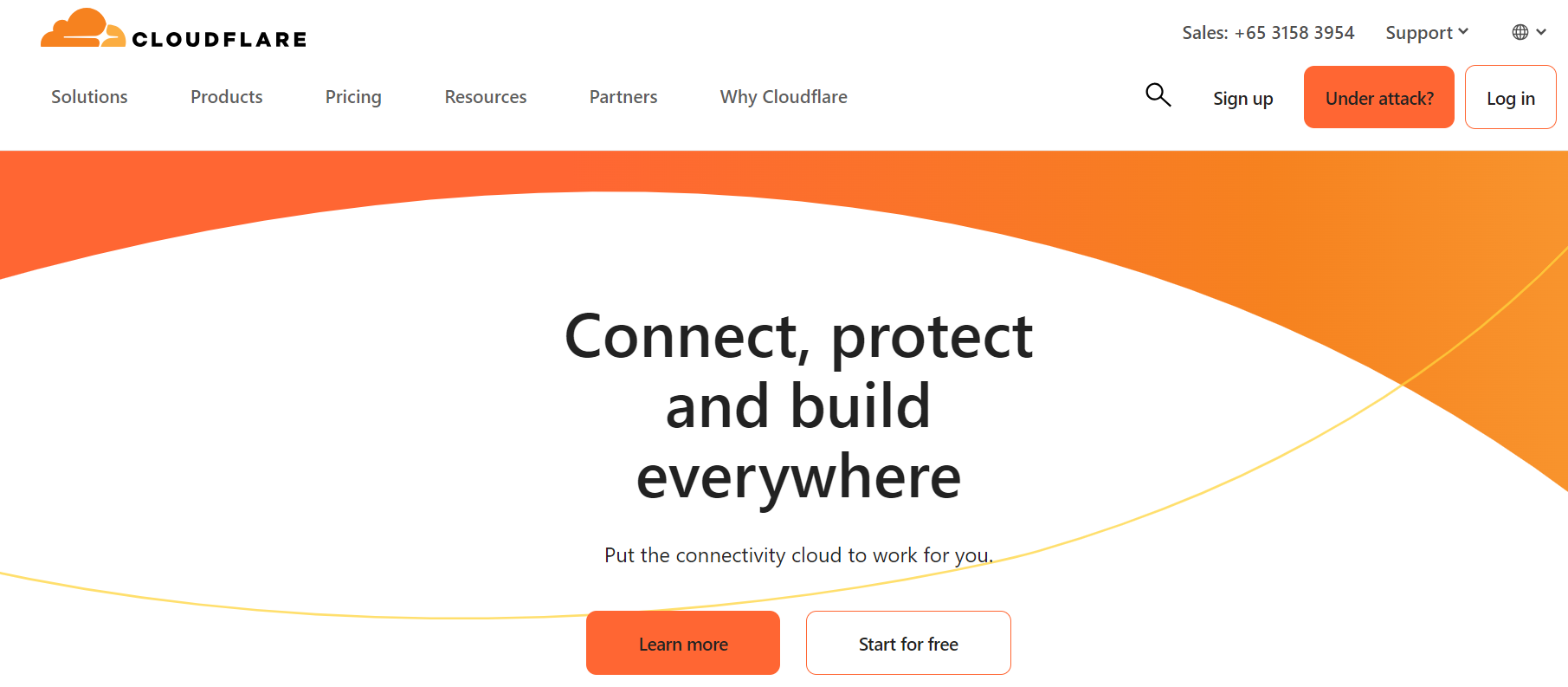
Key Features
1. Web Application Firewall (WAF)
This is a security tool that protects websites from online threats. When someone tries to access your website, their request first goes through the WAF. If the request is unsafe, the WAF blocks it and keeps it from reaching your site, logging the incident for later review.
2. Caching
Cloudflare's caching feature helps reduce server load and bandwidth usage by storing and serving static content from its global network of servers. This means your website's content is delivered faster to users, reducing the strain on your main server.
3. SSL/TLS Encryption
These protocols secure communication between a web browser and a server. They encrypt the data being exchanged, making it difficult for hackers to intercept or tamper. This encryption ensures private and secure communication, protecting sensitive information and the trustworthiness of the server.
4. DNS Management
It involves setting up and managing the settings for domain names. DNS translates easy-to-remember domain names (like www.example.com) into IP addresses (like 192.168.1.1) that computers use to find websites and online resources. Proper DNS management ensures your website is accessible, your emails work correctly, and your online presence is secure.
Pros
- "The website is intuitive, implementation steps are straightforward. It has numerous features, and they are indeed needed by a web app.” - Andrew Z.
- "The most liked feature is it's Caching, Rocket load & security protection against DDOS attacks. And the main feature i liked is it's Free CDN. It made my website load faster than before in other countries” - G2 User.
Cons
- "I found it a bit technical. Your website may be down if you make any changes without knowing the consequences. Also, I migrated my domain to Cloudflare and I feel that some of my DNS records are missing.” - Manish S.
- "Sometimes it is hard to setup Turnstile. Not proper documentation is available for that.” - Harsha S.
9. IBM QRadar
This security tool helps detect and respond to threats by collecting data from different parts of your network, like security devices and servers. It analyzes this data to find suspicious activity, helping security teams identify potential threats. QRadar can also automate tasks like generating alerts and reports, making security teams more efficient and effective.
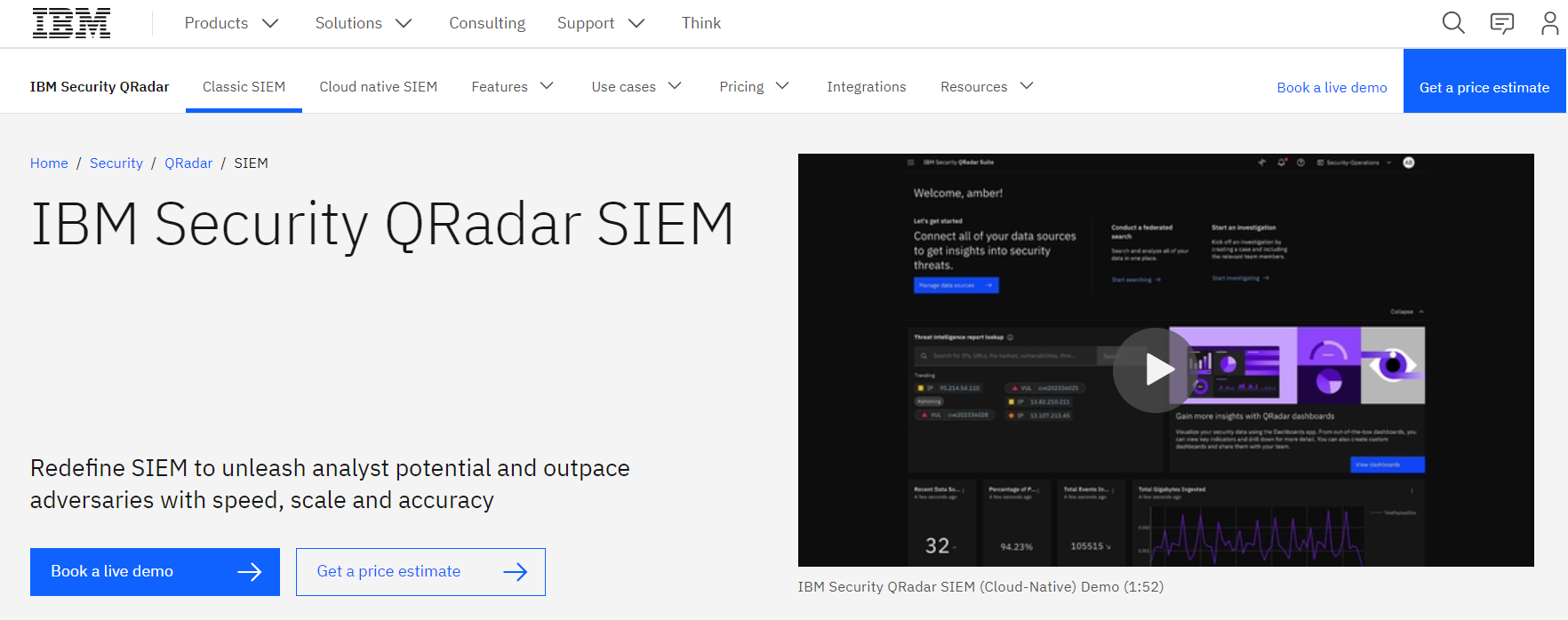
Key Features
1. Unified Analyst Experience
The UAX technology accelerates cybersecurity operations by reducing alerts, automating investigations, and streamlining workflows. Paired with QRadar SOAR, it swiftly provides incident context, identifies root causes, and recommends response actions, enhancing overall efficiency and effectiveness in threat management.
2. Real-time Monitoring
This ensures timely detection of threats by continuously monitoring data flow across your network, providing instant alerts on suspicious activities.
3. Threat Intelligence
It utilizes up-to-date threat databases to recognize and classify potential risks swiftly, enabling proactive threat mitigation strategies.
4. Role-based Access Control
The feature enables precise management of access permissions within your security team, ensuring each member has appropriate access levels to sensitive information and tools.
Pros
- "Qradar is easy to handle tool. Qradar provides a good log or flow search experience. It is easy to handle the offenses as correlation works great and we are able to see any previous offense from the same attacker.” - Yugandhar S.
- "User Friendliness and ease of use than other products.” - Ashwin V.
Cons
- "When integrating equipment that is not natively registered, parcing is cumbersome.” - Cristian C.
- "No same time when the networking traffic is incress that time This tools is not working proparly.” - Tirth P.
10. SentinelOne Singularity
It is an advanced AI-powered cybersecurity tool that integrates prevention, detection, and response capabilities into a unified platform. It harnesses artificial intelligence to anticipate and counteract threats throughout its lifecycle, aiming to stay ahead of attackers at every stage of an attack. This comprehensive approach enhances security and simplifies management by consolidating essential cybersecurity functions into a powerful solution.
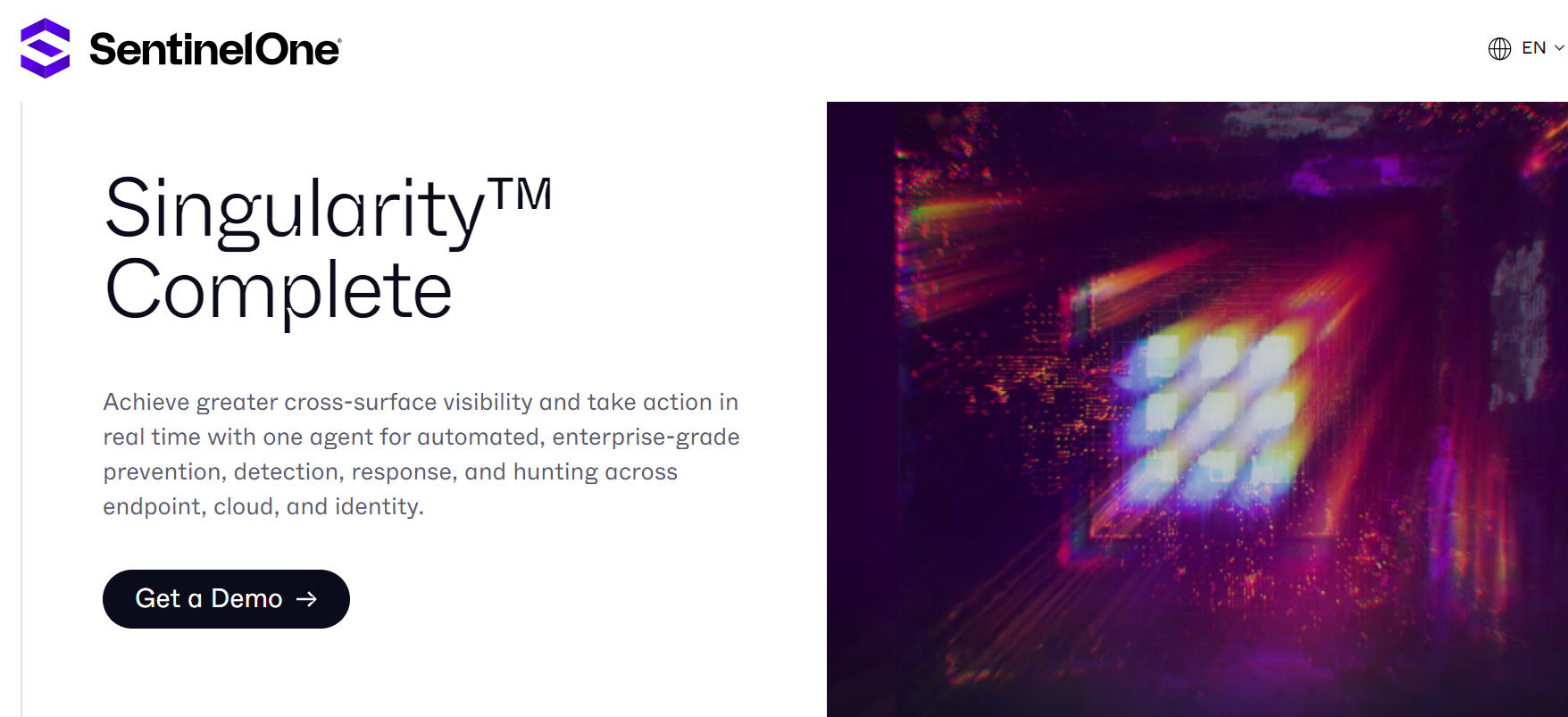
Key Features
Its key features include the following.
1. Cross-Stack Data Correlation and Visibility
SentinelOne XDR integrates structured and unstructured data across domains into a unified dashboard, eliminating blind spots and providing comprehensive visibility into vulnerabilities across networks, cloud workloads, endpoints, and IoT devices.
2. SentinelOne StoryLine
This patented technology transforms disparate data into a cohesive incident story in real time, offering clear insights into attack scenarios without manual analysis, thereby accelerating incident response.
3. Integrated Threat Intelligence
Enhances threat analysis with access to enriched data from over 800,000 sources, enabling quick identification and response to malicious IPs, hashes, vulnerabilities, and domains.
4. Automated Threat Response
Enables instant response actions like isolating machines or quarantining processes with a single click, streamlining threat mitigation without manual scripting across multiple platforms.
Pros
- "How easy it is to manage end points and complete responses.” - Juan I.
- "It is a very complete tool and in comparison with other products its cluster is very organized and intuitive, in addition to having a very effective response capacity, easy to install and uninstall.” - Erick Salvador P.
Cons
- "The least helpful part of SentinelOne Singularity are the consistent site changes and updates to the URL that a site logs into. The biggest downside I have experienced is login issues due to these site chages, which requires authetication e-mail verification.” - Aaron R.
- "How it sometimes it flags legitimate software.” - Juan I.
Final Word
These AI cybersecurity tools offer effective and multifaceted protection against the digital world's ever-evolving threats. Each tool brings unique strengths, from real-time threat detection and automated responses to advanced malware prevention and comprehensive security management.
Implementing these tools can significantly enhance your cybersecurity posture, helping to prevent costly data breaches and ensuring the integrity and safety of your digital assets in 2024.





