10 AI Tools We Bet Our Money on for Content Creators
There's been a lot of buzz about artificial intelligence lately, especially in the content creation space. For digital marketers and content creators aiming to work smarter, AI tools are indispensable for streamlining workflows and sparking new ideas. These tools offer businesses a cost-effective way to scale content across multiple channels.
A striking 75% of marketers now admit to using AI tools in some capacity. In addition, around 19% of businesses rely on AI to generate content. These numbers highlight AI's growing impact. Whether you're sold on AI-generated content or not, adopting these tools is becoming essential to stay competitive. Media production with AI is a piece of cake now!
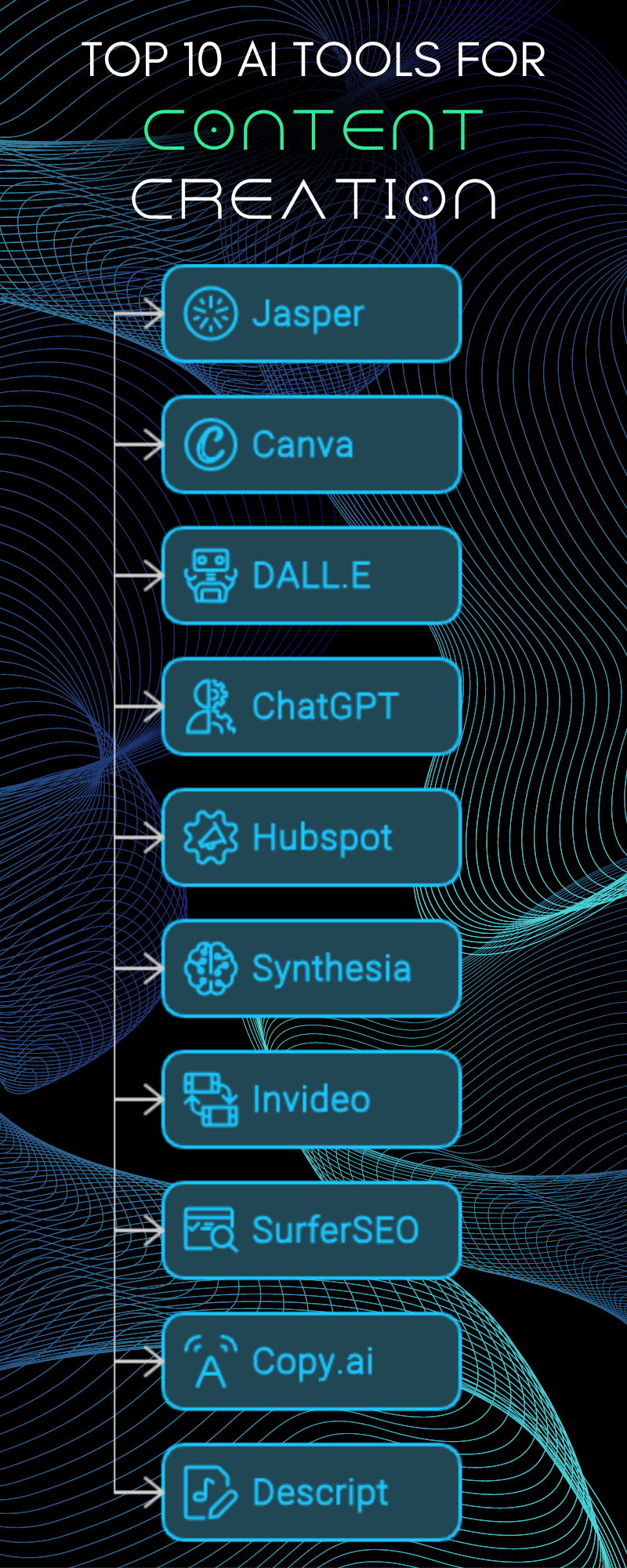
1. Jasper.ai
The AI writing tool Jasper helps create high-quality content easily. It can write original blog posts, product descriptions, marketing copy, and more. Jasper uses special AI models to smooth and engage the writing process, allowing users to interact with the tool naturally and effectively. This is one of the best AI tools for writing SEO rich blog content.
Key Features
1. Custom Brand Voice
It maintains brand identity with customized content that reflects your unique voice and style, ensuring consistency across all communications.
2. Diverse Templates
This feature gives access to various templates tailored for different content types. It also facilitates easily creating blogs and social media posts suited to diverse audience preferences.
3. Text and Image Generation
It effortlessly generates textual content and visually appealing images to enhance engagement and convey messages effectively across platforms.
4. Surfer SEO Integration
You can seamlessly integrate with Surfer SEO tools to optimize content for search engines. This improves visibility and drives traffic to your online presence.
5. Instant Checks
Ensure content quality with instant checks for grammar and plagiarism, ensuring every piece meets professional standards before publication.
Pros
- "It is useful if you want to write long blog content.” - Zhuan H.
- " use Jasper to augment my writing and it gives me ideas and keeps me from getting writer's block.” - Carol O.
Cons
- "After a while, it gets a little difficult trying to bring new ideas about specific topics. That is the only issue I have faced with Jasper, although I find ways to fine-tune the content and make it original.” - Rafael A.
- "The platform is a bit costly for single users and can have more features around chat feature.” - G2 User.
Pricing
Jasper offers a 7-day free trial. Afterward, you can choose the creator plan for $39 per month or the pro plan for $59. Each plan has different features, such as customizing your brand voice and determining how many people can use it.
2. Canva
Canva definitely makes it to the list of AI tools for content creation for its magic media and other artificial intelligence features that make using it a breeze. It is an AI-powered visual design platform that helps users create various visual content, from presentations and infographics to videos, documents, and social media graphics. With thousands of templates, stock images, videos, soundtracks, and fonts, Canva simplifies designing professional-quality visuals. It is accessible on the web, iOS, and Android, making it easy to create content from anywhere.
Key Features
Here are some prominent features of Canva that make it an invaluable tool for creating various visual content quickly and effortlessly.
1. Design Templates
Canva's premium version provides access to 610,000 templates, allowing you to easily customize them for posters, social media posts, presentations, and more. You can quickly create stunning and impactful designs without starting from scratch, saving you time and effort.
2. Photo Editing
It offers various photo editing tools for enhancing your images. You can crop to eliminate unwanted elements and emphasize key details. Adjust the saturation for vibrant or subdued colors, apply filters for corrections, and use the contrast tool to highlight shadows and highlights effectively.
3. Design Tools
Canva's flexible design tools let you mix text styles, shapes, and elements to easily create compelling designs. The drag-and-drop feature simplifies the process, while tools like shapes help highlight content and create infographics. Additional elements such as lines, stickers, and charts further enhance customization options for your graphics and images.
4. Brand Kit
This feature lets you manage one or multiple brands by storing logos, color palettes, and fonts in one place. This ensures consistent branding in all designs and serves as a guide for team members. It enhances collaboration and saves time by making brand elements easily accessible for everyone, including new hires.
Pros
- "I have been using Canva for a few years now. It is easy to use and fun to use too!” - Defney D.
- "Canva is one of the softwares that makes my day to day easier, for design it´s great, it has thosands of options, fonts, colours and options for download or use this from any compatible device.” - Juana V.
Cons
- "Everything is great just that if I can get more formatting options for fonts, it will make working on typography on Canva easier.” - Ayush S.
- "There are some features missing that we only find in the applications tab, but there is no way to "favorite" or highlight by categories. The search for resources in these complementary applications leaves something to be desired in terms of how easy it is to find what we need. Lacks possibility of exporting to WEBP files and vectors.” - Albert C.
Pricing
You can start using Canva for free, although functionality is limited. Canva Pro is available for $12.99 per month, while team access can be enjoyed for $14.99 per month.
3. DALL·E 3
DALL·E 3 is an AI image generation model developed by OpenAI. It can turn written descriptions into high-resolution images. Artists, designers, and creators find it helpful because it lets them visualize ideas and make different kinds of pictures without using traditional tools.
Key Features
1. Photorealistic Outputs
DALL·E 3 can now create images that look incredibly real. This makes it ideal for generating detailed and lifelike visuals that capture the essence of real-world scenes and objects.
2. Outpainting Capability
This feature allows DALL·E 3 to expand on an existing image, adding more details and extending the scene seamlessly. It's useful for creating larger landscapes or scenes that match the style and quality of the original image.
3. Variation and Iteration
Users can generate numerous versions of an image from a single description, exploring different artistic possibilities and creative ideas. This capability encourages experimentation and helps find the best visual representation for various concepts and themes.
Pros
- "I have used it several times. The website is smooth and generated data is 70 % accurate. But I don't like it so much. Because it wasn't like my expectation.” - Atif Y.
- "We got a Dall-E-2 programme from my institute for generating image. The result was quite good and appropiate. I love the result and sometimes it make nostalgic for it's memorable output.” - Mominul Islam B.
Cons
- "I didn't like about it's accuracy. Except this, I like everything of the programme. There are so many chances of improvement in the application.” - Atif Y.
- " I am very much happy with this tool. But a suggestion I would love to give about its pricing point. They should decrease it so that it becomes affordable to everyone.” - Afsara A.
Pricing
To use DALL-E 3, you must be a ChatGPT Plus subscriber or a business user. The cost begins at $20 per user per month.
4. ChatGPT
ChatGPT has become almost synonymous with "AI content creation," hardly needing an introduction anymore. This natural language processing (NLP) chatbot excels at understanding and generating human-like conversations and content, including social media posts, blog articles, and more.
Key Features
1. Content Creation
It assists in drafting articles, blogs, and other written content, providing both creative input and structural guidance.
2. Natural Language Processing (NLP)
It understands and generates human-like text based on the input it receives. It's also capable of handling a wide range of topics and providing relevant, coherent responses.
3. Multiturn Conversations
It maintains context across multiple exchanges within the same conversation, making interactions more fluid and human-like.
4. Customization and Personalization
Users can set custom instructions for the AI, enabling it to tailor responses according to specific needs or preferences.
5. Integration Capabilities
ChatGPT can be integrated with various applications and platforms via APIs, allowing seamless use within different software environments.
6. Language Translation
It supports translating text between different languages, making it useful for global applications.
7. Summarization
It can summarize long pieces of text, helping users quickly grasp the main points.
Pros
- "It has a simple interface and best part is it gives a accurate answer most of the time whatever question i ask. At last but not the least i personally like chatgpt more than google engiene as it is helping me in my profession. And this is a free of cost software.” - SANDIP SAHA A.
- "ChatGPT is its ability to offer diverse and flexible interactions, spanning from answering complex queries to engaging in creative storytelling. It can provide personalized responses, adapt to various tones and contexts, and learn from interactions to better meet user needs.” - Srinidhi R.
Cons
- "Chatgpt is not very helpful for law students, can't generate case laws and sometimes generates wrong information also, there is a risk of unverified information, which lowers the quality of the content. It lacks emotional intelligence in terms of emotional understanding, less effective and complex. excessive dependence can lead to less human interaction.” - ANUPRIYA S.
Pricing
The Free Plan offers basic features with usage limitations, while ChatGPT Plus costs $20 per month, providing faster response times and priority access.
5. HubSpot
HubSpot allows you to generate blogs, website copy, social posts, and more effortlessly. It helps you scale your content output without the need for extra budget or resources while also enabling you to repurpose and refine content for various channels. This is one of the best AI tools for content creators to keep track of everything.
Key Features
1. Free CRM
The free CRM software effortlessly manages and tracks your customer interactions. It allows you to keep all your customer data organized and accessible without cost.
2. Live Chat
This feature allows you to convert leads into customers and provide instant support. You can engage with your website visitors in real-time through live chat.
3. AI Content Writer
It allows you to quickly create and share high-quality content with their AI-assisted writing tools. You can generate ideas, draft text, and refine your content easily.
4. Website Builder
This helps you design and customize your website using our intuitive drag-and-drop builder. No coding is required, just easy-to-use tools to bring your vision to life.
Pros
- "Complex activities are made easy to manage and track with the use of automated processes within this product, and email marketing that is both sophisticated and easy to use. Working in an environment where branching logic and if/then statements are required is greatly advantageous.” - Mirko S.
- "Hubspot marketing hub is too good while we are working on our dashboards and marketing mails can be sent from the hubspot directly we don't have to do anything plus we can set sequences as well to send automatically mails and also hubspot is too good till now.” - Tarandeep Singh B.
Cons
- "The only thing I don't like about hubspot is they don't have segregation methods as per the DNP and on hold colomns if we want to do that that is very difficult as we have to put them in different stages name.” Tarandeep Singh B.
- "I won't say I dislike it but I struggle with creating list.” - Judy V.
Pricing
HubSpot offers three pricing tiers, the starter plan begins at $15 per month, the professional plan starts at $800 per month, and the enterprise plan is available from $3,600 per month. Each plan provides different levels of features to suit varying business needs.
6. Synthesia
Synthesia is an AI video creation platform that lets you make professional videos without needing cameras, mics, actors, or studios. Just type in your text, and it uses machine learning to create videos with a virtual presenter. It is one of the top AI tools for content creation for its high quality videos, but you will have to pay for it.
Key Features
1. AI-Powered Video Generation
Synthesia uses AI to create videos with a virtual presenter who speaks multiple languages and shows various facial expressions.
2. Multilingual Video Creation
You can make videos in different languages without needing a live actor who speaks those languages.
3. Video Customization Options
Customize your videos with different backgrounds, animations, and voice types to fit your needs.
4. Text-to-Speech Functionality
Enter your text, and the AI will create a realistic voiceover in your chosen language.
5. Real-Time Preview
See how your video looks in real time and make changes as needed.
Pros
- "I like how you can import media as well as screen record. Being able to add your own script and have the AI voiceover is really useful and time-saving as you don't have to record yourself. The customer support is really helpful and responds quickly.” - Amira P.
- "It is a quick and attractive way to convey information concurrent with reading documentation.” - Glen M.
Cons
- "I would like to have more options even with my plan. Although I love the "high English" accent:), we do need a standard American English and a few more tone options for these avatars.” - Inna L.
- "The only thig i can think of (and I'm sure things like this will come in time) is that the avatars dont have hand expressions. As mentioned I'm sure they will be able to do this in time but thats all I have wanted that hasnt been available yet.” - Ben K.
Pricing
Synthesia offers a monthly subscription for $22.50 per month. Alternatively, you can go for an annual subscription at a rate of $270 per year.
7. InVideo
InVideo is a powerful video editing tool suitable for everyone, from YouTubers to brands creating online content. Despite its advanced features, it’s easy to use and doesn’t require much content. You can choose from over a thousand ready-made templates and access online libraries like Shutterstock and Storyblocks.
Key Features
1. Script Generator
It helps you choose words for your video. It’s like having a smart friend who helps you write the script. Just tell it what your video is about, and it will give you a ready-to-use script.
2. Automated Text-to-Speech
If you don’t like your voice or want to make a video without speaking, the Automated Text-to-Speech feature can handle it for you. Type in what you want to say, and the tool will read it out loud in the video with a natural-sounding voice.
Pros
- "Excellent user experience, every part of the process is carefully planned. Amazing resources (templates, stickers, text, effects. Etc. You can optimice this area of content marketing with little effort and just have to be creative.” - Felipe M.
- "he idea that it will help you to do the finding videos, editting them and making them ready to publish.” - Ali R.
Cons
- "Limitied features. It needs more creadit for videos usage of stock videos providers for premium accounts.” - Ali R.
- "Even with their highest tier, you can only use one brand asset, so hopefully, they can allow multi-brand management in the future.” - Ahmed Y.
Pricing
InVideo offers a free plan initially. The business plan is $15 per month with an annual payment or $20 per month if paid monthly, while the unlimited plan costs $30 per month with an annual payment or $35 per month if paid monthly.
8. Surfer SEO
If you want to enhance your content and boost search performance, Surfer SEO is the perfect tool. This versatile AI tool includes features like a keyword analyzer and an easy-to-use content editor. It provides suggestions for headers, detailed insights on competitive keywords, and tips to refine your content to outperform your SEO competitors.
Key Features
1. Keyword Research Tool
It provides in-depth metrics like volume, difficulty, and related terms to help identify low-competition keywords with high potential.
2. Content Editor
This feature suggests key phrases and on-page elements to optimize your content for search engines, with a real-time scoring system that guides SEO improvements as you write.
3. SERP Analyzer
It offers insights into competitors' rankings, aiding in developing more effective SEO strategies.
Pros
- "Useful content editor and audit function. Easy to use. The product team often follow up on feedback and seem interested in improving the product.” - G2 User.
- "The ability to see what words/phrases are needed for a keyword in content creation is paramount to having great SEO for my posts. There is also the "optimize" feature which helps in getting a better SEO score. I have not found anything I dislike about Surfer SEO. The price is right too.” - Nathan W.
Cons
- "Content Editor and Audit features require credits, which cannot be rolled over and expire on the next billing. Their newly introduced AI editor is also quite pricey.” - Tobit O.
- "Surfer, like many tech companies, is very into AI. I'm not. So I don't use some of the many features Surfer provides people.” - Jon E.
Pricing
Surfer SEO has competitive pricing, with the basic account priced at $19 per month and the most advanced version costing $249 per month.
9. Copy.ai
It excels at crafting engaging social media content and features an advanced drafting wizard for precise control over your text. Its knowledge-sharing tools are also ideal for social media marketers who want to collaborate and connect with others.
Key Features
1. Multilingual Support
This feature allows you to create content in over 25 languages, including Chinese, Spanish, French, English, Dutch, and more.
2. Built-In Plagiarism Checker
Unlike other tools that charge extra for plagiarism checks, Copy.ai includes this feature at no additional cost.
3. Chrome Extension
It’s ideal for travel bloggers who use multiple tabs, the Chrome extension allows you to access Copy.ai directly from any webpage.
4. High-Quality Content
Copy.ai produces mostly error-free and grammatically correct content, providing a solid foundation for your content needs with minimal revisions.
5. 90+ Copywriting Templates
You can choose from various templates to craft personal letters, blog posts, or social media captions.
Pros
- "Things I like about Copy.AI it is Time-Saving and accelerates content creation by generating high-quality copy quickly, saving my daily valuable time and effort.” - Darshana B.
- "I love copy.ai because it's so simple to use. I'm able to pick a tone and the format is very user friendly. There are many templates to choose from and it always has great content.” - Julianna C.
Cons
- "I use it to write blog posts and I find that the blog writing feature isn't the best. It's hard to get accurate sources and will manipulate information. I have to fact check everything and I wish it would automatically do that for me.” - Julianna C.
- "While Copy.ai generates impressive content, it may sometimes lack the human touch and nuanced creativity that can be provided by a professional writer.” - Darshana B.
Pricing
The Free Plan offers up to 2,000 words per month and is useful for content creators working on social media posts. For more extensive needs, the Pro Plan starts at just $36 per month.
10. Descript
If audio and video editing seem challenging, Descript is worth exploring. Ideal for podcasters and social media content creators, this tool simplifies common edits to audio and video files. You can easily remove silence, add crossfades, create digital voice profiles, and perform many other functions.
Key Features
1. All-in-One Video & Podcast Editing
Descript makes editing videos and podcasts simple, powerful, and enjoyable. It's an all-in-one tool that handles everything you need.
2. Video Editing
Editing videos in Descript is as straightforward as working with documents or slides. It’s designed to be easy for everyone to use.
3. Screen Recording
Quickly capture, edit, and share your screen or webcam recordings with Descript. It’s a fast way to create content from your screen.
4. Transcription
Descript offers fast and accurate transcription services with helpful correction tools. It’s one of the best in the industry for turning speech into text.
Pros
- "I love the ease of use for making content for social media and also the quick video recorder for making clips to send to clients and coworkers that end up saving time because we dont need to schedule a meeting.” - Scott C.
- "The ability to transcribe videos easily, magically remove all filler words and dead air gaps, and delete or cut and paste text and have it automagically edit the video. I use it several times a week. It's extremely intuitive and I love how they're adding new features and improving it all the time. Truly incredible app. I love it so much, I wish I had created it!!” - Willo S.
Cons
- "If i have to find fault with the editor, I'd say that there's a bit of a learning curve.” - Donna B.
- "While Descript is packed with features, some advanced editing tools can be a bit limited compared to dedicated audio and video editing software. The occasional lag when dealing with large files can be frustrating. The transcriptions end up adding up from a single project sometimes.” - Yash C.
Pricing
You can begin using Descript at no cost. Paid plans start at just $12 per month, and costs increase based on the number of users and usage.
Final Thoughts
AI tools reshape content creation by offering efficient, innovative solutions across various needs. Whether you’re enhancing written content, designing visuals, generating images, or editing multimedia, there’s an AI tool to simplify and elevate your work.
Adapting these technologies can save time, improve quality, and keep you competitive. As the field continues to evolve, staying informed about the best tools will help you leverage AI effectively and drive your content creation forward.





