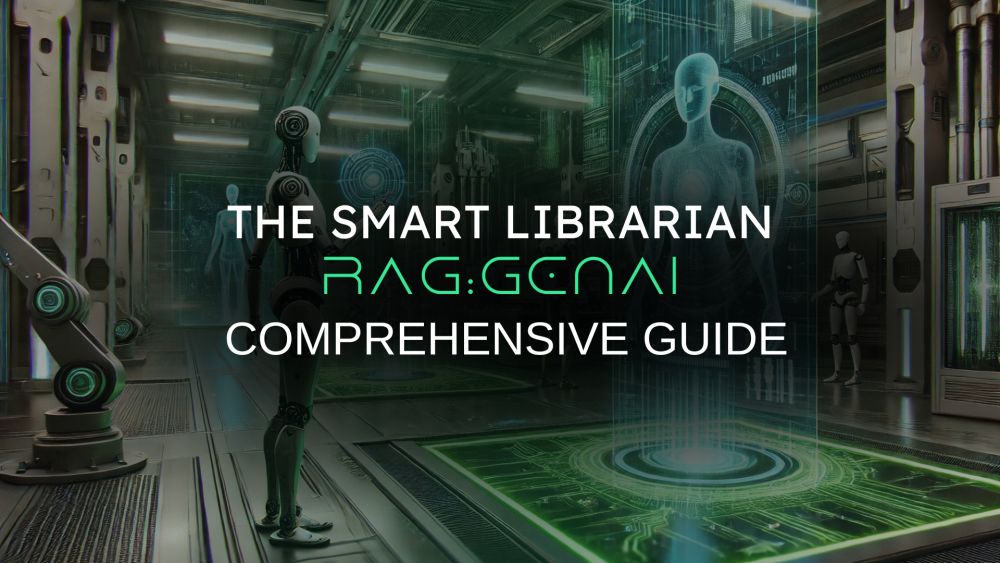RAG GenAI: Comprehensive knowledge Base Guide
Imagine you have a massive library filled with valuable information—product documentation, company policies, troubleshooting guides, research papers, anything you can think of. This library is your knowledge base, a central repository of information crucial for your business or organization. Now, imagine trying to find exactly what you need in this vast library, quickly and efficiently. That's where the challenge lies with traditional knowledge bases. They can be static, difficult to search, and hard to keep up-to-date.
Traditional keyword search often falls short when you're dealing with complex queries or nuanced information. You might end up with irrelevant results or spend hours sifting through pages of documents. This is where Retrieval Augmented Generation (RAG) comes in. RAG is a powerful technique that revolutionizes how we access and utilize knowledge bases.
Think of RAG as a smart librarian for your digital library. Instead of simply matching keywords, RAG understands the meaning behind your questions and retrieves the most relevant information from the knowledge base. It then uses this information to generate dynamic, comprehensive answers, tailored specifically to your needs. Whether you're a customer looking for a solution to a problem or an employee seeking internal guidance, RAG provides a seamless and intelligent way to access the information you need. In this discussion, we'll explore what RAG is, how it works, and how it can transform your knowledge base into a powerful asset.
Understanding Retrieval Augmented Generation (RAG)
Now that we've introduced the concept of RAG, let's dive deeper into how it actually works. RAG comprises three core components: Retrieval, Augmentation, and Generation. Understanding these components will give you a solid foundation for grasping the power of RAG.
A. Core Components:
- Retrieval: This is the first and crucial step in the RAG process. It involves finding the most relevant information from your knowledge base based on a user's query or request. Think of it like searching your digital library, but instead of just matching keywords, RAG uses smarter techniques. There are several retrieval methods, including:
- Keyword Search (Beginner): This is the most basic approach, where the system looks for exact matches of keywords in the query and the documents in the knowledge base. It's simple but can be limited when dealing with complex queries.
- Semantic Search (Professional): This more advanced method understands the meaning and context behind the query and the documents. It uses techniques like embeddings to represent text as vectors, allowing the system to find semantically similar information even if the exact keywords don't match. This leads to more accurate and relevant results.
- Augmentation: Once the relevant information is retrieved, the augmentation step comes into play. This stage involves using the retrieved context to enhance the generation process. The retrieved information acts as evidence or supporting material to create a more informed and accurate response. For instance, if a user asks a question, the retrieved passages from the knowledge base are used to provide a targeted and comprehensive answer.
- Generation: This is the final stage where the actual output is created. This output could be an answer to a user's question, a summary of a complex topic, or even the generation of new knowledge base articles. Large Language Models (LLMs) play a key role in this stage. They use the augmented context to generate human-quality text that is relevant, coherent, and informative.
B. Benefits of RAG for Knowledge Bases:
By combining these three components, RAG offers significant advantages for knowledge bases:
- Dynamic Content Generation: RAG generates responses tailored to specific user queries, providing a more personalized and helpful experience. It moves beyond static FAQs to provide dynamic and contextually relevant information.
- Improved Search Accuracy: Semantic search capabilities allow RAG to understand the intent behind user queries and retrieve more accurate results compared to traditional keyword search.
- Easier Knowledge Base Maintenance: Updating the knowledge base becomes more streamlined. Adding or modifying information automatically reflects in the responses generated by RAG.
- Personalized Experiences: RAG can tailor content to individual user needs and preferences, leading to more engaging and satisfying interactions.
- Automation Potential: RAG can automate tasks like generating FAQs, summarizing complex documents, and even creating new knowledge base articles, freeing up human resources.
Interactive RAG Process Visualizer
Step 1: Retrieval
Step 2: Augmentation
Step 3: Generation
Implementing RAG (Professional Focus)
Implementing a RAG system involves several key steps, from choosing the right tools to building and optimizing the pipeline. This section focuses on the technical aspects of implementation and is geared towards professionals with some experience in software development and machine learning.
A. Choosing the Right Tools:
Building a robust RAG pipeline requires selecting the right tools for each component:
- Vector Databases: These databases are crucial for efficient semantic search. They store the vector embeddings of your knowledge base documents, enabling fast similarity searches. Popular choices include:
- Pinecone: A managed vector database service offering scalability and performance.
- Weaviate: An open-source vector database with built-in support for semantic search and reasoning.
- Faiss (Facebook AI Similarity Search): A library specifically designed for efficient similarity search and clustering of dense vectors. Requires more technical expertise to set up and manage.
- Language Models: The choice of LLM significantly impacts the quality and style of the generated output. Several powerful LLMs are available:
- OpenAI (GPT models): Known for their strong performance in text generation and understanding.
- Cohere: Offers models specialized for various tasks, including generation, classification, and representation.
- Hugging Face: Provides access to a wide range of open-source LLMs and tools for fine-tuning and deployment.
- Frameworks for RAG Pipelines: These frameworks simplify the process of building and managing RAG pipelines:
- LangChain: A powerful framework designed specifically for building applications powered by language models. Offers seamless integration with various LLMs and vector databases.
- Haystack: Another popular framework that provides tools for building search pipelines and question answering systems.
B. Building a RAG Pipeline:
The typical steps involved in building a RAG pipeline are:
- Data Preparation: This crucial step involves cleaning and preparing your knowledge base data. This might include removing irrelevant information, formatting text, and potentially enriching the data with additional metadata.
- Indexing: This involves converting your knowledge base documents into vector embeddings using an embedding model and storing them in a vector database. This allows for efficient retrieval based on semantic similarity.
- Choosing and Configuring Retrieval Method: Select the appropriate retrieval method (e.g., semantic search) and configure its parameters based on your specific needs. This might include setting thresholds for similarity scores or defining the number of documents to retrieve.
- Integrating with a Language Model: Connect your retrieval method to the chosen LLM. This typically involves constructing prompts that incorporate the retrieved context and the user's query.
- Evaluating Performance: Regularly evaluate the performance of your RAG pipeline using relevant metrics such as precision (how many of the retrieved documents are relevant) and recall (how many of the relevant documents are retrieved). This helps identify areas for improvement.
C. Advanced Techniques:
For more advanced applications, consider these techniques:
- Prompt Engineering: Crafting effective prompts is crucial for guiding the LLM to generate accurate and relevant responses. Experiment with different prompt structures and templates to optimize performance.
- Fine-tuning Language Models: Fine-tuning a pre-trained LLM on your specific knowledge domain can significantly improve the quality and relevance of the generated output.
- Handling Multi-turn Conversations: Implement techniques to maintain context and coherence across multiple interactions with the user.
- Addressing Hallucinations and Ensuring Accuracy: Implement mechanisms to verify the information generated by the LLM and minimize the risk of hallucinations (generating factually incorrect or nonsensical information). Consider techniques like grounding and fact verification.
- Maintaining Data Privacy and Security: Implement appropriate measures to protect sensitive information within your knowledge base and ensure compliance with relevant regulations.
Implementing RAG: A Professional Guide
Key components for RAG implementation:
- Vector Databases: Pinecone, Weaviate, Faiss
- Language Models: OpenAI (GPT models), Cohere, Hugging Face
- RAG Frameworks: LangChain, Haystack
Steps to build a RAG pipeline:
- Data Preparation
- Indexing
- Choosing and Configuring Retrieval Method
- Integrating with a Language Model
- Evaluating Performance
Advanced techniques for RAG optimization:
- Prompt Engineering
- Fine-tuning Language Models
- Handling Multi-turn Conversations
- Addressing Hallucinations and Ensuring Accuracy
- Maintaining Data Privacy and Security
Real-World Examples and Use Cases
RAG is transforming how we interact with knowledge and information across various industries. Here are some compelling real-world examples and use cases accessible to both beginners and professionals:
1. Customer Support Chatbots Powered by RAG: Imagine a customer support chatbot that can answer complex questions accurately and provide personalized solutions based on a company's extensive knowledge base. Instead of relying on pre-defined scripts, RAG-powered chatbots can dynamically access product documentation, troubleshooting guides, and FAQs to offer tailored assistance. This leads to improved customer satisfaction, reduced wait times, and increased efficiency for support teams.
2. Internal Knowledge Base Portals with Dynamic FAQs: Many organizations use internal knowledge bases to empower their employees with access to company policies, procedures, and best practices. RAG can enhance these portals by generating dynamic FAQs that address specific employee queries in real-time. This reduces the need for manual curation of FAQs and ensures that employees always have access to the most up-to-date information. For example, a new employee could ask, "What is the company's policy on remote work?" and the RAG system would dynamically generate an answer based on the current policy documents.
3. Content Generation for Websites and Documentation: RAG can automate the creation of engaging and informative content for websites and product documentation. By leveraging existing knowledge bases, RAG can generate summaries, explanations, and tutorials on various topics. This saves time and resources for content creators while ensuring consistency and accuracy across all platforms. For example, a software company could use RAG to automatically generate user manuals based on their technical documentation.
4. Personalized Learning Platforms: RAG can power personalized learning platforms that adapt to individual student needs and learning styles. By analyzing a student's learning history and accessing relevant educational resources, RAG can generate customized learning materials, practice questions, and feedback. This creates a more engaging and effective learning experience for each student. For instance, a student struggling with a specific math concept could receive targeted explanations and practice problems generated by a RAG system.
These are just a few examples of how RAG is being used to unlock the potential of knowledge bases. As the technology continues to evolve, we can expect even more innovative applications to emerge in the future.
RAG Evolution Simulator: Shaping the Future of AI
Future of RAG
RAG is a rapidly evolving field, and its future holds immense potential for transforming how we interact with information. Here are some key trends and considerations for the future of RAG and knowledge bases:
Emerging Trends:
- Personalized Knowledge Graphs: RAG can be used to build personalized knowledge graphs that represent an individual's understanding of a specific domain. These graphs can be dynamically updated as the user learns and interacts with new information, enabling more personalized and effective learning experiences.
- Real-time RAG: Current RAG systems often operate on a batch processing basis. Future developments will likely focus on real-time RAG, where information retrieval and generation happen instantaneously, enabling more dynamic and interactive applications. This could revolutionize areas like live chat support and interactive tutoring.
- Multimodal RAG: Future RAG systems might extend beyond text-based knowledge bases to incorporate other modalities like images, audio, and video. This would allow for richer and more comprehensive understanding of information, opening up new possibilities for applications like video analysis and image captioning.
- Improved Explainability and Trust: As RAG systems become more complex, the need for explainability and transparency becomes crucial. Future research will focus on developing techniques to understand how RAG systems arrive at their answers, building trust and enabling users to identify potential biases or errors.
Potential Challenges and Limitations:
- Bias in Language Models: LLMs can inherit biases present in the data they are trained on. Addressing these biases and ensuring fairness in generated content is a critical challenge for the future of RAG.
- Cost: Training and deploying large language models can be computationally expensive, potentially limiting access for smaller organizations or individuals. Research into more efficient models and deployment strategies is crucial for wider adoption of RAG.
- Hallucinations: LLMs can sometimes generate factually incorrect or nonsensical information, known as hallucinations. Developing robust methods to detect and mitigate hallucinations is essential for building reliable RAG systems.
- Data Privacy and Security: Protecting sensitive information within knowledge bases and ensuring responsible use of data is paramount. Future RAG systems will need to incorporate robust privacy-preserving techniques.
Ethical Considerations:
- Transparency: Users should be aware when they are interacting with a RAG system and understand how it is generating information.
- Accountability: Clear lines of responsibility need to be established for the outputs generated by RAG systems, especially in critical applications like healthcare or legal advice.
- Misinformation: RAG systems could potentially be used to generate and spread misinformation. Safeguards need to be put in place to prevent malicious use of this technology.