Intercom Review: Features, Pricing, and Hands-On Experience
What if you could answer customer questions instantly, automate repetitive tasks, and provide personalized support across all your communication channels? It sounds like a dream, right? Intercom promises to deliver on that dream with its suite of powerful features, including an AI-powered chatbot and a robust workflow automation engine.
Choose Your Plan
Essential
Advanced
Expert
What is Intercom, and How Does it Work?
At its core, Intercom is like mission control for all your customer interactions. It's a platform that brings together multiple communication channels—think live chat, email, and even self-service support—into one convenient dashboard. Imagine having a single, unified view of every customer conversation, no matter where it started. That's the power of Intercom.
But it’s not just about centralizing your communications; it’s about making them smarter. Intercom comes with some seriously cool AI-powered features, the star of the show being their AI chatbot, Fin. This little digital assistant can answer common customer questions automatically, freeing up your human agents to focus on more complex issues (and maybe even grab a coffee break!). It's like having a tireless robot on your team, working 24/7 to keep your customers happy.
More specifically, Fin works by learning from the content you provide. You can feed it information from your website, upload helpful PDF documents, or even integrate it with your existing knowledge base. Fin chews up all this information and uses it to generate intelligent responses to customer queries. Pretty neat, huh?
Now, even the smartest chatbot can’t handle everything. That’s why Intercom goes beyond just chat. It provides you with the tools to create helpful articles and FAQs for self-service support. Think of it as building a comprehensive library of answers to common questions, readily available to your customers whenever they need them. And if a customer needs more personalized assistance, Intercom seamlessly connects them to a human agent. So you get the best of both worlds – AI-powered efficiency and the human touch when it matters most.
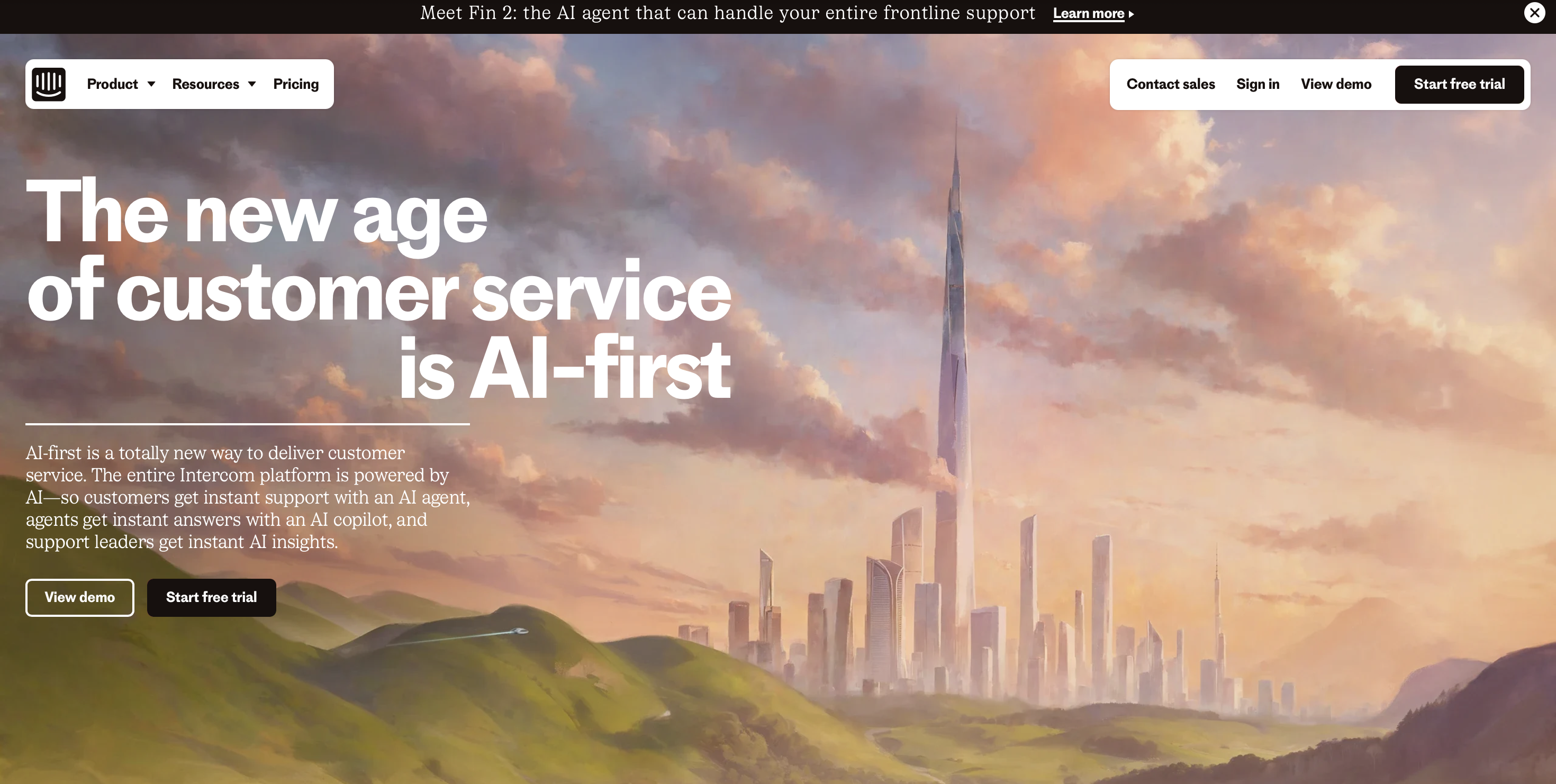
My Adventures with Intercom: Personal Experiences and Anecdotes
My Intercom journey started with a bit of a head-scratcher. I was trying to get Fin, Intercom's AI chatbot, up and running, but my initial attempt to sync AI IXX content didn't quite go as planned. It seemed like nothing was syncing, even though I’d followed the instructions carefully. I double-checked everything, then realized (facepalm moment!) that the website was already synced; I was just looking in the wrong place for the content. Lesson learned: always check the "Sources” tab to confirm the sync status!
Once I had the content syncing correctly, I started to see the potential of Intercom's AI capabilities. I created a custom answer for the common question, "How do I buy your services?” and it was surprisingly intuitive. I liked the flexibility of being able to add not just text, but also images or videos to my answer – very useful for providing visual guidance to customers. I also appreciated the ability to train Fin by providing additional example questions, making the AI even more accurate at recognizing different phrasings.
Another key feature that stood out was the ability to add actions to my custom answers. For example, I configured my "How do I buy your services?" response to convert the conversation to a support ticket and mark it as high priority.
When I tested the custom answer, I was impressed that Fin correctly identified the question, even with slight variations in phrasing. However, I noticed I couldn’t immediately preview the composed answer within the test window, which I found slightly inconvenient. I had to navigate back to the "Create Answer” section to double-check everything, but honestly, it wasn’t a major issue.
Setting up Fin for chat was another positive experience. I liked the straightforward options to customize its identity and tone of voice. I also appreciated the control I had over who could see Fin (users, leads, and visitors) and the ability to integrate it with different communication channels. The option to ask for more information before handing off a conversation to a teammate also seemed like a smart way to improve the customer experience and potentially resolve issues even before a human agent gets involved.
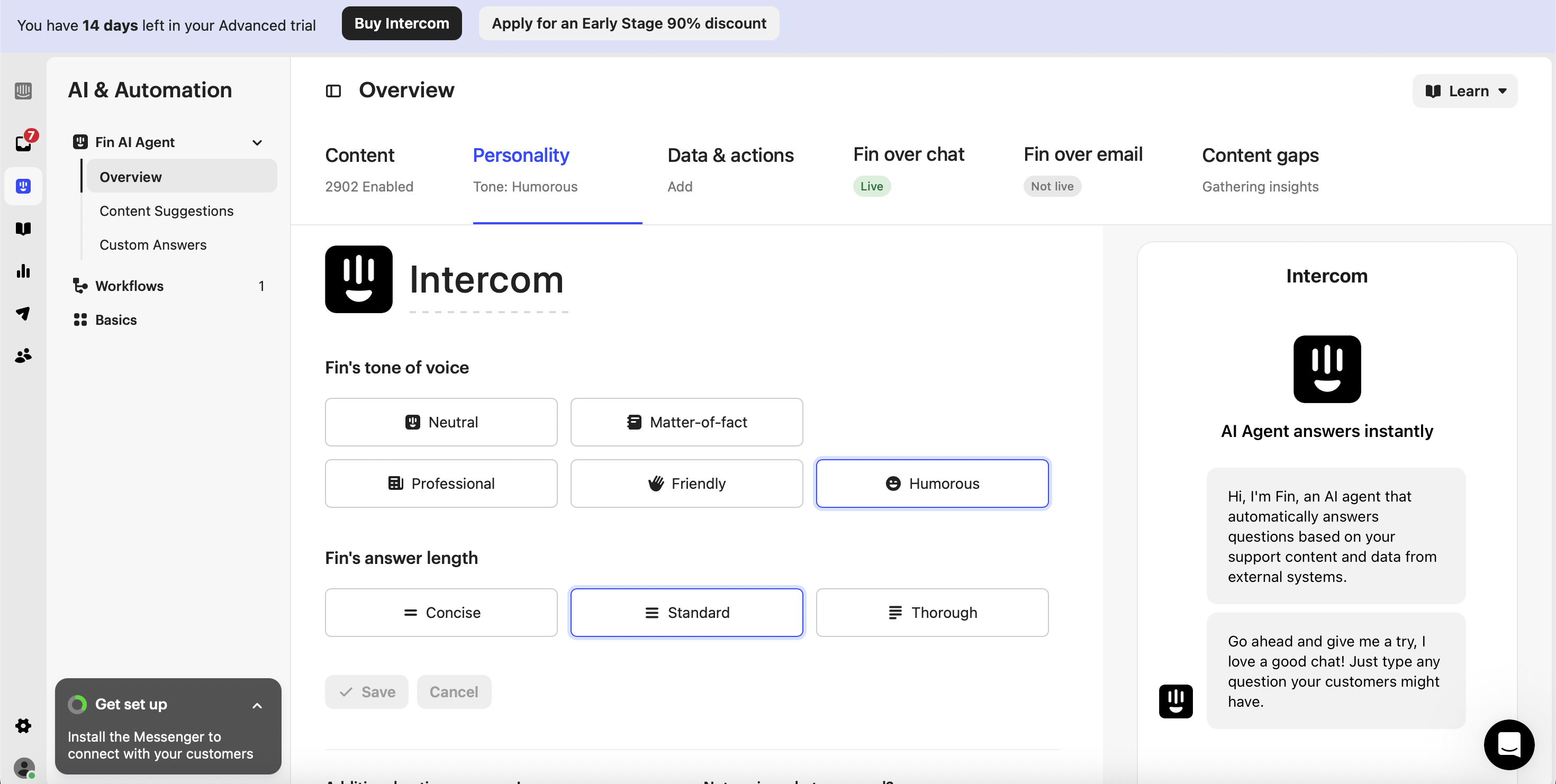
Testing Fin's chat functionality was straightforward. It correctly answered my test question, and the introduction message was clearly displayed. I'd like to experiment with integrating Fin with other channels like WhatsApp to see how it performs in different environments.
Overall, my initial hiccup aside, setting up Fin was surprisingly smooth. The interface is user-friendly, the features are well-explained, and the AI capabilities are genuinely impressive. While I still have a lot to explore and customize within Intercom, my first impressions are overwhelmingly positive.
Intercom's Features
Intercom comes packed with features designed to streamline your customer support and communication. Let's explore some of the key tools that make Intercom so powerful:
Content Management: Your Central Knowledge Hub
Intercom makes it easy to create and manage helpful content for your customers. Here’s the lowdown:
- Articles: Think of these as your in-depth guides and FAQs. They're perfect for explaining complex topics, providing step-by-step instructions, or answering common questions in detail. You can easily format your articles, add images and videos, and organize them into collections for easy navigation.
- Snippets: These are your quick, pre-written responses for frequently asked questions. Imagine having a handy cheat sheet of answers at your fingertips. Snippets save your support team a ton of time by providing instant replies to common queries.
- Import Existing Content: Don't want to start from scratch? No problem! Intercom lets you import existing content from your website, PDF files, and other sources. It's like giving your knowledge base a super-speedy makeover.
Fin AI Agent: Your Tireless Support Sidekick
Fin, Intercom's AI chatbot, is a game-changer for automating customer interactions. Here’s the scoop:
- How it Works: Fin uses natural language processing (NLP) to understand customer questions and provide relevant answers. Think of it as a digital detective who can decipher what your customers are really asking.
- Training Process: Training Fin is like teaching a new employee. You feed it information from your website, articles, FAQs, and other sources. The more data you provide, the smarter Fin becomes.
- Custom Questions/Answers: You can create custom questions and answers for Fin to handle specific queries. This is particularly useful for addressing questions related to your product or services.
- Limitations: While Fin is impressive, it’s not magic. It can sometimes misinterpret complex questions or provide generic answers. It’s also important to train Fin thoroughly and consistently update its knowledge base to ensure accuracy.
Examples from My Experience:
- Success: Fin successfully answered questions about our pricing and refund policy, providing links to the relevant articles.
- Less Successful: When I asked a more nuanced question about our integration with a specific software, Fin's response was generic and unhelpful. This highlighted the need for more targeted training in that area.
Workflows and Automations: Your Support Team's Secret Weapon
Workflows are like automated playbooks for your support team. They allow you to create a series of actions that are triggered by specific events. Here are some examples:
- Routing Conversations: Automatically route incoming conversations to the appropriate team based on keywords, customer type, or other criteria. No more manually assigning tickets!
- Targeted Messages: Send personalized welcome messages, follow-up emails, or product updates based on user behavior or segments.
- Task Automation: Automatically assign tasks, update customer information, or trigger other actions based on conversation events.
Example: I set up a workflow to automatically create a support ticket and assign it to our billing team whenever a customer mentions payment issues. This saved us time and ensured that these inquiries were handled promptly.
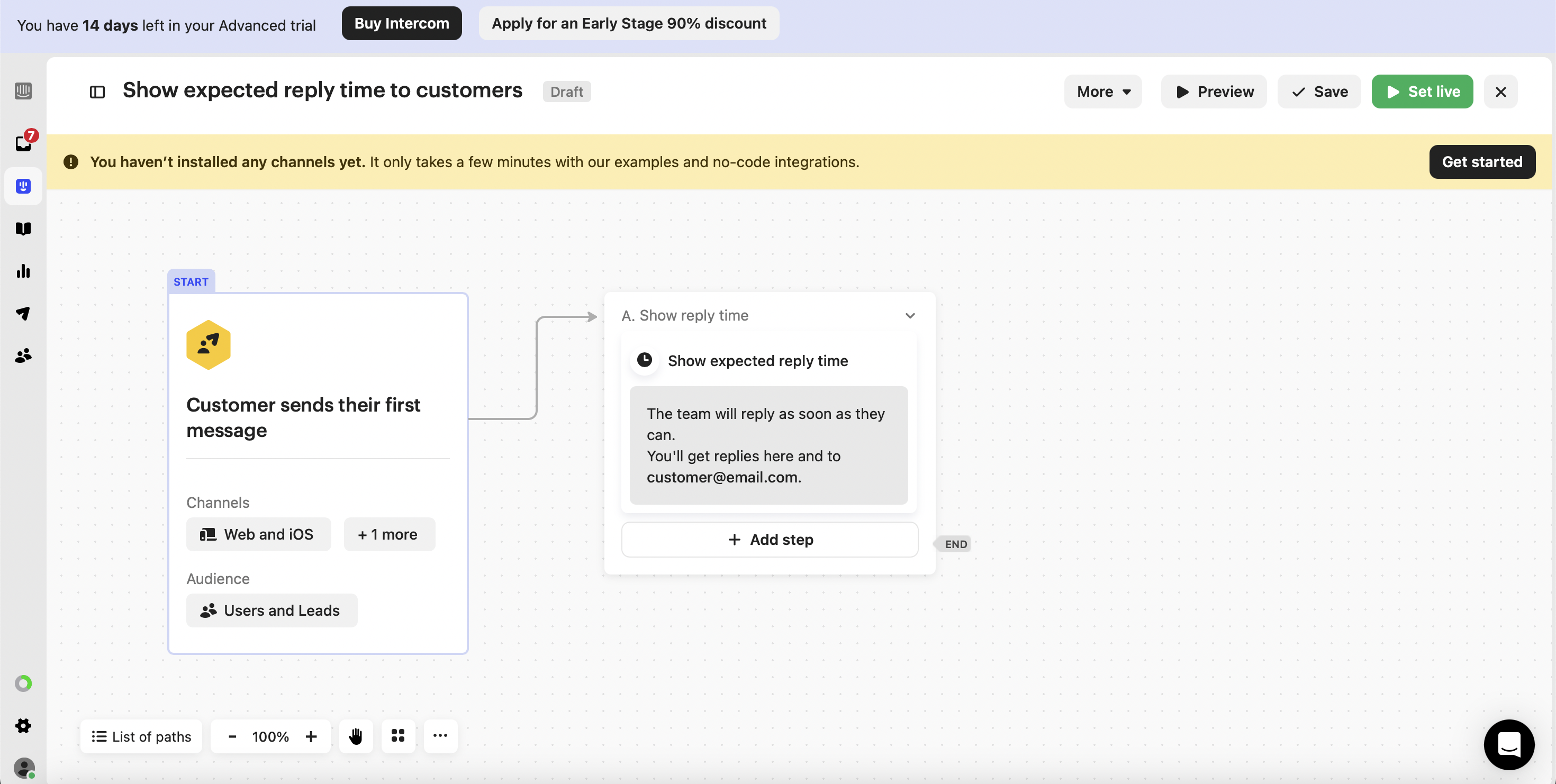
Integrations: Expanding Intercom's Reach
Intercom integrates seamlessly with a variety of other tools, enhancing its functionality and streamlining your workflows.
- WhatsApp: Connect your WhatsApp Business account to Intercom to manage all your customer conversations in one place.
- Slack: Get Intercom notifications in Slack, allowing your team to collaborate and respond to customer queries quickly.
- CRM Platforms: Integrate with your CRM to keep your customer data synced and gain a holistic view of each customer.
These integrations save time, improve team collaboration, and provide a more comprehensive view of your customers.
Reporting and Analytics: Measuring Success
Intercom offers reporting features to track your support performance and identify areas for improvement. Here are a few key metrics you can monitor:
- Resolution Rate: How many conversations are resolved successfully?
- Response Time: How quickly are you responding to customer queries?
- Customer Satisfaction (CSAT): How satisfied are your customers with your support?
By analyzing these metrics, you can identify trends, pinpoint problem areas, and make data-driven decisions to optimize your customer support strategy.
The Strengths and Limitations of Intercom
Like any software, Intercom has its strengths and weaknesses. Here’s an objective look at both sides of the coin:
Strengths: Where Intercom Shines
- User-Friendly Interface: Even for a non-techy person like myself, Intercom was surprisingly easy to navigate. The intuitive design and clear labeling make it easy to find what you need and get things set up quickly.
- Powerful Feature Set: From managing content to automating workflows, Intercom offers a comprehensive suite of tools to handle virtually every aspect of customer communication. It's like a Swiss Army knife for customer support.
- AI Capabilities: Fin, the AI chatbot, is genuinely impressive. Its ability to understand and answer customer questions automatically is a huge time-saver. Plus, the training process is straightforward, even for AI newbies.
- Extensive Integrations: The ability to connect Intercom with other essential tools like WhatsApp, Slack, and various CRM platforms is a major plus. It streamlines workflows and creates a more unified customer support ecosystem.
- Customization Options: Intercom offers a great deal of flexibility in terms of customization. From branding your Messenger to tailoring your chatbot’s personality, you can create a support experience that aligns perfectly with your brand.
- Scalability: Whether you’re a small startup or a large enterprise, Intercom can adapt to your needs. It’s designed to grow with your business, ensuring that your customer support remains efficient and effective no matter how large your customer base becomes.
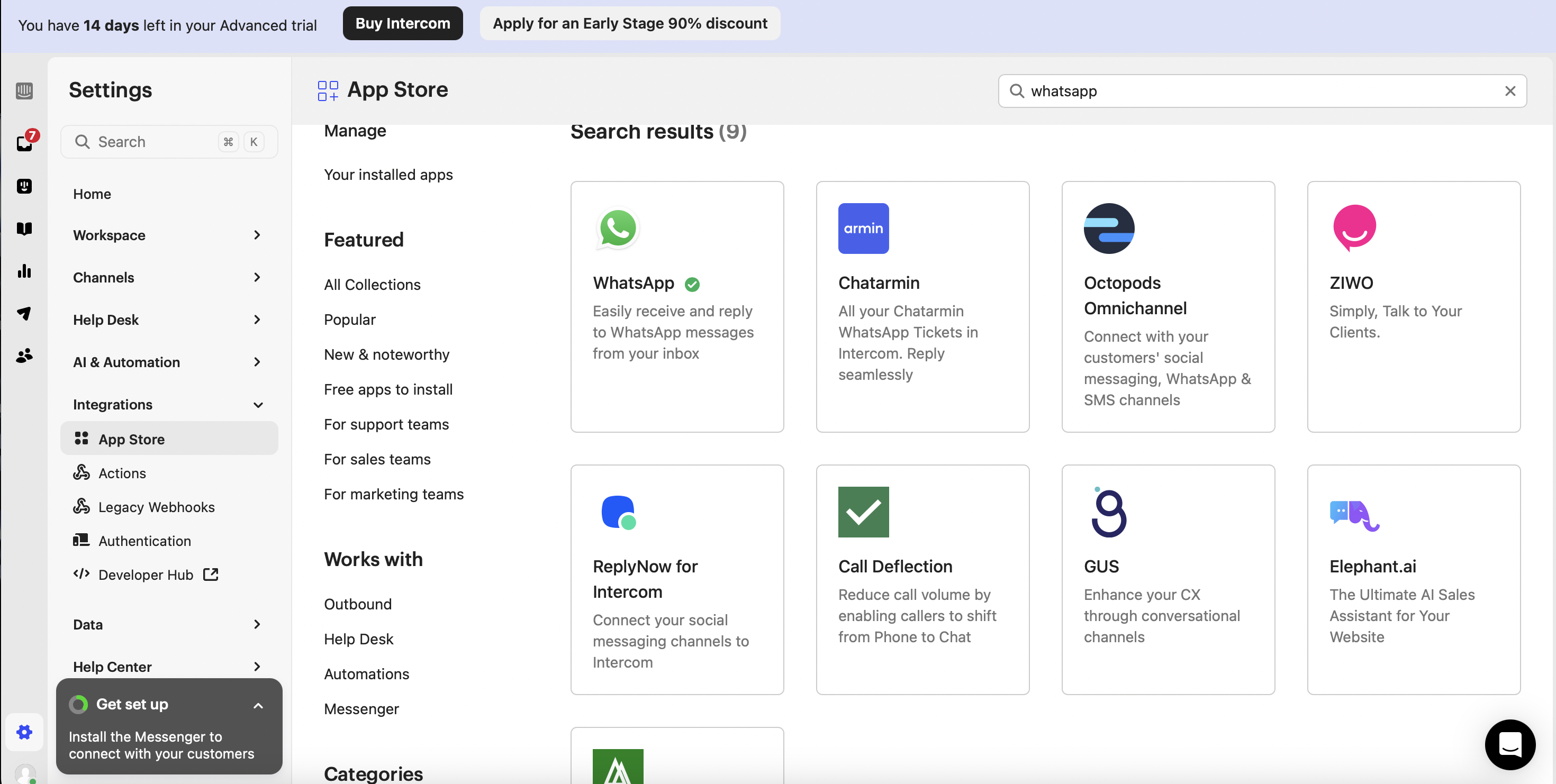
Limitations: Room for Improvement
- Potential Complexity: While the basics are easy to grasp, some of Intercom’s more advanced features, like custom workflows and data integrations, might have a steeper learning curve. For smaller businesses or those without dedicated technical resources, this complexity could pose a challenge.
- AI Fallibility: Fin, while smart, isn’t perfect. It can still misinterpret complex questions or provide irrelevant answers. This underscores the importance of thorough training and ongoing maintenance of Fin’s knowledge base.
- Content Dependence: The effectiveness of Fin relies heavily on the quality and completeness of the content it’s trained on. Garbage in, garbage out, as they say. If your website content, articles, and FAQs aren’t up to par, Fin won’t be able to perform at its best.
Overall:
Despite its limitations, Intercom is a powerful and valuable tool for businesses of all sizes. Its user-friendly interface, extensive feature set, and impressive AI capabilities make it a compelling solution for anyone looking to streamline their customer support and improve customer satisfaction. The occasional AI hiccups and the potential for complexity with advanced features are minor drawbacks compared to the overall benefits that Intercom provides.
Intercom Pricing: Is It Worth the Investment?
Intercom offers three pricing tiers, each designed to meet the specific needs of different businesses. Let's break down the costs and features to determine if Intercom's pricing aligns with its value proposition:
Note: Pricing may change; always check the official Intercom website for the most up-to-date information. The pricing below is based on monthly payments. Annual plans typically offer discounts.
Pricing Tiers
- Essential ($39/seat/month): This plan is perfect for smaller businesses, providing the basic features needed to deliver excellent customer support. Key features include basic chatbots, a ticketing system, a public Help Center, and unlimited articles and collections.
- Advanced ($99/seat/month): This is the plan showcased in the video. It’s designed for growing support teams that need more powerful automation tools and AI capabilities. It includes all the essential features plus powerful automation tools and AI features. This is where you get access to Fin, the AI Agent, and can significantly automate your workflows.
- Expert ($139/seat/month): For large support teams that need advanced collaboration, security, and reporting tools, this plan is a comprehensive solution. It includes all the advanced features plus collaboration, security, and reporting features for larger support teams.
A Closer Look at the Advanced Plan
Since the video primarily focuses on the Advanced plan, let's delve a little deeper. For $99 per seat per month, you get access to the full power of Intercom's automation and AI capabilities. This includes:
- Fin AI Agent: Intercom's AI-powered chatbot, capable of answering routine customer queries, reducing the workload on your support team. However, Fin's AI Copilot functionality is not unlimited. There's a free allowance for a certain number of tickets or conversations. Additional AI responses cost extra. (The video showed a $0.99 per resolution cost; however, this may be subject to change).
- Powerful Workflows: Automate repetitive tasks, create targeted messages, and direct conversations to the right team members based on predefined rules. This saves a significant amount of time and improves the efficiency of your support team.
Add-ons: Extra Costs to Consider
Beyond the base price, there may be additional costs to consider, depending on your needs:
- Fin AI Copilot: Additional AI interactions beyond the free tier will cost extra.
- Proactive Support: If you want to use features like in-context automated messages, tooltips, or surveys, you'll likely need to upgrade to a higher tier or pay for these features as an add-on.
The Value Proposition: Does It Add Up?
The value proposition of Intercom depends largely on your specific business needs and the size of your support team. For growing businesses that need to scale their support while improving efficiency, the Advanced plan (with Fin) may offer excellent value for its price. The automation and AI capabilities alone could save a significant amount of time and money in the long run. The added costs for extra AI responses and proactive support features are something to bear in mind, however. You'll need to weigh the extra cost against the benefits these features will deliver for your business.
If your primary need is basic customer support, the Essential plan is a more cost-effective option. Larger teams requiring extensive collaboration and advanced reporting may find the Expert plan more appropriate, despite the higher cost. Ultimately, you'll need to analyze your customer support requirements and budget to determine which Intercom plan (if any) best aligns with your needs.
Privacy and Terms of Service: The Fine Print (Keeping it Simple)
Intercom's privacy policy, like most, is pretty extensive. However, here's what the average user needs to know:
What information does Intercom collect? They collect information to provide and improve their services, including things like your name, email, and company information. They may also gather data automatically from your device (like your IP address and browser type) to analyze how you use Intercom. They may receive some information about you from third-party sources (like LinkedIn for professional information).
How does Intercom use this information? Primarily to provide customer support and improve their services. They also use it for marketing (but you can opt out of marketing emails). If you're in the EU, UK, or Switzerland, they'll comply with the relevant data protection laws.
Who does Intercom share your information with? They share data with their group companies and service providers. They may also share aggregated or anonymized information with third parties for research and analysis purposes. This type of information does not personally identify you. Finally, they might share data with legal authorities if required.
Data Transfers: Because Intercom's services are hosted in the US, they might transfer your data to the US. If you're in the EU, UK, or Switzerland, Intercom will put appropriate safeguards in place to protect your information.
Your Choices: You generally have the right to access, correct, update, or delete your information. You can also opt out of marketing communications. For more specifics or to exercise your rights, check Intercom's detailed privacy policy and their provided privacy request form.
This summary simplifies the policy into easy-to-understand bullet points, focusing on the key aspects relevant to the average user. It's concise, avoids legal jargon, and still provides a responsible overview of Intercom's privacy practices.





